In-depth Warmy.io Review: 200+ Users' Experience Breakdown
Warmy.io Looks Easy, But Is It Built to Last?
I kept seeing Warmy.io pop up in cold email communities, so I finally dug in.
On paper, it sounds great: automated warm-up, no setup headaches, and it starts at $49/month. Warmy.io is an email warm up tool designed to help your emails land in the inbox rather than the spam folder by simulating human-like interactions and improving sender reputation.
But after reading 200+ reviews across G2, Reddit, YouTube, and private groups, here’s the truth:
✅ Works fine for 1–2 Gmail inboxes
❌ Struggles with scale, Outlook, or serious deliverability needs
If you’re running simple outreach, it might be enough.
But if you manage multiple inboxes or care about long-term inboxing, Warmy has limits.
In this blog, I’ll help you figure out if it is a fit or a short-term fix.
You’ll learn:
- What Warmy actually offers (and misses) when it comes to helping your emails land in the inbox
- What 200+ users really say
- Who Warmy works best for in 2025
- Where users say it breaks
- And how it compares to tools like Warmforge
📌 TL;DR – Warmy.io Reviews Summary
- ✅ Great for beginners using 1–2 Gmail inboxes
- ✅ Easy setup, clean interface, and time-saving auto-replies
- ❌ Not ideal for teams, bulk warm-up, or SMTP/Outlook users
- ❌ Lacks DNS setup, real-time alerts, and detailed analytics
- ⭐ Rated 3.8/5 based on 200+ Warmy.io reviews across G2, Reddit, and YouTube
👉 If you're scaling cold outreach, Warmforge is a better long-term choice.
What Is Warmy.io?
Warmy.io is an email deliverability tool designed to improve your sender reputation by simulating real inbox activity and managing the warm up process automatically through its automatic warm up process.
As an email warm up tool, Warmy.io handles the entire process for you, but users cannot customize the warm up speed, which can affect how quickly sender reputation improves and how soon emails consistently land in the inbox.
It helps cold emailers avoid spam folders by sending automated emails, receiving replies, and interacting with other inboxes to make their sending behavior look natural.
The platform’s automatic warm up process integrates with other deliverability features to optimize your email campaigns.
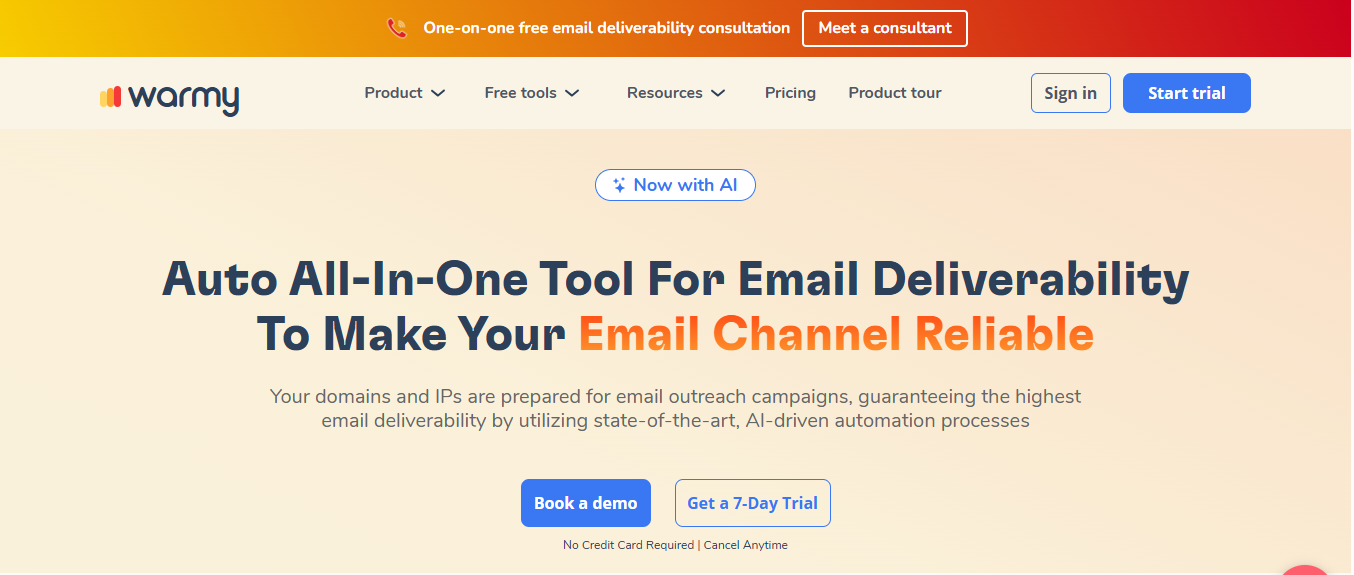
The platform uses AI to create human-like engagement. This includes:
- Sending warm-up emails daily
- Receiving replies automatically
- Marking emails as important or read
- Gradually increasing volume over time
These actions generate positive engagement, which helps improve sender reputation and overall deliverability.
Warmy also gives you a basic inbox health dashboard, where you can track deliverability scores, spot spam risks, and check your email reputation as it improves. As an email deliverability tool, Warmy.io tracks sender reputation and deliverability metrics to help you monitor and enhance your inbox placement.
It was founded in 2021 and mainly targets users who want a quick and easy setup.
You don’t need to handle DNS records or technical configurations to get started.
Supported Platforms:
- Gmail: Works best and most reliably. Warmy.io also supports Google Workspace accounts for business users.
- Outlook: Supported, but with mixed results
- SMTP (custom domains): Supported, but lacks deep integration or control
While Warmy supports multiple providers, most users report the smoothest experience with Gmail and Google Workspace.
It’s best suited for beginners, solo founders, and SDRs warming up 1–2 inboxes.
Key Warmy.io Features (And Where They Stop Short)
Warmy.io offers several useful features to help improve your email deliverability.
But each one has its limits, especially if you’re scaling or managing multiple inboxes. Notably, Warmy.io lacks a seed list feature, which some competitors use for inbox placement testing to simulate real inboxes and monitor where emails land across providers.
Let’s find out how much all of these cost.
While Warmy.io covers the basics, it does not include all the features found in more advanced email deliverability tools.
Warmy.io Pricing Overview
They don't list their pricing online, so we searched around to find a list of pricing on the G2 website.
Warmy.io offers three monthly plans based on how many inboxes you want to warm up.
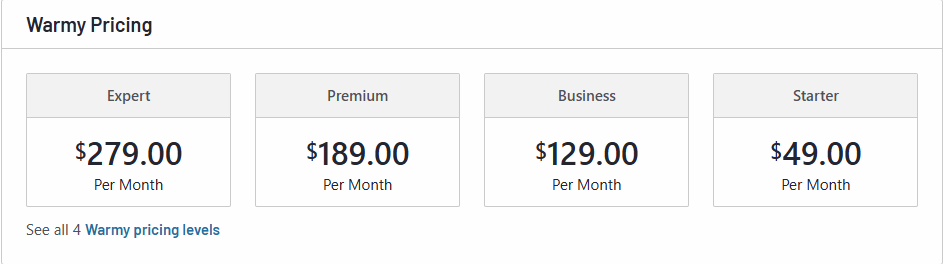
Get more details
Here's what each plan includes:
Starter – $49/month
- For 1 inbox
- AI warm-up included
- Cost per inbox: $49
- Best suited for individual users who are just starting out or have basic needs
Business – $129/month
- For 5 inboxes
- Includes basic analytics
- Cost per inbox: $25.80
- The business plan offers a higher level of features and controls for managing multiple inboxes or outreach activities
Premium – $189/month
- For 10 inboxes
- Adds more detailed insights and warm-up customization
- Cost per inbox: $18.90
Expert – $279/month
- For 20 inboxes
- Includes limited API access and higher sending volume
- Cost per inbox: $13.95
Support requests from individual users are generally handled via email or chat, but response times may vary.
Key Notes:
- No free trial period is offered as of 2025, unlike some competitors who provide a free trial without requiring credit card details.
- No annual billing discounts
- Plans do not include DNS setup (SPF, DKIM, DMARC), bulk warm-up tools, or real-time deliverability alerts
- Managing multiple accounts or multiple domains requires higher-tier plans, which can increase costs.
If you're managing just a couple of inboxes and want something quick to set up, the Starter or Business plan is fine.
But for serious cold outreach or managing client inboxes, you’ll likely need more control than these plans offer.
What 200+ Users Are Saying (Reviews Round-Up)
We checked over 200 Warmy.io reviews from platforms like G2, Reddit, YouTube, and Capterra, ensuring feedback comes from real users across various platforms.
Many users share positive experiences, especially around ease of use and simplicity.
✅ Warmy.io: What Users Like & What They Don’t
Pros: Here’s what people love most about Warmy.io:
🚀 Quick and Easy Setup
Users frequently mention how fast they got started:
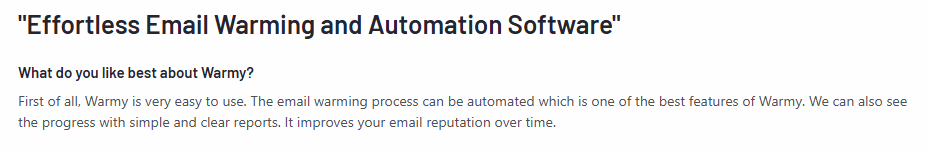
Read the full user review
📧 Reliable Gmail Warm-Up
Most positive Warmy.io reviews highlight its reliability with Gmail-based inboxes:
🤖 Time-Saving Auto-Replies
Many users appreciate the built-in automatic replies, which save time and help keep inboxes healthy:
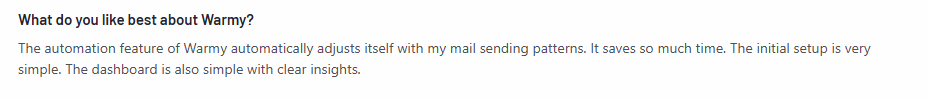
Read the full user review
🎨 Simple and Friendly Interface
Reviewers also point out the clean, straightforward user interface:
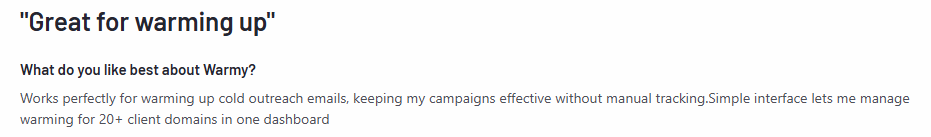
Read the full user review
Overall, users who leave positive Warmy.io reviews mainly highlight its simplicity, reliability with Gmail, and how much time it saves them when warming inboxes.
For beginners or small-scale users, it clearly stands out as a solid choice.
These strengths make Warmy.io a dependable choice for individuals and small teams looking to kickstart cold email outreach without a heavy tech setup.
Cons: Here is what people dislike about Warmy (e.g., emails landing in spam folders):
⚠️Pricing lacks transparency
On Warmy’s website, plans are mentioned without clear pricing breakdowns.
You may need to contact sales or dig through documentation to find actual rates.
🐌 Slower Warm‑Up Compared to Competitors
Some users feel Warmy’s ramp-up is less aggressive than other tools.
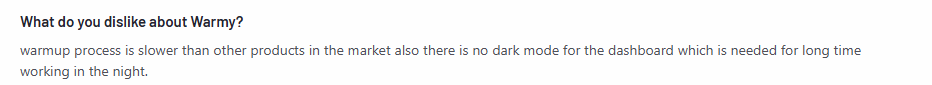
Read the full user review
📬 SMTP-Based Warm-Up Often Feels Isolated
Warm-up via custom SMTP or non-Gmail setups doesn’t seem to deliver the same results.
“Their SMTP‑based warmup felt isolated from real inboxes, which didn’t help with actual deliverability.” — Reddit user in r/coldemail
🧩 Limited Customization & Configuration
Advanced users and small teams mention a lack of settings or integrations compared to other tools.

Read the full user review
💸 Per-Inbox Cost Adds Up Quickly
For teams or multiple inboxes, Warmy can feel pricey compared to unlimited or flat-rate alternatives.
🧩 Weak Reporting & Alerting
Users report missing real-time alerts or detailed diagnostics when things go wrong.

Read the full user review
🛠️ Technical Setup Can Be Tricky
While Warmy hides DNS work, some users still hit configuration snags without advanced guidance.
G2 and Capterra users note a small “learning curve.”
If you're scaling up or running cold outreach at a higher volume, these gaps show where power users might quickly outgrow the tool.
Things to Consider Before Choosing Warmy.io
Warmy.io is an easy-to-use inbox warm-up tool, especially for beginners. But depending on your needs, you might run into a few limitations. If you only send a few emails per day, a warm-up tool like Warmy.io may not be necessary.
Here’s what you should ask yourself first:
Warmy.io remains a good choice if you’re warming a few inboxes and prefer something quick and simple.
But for larger setups or more advanced marketing campaigns, especially if you need to ensure high deliverability to intended recipients, these points might be a reason to consider an alternative. Warmy.io may not be sufficient for users running large-scale marketing campaigns.
Outgrowing Warmy? Here’s Where Warmforge Comes In
Warmy.io works great when you're starting your cold outreach journey.
But once you scale, you quickly discover its limitations. That's the exact moment when many experienced users switch to Warmforge.

Warmforge is specifically built for power users who need more control, deeper insights, and the ability to handle multiple inboxes easily. In addition to advanced email warm up services, Warmforge supports a wider range of email accounts and email providers, making it ideal for users managing multiple domains or platforms.
It fixes everything Warmy.io struggles with.
Here’s how Warmforge addresses Warmy.io’s limitations clearly:
Warmforge isn’t just a warm-up tool; it gives you complete control of your entire cold email system from start to finish.
It also includes features for managing domain reputation and seed list testing, which are essential for optimizing email deliverability and running effective email marketing campaigns across different email providers.
👉 If you’re sending serious cold emails, Warmforge gives you control, visibility, and scale, all in one place. As a comprehensive warm up service, it’s especially suited for users running advanced email marketing campaigns who need robust email warm up services, domain reputation management, and seed list testing for the best deliverability results.
✅ Who Should Use Warmy.io (And Who Shouldn't)
Warmy.io is helpful, but it's not perfect for everyone.
Before you decide, here’s a simple breakdown to help you understand if Warmy.io fits your needs or if you should look elsewhere.
Quick Summary:
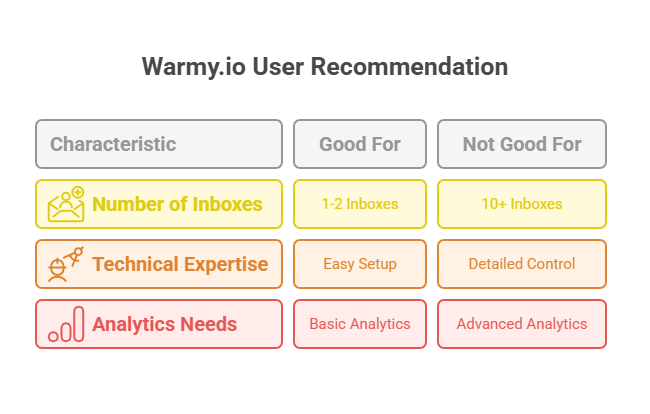
Use Warmy.io if:
- You're just getting started and warming up, only 1 or 2 inboxes.
- You prefer a straightforward, non-technical solution.
- You want something quick and simple that works well without much tweaking or configuration.
Avoid Warmy.io if:
- You're managing multiple inboxes (10+) or multiple client domains.
- You require detailed inbox analytics, real-time alerts, and deeper control over your email infrastructure.
- You plan on scaling your cold outreach significantly, and long-term inbox health matters a lot to you.
Warmy.io is ideal for simple use cases.
But if you're serious about scaling, managing multiple clients, or looking for advanced inbox control, you might quickly feel limited and start exploring alternatives like Warmforge.
Final Verdict: Is Warmy.io Still a Good Pick in 2025?
Warmy.io is a solid option if you’re just starting with cold emails or managing only a few inboxes.
It's quick to set up, easy to use, and does the basics well, especially for Gmail users.
But once your needs grow or you start managing more inboxes and client domains, you might find Warmy.io's limitations holding you back.
- You won't get advanced DNS control (like SPF, DKIM, DMARC).
- Bulk warming multiple inboxes is manual and time-consuming.
- Analytics and alerts are too basic for power users and serious cold outreach setups.
✅ Scaling your cold emails or protecting inbox health long-term? Choose Warmforge.
- Built-in DNS management
- Bulk inbox warm-up
- Deep analytics
- Real-time alerts
Warmforge is the better pick when you're serious about long-term deliverability and scaling your email outreach.
💡 Not Ready to Commit?
You can test Warmforge free for 14 days. Set up domains, warm inboxes, and get instant alerts, all in a single workspace.