100+ Warmup Inbox Reviews Demystified: Here's What You Need To Know
If you’ve been thinking about using Warmup Inbox but aren’t sure if it’s the right tool for you, we get it.
we went through over 100 Warmup Inbox reviews across G2, Reddit, and real user threads to figure out one thing:
Does it actually work for long-term deliverability?
What we found was a mix.
✅ People love how easy it is to set up.
❌ But others say it lacks control, inbox health insights, and flexibility once you scale.
If you’ve been scrolling through Warmup Inbox reviews and still can’t decide, this breakdown gives you a clear picture, what users like, what they don’t, and where tools like Warmforge might give you more.
This is for you if:
- You’re warming up a new domain and want safe deliverability
- You run cold email campaigns and need consistent inbox placement
- You’re not sure if Warmup Inbox is enough for your goals
Let’s get into what real users are saying, and what actually matters before you hit send.
What Is Warmup Inbox and What Does It Offer?
Warmup Inbox is a paid email warm-up service that helps improve your domain’s sender reputation by sending and receiving real, non-promotional emails on your behalf.
It works with popular providers like Gmail, Outlook, Zoho, and others.

Here’s how it works:
Once you connect your inbox to Warmup Inbox, it starts a slow and steady process:
- It sends small volumes of emails every day to other inboxes in its network.
- Those inboxes open your emails, mark them as important, and sometimes reply.
- It also receives emails in return, creating a natural email pattern.
- If your emails land in spam, the system pulls them back into the inbox.
All of this happens automatically, no writing, no campaigns, no manual setup.
What Does Warmup Inbox Offer?
- Automatic daily warm-up emails
- Spam recovery if your inbox reputation is low
- Supports Gmail, Outlook, and custom domains
- Email activity reports with open, reply, and spam stats
- Easy setup with no technical knowledge needed
It’s simple, safe, and gets the job done, especially for new domains or inboxes starting from scratch.
Summary of 100+ Warmup Inbox Reviews (From G2, Reddit, and Real Users)
While Warmup Inbox promises easy setup, daily automation, and better deliverability, I wanted to see how much of that actually holds up in real use.
So I went deep into over 100 Warmup Inbox reviews across G2, Reddit, Capterra, and Trustpilot.
These are not random comments; they’re the most common, repeated themes from actual users.
Warmup Inbox Reviews: What People Liked ✅
1. Easy to Set Up
A lot of people find Warmup Inbox simple to use.
Once you connect your account and choose settings, it runs on its own.
Many users said they were live in under 10 minutes.
“It's easy to setup and it makes a difference for being reported as spam, before we start using a server, we always use Warmupinbox so that when our clients are being added to the server their e-mail doesn't go to spam.”- G2 user
“One of the best tool for warming your email inbox. It is very simple to use and has a great reporting dashboard. It improves the email reputation very fast. You will see the improvement in your email reputation in 1 week of usages. You can setup the inbox really quick within 3-4 simple steps. It has a awesome and responsive support team. The API integration is also very simple to use and well documented.”- G2 user review
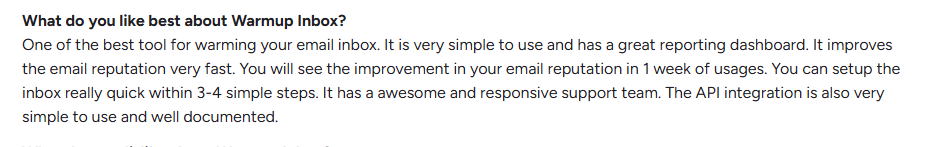
2. High-Quality Inboxes and Better Pricing
Users appreciated that warm-up emails are sent through real inboxes rather than fake or inactive accounts.
They also pointed out that Warmup Inbox is more affordable than many other tools, while still maintaining consistent email volume.
"It pushes volume with high-quality, real inboxes and is less expensive than other services I tried." - G2 user review
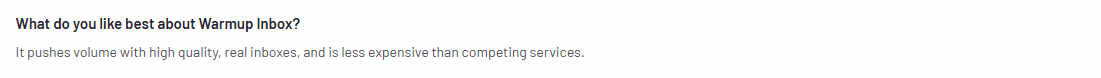
3. Clear and Helpful Reporting
Several users mentioned that the reports are simple and beginner-friendly.
The data clearly highlights how your emails are performing, what might need attention, and how to maintain a strong sender reputation.
"Warmup Inbox provides extremely easy to understand and useful data. It helps me track how effective my email address is."- G2 user review
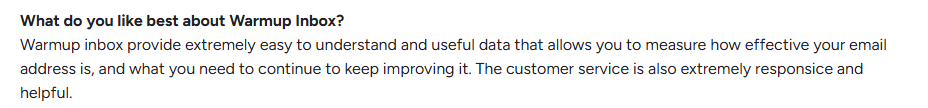
4. Works With Multiple Email Providers
Warmup Inbox supports Gmail, Outlook, Yahoo, and even custom domains.
Users from different countries said the compatibility was smooth and reliable.
Warmup Inbox Critical Reviews: Where It Falls Short ❌
1. May Not Prevent Spam Issues Long-Term
Some users said that even after weeks of warming up with the tool, their emails still landed in spam.
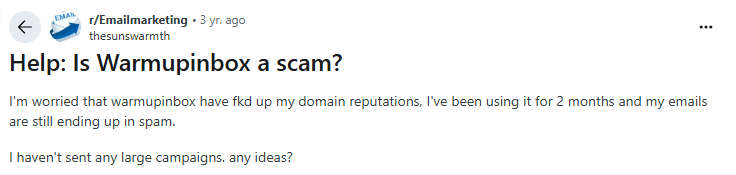
"I’m worried it messed up my domain. Been using it for 2 months and still getting spammed." - Reddit user
“I used it to warm my address, they send most emails to spam with 2 addresses, not just one”-Trustpilot user
This is a common complaint of Warmup Inbox and it tempers the purpose of building real, lasting reputation.
2. No Inbox Health Score
Unlike some other warm-up tools, Warmup Inbox doesn’t show a clear sender reputation score or inbox health status.
Several users said they wanted more insights beyond just send/receive numbers.
“It would be great if the system could conduct a Domain healthcheck to assess the "health" of the mailbox at the moment.”- G2 user
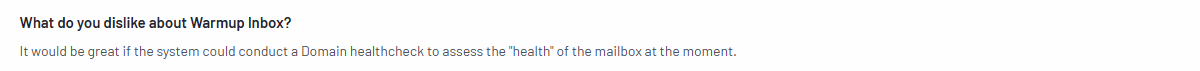
3. Can Be Too Aggressive for New Inboxes
A few users reported that the tool sent too many emails too quickly, which triggered suspensions, especially with Gmail or Google Workspace accounts.
"This service is way too aggressive. It got my account permanently suspended by Google within 24 hours." - Trustpilot user
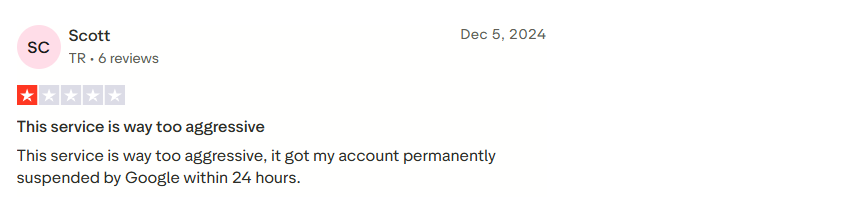
4. Lacks Email Marketing Features
While Warmup Inbox is good for warm-up only, it doesn’t offer any email marketing tools.
Users often mentioned wanting built-in features like campaign scheduling, performance analytics, or A/B testing, which are not included.
“Users could benefit from more email marketing features. While Warmup Inbox offers enough features to help with email warming, it may not provide all the functionality necessary for email marketing.”- G2 user
5. SMTP and IMAP Setup Can Be Frustrating
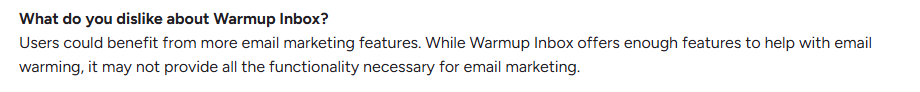
Several users faced issues while connecting their inbox using SMTP or IMAP.
Error messages weren’t clear, and support didn’t always help in time, especially difficult for non-technical users.
“I had issues connecting SMTP, and some error codes kept coming up as I tried to connect my email to the IMAP settings.”- G2 user
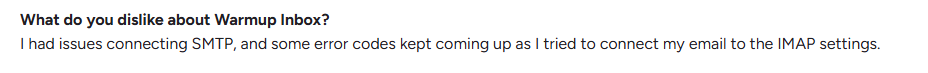
Warmup Inbox: Quick Pros and Cons
Warmup Inbox User Ratings Across Platforms
Warmup Inbox is a solid starting point if you just need something simple to warm up a few inboxes. It’s easy, affordable, and does the basics well.
But if you care about tracking, alerts, or scaling safely, it feels limited fast. Most users outgrow it once they start sending serious volume.
Warmup Inbox Pricing (Monthly, Half-Yearly, Yearly)
Warmup Inbox offers 3 plans: Basic, Pro, and Max, and also provides a 7-day free trial.
You can choose to pay monthly, every 6 months (10% off), or yearly (20% off), depending on your needs.
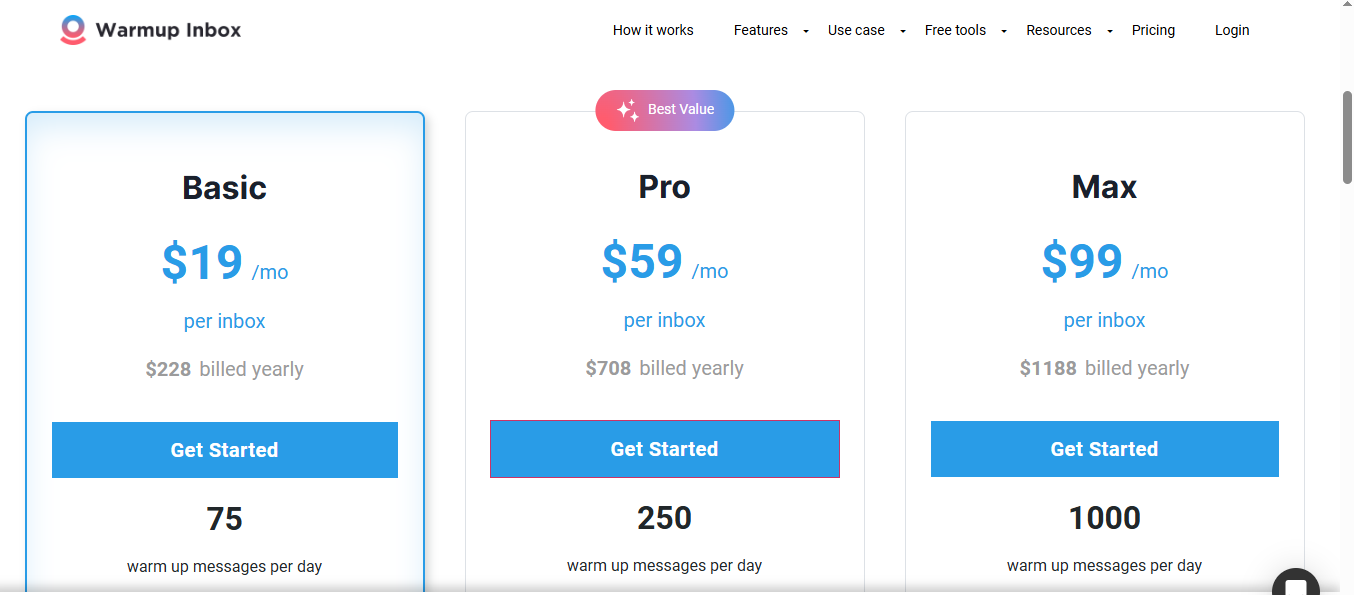
💡 All prices are per inbox and are relatively higher than other alternatives
Is Warmup Inbox Safe and Reliable? (Based on User Feedback)
Many new users ask the same question before signing up:
“Is Warmup Inbox safe to use, and can I trust it with my domain?”
After reading 100+ real reviews, here’s what we found.
It’s a Legit and Trusted Tool
Warmup Inbox is a real, functioning tool used by cold email agencies, solo founders, and B2B sales teams around the world.
It’s been around for years and is listed on trusted platforms like G2, Capterra, and Product Hunt.
Most users said they had no issues connecting their Gmail, Outlook, or custom inboxes.
They also confirmed that the system sends emails from real inboxes, not fake or spammy accounts.
But It’s Not Risk-Free
While the tool is trusted by many, a few users reported aggressive sending behavior, especially during the first few days. In rare cases,
This triggered spam warnings or account suspensions, mostly on Google Workspace or brand-new domains.
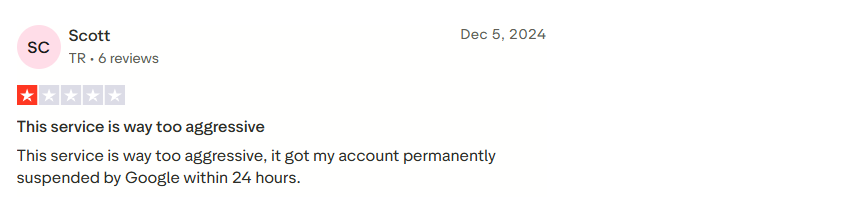
Also, there are no built-in safety checks for inbox health or domain reputation. So if something goes wrong, you won’t get alerts.
Critical Concerns About Data Control
There weren’t major privacy complaints in public reviews, but some users wished for more transparency around where emails are sent and how long data is stored.
Since the warm-up process involves auto-sending emails from your account, it's smart to use a separate warm-up inbox, not your main customer-facing email.
Tip: Always use a backup or dedicated inbox for warm-up. Never risk your primary sales domain.
Final Thoughts on Trust and Risk Factors
If you're using it for a few inboxes and keep a close eye on performance, Warmup Inbox is generally safe.
But if you’re managing multiple domains, scaling campaigns, or using Google Workspace, it’s worth considering a more controlled tool with spam alerts, domain monitoring, blacklist monitoring, and health checks, like Warmforge.
Warmup Inbox Reviews by Use Case: Who Is It For?
The right fit really depends on your email volume, team size, and how much control you need over deliverability.
Best For: Freelancers and Small Teams ✅
If you’re just getting started with cold email, Warmup Inbox is a good entry point.
It’s easy to set up, affordable, and runs in the background without much effort.
Here’s who it suits best:
- Freelancers warming a personal or client inbox
- Startups using 1–5 inboxes for outreach
- Small teams that want a basic warm-up before launching campaigns
- Non-technical users looking for something that "just works"
Many reviewers said they saw inbox improvement within 10–14 days of setup, especially on new Gmail or Outlook accounts.
Not Ideal For: Larger Teams or Advanced Use Cases ⚠️
It’s a good fit if you’re just getting started and don’t need advanced tracking or customization.
If you’re managing multiple domains, handling high-volume outreach, or need more insight into inbox performance, Warmup Inbox may feel too limited.
Common issues reported by larger teams:
- No custom warm-up schedules
- No sender reputation scoring or alerts
- Limited visibility into what's going wrong when deliverability drops
- No blacklist monitoring or domain health check
Some users said they outgrew Warmup Inbox within weeks once their team expanded.
How Warmup Inbox Compares to Other Alternatives
If you’ve been going through Warmup Inbox reviews, you’ve probably seen people comparing it to tools like Warmforge, Mailreach, and InboxAlly.
Here’s a quick comparison to help you understand how they stack up, especially when it comes to ease of use, monitoring, infrastructure setup, and tracking inbox health.
Final Verdict: Should You Use Warmup Inbox?
Warmup Inbox is a decent option for beginners. It’s simple to set up, budget-friendly, and effective if you're managing a small number of inboxes.
Use it if:
- You’re running basic cold outreach
- You don’t need advanced tracking or alerts
- You want a fast setup without technical steps
But it may fall short if:
- You manage multiple domains or clients
- You need deliverability alerts or inbox health tracking
- You’re scaling and want full control over warm-up behavior
- You want maximum deliverability
If you’re looking to scale your outreach then Warmforge is a better value overall.
Schedule a free Warmforge demo