Lemwarm Review (2025): Our Honest Results After 30+ Inbox Warm-Ups and What to Know Before You Start
Warming up a new email account is not optional anymore. If you're sending cold emails without warming your inbox, chances are, your emails aren’t even reaching the inbox.
If you've ever tried cold outreach, you already know: a fresh inbox without warm-up is a risk. Even if your message is perfect, it won’t matter if it doesn’t get seen.
We decided to run a test on Lemwarm with 30 email accounts across Gmail, Outlook and custom domains for a small outbound agency working with SaaS startups and lead gen teams to check its effectiveness.
In this Lemwarm review, you’ll get our full take:
- What Lemwarm got right
- Where it fell short (especially with 30+ accounts)
- What we ended up using after reaching its limits
- Whether Lemwarm is a good choice in 2025, especially if you’re running multiple inboxes.
Let’s dive in.
Why Email Warm-Up Is Non-Negotiable in 2025
Let’s say you just set up a new inbox and start sending cold emails right away.
Here’s what usually happens:
- Your emails go straight to spam.
- Your sender reputation drops.
- Your domain starts getting flagged.
Cold email deliverability isn’t just about writing good messages anymore.
It’s about email reputation, inbox placement, and building trust with providers like Gmail and Outlook.
That’s where warm-up helps.
Email warm-up means slowly sending and receiving real-looking emails to show that your inbox is safe and active.
This builds your sender score over time, and avoids your email going into spam
Warming up one inbox is simple. You can even do it manually if you have time.
But when you're managing 10, 20, or 30+ accounts across a team or multiple domains?
That’s when warm-up becomes a full-time task. And that’s exactly why tools like Lemwarm exist, to take care of it automatically.
We’ve done both. Manual and automated. For a single inbox, manual work. But if you’re running outreach at any kind of scale, automation isn’t just helpful, it’s necessary.
How We Set Up Lemwarm: Our Testing Process
To really see what Lemwarm can do, we used it across 30+ inboxes—a mix of Gmail, Outlook, and custom domain email accounts.

Our Setup:
- Total inboxes: 33
- Warm-up period: 45 days
- Types of inboxes: Gmail (GSuite), Outlook (Microsoft 365), and 3 different domains
- Tool used: Lemwarm, fully automated with custom settings per inbox
Settings We Used:
We used Lemwarm’s default setup for most accounts, but made a few tweaks:
- Daily sending limits: Started at 10–15 warm-up emails/day and gradually increased
- Auto-replies: Turned on (to simulate natural email behavior)
- Warm-up network: Enabled (Lemwarm’s internal sending network)
What We Tracked:
To track performance, we focused on 4 simple metrics:
- Inbox vs spam rate (measured weekly)
- Sender reputation score (using tools like Google Postmaster Tools)
- Warm-up volume growth (emails/day per inbox)
- Bounce rate (to catch any deliverability issues early)
👉 When did we start seeing results?
For most accounts, we saw a noticeable improvement in inbox placement after 10 to 14 days. That’s usually when warm-up starts paying off.
Lemwarm Pricing: What You Need to Know
Lemwarm offers two main plans, both priced per inbox:

🔹 Essential Plan – $24/month
- Basic warm-up automation
- Inbox vs spam stats
- Included free with a Lemlist subscription (1 inbox only)
- Annual billing: $24/month
Best for: Freelancers, solopreneurs, early-stage users warming 1–2 inboxes
🔹 Smart Plan – $40/month
- Adds personalized warm-up emails
- Domain monitoring + alerts
- Priority support
- Annual billing: $40/month
Best for: Teams needing deeper insights, better deliverability tracking
🧪 Free Plan?
No separate free trial, but Lemlist users get the Essential plan free for one inbox.
Lemwarm Performance: What Worked Well
Lemwarm actually surprised us in a few areas—especially during the first two weeks.
We started with a few cold inboxes that barely had any history. By Day 14, inbox placement had jumped from 62% to 88% on most of them.
That’s a big improvement in just two weeks.

Here’s a quick snapshot from our test:
We weren’t just guessing either—we tracked this using inbox monitoring tools and our own deliverability checks.
What We Liked Most About Lemwarm
We’ve tested other warm-up tools before, but Lemwarm stood out in a few ways, especially when used across 30+ inboxes. Here’s what we appreciated most:
1. Quick Setup, Even for 30+ Inboxes
Connecting Gmail, Outlook, and custom domains was fast. Just a few clicks, no complicated setup. Even with a large volume, we had everything live within hours.
Other tools need a full DNS config upfront. Lemwarm let us start warming first and fix DNS later.
2. Warm-Up Growth Felt Safe and Natural
Lemwarm didn’t rush sending. It started with 5–10 emails/day and scaled gradually to 50+. Older inboxes warmed faster, newer ones more cautiously—just how it should be.
3. Inbox vs Spam Visibility, Built-In
Lemwarm shows inbox placement right on the dashboard. We didn’t need to plug in extra tools like GlockApps.
This helped us catch underperforming inboxes early and pause them when needed.
4. Replies That Sound Human
Auto-replies weren’t robotic. They included context, like subject lines or common phrases, making them feel like real conversations.
Compared to Mailreach or Instantly, Lemwarm’s replies felt more natural.
“It honestly looked like two people emailing back and forth, not bots.”
5. Warm-Up Continued Over Weekends
Many tools slow down on weekends. Lemwarm didn’t. The consistent flow helped us keep the sender's reputation stable without drops.
6. Consistent Results Across Inbox Types
Whether it was Gmail, Outlook, or domains, performance was solid. Older inboxes hit 90% inbox rate in 10 days.
Newer ones took around 14–18 days, but still improved steadily.
Where Lemwarm Struggles (Especially With 30+ Accounts)
Lemwarm handled the basics well. But once we crossed the 30-inbox mark, a few things started to feel limiting.
If you’re managing cold email at scale like we are, here’s what you might notice too:
1. The Dashboard Gets Cluttered Fast
With 5 inboxes, no problem. But at 30+, jumping between accounts became a headache.
There’s no single view to manage them all, so we found ourselves clicking back and forth constantly just to check progress.
2. Not Enough Reporting for Teams
We wanted to see which domains were improving, which ones weren’t—but Lemwarm doesn’t give you that kind of big-picture data.
In the end, we had to build our own Google Sheet just to track trends across accounts.
3. Some Days, It Just Slowed Down
A few inboxes randomly sent fewer emails, even though we didn’t touch any settings.
It didn’t happen every day, but it was enough to throw off the warm-up timeline for those accounts.
4. No Alerts for Broken DNS
This one caught us off guard. One of our domains had a broken SPF record, and Lemwarm didn’t flag it.
The warm-up still ran, but it wasn’t doing much good. We only caught it later by running a DNS check manually.
5. Shared Warm-Up Network Isn’t for Everyone
Lemwarm runs emails through its own internal network, which works fine for most inboxes.
But if you're managing client domains or brand-new cold domains, you might want something more isolated and under your control.
These things didn’t stop us from using Lemwarm. But once our inbox count grew, they made it harder to manage everything smoothly.
That’s when we started looking at other tools that could handle scale a bit better.
My Honest Lemwarm rating after its testing:

What Real Users Are Saying: Lemwarm Reviews From G2, GetApp & Reddit
We didn’t just rely on our own experience. Before and during our test, we looked through dozens of Lemwarm reviews on G2, GetApp, Reddit, and a few cold email forums.
The feedback was mostly positive, but with a few recurring issues mentioned by advanced users.
Here’s a snapshot of what real users had to say:
👍 What Users Appreciate
- It’s beginner-friendly — Multiple reviews mention how easy it is to get started, even for non-technical users.
- Saves time — Users running cold outreach solo found Lemwarm cut down setup and monitoring effort.
- Great for small teams — Teams running under 10 inboxes consistently reported better inbox placement and fewer spam issues after warm-up.
⚠️ What Some Users Struggle With
- No DNS error detection — If SPF, DKIM, or DMARC is missing or misconfigured, Lemwarm doesn’t tell you. This can quietly hurt your sender's reputation.
- UI can feel messy with scale — Agencies or power users managing 20+ accounts say the interface becomes harder to navigate.
- Shared infrastructure limits control — A few advanced users pointed out that Lemwarm’s shared warm-up network might not be ideal for cold domains that need extra care.
Lemwarm Alternatives: How It Compares to Other Email Warm-Up Tools
Lemwarm isn’t the only tool out there. If you’re comparing options or wondering what else is available, here are three solid Lemwarm alternatives we’ve either used or tested.
Each one comes with different strengths depending on how many inboxes you’re managing and how hands-on you want to be.
Pricing & Features Comparison: Lemwarm vs Top Alternatives
🔍 Our Take
- Warmforge is ideal if you’re running a large number of inboxes. It’s fully automated, has a clean dashboard, and uses dedicated infrastructure, which gives more control over sender reputation. If Lemwarm felt stretched at 30 accounts, Warmforge picked up smoothly from there.
- Mailreach is a solid pick for smaller teams that want more manual control. But if you're managing a lot of accounts or want everything automated, it can feel slow.
- Instantly is more of an all-in-one cold outreach platform. It includes a warm-up as part of the package, but the warm-up engine is secondary to its sending features. Great for solo operators who want everything in one place.
There’s no one-size-fits-all. If you’re just starting or managing under 10 inboxes, Lemwarm still gets the job done.
But if you're scaling fast or need better visibility, you’ll start to notice the gaps, and that’s when tools like Warmforge come in.
What We Did After Hitting Lemwarm’s Limits
After running Lemwarm for a few weeks across 30+ inboxes, we started running into a few real-world issues, especially around bulk tracking and overall warm-up control.
At first, we tried working around it manually. But checking inboxes one by one, updating our own sheets, and trying to catch DNS issues on our own started to slow us down.
So we looked into other options that were built with scale in mind.
That’s when we decided to try out Warmforge.
Lemwarm is great if you’re warming a few inboxes.
But if you're scaling campaigns across dozens of accounts, Warmforge might save you time, credits, and deliverability headaches.

We made the switch, and here’s why.
✅ One Place to Track Everything
With Lemwarm, we had to check each inbox individually. Warmforge gave us a clean dashboard that showed all inboxes in one view—warm-up progress, issues, and reputation trends.
🔒 Private Warm-Up Environment
Instead of using a shared IP network, Warmforge ran each inbox in its own controlled warm-up flow. That felt safer, especially for new domains that hadn’t built trust yet.
🚨 Built-In Alerts
If an inbox had a broken SPF or a missing DKIM record, we got notified immediately. That saved us from warming up broken setups without realizing it.
⚙️ Easy Multi-Inbox Setup
We expected onboarding to be slow. But it wasn’t. Connecting all 30+ inboxes took minutes, and even our non-technical team members handled it with no issues.

It didn’t feel like we were switching to a whole new system. It just felt like the natural next step after outgrowing Lemwarm.
💰 Cost-Friendly at Scale
Warmforge pricing starts at $12 per inbox, and goes as low as $3/inbox with volume. That made a big difference when managing dozens of accounts.

Final Verdict: Is Lemwarm Worth It for Your Team?
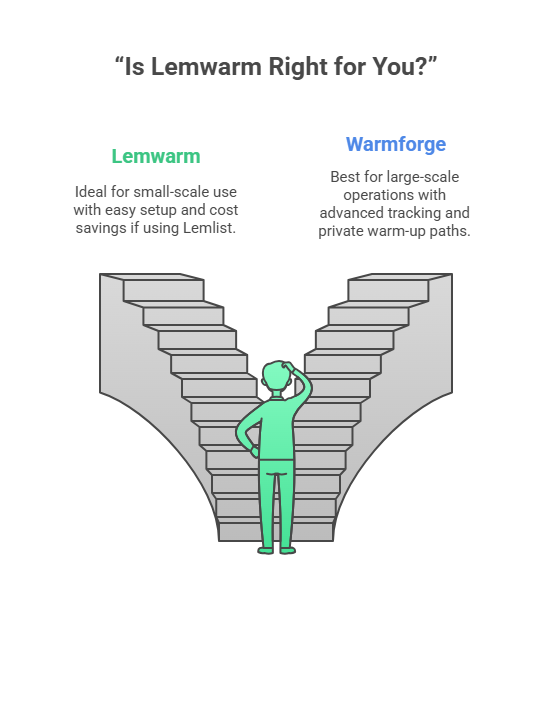
If you’re just getting started with cold outreach or running a handful of inboxes, Lemwarm is one of the easiest tools to use.
It’s beginner-friendly, quick to set up, and gets the job done for small teams.
But once we crossed into managing 30+ inboxes, we started feeling the limits.
The lack of bulk tracking, no DNS alerts, and shared warm-up environment made things harder to scale smoothly.
TL;DR for decision-makers:
- ✅ Great choice for freelancers, solopreneurs, or teams with under 10 inboxes
- ⚠️ Expect growing pains if you're managing 20–30+ accounts
- 🔄 Still a solid tool overall, but not built for bulk management or deep control
We still recommend Lemwarm for small setups. But if your team is growing or you're handling warm-up for multiple domains, you’ll eventually want more control, better visibility, and less manual work.
That’s what pushed us to explore alternatives—and why we ultimately switched to Warmforge. It gave us the scale, stability, and alerts we needed, without adding complexity.
👉 If you're at the point where managing warm-up is slowing your outreach down, Warmforge might be worth a try.
It's built for scale, and for us, it made the next phase a lot smoother.
So yes, Lemwarm is worth it. Just know when it’s time to level up.