How to Audit DNS Records for Email Security
Want to secure your email system and prevent phishing attacks? Start by auditing your DNS records. Misconfigured DNS records can leave your domain vulnerable to spoofing, phishing, and poor email deliverability. By reviewing and updating key records like SPF, DKIM, and DMARC, you can protect your domain and improve email performance.
Here’s what you need to know:
- SPF: Defines which servers can send emails on behalf of your domain. Avoid exceeding the 10 DNS lookup limit.
- DKIM: Uses cryptographic signatures to verify email authenticity. Ensure your public keys are properly configured.
- DMARC: Combines SPF and DKIM, enforcing policies to handle failed emails. Start with a monitoring policy and tighten gradually.
- MX Records: Ensure emails are routed to the right servers. Misconfigurations can lead to interception risks.
- TXT Records: Store security policies like SPF, DKIM, and DMARC. Remove outdated or conflicting entries.
Why audit regularly? Server changes, policy updates, or outdated configurations can weaken your security. Quarterly reviews help maintain compliance, safeguard your domain, and ensure emails reach inboxes.
Tools to simplify the process:
- Warmforge: Automates DNS monitoring and email deliverability checks.
- MXToolBox: Validates SPF, DKIM, and DMARC records.
- Cloudflare/GoDaddy DNS: Manage DNS records securely.
Quick Tip: Always document changes with timestamps and test updates to avoid disruptions. Regular audits are your best defense against email-based threats.
Key DNS Records to Audit for Email Security
To keep your email communications secure and your domain free from abuse, it’s essential to focus on four key DNS record types. These records not only protect your domain from being exploited but also ensure that legitimate emails reach their intended recipients. Let’s break down each record type, its role, and common pitfalls to watch out for.
SPF (Sender Policy Framework)
SPF records define which mail servers are allowed to send emails on behalf of your domain. When an email claims to come from your domain, the recipient's server checks the SPF record to verify if the sender is authorized.
An SPF record is a TXT entry in your DNS, formatted with specific syntax. For example:
v=spf1 include:_spf.google.com ~all
This record allows only Google’s servers to send emails for your domain. The ~all mechanism signals that emails from unauthorized servers should be treated cautiously.
One common issue with SPF is exceeding the 10 DNS lookup limit, often caused by including too many third-party services. This can lead to failed SPF validation. Domains with properly configured SPF records tend to have inbox placement rates of over 98%, a stark contrast to those without such protections.
DKIM (DomainKeys Identified Mail)
DKIM adds an extra layer of security by using cryptographic signatures to authenticate outgoing emails. It works by pairing a private key (stored on your mail server) with a public key published in your DNS.
When you send an email, your server uses the private key to generate a digital signature based on the email's content and headers. The recipient's server retrieves the public key from DNS to verify the signature. If the signature matches, it confirms the email is legitimate and unchanged. If it doesn’t, the email may be flagged as tampered with or unauthorized.
DKIM records are included as TXT entries in your DNS, often formatted like this:
selector._domainkey.yourdomain.com
The "selector" helps manage key rotation. Missing or improperly configured DKIM keys can lead to failed email authentication, resulting in messages being rejected or quarantined.
DMARC (Domain-based Message Authentication, Reporting & Conformance)
DMARC builds on SPF and DKIM by defining how recipients should handle emails that fail authentication checks. It provides a clear policy, such as monitoring suspicious emails, marking them as spam, or rejecting them outright.
A DMARC record contains several components, including:
- Policy actions:
p=none,p=quarantine, orp=reject - Reporting addresses: Where to send reports of authentication failures
- Alignment requirements: Ensures SPF and DKIM align with the domain in the "From" header
The reporting feature is particularly useful for identifying unauthorized servers attempting to send emails on your behalf. It also helps you spot overlooked legitimate services that need to be added to your SPF or DKIM configurations.
MX and TXT Records
MX records ensure that incoming emails are routed to the correct mail servers for your domain. While they aren’t directly involved in authentication like SPF, DKIM, or DMARC, poorly configured MX records can create vulnerabilities. For instance, attackers could exploit misconfigurations to intercept or redirect email traffic, leading to data breaches or phishing attempts. Regularly auditing your MX records ensures they point to secure, authorized servers.
TXT records, on the other hand, store various security policies, including SPF, DKIM, DMARC, and advanced configurations like BIMI or MTA-STS. They provide flexibility for implementing security measures but can cause issues if outdated or conflicting entries remain in your DNS.
Here’s a quick summary of these DNS records and their common issues:
| DNS Record | Primary Function | Security Impact | Common Issues |
|---|---|---|---|
| SPF | Authorizes sending servers | Protects against domain spoofing | Too many DNS lookups, missing servers |
| DKIM | Signs emails with cryptographic keys | Verifies authenticity and integrity | Missing public keys, failed key rotations |
| DMARC | Enforces email policies | Combines SPF and DKIM for stronger authentication | Weak policies, ignored reports |
| MX | Routes incoming emails | Ensures secure delivery | Misconfigured servers, missing backups |
| TXT | Stores security policies | Supports advanced authentication | Outdated or conflicting entries |
Each of these DNS records plays a vital role in your email security strategy. Together, they help protect your domain’s reputation and ensure your legitimate emails reach their destination without interference.
How to Audit DNS Records: Step-by-Step Process
Follow these steps to thoroughly audit your DNS records and strengthen your email system's security. Each step is designed to help you identify and address potential vulnerabilities.
1. List All Email-Related DNS Records
Start by creating a detailed list of all domains and subdomains your organization uses for email. This includes your main domain, marketing-related subdomains, and any older or legacy domains still in use. Don’t overlook anything, as even forgotten domains can pose risks.
Use tools like MXToolBox, nslookup, or dig to retrieve DNS records. For each record, document the type (SPF, DKIM, DMARC, MX, TXT), its current value, the date you checked it (in MM/DD/YYYY format), and its purpose. This log will be invaluable for troubleshooting, planning updates, and demonstrating compliance during audits.
2. Check SPF Records
Review your SPF records to confirm that all legitimate email senders are included. This typically covers your main email provider, marketing platforms (e.g., Mailchimp, Constant Contact), and any third-party services authorized to send emails on your behalf.
Pay attention to the DNS lookups triggered by mechanisms like include. Each include counts as a lookup, and exceeding the 10-lookup limit can cause SPF validation failures. If you’re nearing this limit, consider simplifying your SPF record by replacing some include statements with direct IP addresses using ip4 or ip6.
Also, examine the ending mechanism of your SPF record:
- Records ending with
~all(soft fail) are less strict but more forgiving. - Records ending with
-all(hard fail) are stricter but require careful testing to avoid blocking legitimate emails.
Use online SPF validation tools to catch syntax errors like missing spaces or incorrect formatting.
3. Test DKIM Setup
Ensure every domain has a valid DKIM TXT record and that its signature passes verification. DKIM records are typically named as selector._domainkey.yourdomain.com, where the selector is provided by your email provider (e.g., "google" for Google Workspace or "selector1" for Microsoft 365).
You can query your DKIM record with a command such as:
dig selector._domainkey.yourdomain.com TXT
The response should include a public key. If the query returns no results or an error, the DKIM record might be missing or misconfigured.
To test the signature, send a test email to a Gmail or Outlook account. Then, inspect the raw email headers for a "DKIM-Signature" field. Online DKIM validators can help confirm if the signature matches the published public key. If validation fails, it may indicate issues like mismatched selectors or key rotation problems.
4. Review DMARC Policies
Start your DMARC audit with a monitoring policy:
v=DMARC1; p=none; rua=mailto:dmarc@yourdomain.com
This policy collects authentication data without impacting email delivery. Regularly review DMARC reports to identify authentication failures and detect unauthorized senders. These reports provide insights into which emails pass or fail SPF and DKIM checks, helping you pinpoint configuration problems or potential attacks.
Once your SPF and DKIM setups are aligned, gradually tighten your DMARC policy. Move from p=none to p=quarantine (sending suspicious emails to spam) and eventually to p=reject (blocking failed emails). This phased approach, typically over three to six months, ensures legitimate emails aren’t disrupted while improving security.
5. Delete Old or Unused Records
Outdated DNS records can pose security risks and complicate configurations. These records might reference discontinued email services or old providers, confusing authentication systems and increasing your vulnerability.
Confirm inactivity by reviewing email logs and consulting with IT teams. Once verified, remove any unnecessary records. Record each deletion with a timestamp (in MM/DD/YYYY HH:MM AM/PM format) and note the reason for removal. This documentation helps maintain compliance and prevents accidental reintroduction of problematic records.
Make DNS audits a regular practice, ideally every quarter. Additional reviews should happen after major changes like infrastructure updates, provider migrations, or security incidents. Automated tools such as Warmforge can monitor your DNS configuration in real time, alerting you to issues like authentication failures or unauthorized changes before they cause problems.
Tools for DNS Record Auditing
Managing DNS records can feel overwhelming, but the right tools make it much easier. These tools not only validate your records but also monitor email deliverability in real-time, ensuring secure and efficient email setups without constant manual effort. Below are some top options to simplify your DNS auditing process.
Warmforge

Warmforge offers more than basic DNS validation - it's like a command center for email deliverability. The platform provides automated health checks that continuously monitor DNS and MX records, blacklist status, and your overall email authentication setup. Its AI-driven system simulates human email behavior to safeguard sender reputation and improve inbox placement.
Warmforge also features a free email deliverability audit, which scans DNS and MX records and checks blacklist status to flag potential issues instantly. For ongoing monitoring, it includes placement tests that track email deliverability across major providers like Google and Outlook, helping you address problems before they affect your campaigns.
What sets Warmforge apart is its integration with The Forge Stack, which connects seamlessly to tools like Salesforge for outreach, Mailforge for shared email infrastructure, and Primeforge for mailbox provisioning. This ecosystem approach ensures your DNS auditing aligns with your broader email operations. Plus, it offers perks like a free warm-up slot for Google or Microsoft accounts and monthly placement tests.
MXToolBox and DMARC Analyzer
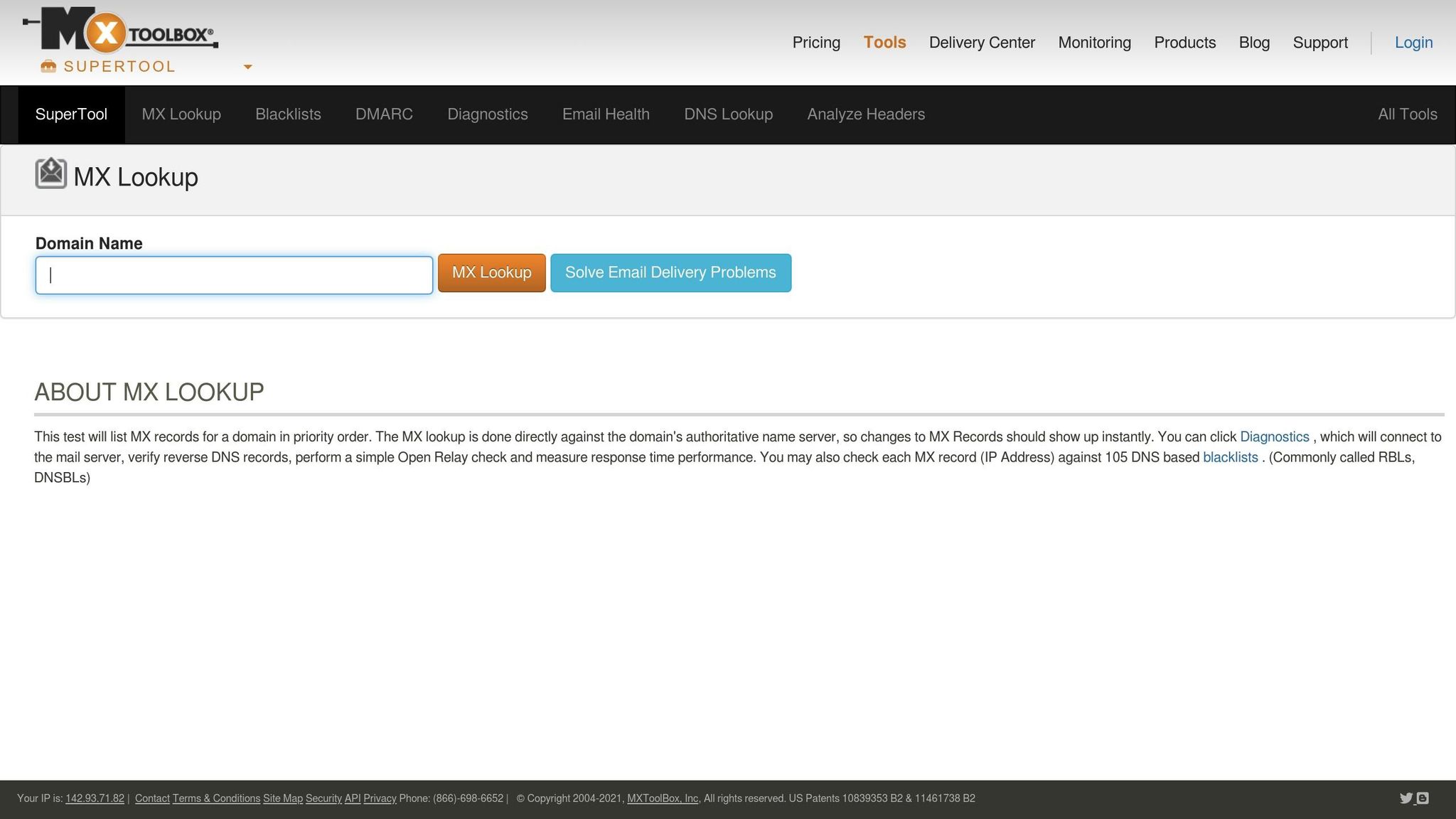
MXToolBox is a go-to for DNS diagnostics. It covers SPF, DKIM, and DMARC validation, along with MX record lookups and blacklist monitoring. It's especially handy for troubleshooting, offering detailed explanations to help you resolve issues. While the free version handles basic needs, premium plans unlock advanced monitoring and reporting features.
DMARC Analyzer focuses on DMARC reporting, offering insights into your email authentication setup. It visualizes authentication failures and helps you identify which emails pass or fail SPF and DKIM checks. This makes it particularly useful for organizations enforcing stricter DMARC policies.
| Feature | Warmforge | MXToolBox | DMARC Analyzer |
|---|---|---|---|
| Automated DNS Health Checks | Yes | Yes | Yes |
| AI-Driven Deliverability | Yes | No | No |
| Free Warm-Up Slot | Yes (Google/MS) | No | No |
| DMARC Reporting | Yes | Basic | Detailed |
| Integration with Outreach Tools | Yes (Forge Stack) | No | No |
| Placement Testing | Yes | No | No |
While these tools excel at analyzing DNS records, they work best when paired with DNS service providers for record management.
Cloudflare and GoDaddy DNS

Cloudflare and GoDaddy DNS provide the backbone for managing your DNS records. Cloudflare stands out with enterprise-level security features like DNSSEC, which protects against DNS tampering and adds extra security to MX records. Its analytics dashboard also helps monitor DNS query patterns and detect potential issues.
GoDaddy DNS, on the other hand, is designed for ease of use, making it ideal for smaller businesses. It simplifies adding, editing, or deleting DNS records, even for those without technical expertise. Both platforms allow for quick DNS updates, which is crucial during security incidents.
While these services are excellent for record management, they don’t offer the ongoing deliverability insights or automated health checks provided by specialized tools like Warmforge. Combining robust DNS management with continuous monitoring creates a comprehensive solution that addresses both the technical and performance aspects of email security.
sbb-itb-2939cd8
Common DNS Errors and How to Fix Them
DNS errors can quietly disrupt email security and deliverability until they create noticeable problems. That’s why regular audits are so important - they help you catch issues before they snowball. By addressing these common DNS missteps, you can strengthen your email system's defenses and keep everything running smoothly.
Too Many SPF Lookups
SPF records are limited to 10 DNS lookups during validation. If you exceed this limit, SPF checks will fail, which can cause legitimate emails to be flagged as spam or outright rejected. This often happens when multiple third-party "include" statements push you over the limit.
To fix this, start by auditing your SPF record. Look for outdated or unused services and remove them. If your SPF record includes multiple services, consider consolidating them under subdomains, each with its own SPF record. Another option is to use SPF flattening tools, which replace "include" mechanisms with direct IP addresses. However, keep in mind that this approach requires regular updates as IP ranges change. Tools like Warmforge can help you optimize your SPF setup and ensure you stay within the lookup limit.
Missing or Incorrect DKIM Records
DKIM issues often arise from missing selectors, incorrect public keys, or expired records. These problems prevent email servers from verifying message authenticity, leaving your domain open to spoofing and phishing attacks. Common mistakes include incomplete public keys in DNS TXT records, mismatched selectors, or even minor typos in the public key - any of which can render DKIM authentication useless.
These errors frequently occur during server migrations or when switching email providers, as outdated records may conflict with new configurations. To resolve DKIM issues, double-check that your DKIM selector matches your mail server's setup and that the public key in your DNS TXT record is accurate and complete. Validation tools can help confirm that your DKIM signatures are working correctly. Additionally, Warmforge’s monitoring features can alert you to DKIM problems early, helping you address them before they affect email deliverability. Don’t forget that resolving DKIM issues goes hand-in-hand with addressing DMARC configuration for a more secure setup.
Weak or Missing DMARC Policies
DMARC policies are your first line of defense against email spoofing and phishing. Unfortunately, many organizations either skip DMARC entirely or use weak policies that offer little protection. A "none" policy, for example, provides visibility into authentication failures but doesn’t instruct receiving servers to block suspicious emails, leaving your domain at risk.
To implement a stronger DMARC policy, start with "none" to collect authentication reports. Use these reports to identify legitimate email sources that may be failing SPF or DKIM checks. Once you’ve resolved those issues, gradually move to stricter policies like "quarantine" and eventually "reject." Keep in mind that misconfigured SPF or DKIM records can harm your email deliverability, so it’s critical to address these problems first.
Regular monitoring tools like Warmforge can help you maintain optimized DNS records, ensuring your email security evolves alongside your infrastructure. This proactive approach helps protect your domain while keeping your emails where they belong - in the inbox.
Conclusion: Improve Email Security with Regular DNS Audits
Regular DNS record audits aren’t just routine tasks - they're a critical defense against email security risks and deliverability problems. By keeping a close eye on your SPF, DKIM, and DMARC configurations, you protect your domain’s reputation and ensure secure, reliable communication.
Even one neglected DNS record can expose your domain to threats like spoofing, phishing attacks, or a damaged sender reputation that could take months to repair. This is especially concerning given the increasing frequency of cyberattacks targeting email systems.
Quarterly audits should be your minimum standard, with additional reviews after major changes like server migrations, switching email providers, or detecting unusual email activity. These timely checks can uncover issues like outdated SPF records or expired DKIM keys before they disrupt your operations. A consistent audit schedule reinforces the technical measures discussed earlier.
For ongoing management, automated tools like Warmforge can simplify DNS monitoring. With features like continuous deliverability tracking and AI-driven analysis of email activity, Warmforge helps you maintain secure and effective DNS configurations. It even offers perks like a free warm-up slot and monthly placement tests to keep your email systems running smoothly.
DNS auditing is not a one-time task - it’s a continuous effort to safeguard your email security. Keep detailed records of changes, monitor authentication metrics, and treat DNS maintenance as a cornerstone of your cybersecurity strategy. Your efforts today will protect your communications and strengthen your defenses for the future.
Start your next DNS audit now. It’s a step your future self - and your email recipients - will appreciate.
FAQs
How can I check if my SPF, DKIM, and DMARC settings are protecting my domain from phishing attacks?
To protect your domain from phishing attacks, it's crucial to properly set up SPF, DKIM, and DMARC records. These records act as a defense system, authenticating your emails and stopping others from misusing your domain.
Tools like Warmforge can help you run in-depth health checks on your DNS and MX records. These checks can uncover any misconfigurations or weak points. By conducting regular audits, you not only strengthen your email security but also boost deliverability, ensuring your emails are trusted by recipients.
What risks come with neglecting DNS record audits, and how often should they be performed to ensure email security?
Neglecting to routinely audit your DNS records can leave your email system open to serious risks, including spoofing, phishing attacks, and delivery problems. Outdated or incorrectly configured DNS records might lead to your emails being marked as spam or not reaching recipients at all, damaging your sender reputation in the process.
To keep your email system secure and running smoothly, it's a good idea to review your DNS records at least once a month. Tools like Warmforge can make this task easier by automating health checks and running placement tests. These features help you monitor email deliverability and catch potential issues early, ensuring your outreach efforts stay on track.
How can I make sure DNS record updates don’t impact my email deliverability, and are there tools to automate this process?
When updating DNS records, ensuring they’re configured correctly is crucial to avoid email deliverability issues. Even minor mistakes in SPF, DKIM, or DMARC records can result in emails being flagged as spam or outright rejected.
A tool like Warmforge can make this process much easier. It automates DNS health checks and keeps an eye on your email deliverability. Plus, Warmforge can perform placement tests to spot potential problems early, helping your emails land in the primary inbox where they belong. These tools not only save time but also minimize the chances of errors, safeguarding your sender reputation.