Top 5 Apollo Email Warmup Alternatives (Real User Feedback Included)
Apollo Email Warmup is officially shut down.
I saw a wave of users scrambling for a reliable alternative.
No warning. No setting. No support article. Apollo's warmup feature was primarily focused on pacing and volume control, but it had limitations compared to more comprehensive alternatives that help build inbox trust and improve overall email performance.
If you’re one of them, I get it; losing a key part of your cold outreach stack overnight isn’t easy. Without proper warmup, your email performance can suffer—leading to poor deliverability, higher bounce rates, and reduced campaign success.
So I did the digging for you.
I went through real user reviews, tested deliverability claims, and compared feature sets across platforms.
Based on my analysis, I’ve listed the five top-performing Apollo email warmup Alternatives that actually work in 2025.
In this guide, you’ll find:
- Which warmup tools offer the best inbox placement
- What makes each one unique (beyond the marketing fluff)
- Pros, cons, and transparent pricing
- Which tools offer features and pricing based on the number of mailboxes being warmed up, and why mailbox management is crucial when switching tools
Let’s get straight to it.
TL;DR: Apollo Email Warm-Up Alternatives Comparison (2025)
What is Email Warmup?
Email warmup is the process of gradually increasing the number of emails sent from a new or previously inactive email account.
The goal? To build a strong sender reputation with major email providers like Gmail and Outlook, so your emails land in the inbox—not the spam folder.
When you start sending emails from a fresh account, blasting out a high volume right away can trigger spam filters. Instead, email warmup tools automate the process by sending a small number of emails at first, then slowly ramping up the volume over time.
These automated email warmup solutions often simulate real interactions—like opening, replying, and marking emails as important—to show providers that your account is trustworthy.
By using an email warmup tool, you’re not just sending emails; you’re building a positive reputation with email providers. This increases your deliverability and ensures your messages reach the right inboxes, setting the stage for successful outreach and campaigns.
Why Email Warmup is Essential
If you’re sending cold emails—whether for sales, marketing, or outreach—email warmup isn’t just a nice-to-have, it’s a must.
Without a proper warmup, your emails are far more likely to end up in spam folders or get blocked entirely by email providers. That means wasted effort, lost opportunities, and a damaged sender reputation.
A good email warmup tool helps you establish a positive domain reputation from the start. By gradually increasing your sending volume and simulating real engagement, you boost your inbox placement rates and reduce the risk of deliverability issues.
This means more of your emails actually reach your audience, leading to higher open and reply rates—and ultimately, better results from your email campaigns.
Using an email warmup tool is the best way to protect your sender reputation, avoid spam traps, and ensure your cold emails are seen by the people you want to reach. It’s the foundation for any successful email outreach strategy.
Why People Are Searching for Apollo Email Warmup Alternatives
Apollo's email warmup feature is gone.
No warning. No setting. No support article. It just quietly disappeared.
I kept seeing the same question across Reddit, G2, and Slack groups:
“What happened to the Apollo email warmup feature?”
The answer? Apollo completely removed it and never replaced it with anything else, leaving users—especially those managing more than one mailbox—searching for alternatives that support multiple mailboxes and help maintain email performance.
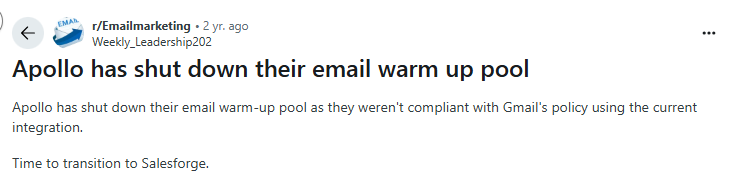
What Changed?
- Apollo used to offer a basic email warmup feature.
- It helped new inboxes build trust before sending cold emails.
- Now, the Apollo email warmup no longer exists.
Why It Matters
- Users are sending cold emails without any warmup at all.
- There’s no pacing, no reputation building, no inbox simulation—these were all limitations of Apollo's original warmup feature.
- Deliverability drops fast, and domains get flagged or blacklisted.
This decline in deliverability directly impacts email performance, reducing the effectiveness of campaigns, especially for users managing more than one mailbox who are particularly vulnerable to these issues.
That’s exactly why I created this guide: to break down the top 5 Apollo email warmup alternatives real users are now relying on.
What Should You Look For in an Email Warmup Tool? (Questions to Ask Before Choosing)
If you're replacing Apollo’s missing warmup feature, here are the most important questions to ask before choosing a new one:
❓ Can I control the warmup speed and volume?
You should be able to decide how many warmup emails are sent per day and how quickly the volume increases, especially for new domains.
❓ Does it simulate real inbox activity?
The best tools don’t just send, they also simulate opens, replies, stars, and engagement, which helps build a real sender reputation.
❓ Will it show me inbox health and reputation?
Look for tools that give visibility into spam placement, sender score, and bounce rates, so you know your inbox is actually improving.
❓ Does it help me set up SPF, DKIM, and DMARC?
DNS records are critical. A good warmup tool should either check your domain setup automatically or guide you through fixing it.
❓ Will it send alerts if something breaks?
You don’t want to guess. If your domain is blacklisted or an inbox is underperforming, the tool should tell you immediately.
❓ Can it scale across multiple inboxes?
If you’re managing outreach across different inboxes or domains, the tool should support multi-inbox warmup with centralized control. Some tools offer mailbox-based plans, making it easier to manage and warm up multiple mailboxes efficiently.
Top 5 Apollo.io Email Warmup Alternatives (From My Deep Dive into Reviews)
Once I realized Apollo email warmup was gone, I didn’t want to guess what to use next.
So I read through G2 reviews, Reddit threads, Slack discussions, and private cold email communities to see what real users are switching to now.
After comparing everything, these are the top 5 Apollo email warmup alternatives that kept coming up repeatedly:
- Warmforge
- Lemwarm
- Warmy.io
- Warmup Inbox
- Mailreach
Let’s start with the most complete solution on the list: Warmforge.
1. Warmforge – Best All-in-One Warmup + Infrastructure
When I started comparing tools to replace Apollo email warmup, Warmforge was the one that consistently stood out, not because it was flashy, but because it handled everything Apollo didn’t.

Most tools just handle inbox warmups.
Warmforge goes deeper. It helps you build your full email-sending setup: domains, DNS, inboxes, warmup logic, and monitoring in one place. Warmforge also allows you to manage and warm up multiple mailboxes from a single dashboard, making it easy to oversee all your mailbox reputation and warmup processes efficiently.
🔹 Key Features
- Auto DNS Setup – SPF, DKIM, and DMARC are automatically set up for your domains. No manual steps.
- Multi-Inbox Warmup – You can warm up dozens of inboxes at once in one place.
- Inbox Rotation – Warmforge spreads emails across inboxes and domains to keep things safe.
- Custom Pacing – Set how many emails go out each day for each inbox.
- Live Inbox Monitoring – See inbox placement, spam rate, and bounce stats in real time.
- No Downtime Migration – You can switch from another warmup tool without starting over.

🔹 Warmforge: Pros and Cons (From Real User Feedback)
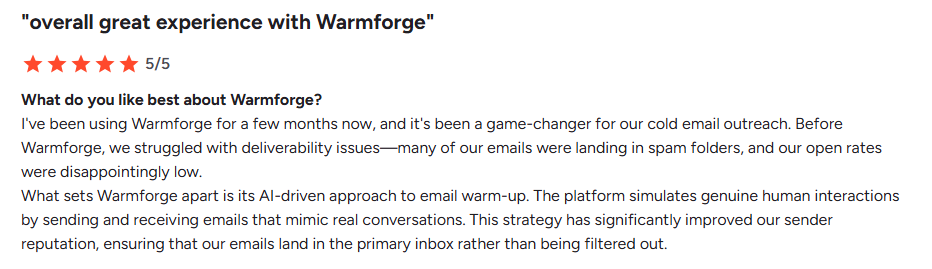
Read the full user review
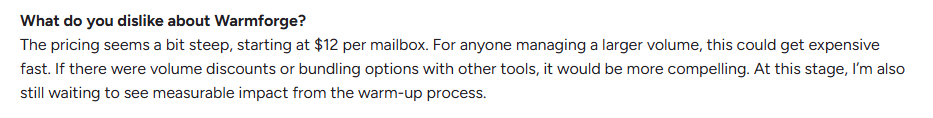
Read the full user review
🔹 Warmforge Pricing
Warmforge pricing is slot-based and includes infrastructure services. Here's a detailed breakdown:

Mailboxes (Slots) cost:
- $12/month per inbox (billed annually)
- $10/month per inbox (billed quarterly)
- Minimum: 10 inboxes per plan
Per Domain cost:
- $14/month per domain
- Includes inbox hosting, DNS configuration (SPF, DKIM, DMARC), and SSL security
🔹 Warmforge Ratings Review Platforms
Warmforge vs Apollo Email Warmup
🔹 Verdict
Warmforge is a practical replacement for Apollo email warm-up, especially if you’re managing multiple inboxes.
It’s a good fit if you want everything: warmup, domain setup, and monitoring, handled in one place, especially as you scale.
✅ Best for: Teams scaling cold outreach with complete control and no tech headaches.
2. Lemwarm – Best for Hands-Free, Safe Warmup
While going through review threads and feedback from founders using Lemlist, Lemwarm stood out as a simple, low-effort warmup tool
It doesn't offer deep infrastructure control like Warmforge, but it handles what most people need: inbox warmup with reply simulation and deliverability improvement, all running in the background.

It’s built for users who don’t want to manage technical setups and just want warmups done safely and consistently.
🔹 Key Features
- Auto Mode: Runs quietly in the background without manual effort.
- AI Replies: Generates human-like responses to boost authenticity.
- ESP Scheduling: Gradually warms up with smart pacing based on target inbox.
- Clean Dashboard: Visual warmup progress, spam placement, and reputation.
- Lemlist Built-In: Native integration if you use Lemlist for outreach.
🔹 Lemwarm: Pros and Cons (From Real User Feedback)
🔹 Lemwarm Pricing

- Starter Plan
$29 per inbox/month
Includes basic warmup with gradual sending and reply simulation - Pro Plan
$49 per inbox/month
Adds blacklist monitoring, inbox health alerts, and smarter engagement behavior - Custom/Team Plan
Pricing available on request
Designed for teams managing 10+ inboxes with volume-based discounts
🔹 Lemwarm Ratings Review Platforms
Lemwarm vs Apollo Email Warmup
🔹 Verdict
Lemwarm is ideal if you want a “just works” solution that runs quietly in the background.
Its AI-based replies and Lemlist sync make it great for busy users who don’t want to think about warmup.
✅ Best for: Founders and marketers who want fully automated warmups with zero touch.
3. Warmy.io – Best for AI-Driven Warmup with Inbox Insights
During my review deep dive, Warmy.io kept coming up with its AI-based warmup logic and built-in deliverability reports.
Unlike simpler tools, it focuses on data and automation, adjusting warmup speed and behavior based on how your inbox is performing. Warmy.io's data-driven approach helps users optimize email performance by reducing bounce rates and improving inbox placement.
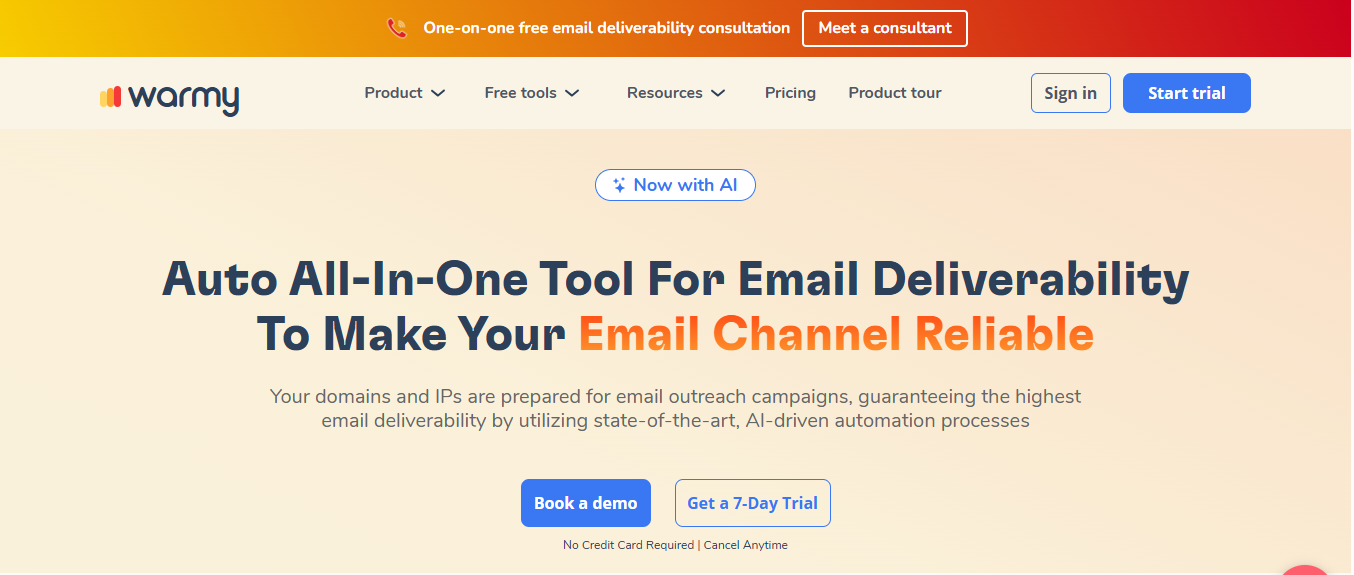
It’s not the simplest tool to start with, but it’s a good fit if you prefer a more analytical view of inbox health and want warmup tied to performance feedback.
🔹 Key Features
- AI Warmup Flow: Uses Adeline AI to manage daily warmup logic and reply ratio.
- Inbox Health Checks: Flags blacklists, domain issues, and deliverability risks.
- Spam Placement Testing: Shows inbox vs spam landings across providers.
- Quick Setup: No-code UI, step-by-step guidance.
- Extra Tools: Includes blacklist monitor, email checker, and template tester.
🔹 Warmy.io: Pros and Cons (Based on Real User Feedback)
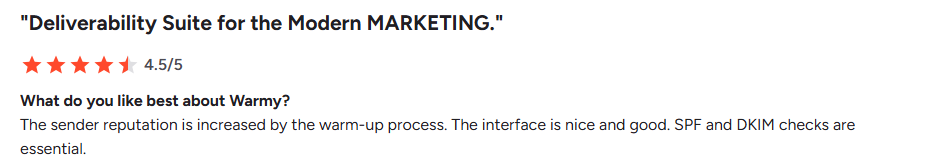
Read the full user review
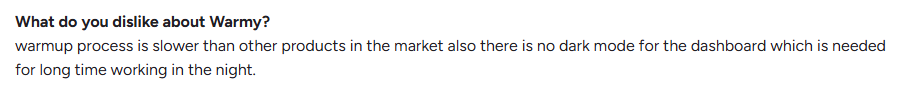
Read the full user review
🔹 Pricing Breakdown
Warmy.io offers multiple pricing tiers based on feature access and usage needs:
- Starter Plan
$49 per inbox/month
Basic AI warmup with inbox health tracking and standard reporting - Business Plan
$129 per inbox/month
Adds advanced placement tests, blacklist monitoring, and daily performance analysis - Premium Plan
$189 per inbox/month
Includes unlimited warmup, domain scoring, and deeper analytics - Expert Plan
$279 per inbox/month
For high-volume teams needing priority support, full analytics, and custom warmup behavior
No hidden fees, pricing is strictly per inbox. DNS setup must be handled separately.
🔹 Warmy.io Ratings Review Platforms
Warmy.io vs Apollo Email Warmup
🔹 Verdict
Warmy’s AI-first approach makes it great for inbox health tracking and spam testing.
You’ll get deep feedback, alerts, and diagnostics along with your warmup.
✅ Best for: Users who want AI feedback and insight into inbox health and spam placement.
Warmup Inbox – Best for Managing Multiple Inboxes at Scale
As I compared Apollo email warmup alternatives, Warmup Inbox kept coming up among agencies and sales teams managing dozens of inboxes.
It’s not flashy or complex, it just works, and that’s why it’s preferred for high-volume warmups.
Unlike some tools that focus on dashboards or AI tweaks, Warmup Inbox focuses on stable performance, volume handling, and inbox protection.

🔹 Key Features
- Agency-Friendly: Manage 10+ inboxes for clients or teams in one workspace.
- ESP-Specific Targeting: Prioritize Gmail, Outlook, or others based on your list.
- Inbox Health Reports: Daily metrics on placement, bounce, and reputation.
- No-Code Setup: Connect and warm Gmail, Outlook, or custom SMTP inboxes.
- Flexible Scaling: Good for freelancers to large teams.
🔹 Warmup Inbox: Pros and Cons (Real User Feedback)
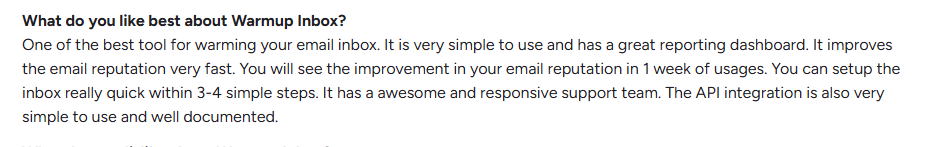
Read the full user review
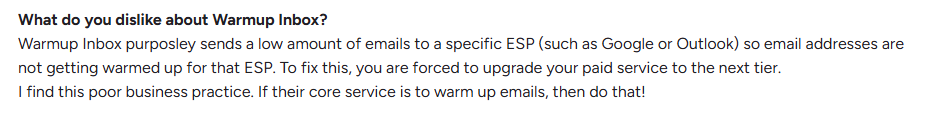
Read the full user review
🔹 Pricing Breakdown
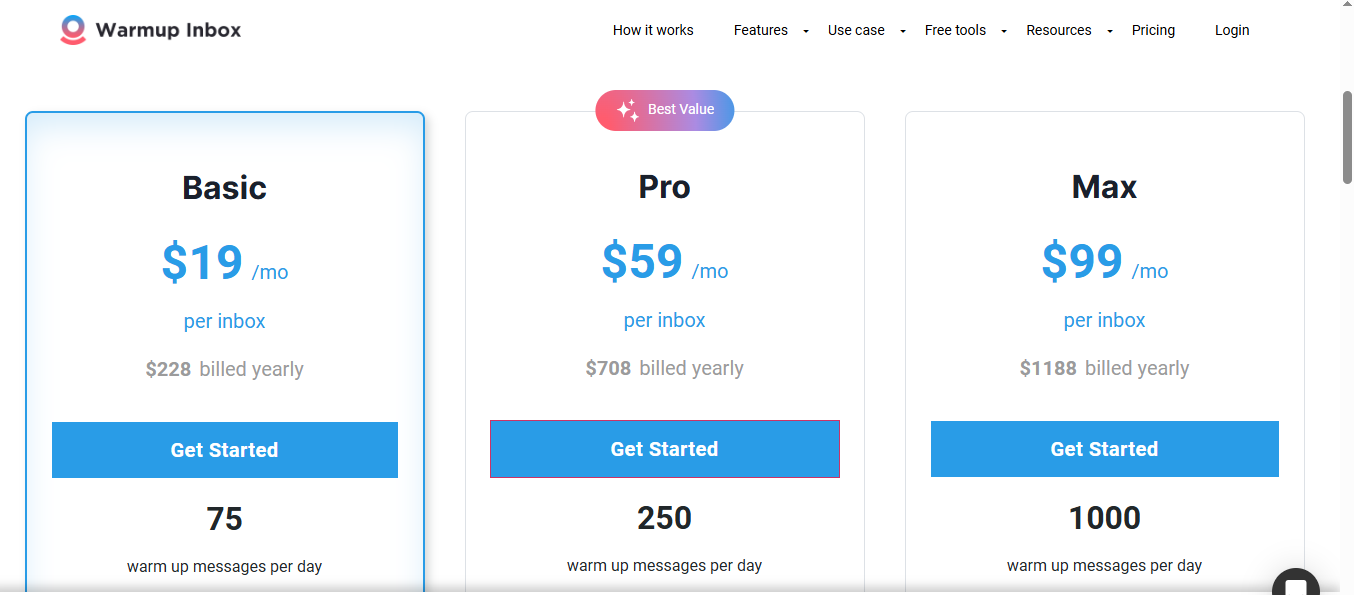
- Monthly Plan
$19 per inbox/month
Includes up to 75 warmup emails per day, inbox health scoring, reply simulation, blacklist monitoring, and support for Gmail, Outlook, or SMTP inboxes. - Annual Plan
$15 per inbox/month (billed yearly)
The same features as the monthly plan are offered at a discounted rate. - Pro Plan
$49 per inbox/month (annual billing)
Adds advanced features like scheduling warmup routines, inbox authentication checks, and language-specific warmups. - Max Plan
$79 per inbox/month (annual billing)
Designed for high-volume users with up to 1,000 warmup emails/day, full technical setup checks, unlimited API usage, and premium support. - Custom Plans
Tailored for teams managing large numbers of inboxes. Offers bulk pricing and dedicated account support based on volume.
🔹 Warmup Inbox Ratings Review Platforms
Warmup Inbox vs Apollo Email Warmup
🔹 Verdict
If you’re managing more than a few inboxes and want something stable, Warmup Inbox is one of the easiest tools to scale with.
It’s not built for advanced DNS handling or deep analytics, but it offers a reliable, hands-off warmup that teams can count on daily.
✅ Best for: Agencies or teams managing 10+ inboxes for outbound or clients.
Mailreach – Best for Reliable Warmup with Deliverability Focus
In most comparison threads and cold email groups, Mailreach kept showing up as the “safe” warmup tool.
It doesn’t try to do too much, but what it does, it does well: warm up your inbox with consistent delivery and protect your sender reputation. Mailreach is designed to enhance email performance by ensuring your emails consistently reach the inbox, reducing the risk of campaigns being flagged as spam.

If you liked Apollo for its simplicity and inbox safety, Mailreach gives you a stable upgrade without adding complexity.
🔹 Key Features
- Data-Focused Warmup: Dashboard shows domain scores, placement, and health.
- Smart Send Logic: Simulates safe email volume and pacing.
- Blacklist Monitoring: Alerts if your domain/IP lands on any blocklist.
- Clean Reports: Daily updates on open, reply, and inbox performance.
- Client-Ready: Ideal for agencies needing visibility and insights.
🔹 Pricing Breakdown

- Standard Plan
$25 per inbox/month
Includes full warmup features: inbox simulation, daily health reports, spam and blacklist monitoring. Ideal for solo users or small teams. - Custom Plan
Available on request for teams managing 50+ inboxes
Offers discounted pricing, onboarding support, and dedicated customer success help. Tailored for agencies or large-scale outbound teams.
🔹 Mailreach: Pros and Cons
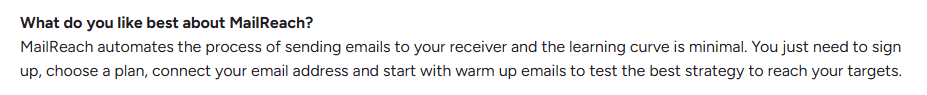
Read the full user review
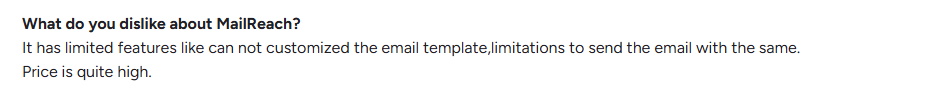
Read the full user review
🔹 Mailreach Ratings Review Platforms
Mailreach vs Apollo Email Warmup
🔹 Verdict
Mailreach is ideal if you’re looking for a set-it-and-forget-it warmup tool that prioritizes inbox safety.
It doesn’t offer DNS automation or analytics dashboards like other tools, but for reliable warmup and daily deliverability checks, it’s one of the most trusted picks in the cold email space.
✅ Best for: Data-minded users and agencies who want detailed dashboards and reports.
How to Choose the Right Apollo Email Warmup Alternative
Not sure which tool fits you best? Match your exact use case to the right solution below.
Note: Some tools are better suited for users who need to warm up multiple mailboxes. Mailbox-based pricing or features may influence your choice, so consider how many mailboxes you need to manage when selecting a tool.

Final Thoughts: What’s Next After Apollo?
Now that Apollo's email warmup is no longer an option, choosing the right alternative depends on what you’re actually looking for:
- Want something set-it-and-forget-it? → Go with Lemwarm.
- Prefer data and charts? → Mailreach has you covered.
- Need something fast and scalable? → Warmup Inbox works well.
But if you’re done piecing together warmup, domain setup, inbox management, and DNS checks across different tools...
👉 Warmforge brings everything under one roof.
From automated domain + inbox setup to warmups, monitoring, and IP rotation, it handles your full cold outreach infrastructure.
You don’t just get a better warmup, you get peace of mind.
Give Warmforge a look if you’re serious about scaling cold email with stability and control.