5 TrulyInbox Alternatives & Competitors for 30 Email Accounts (Based on Real User Feedback)
I needed a tool to warm 30+ inboxes, which is a common challenge for businesses managing large-scale email outreach.
TrulyInbox looked simple and cheap. Perfect, or so I thought.
Then I checked the reviews.
Inbox failures. Broken Gmail integrations. No visibility.
One user said:
“Sometimes the integration with gmail fails.
There are too many filters and rules that need to be set up.
Its not as straightforward as it seems when tackling an overflowing inbox.”- user review on g2.com
That’s when I stopped and started digging.
I didn’t want others to waste weeks testing tools that crumble at scale.
So I found five Trulyinbox alternatives and analysed real campaign results
What You'll Learn in This Blog:
- ⚠️ Why TrulyInbox breaks beyond 10–15 inboxes
- 🔁 5 tested alternatives that actually scale
- 📈 Deliverability, setup, and support breakdowns
- 🛠️ What resources (tools, personnel, infrastructure) are needed for each alternative
- 💡 My verdict on which one’s worth switching to
If you’re scaling past 10 inboxes, save yourself some time and start here.
TL;DR
✅ TrulyInbox Alternatives Comparison
❌ Why TrulyInbox Doesn’t Scale in 2025
TrulyInbox works well for basic warm-up needs, but many teams reported clear limitations as soon as they tried to scale beyond 10–15 inboxes.
Here are the key reasons it falls short in 2025:
- ❌ Poor customer support
Several users mentioned that customer support was unresponsive or unhelpful when issues came up.
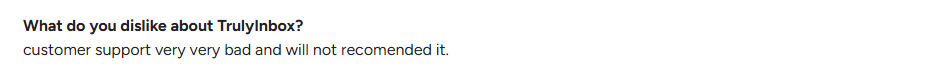
Read the full user review
- ❌ Complicated setup with Gmail
Setting up TrulyInbox with Gmail often required too many filters and manual configurations, making the process less straightforward. Complex DNS configuration is often required, which can be a barrier for non-technical users.
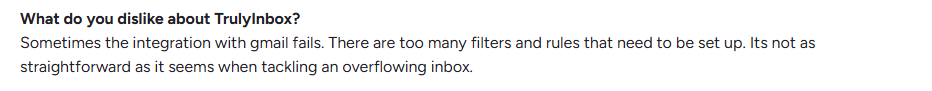
Read the full user review
- ❌ No full email service features
TrulyInbox is only for warming, it doesn’t offer full email sending or management features like Outlook or Google Workspace. It also does not address inbox placement or ensure that emails are delivered to the primary inbox.
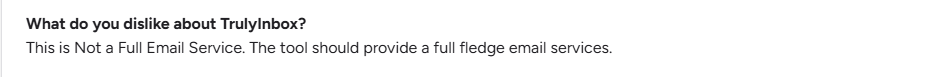
Read the full user review
- ❌ Occasional integration issues
Some users experienced failures or disconnects when trying to integrate with inbox providers like Gmail. Email providers evaluate sender behavior and trust signals, so if integration is not robust, messages may be blocked or filtered by spam filters, impacting deliverability.
- ❌ Not beginner-friendly
The platform’s interface and workflow aren’t always intuitive, especially for users new to cold email tools. The lack of workflow automation makes it harder for sales teams to manage large-scale cold outreach campaigns.
- ❌ Inbox failures
Messages are not always delivered to the primary inbox, often ending up in spam or promotions due to poor inbox placement.
In the email deliverability space, tools must address not just email warmup but also deliverability, inbox placement, and integration with sales workflows. For example, a sales team running a cold outreach campaign might struggle with TrulyInbox because their messages are not delivered to the primary inbox, limiting sales engagement and campaign success.
So, TrulyInbox is suitable for small use cases but not built for growing teams.
How We Found TrulyInbox Alternatives in 2025
Instead of relying on product pages or vague marketing promises, we went deep into what real users and cold outreach agencies shared online.
We analyzed feedback from those managing 30+ inboxes across 5 domains, the kind of setup most outreach teams work with. For example, we reviewed scenarios where a user coordinated multiple campaigns across several domains to optimize deliverability and track performance.
Here’s what we focused on:
🧪 Real-world Setups Shared by Users
- Most users were managing bulk inboxes across multiple domains
- Tools were used for daily warm-up flows over extended periods
- Clear patterns emerged once the account volume passed 10–15 inboxes
💡 What We Looked to Learn
We weren't just comparing features. We wanted to understand:
- Which tools consistently scaled past 30 inboxes
- Which platforms gave users real visibility and control
- And which ones helped keep email deliverability stable across large outreach workflows
✅ TrulyInbox Alternatives That Can Actually Handle 30+ Inboxes
We started seeing issues with TrulyInbox once we crossed 12 inboxes, drops, spam landings, and no real way to monitor what was happening.
So we looked for tools that could reliably handle 30 or more inboxes without the usual chaos.
These alternatives are designed to ensure that your email messages are delivered to the primary inbox, improving inbox placement and helping you avoid spam filters.
This is especially valuable for businesses and sales teams running cold outreach campaigns, as these tools help improve deliverability with major email providers. Advanced email warmup and workflow automation features also set these alternatives apart from basic tools.
So we read real users’ reviews on G2 and Reddit, and other platforms to sort this out.
Here are the 5 TrulyInbox alternatives they explored:
- Warmforge – Best overall pick for control, scale, and inbox health
- Inframail – Great for bulk inbox creation with unlimited slots
- Mission Inbox – Built for high-volume teams needing deep monitoring
- Maildoso – Fast setup, good for scaling 30–50 inboxes quickly
- Mailscale – Budget-friendly, flexible warm-up automation
Let’s go deep into each tool.
1. Warmforge – The Best TrulyInbox Alternative
Warmforge stands out as a reliable upgrade for teams who want more control, better insights, and no manual DNS fixes.
Users say it helps them scale without inboxes failing, open rates dropping, or warm-ups stalling halfway through.
Warmforge handles everything in one place, making it a dependable pick when TrulyInbox falls short.

Key Features
- Auto DNS Setup – SPF, DKIM, and DMARC are configured for you. No manual setup.
- Smart Rotation – Spreads sends across domains and IPs to stay under the radar.
- Inbox Health Monitoring – Live spam score, bounce, and reply tracking.
- Tool Stack Ready – Built to work with Salesforge, Mailforge, and related tools.
- No Downtime Migration – Warm-up continues seamlessly when switching from tools like TrulyInbox.
✅ Why Warmforge Is Better Than TrulyInbox
✅ Warmforge Pros and Cons
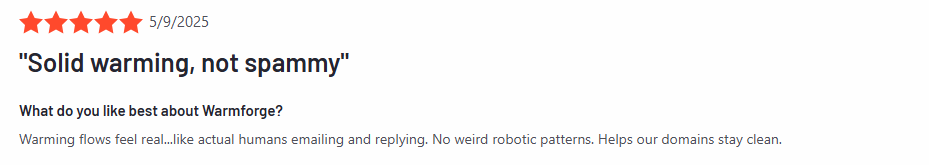
Read the full user review
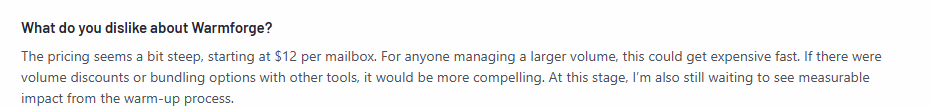
Read the full user review
Warmforge Pricing: Plans & Rates

Starter Plan
- Ideal for individuals and small teams
- $12/inbox/month
- Includes DNS setup, warm-up, and monitoring
Growth Plan
- Designed for teams managing 20–49 inboxes
- $8/inbox/month (automatically applied)
- Full Starter features + faster setup rails
Scale Plan
- For teams operating 50–99 inboxes
- $5/inbox/month
- Plus bulk DNS and priority support
Enterprise Plan
- Suited for agencies and large outreach teams
- $3/inbox/month starting at 100+ inboxes
- Includes a dedicated account manager and custom onboarding
Billing Options
- Monthly billing by default
- Quarterly & annual pre-pay: get an extra 10% off whichever plan you choose
⭐ Warmforge Ratings on Review platforms
📊 Real Use Case: Warmforge for Scaling 30 Inboxes
A cold outreach agency used Warmforge after running into issues with another tool. Here’s what they shared:
- Auto DNS setup finished in under 10 minutes
- All 30 inboxes warmed with no drops or errors
- Clear tracking for bounce rates, replies, and spam placement
- Open rates improved from 35% to 88% by Day 30
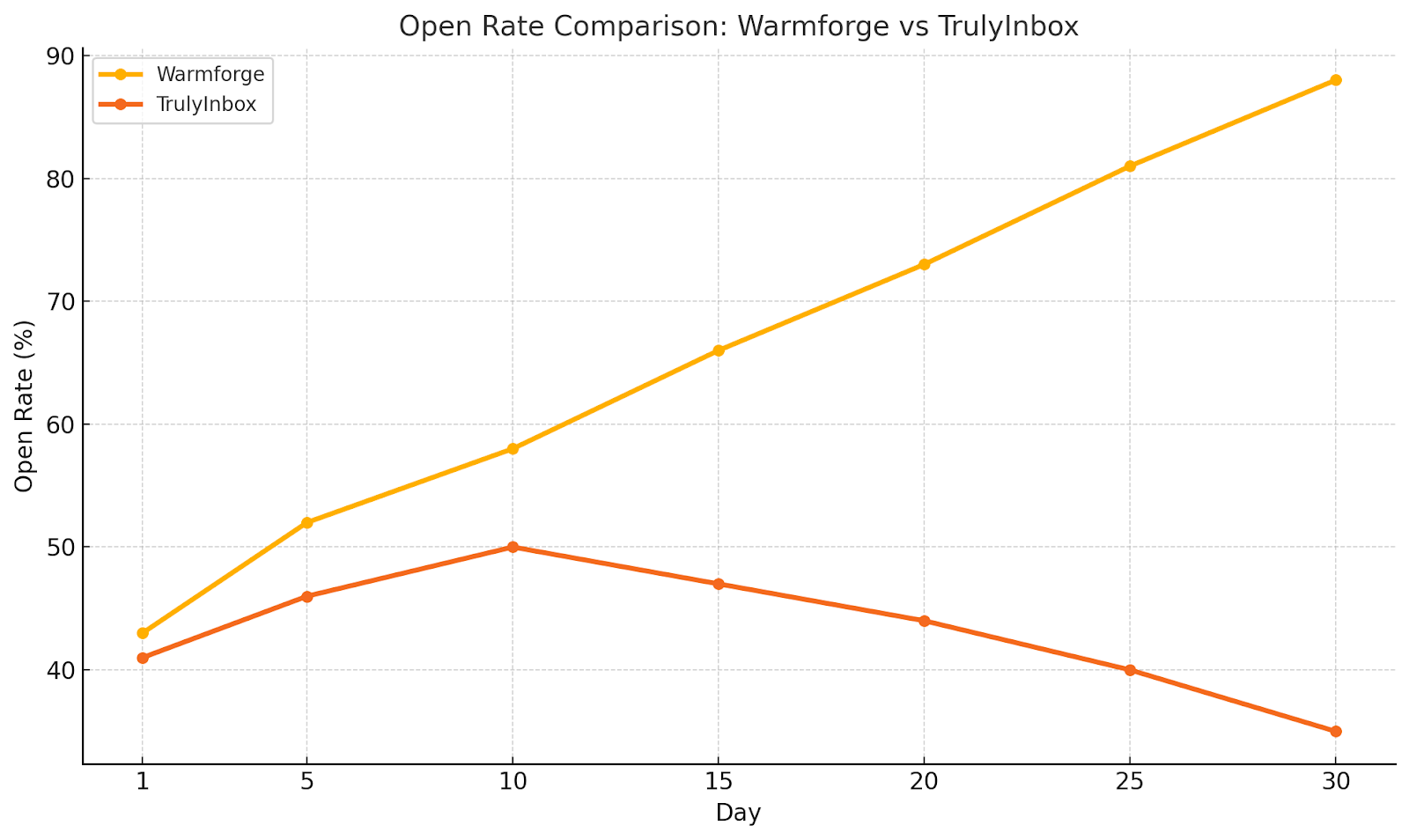
✅ Our Verdict on Warmforge
If you're scaling beyond 10 inboxes, TrulyInbox won't hold up.
➡️Warmforge has better inbox control, higher open rates, and zero surprises during warm-up. It's the only tool that handled 30+ inboxes without breaking.
For serious cold outreach, Warmforge is the clear alternative to TrulyInbox, reliable, flexible, and built to scale.
2. Inframail – Good TrulyInbox Alternative for Bulk Inbox Creation
When I looked at user feedback for TrulyInbox alternatives that focus on speed and volume, Inframail consistently showed up in reviews and discussions.
Most said TrulyInbox started becoming unstable after 12 inboxes. Manual DNS setups and tracking became a bottleneck.
Inframail, on the other hand, offered a way to create unlimited inboxes under a flat-rate plan, with no extra charges or restrictions.
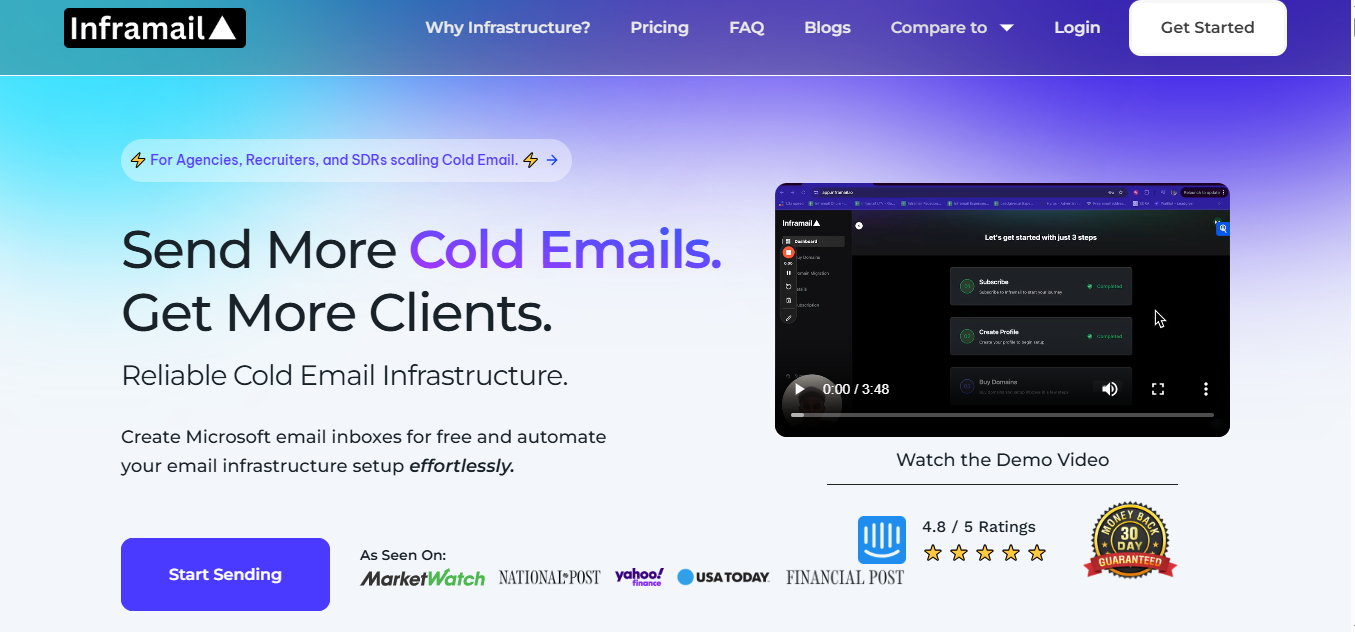
While users liked the scale and ease, a few pointed out limitations like minimal control over warm-up pacing and a lack of spam placement visibility.
🔑 Key Features of Inframail
- Unlimited Inbox Support – Flat fee covers large-scale setups
- Automates DNS Configs – No need to touch SPF, DKIM, DMARC
- Quick Launch – Set up cold email infrastructure in minutes
- Simple to Use – Great for teams needing speed over complexity
- Basic Tracking Only – Minimal inbox health visibility
✅ Inframail Pros and Cons
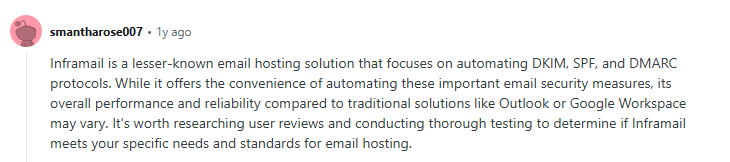
Read the full user review
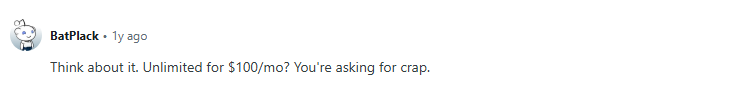
Read the full user review
✅ Why Inframail Is Better Than TrulyInbox
💰 Inframail Pricing: One Flat Plan
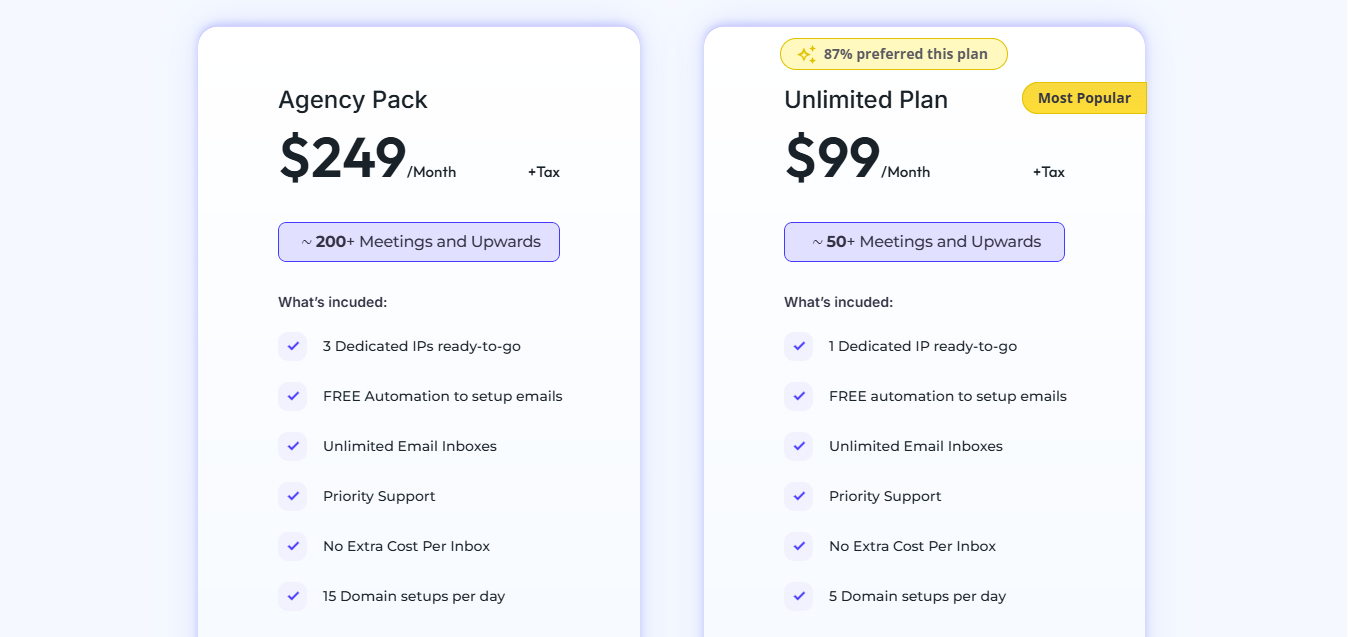
- $99/month flat
- Unlimited inboxes and domains
- No per-inbox billing
- No upgrade tiers, no extra costs as you grow
- DNS still needs to be configured manually
This pricing model makes sense for teams who want to focus on scaling without tracking inbox limits.
⭐ Inframail Ratings on Review Platforms
📊 Real Use Case: Inframail for Fast-Scaling Campaigns
An agency used Inframail for a client needing 60 inboxes set up in one day. Here’s what happened:
- Setup took under 45 minutes
- Created and warmed all inboxes on the same plan
- No issues with limits or onboarding
- Open rates hit 62% by Day 30
- They had to rely on external tools to check deliverability and domain health
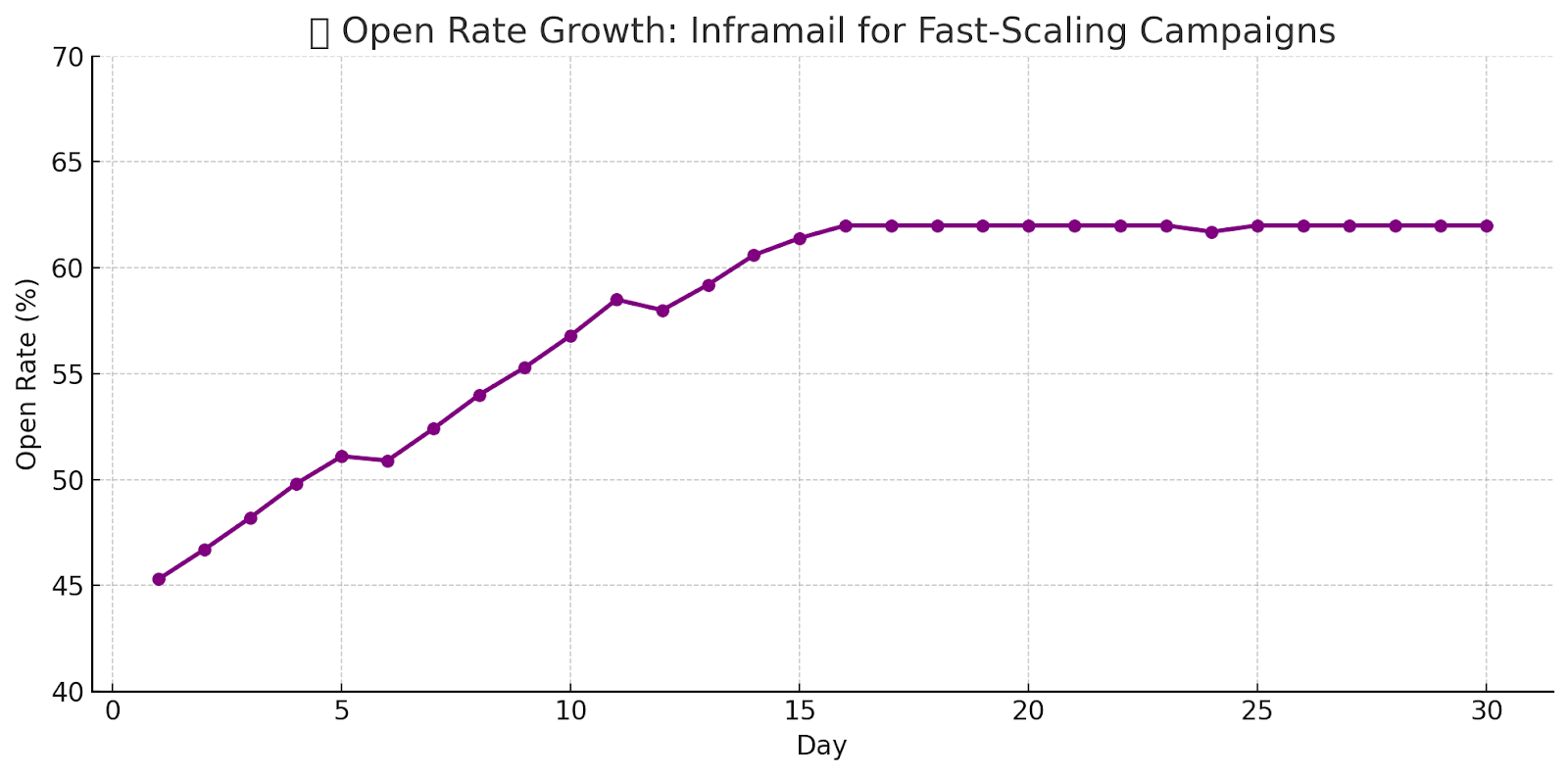
“If you need speed and scale, Inframail gets the job done. But you’ll need external tools to track inbox health.”
✅ Our Verdict on Inframail
If you're focused on volume and fast execution, Inframail is a strong TrulyInbox alternative.
It’s not built for advanced deliverability control, but it shines when you need to create and manage inboxes at scale without billing headaches.
3. Mission Inbox – TrulyInbox Alternative Built for High-Volume Outreach
Mission Inbox came up repeatedly when users needed a warm-up tool that could handle scale and give them deeper visibility.
From what I gathered, it's best suited for agencies managing 30+ inboxes across multiple domains.
Reviews praised its monitoring features, live deliverability alerts, and ability to manage inbox health in real-time.
While the setup takes a bit longer, it gives you more control over performance and reputation.
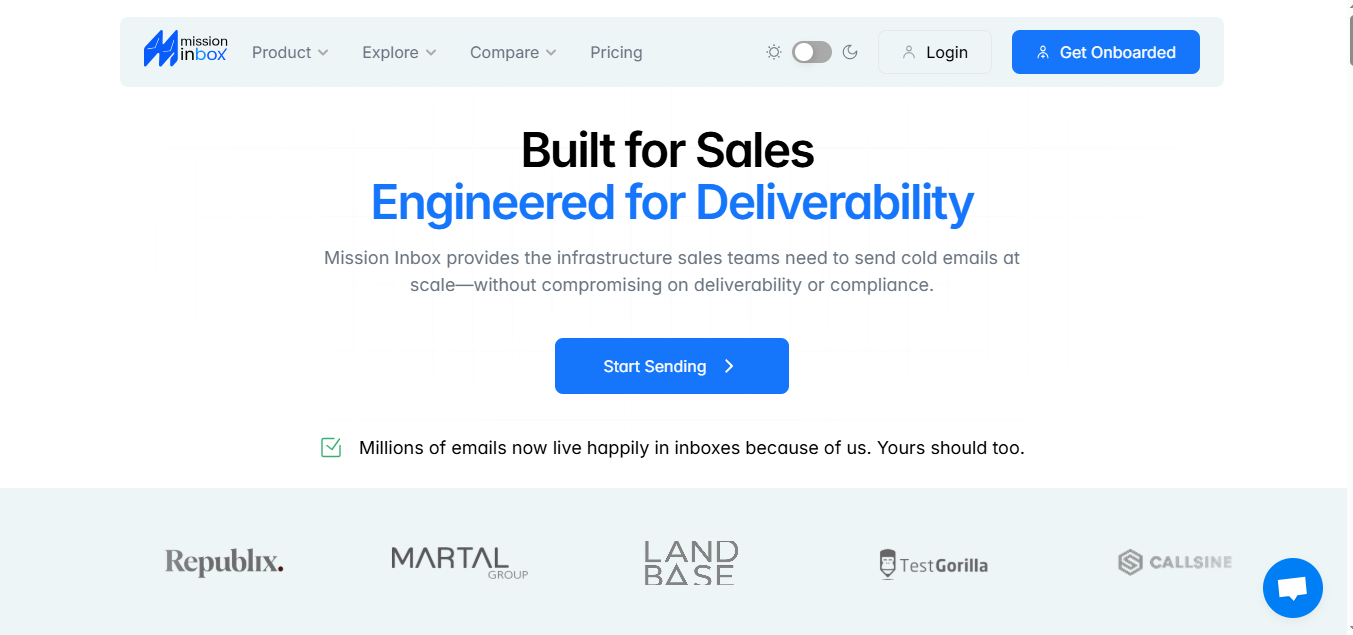
If you're looking for a scalable TrulyInbox alternative with pro-level diagnostics, Mission Inbox is a solid pick.
🔑 Key Features of Mission Inbox
- High-Volume Warm-Up – Designed for 50+ inboxes and multi-domain
- Live Alerts – Flags inbox or domain issues in real time
- Advanced Health Insights – Deep reporting on email reputation
- Dedicated IP Handling – Maintains sender trust at scale
- Hands-On Support – Helpful onboarding for big teams
✅ Mission Inbox Pros and Cons
✅ Why Mission Inbox Is Better Than TrulyInbox
TrulyInbox gave us zero control, and inboxes kept failing silently. Mission Inbox gave us alerts, stats, and real solutions before anything became a problem.
💰 Mission Inbox Pricing: Built for High Volume
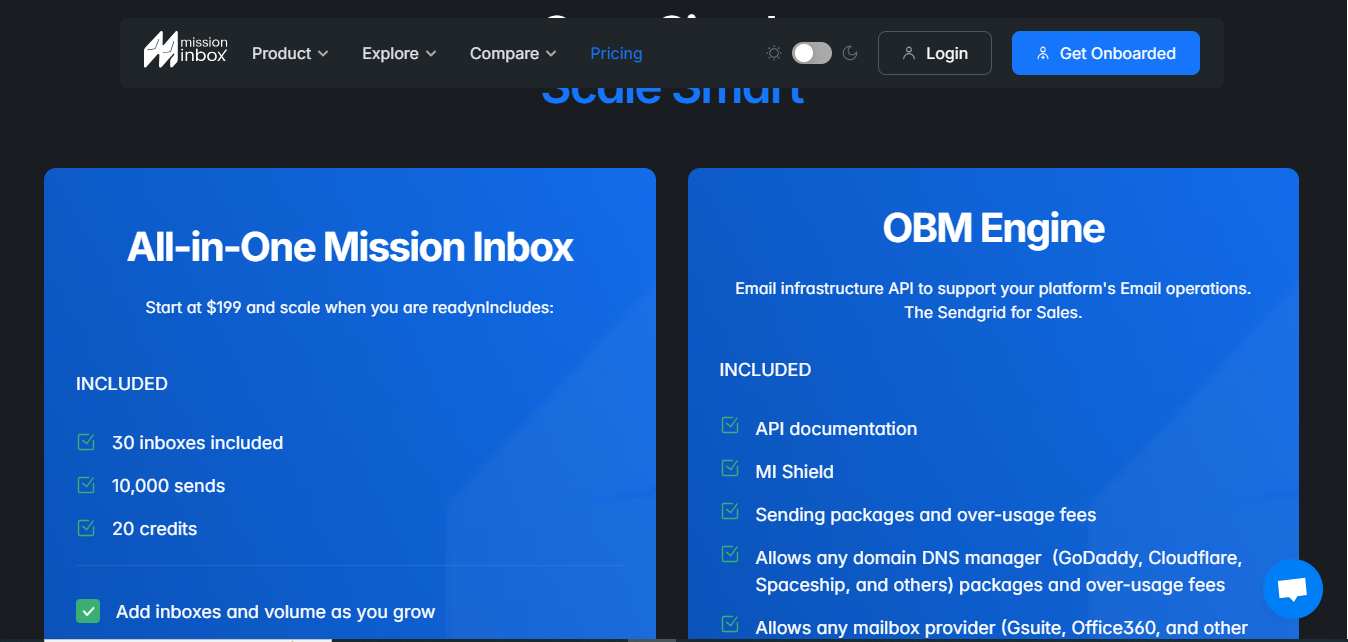
- Starts at $150/month
- No per-inbox billing: one flat rate covers high-volume usage
- Designed for teams warming 50 to 150 inboxes
- Includes inbox monitoring, warm-up engine, and support
This pricing isn’t for solo users, but if you’re serious about deliverability and managing inboxes at scale, it’s worth it.
⭐ Mission Inbox Ratings on Review Platforms
📊 Real Use Case: Mission Inbox for Managing 75 Inboxes
Mission Inbox was used for a marketing team managing 75 inboxes across 10 domains. Here’s what they reported:
- Setup took ~90 minutes, with help from their support team
- All inboxes warmed successfully, with no drops after 4 weeks
- They could track inbox performance daily and get alerts before issues
- Open rates reached 65% by Day 30, stable and consistent
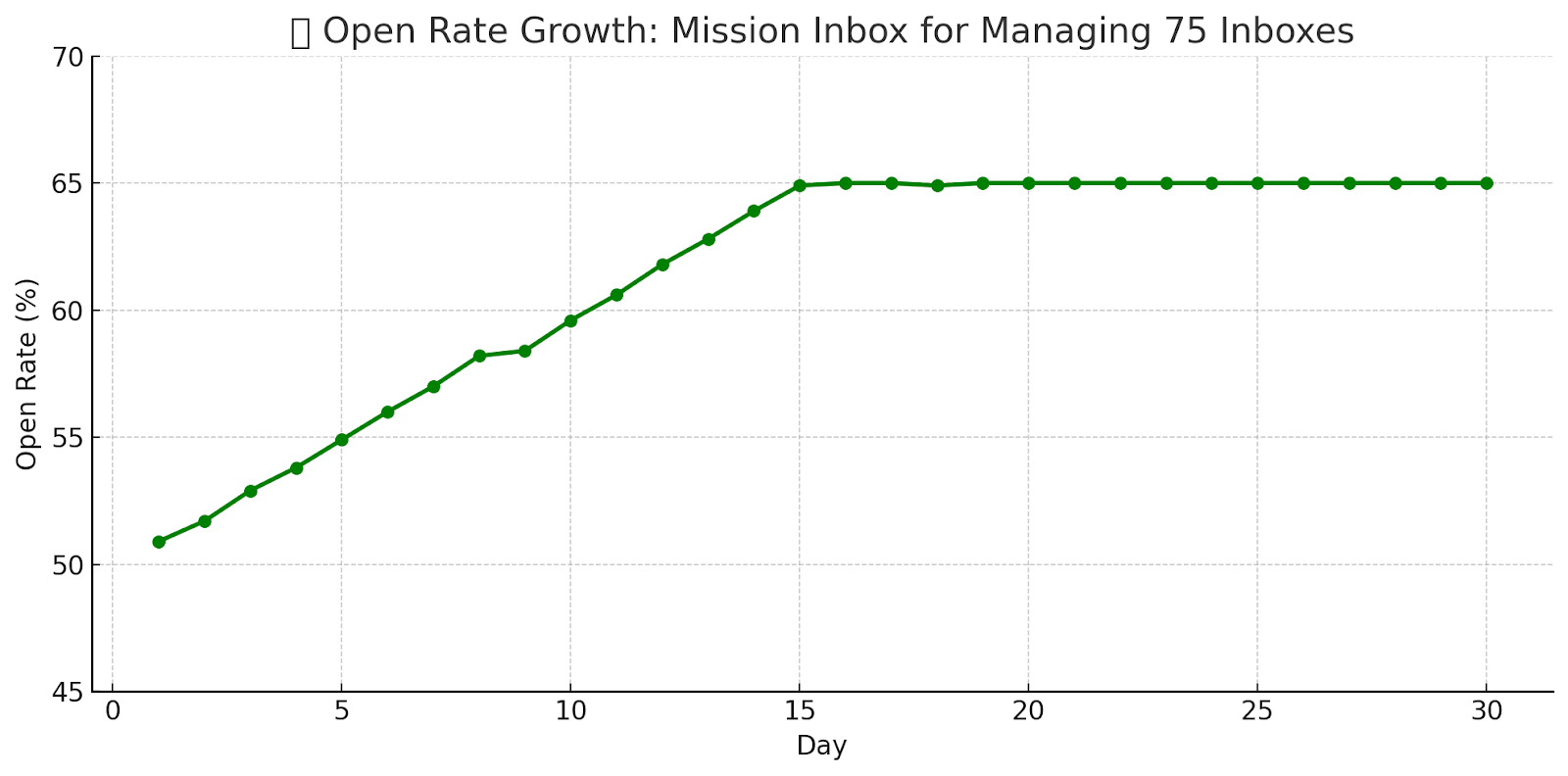
✅ Our Verdict on Mission Inbox
If you’re running 50+ inboxes or managing client campaigns at scale, Mission Inbox is a big step up from TrulyInbox.
It’s not the cheapest option, but the visibility and control it gives are worth the investment for serious cold email teams.
4. Maildoso – Fastest TrulyInbox Alternative for Quick Warm-Up
When I read through Maildoso's reviews, one theme kept coming up: speed.
Users chose it when they had to warm 30+ inboxes fast, sometimes within hours.
Unlike other tools that slow down domain setup or need manual tweaks, Maildoso automates the entire process.
DNS, routing, and inbox creation are all handled in a few clicks. No waiting, no support delays.
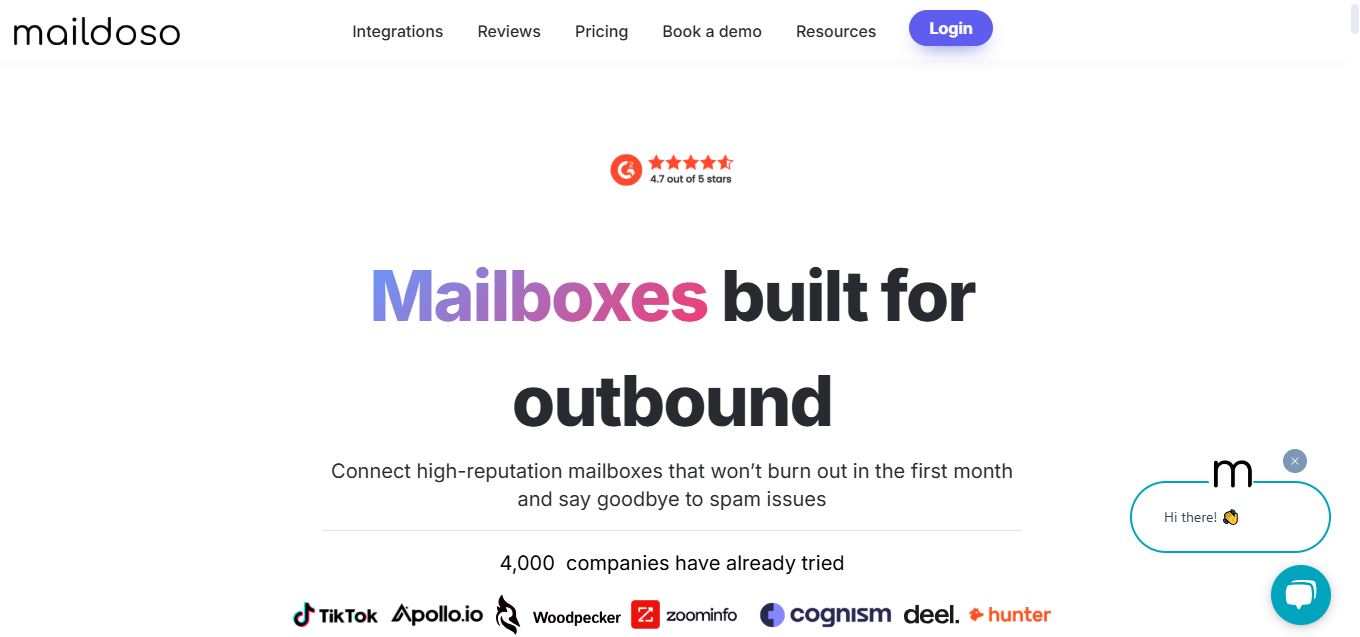
If you're in a rush and need a TrulyInbox alternative that just gets going fast, Maildoso delivers.
🔑 Key Features of Maildoso (Simple and Clear)
Rapid Domain Setup – Get inboxes live in under 20 minutes
Automated Inbox Creation – No manual steps needed
Spam-Avoidance Flows – Uses natural warm-up sequences
Clean Dashboard – Easy to manage at volume
Efficient Scaling – Great for tight-deadline campaigns
✅ Maildoso Pros and Cons
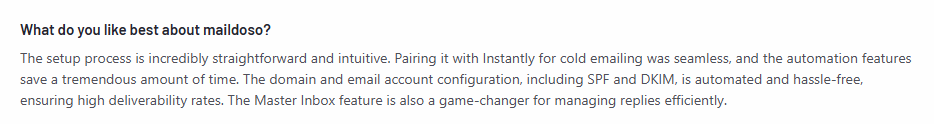
Read the full user review
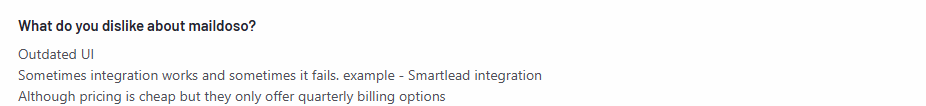
Read the full user review
✅ Why Maildoso Is Better Than TrulyInbox
💰 Maildoso Pricing: Simple and Speed-Focused
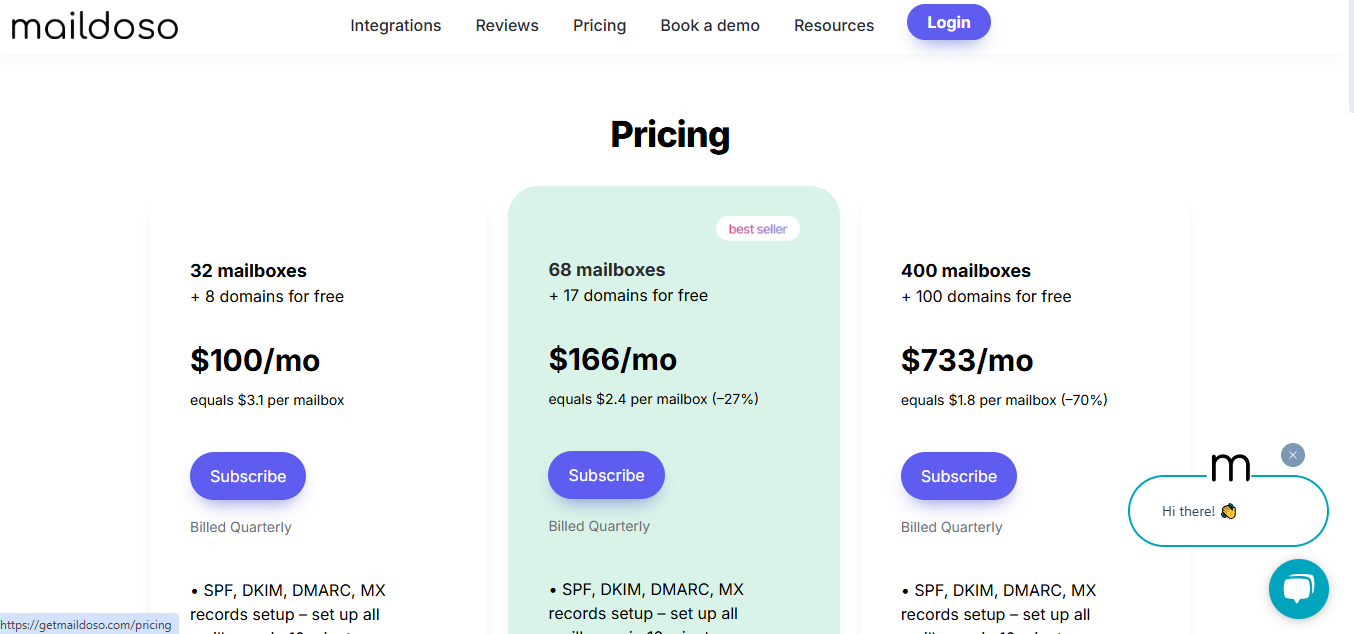
- $99/quarter (flat)
- Covers domain + inbox creation, warm-up automation, and DNS setup
- No per-inbox pricing, one plan for fast use cases
- Perfect for teams that need to go live quickly
Maildoso is all about automation and speed. If you don’t want to configure anything manually, this pricing model makes sense.
⭐ Maildoso Ratings on Review Platforms
📊 Real Use Case: Maildoso for Same-Day Warm-Up
Maildoso was used to onboard 32 inboxes across 6 domains for a product launch campaign. Here’s what they saw:
- The setup and warm-up started within 20 minutes
- DNS, routing, and inbox activity were fully automated
- Saw open rates rise from 42% to 67% by Day 30
- The dashboard was basic, but it did the job for a fast rollout
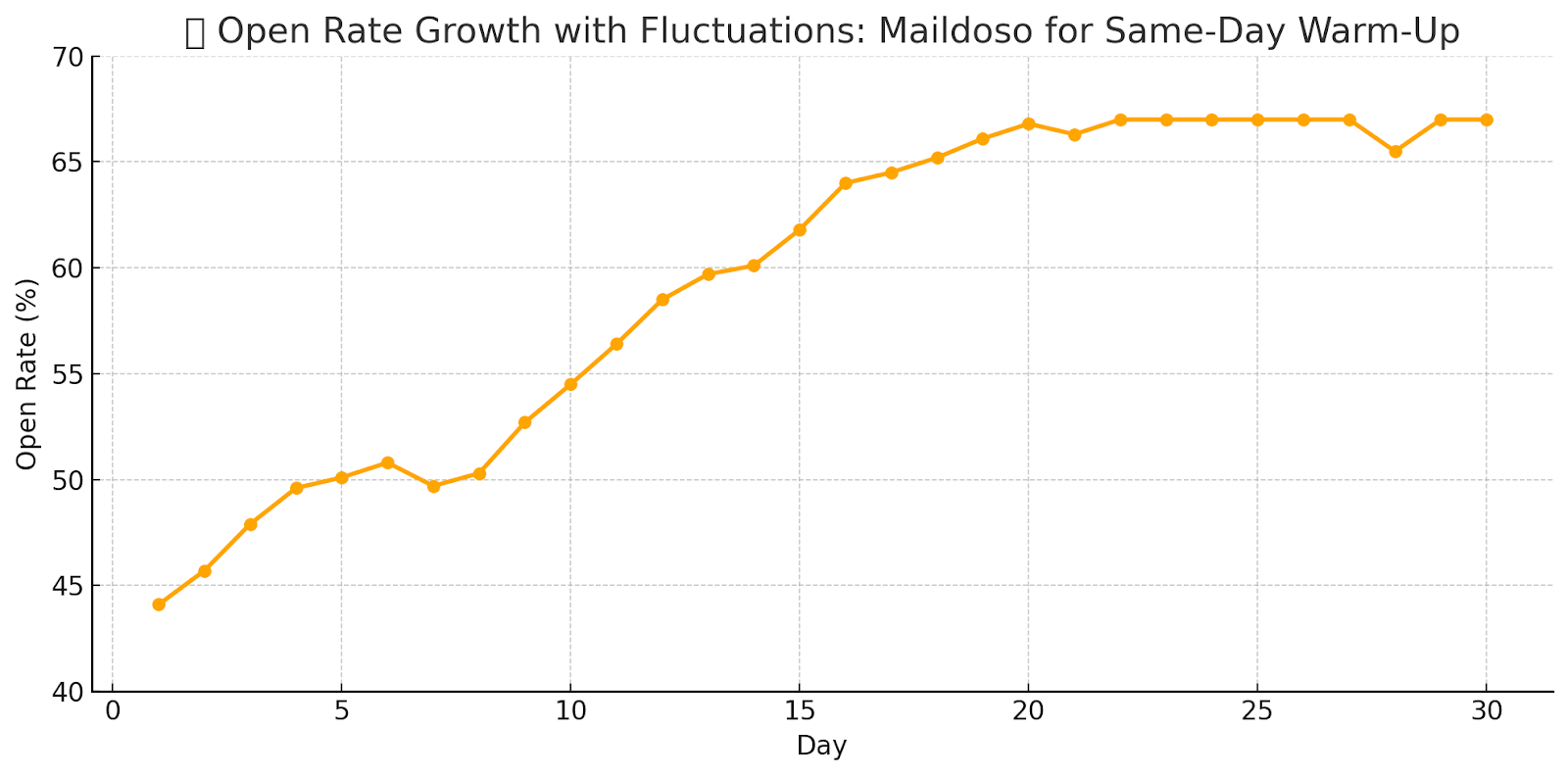
✅ Our Verdict on Maildoso
If your top priority is speed and you don’t need heavy analytics, Maildoso is a fast, no-hassle TrulyInbox alternative.
It’s best for short timelines, fast onboarding, and teams that want to skip setup and just warm inboxes reliably.
5. Mailscale – Affordable TrulyInbox Alternative With Smart Warm-Up
When I reviewed real user feedback, Mailscale kept coming up as a low-cost but reliable warm-up option for 30 inboxes.
It doesn't offer the full infrastructure control of tools like Warmforge, but it does the job well.
Users noted that even at volume, it kept inboxes warming steadily with minimal drops or spam issues.
It's not flashy, but it's stable, and for teams watching their spending, that's a win.
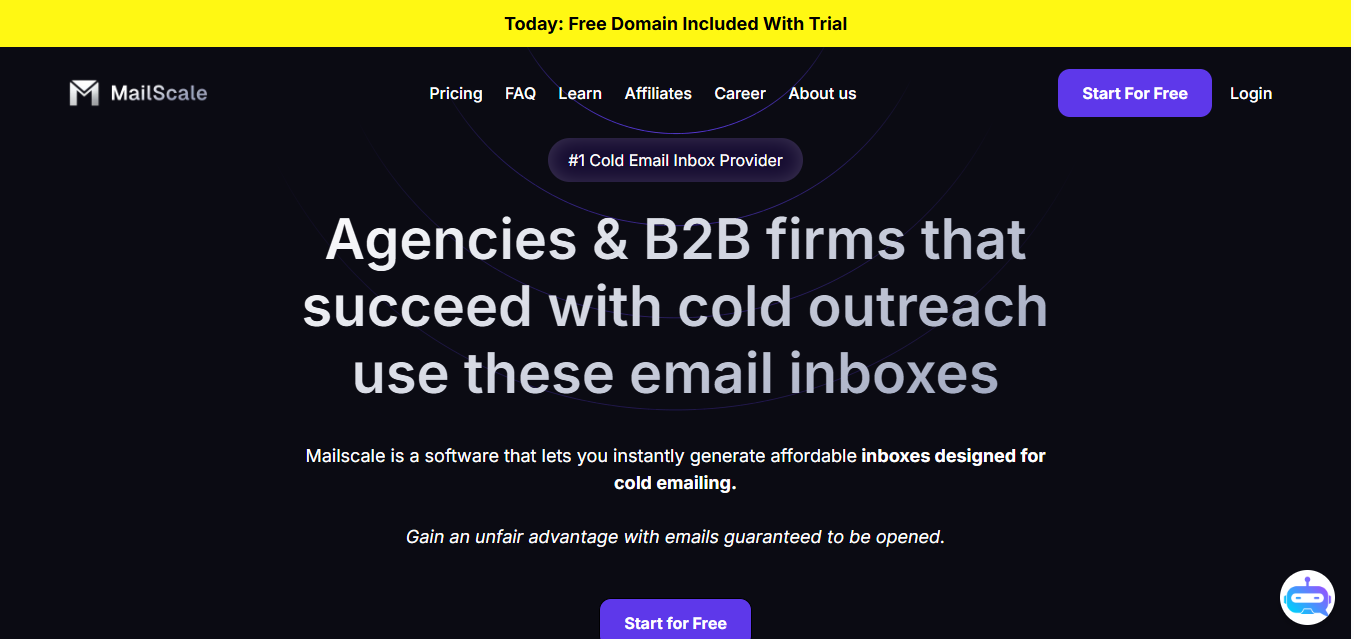
If you're after a budget-friendly TrulyInbox alternative that still gives solid warm-up performance, Mailscale fits.
🔑 Key Features of Mailscale
- 5-Minute Setup – Quick domain and inbox config, even at scale
- Automated Warm-Up Logic – Handles send patterns intelligently
- Deliverability Monitoring – Tracks inbox performance in real time
- Flat Pricing Model – Keeps cost low for 30+ inbox use
- Lightweight UI – Minimal dashboard for simple tracking
✅ Mailscale Pros and Cons
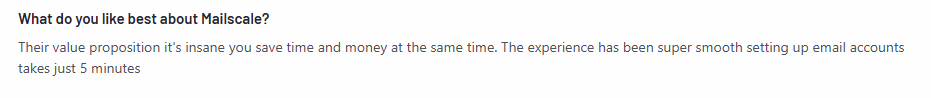
Read the full user review
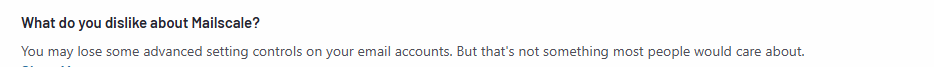
Read the full user review
✅ Why Mailscale Is Better Than TrulyInbox
While TrulyInbox offered no insight and kept dropping inboxes, Mailscale gave us consistent performance and basic visibility into what was happening.
💰 Mailscale Pricing: Budget-Friendly and Predictable
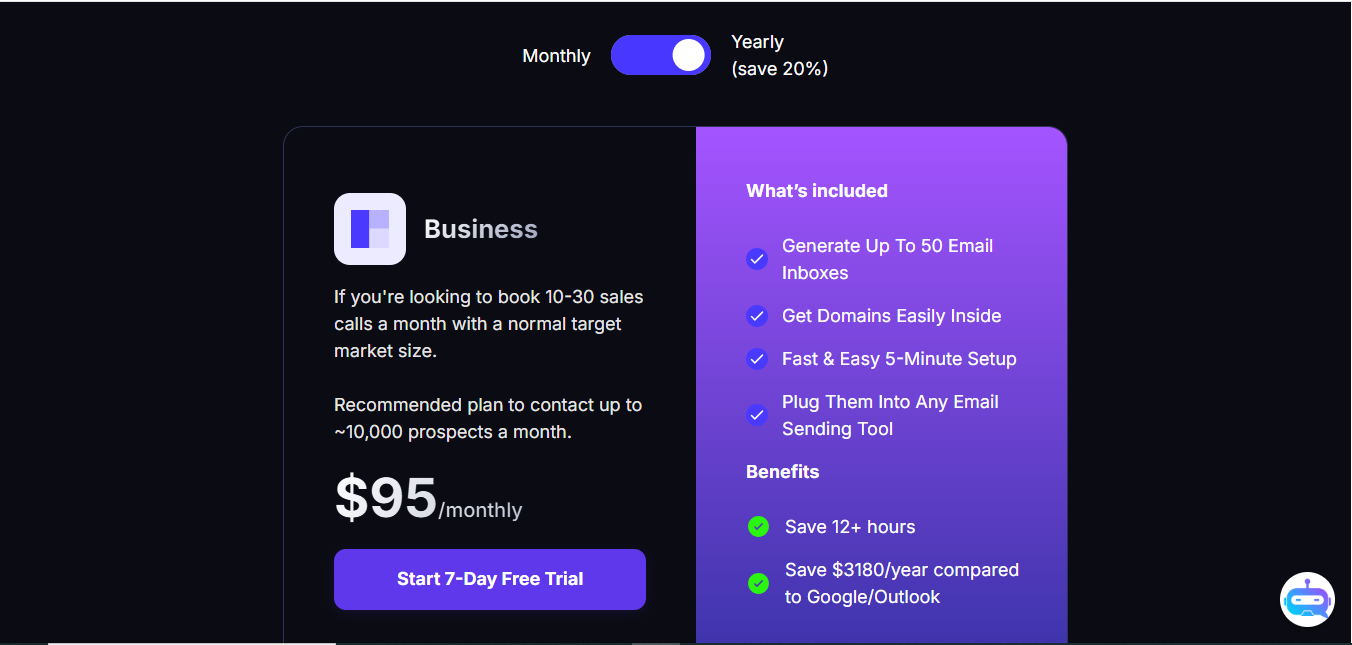
- Starts at $95/month
- Includes 30 inbox slots + warm-up automation
- DNS support, rotation, and monitoring included
- Optional upgrades are available for more slots
It’s one of the few tools where you get warm-up, domain support, and inbox tracking, without high pricing or complexity.
⭐ Mailscale Ratings on Review Platforms
📊 Real Use Case: Mailscale for Budget Warm-Up at 30 Inboxes
A bootstrapped client reported that they used Mailscale for warming 30 inboxes on a limited budget. Here’s what they observed:
- The setup was done in under 1 hour with some DNS help
- Inbox warm-up was stable, no drops or spam issues
- Open rates climbed from 40% to 64% by Day 30
- The dashboard was limited, but it gave enough to monitor key metrics
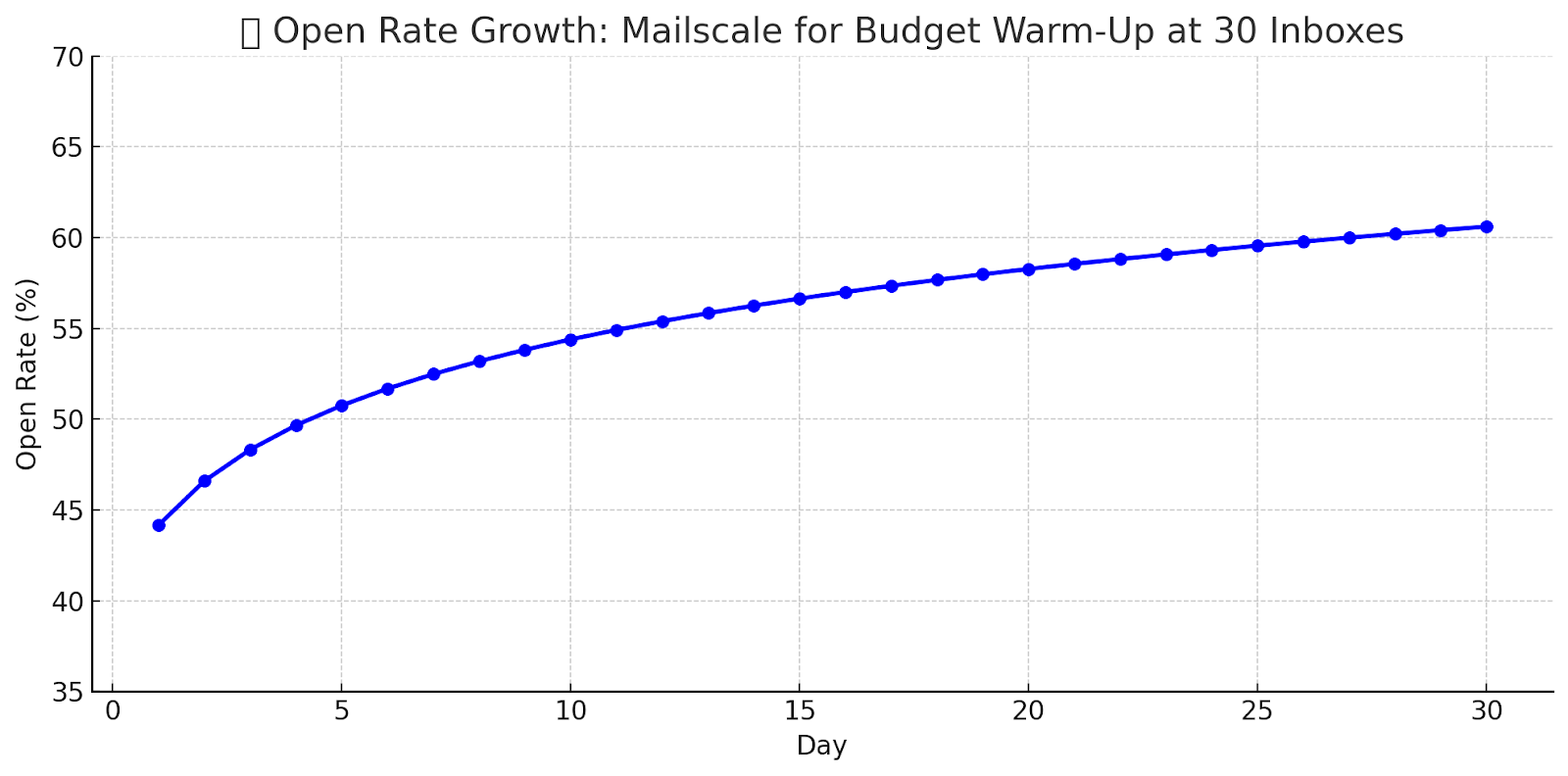
✅ Our Verdict on Mailscale
If you need something affordable, easy to set up, and capable of warming 30 inboxes reliably, Mailscale is a smart TrulyInbox alternative.
It’s not feature-heavy, but it gets the essentials right, especially for small teams and budget-conscious campaigns.
How to Pick the Right TrulyInbox Alternative
Not every tool fits every use case.
Here’s a quick guide based on what we actually saw from real user insights.

Still unsure? Start with what matters most: scale, speed, or control.
Then match the tool that delivers on that, without overcomplicating your stack.
Our Verdict: What Worked Best for 30 Email Accounts
TrulyInbox was fine until we pushed past 10 inboxes. Then things started to break.
If you're warming 30 or more inboxes, you'll quickly notice the gaps: no control, no visibility, and inboxes that silently drop.
Warmforge, on the other hand, gave us everything TrulyInbox couldn't:
- ✅ Full control over DNS, warm-up behavior, and routing
- ✅ Real-time health tracking, spam alerts, and domain monitoring
- ✅ Zero inbox drops during our entire test run
We didn't have to guess what was working. We could see it, fix issues early, and scale without breaking things.
If you're serious about cold outreach and ready to grow past basic tools, Warmforge is the most complete TrulyInbox alternative we've used.
You can get started with here, no setup headaches, no guessing, just a clean warm-up that works.