Best Tools for Monitoring Warm-Up Metrics
Email warm-up is critical for ensuring your messages land in inboxes, not spam folders. Skipping this step can destroy your sender reputation and hurt deliverability, but monitoring the right metrics can prevent these issues. Here's what you need to know:
- Key Metrics to Track: Focus on inbox placement, open rates (20–40%), reply rates (5–15%), and bounce rates (under 2%). Low metrics signal issues like poor authentication or rapid volume increases.
- Tools to Use: Warmforge, MailReach, Warmbox, and GMass help automate warm-up, monitor sender reputation, and provide real-time alerts for blacklist status or spam risks.
- Pricing Overview: Warmforge offers affordable plans starting at $9/month per mailbox (annual billing). MailReach and Warmbox are priced higher but offer advanced features like AI-powered monitoring.
- Tips for Success: Gradually increase email volume, ensure proper SPF/DKIM/DMARC setup, and use tools to track and fix deliverability issues.
Quick Comparison of Tools:
| Tool | Starting Price (USD) | Key Features | Free Plan |
|---|---|---|---|
| Warmforge | $9/month (annual) | AI emails, DNS checks, blacklist alerts | Yes (1 slot) |
| MailReach | $25/month | Deliverability testing, SPF/DKIM setup | No |
| Warmbox | $19/month | GPT-4 email threads, volume pacing | No |
Monitoring warm-up metrics ensures better deliverability, higher engagement, and protects your sender reputation. Choose a tool that fits your needs and budget, and start tracking today.
Key Metrics to Track During Email Warm-Up
Keeping an eye on the right metrics during email warm-up is essential to avoid landing in spam folders. By tracking these indicators, you can catch and address potential issues early, ensuring your emails reach their intended recipients.
Inbox Placement Rate
Inbox placement rate measures how many of your emails land in recipients' primary inboxes instead of spam, promotions, or other filtered folders. This is one of the most important metrics to monitor, as it directly reflects the success of your warm-up process.
During warm-up, email filters are learning to recognize your domain as trustworthy. Ignoring this metric could mean continuing with a warm-up strategy that isn't working, leaving your emails stuck in spam.
Tools like Warmbox and MailReach provide detailed dashboards to monitor inbox placement and run monthly placement tests. If your inbox placement rate falls below 85%, it's a warning sign. This could indicate issues like improper authentication, unusual sending patterns, or a too-rapid increase in email volume.
Open Rates, Reply Rates, and Bounce Rates
These three metrics provide a complete picture of how well your warm-up is progressing:
- Open rates show whether recipients are seeing your emails, which can indicate good inbox placement and effective subject lines that don't trigger spam filters.
- Reply rates indicate genuine engagement, signaling email providers that your messages are valuable. As your sender reputation improves, you should see these rates gradually increase.
- Bounce rates highlight technical problems. Hard bounces suggest invalid email addresses or authentication issues, while soft bounces point to temporary delivery problems. Keeping bounce rates low - below 2% - is critical during warm-up. Anything higher signals issues with your email list or sender reputation that need immediate attention.
Aim for open rates between 20–40%, reply rates of 5–15%, and bounce rates under 2%. If these metrics stagnate for more than two or three weeks, it’s time to adjust your strategy.
Sender Reputation and Blacklist Status
Sender reputation is a key factor that email providers assess to determine deliverability. It’s influenced by both technical setups and behavioral patterns. To maintain a solid reputation, ensure your SPF, DKIM, and DMARC protocols are correctly configured. Tools like Lemwarm can verify these settings for you.
Your IP reputation and domain reputation are equally important. If your sending IP or domain appears on blacklists like Spamhaus or Barracuda, your emails are likely to be filtered or rejected. Even one blacklist listing can reduce your inbox placement by 10–30% until the issue is resolved.
Platforms like Warmbox and MailReach provide real-time alerts for blacklist status. If you discover a listing, identify the cause - whether it’s suspicious sending patterns, a compromised account, or past spam complaints - and take corrective action. Request delisting promptly to protect your warm-up efforts and maintain strong deliverability.
Spam Folder Placement
Spam folder placement occurs when emails are delivered but bypass the inbox and land in spam or filtered folders. This metric helps identify whether email filters are rejecting your messages, even if they technically "arrive."
High spam folder placement often points to incomplete authentication, unusual sending patterns, or problematic content, such as spammy keywords or suspicious links. Tools like MailReach offer spam testing features that reveal whether your messages are being flagged.
Keeping spam folder placement as close to 0% as possible is the goal. Some tools can even remove emails that land in spam during warm-up, signaling email providers that your domain is trustworthy and improving overall deliverability.
The Impact of Volume and Pacing
Sudden increases in email volume can trigger spam filters and harm your sender reputation. Gradual and consistent pacing is key. Tools like Warmbox allow for flexible scheduling, while Lemwarm automatically adjusts volume over time to avoid spikes. If you notice sudden drops in open rates or rises in bounce rates, it’s likely due to ramping up volume too quickly. By closely monitoring these metrics, you can ensure a smooth warm-up process and set the stage for successful high-volume campaigns.
Top Tools for Monitoring Warm-Up Metrics
Now that we've outlined the key metrics, let's explore some tools designed to help you monitor and fine-tune your email warm-up process. These tools are built to track the essential data points that ensure your emails land in inboxes, not spam folders. Here’s a closer look at some of the best options available.
Warmforge

Warmforge stands out with its blend of automated warm-up processes and continuous monitoring. It uses AI-generated emails that mimic human behavior to establish trust with major providers like Gmail and Outlook.
What sets Warmforge apart is its constant monitoring. The platform keeps an eye on DNS and MX records, checks blacklist statuses, and sends real-time alerts to help you address potential spam issues before they escalate. Its Placement Tests feature is another highlight, letting you evaluate how well your emails are performing across different email service providers.
Warmforge offers a free warming slot for one Google or Microsoft mailbox and a free monthly placement test. Paid plans start at $9 per mailbox per month (billed annually), with discounts for larger volumes. For businesses already using The Forge Stack, its seamless integration adds even more value.
MailReach
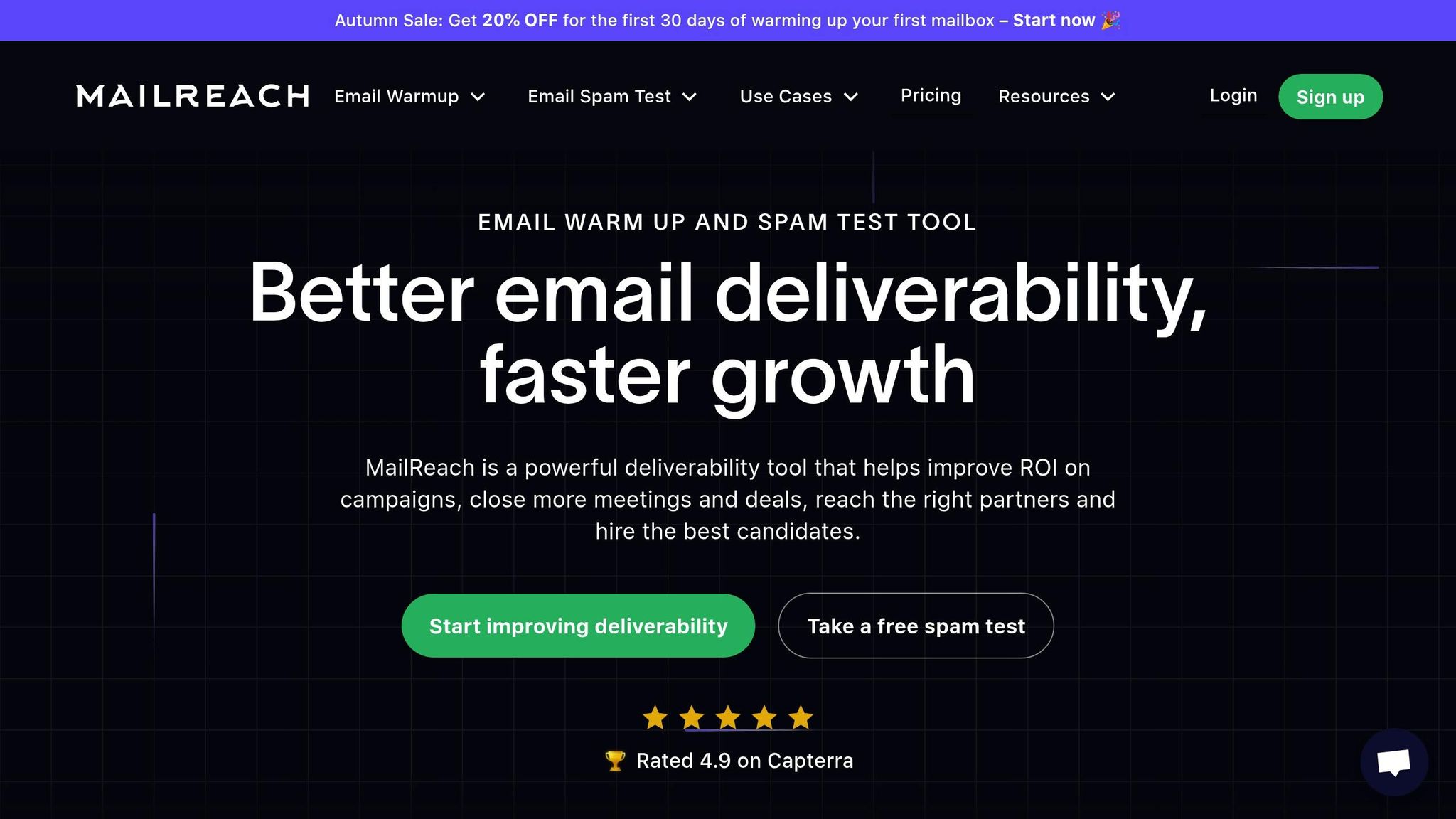
MailReach focuses on providing clear insights into inbox placement and sender reputation management. It’s designed to help you understand where your emails are landing and keeps track of the critical metrics mentioned earlier, making it a solid choice for those who prioritize deliverability insights.
Warmbox
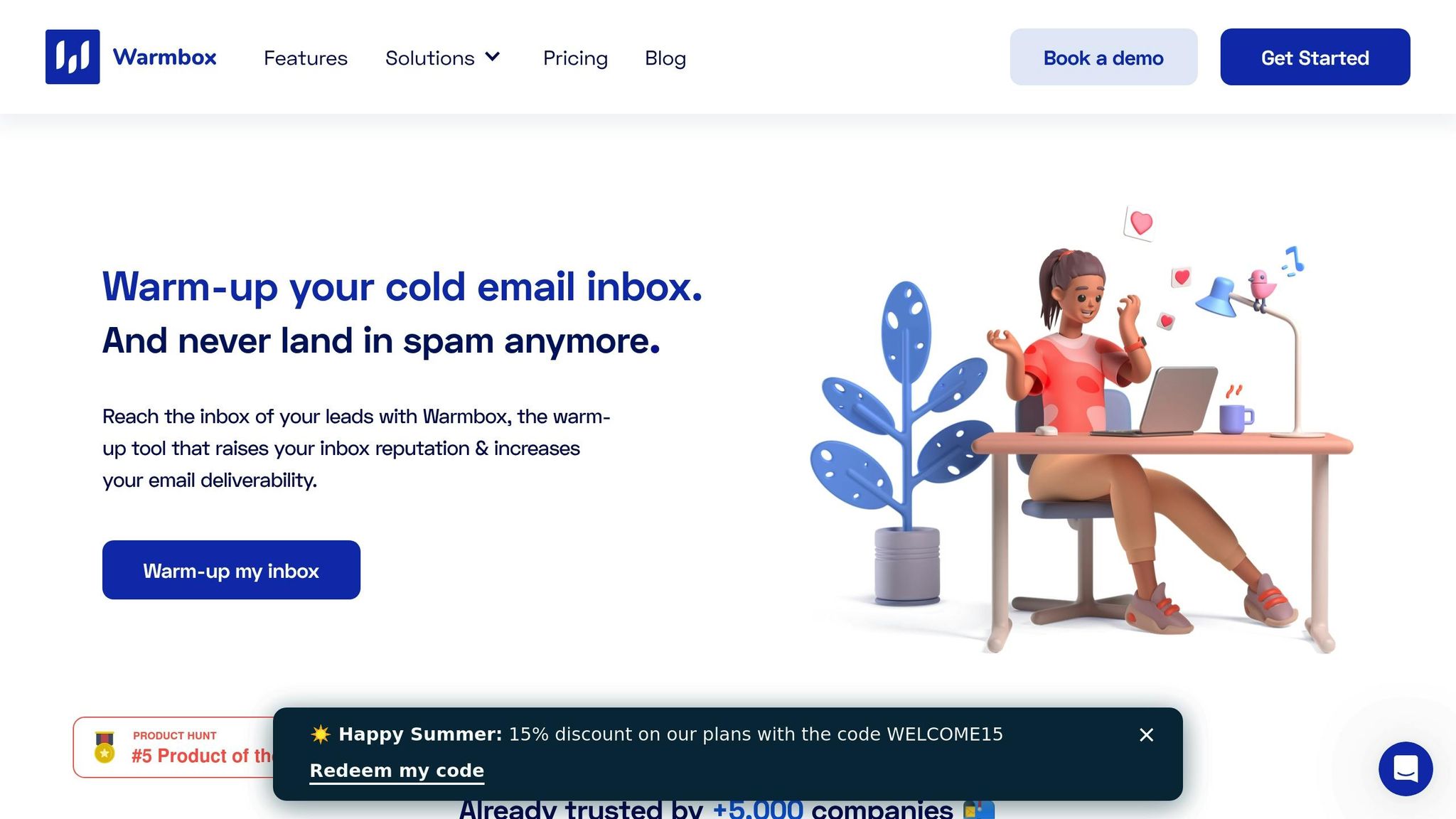
Warmbox automates the process of increasing email volume gradually while optimizing engagement metrics to keep spam filters at bay. By maintaining consistent open and bounce rates, Warmbox ensures a smooth transition from the warm-up phase to full-scale email campaigns.
GMass

For Gmail users, GMass offers a convenient solution that combines campaign management with built-in analytics. Its integration with Google Workspace makes it an attractive option for organizations seeking a streamlined approach to email warm-up and performance tracking.
Other Tools Worth Exploring
- Mails.ai: This tool blends email warm-up with outreach capabilities. It offers a free plan for Gmail and Google Workspace users, with paid options starting at $24 per month. Its scalability makes it a great fit for businesses looking to expand their email marketing efforts.
When choosing the right tool, think about your specific needs - whether it’s integration with existing platforms, automation features, or budget considerations. Each tool has its own strengths, so finding the best fit will depend on your business size and long-term email marketing goals.
Tool Comparison: Features and Pricing
Comparison Table
When it comes to email warm-up tools, comparing features and pricing helps highlight the differences between leading platforms. Here's a breakdown of how they measure up on essential criteria:
| Tool | Mailbox Support | Automation Features | Analytics Depth | AI Capabilities | U.S. Pricing (per month) | Free Plan/Trial | Key Integrations |
|---|---|---|---|---|---|---|---|
| Warmforge | Google Workspace, Microsoft 365, SMTP | Always-On Warm Up, placement tests, health checks, blacklist monitoring | Deep (placement rates, DNS/MX monitoring, blacklist alerts) | AI-generated emails, human behavior simulation | $9–$12 per mailbox (annual billing) | 1 free slot + monthly placement test | Native Forge Stack integration |
| MailReach | Gmail, Outlook, SMTP | Automated warm-up, SPF/DKIM/DMARC setup, deliverability testing | Deep (spam folder monitoring, authentication checks) | None specified | $25 per inbox | No | API, webhooks |
| Warmbox | Gmail, Outlook, SMTP | Customizable pacing, team dashboard, gradual volume increase | Deep (placement tracking, health monitoring) | GPT-4–powered conversation threads | $19 (Solo), $79 (Startup) | No | Team collaboration tools |
Pricing, Free Plans, and Feature Highlights
The table provides a quick overview, but here’s a closer look at pricing structures, free options, and standout features.
- Warmforge: Priced at $9–$12 per mailbox with annual billing, it offers significant savings of up to 57% compared to monthly plans. It also stands out by including a free warm-up slot and a monthly placement test.
- MailReach: At $25 per inbox, it focuses on automated technical setup, including SPF/DKIM/DMARC authentication, which is especially helpful for agencies managing multiple domains. However, it doesn’t offer a free trial or plan.
- Warmbox: Starting at $19 for solo users and $79 for startups, it emphasizes pacing customization and team collaboration tools. Its GPT-4–powered conversation threads add a layer of realism to email interactions.
AI is a major differentiator among these tools. Warmbox integrates GPT-4 to craft realistic email threads, while Warmforge uses AI to mimic genuine human engagement patterns - both approaches aim to enhance sender reputation. MailReach, on the other hand, focuses more on simplifying the technical aspects of email authentication.
Integration options also vary. Warmforge supports native Forge Stack connectivity, making it a seamless choice for users of that ecosystem. MailReach and Warmbox rely on APIs and webhooks, offering flexibility for integration into other workflows.
sbb-itb-2939cd8
How to Choose the Right Tool for Your Business
Factors to Consider
Picking the right email warm-up monitoring tool is a crucial step for businesses, as it directly influences operations and ensures compliance with regulations. Here are some key factors to weigh:
Integration capabilities should top your list. The tool needs to work seamlessly with your outreach platforms, CRM systems, and sales automation tools. For example, Warmforge integrates directly with The Forge Stack, enabling businesses to manage warm-up processes and multi-channel outreach campaigns from a single dashboard. This kind of integration minimizes operational hiccups and reduces errors that can arise from juggling multiple disconnected tools.
Compliance with U.S. privacy laws is non-negotiable for American businesses. Make sure the tool adheres to laws like CAN-SPAM and CCPA. Built-in compliance checks and clear opt-out mechanisms are essential to avoid legal issues.
Scalability is another critical factor, especially as your business grows. The platform should support multiple mailboxes, domains, and team members. Look for options that offer unlimited warm-ups or tiered pricing based on your volume needs.
Pricing flexibility varies widely among platforms. Some charge per mailbox on a monthly basis, while others offer tiered plans based on features or usage. For instance, Warmforge offers competitive pricing at $9–$12 per mailbox annually and even includes a free warm-up slot for evaluation.
Technical infrastructure support is vital for ensuring proper email setup and deliverability. The tool should automatically handle SPF, DKIM, and DMARC configurations to protect your sender reputation and optimize email performance.
Once you've defined these factors, align them with your business goals to make the best choice.
Matching Tools with Your Goals
After identifying key considerations, the next step is to match them to your specific business objectives. This ensures you select a tool that delivers the best results for your unique needs.
If improving deliverability is your goal, look for platforms that offer placement testing and robust monitoring features. For instance, Warmforge provides DNS/MX health checks and uses AI to simulate human engagement patterns, which helps establish trust with email service providers (ESPs) and boosts inbox placement rates.
For businesses scaling email outreach, automation and multi-account management are crucial. Tools with vast delivery networks, such as Warmbox's 35,000+ inbox network or Lemwarm's 10,000+ real inbox connections, can handle high-volume campaigns without sacrificing performance.
If maintaining sender reputation is a priority, focus on tools with real-time monitoring and proactive alerts. Features like blacklist status checks, spam folder detection, and reputation scoring can help you catch potential issues early. Some tools even remove emails that land in spam folders during warm-up, signaling trust to ESPs and enhancing long-term deliverability.
Budget-conscious businesses should take advantage of free trials or freemium options to test a tool's effectiveness before committing. Warmforge, for example, offers one free warm-up slot and monthly placement tests, making it an excellent option for small businesses or startups looking to prove ROI before investing in a paid plan.
Agencies managing multiple client accounts need tools with collaboration features, role-based access, and centralized reporting. Platforms offering custom pricing for high-volume users and dashboards for managing multiple campaigns can streamline operations and improve client satisfaction.
The best tool for your business is one that meets your current needs while accommodating future growth. A mismatch - whether it's a tool that can't scale or one loaded with features you don't need - can lead to costly migrations or unnecessary expenses. Choose wisely to ensure your warm-up strategy enhances both deliverability and sender reputation over the long term.
Conclusion: Building a Better Email Warm-Up Strategy
Creating an effective email warm-up strategy means keeping a close eye on key metrics and leveraging specialized tools to ensure your messages land in primary inboxes. The difference between success and failure often boils down to having real-time insights into your email deliverability.
Data shows that businesses using dedicated warm-up tools experience up to a 40% boost in inbox placement rates and a 20-30% drop in bounce rates compared to those relying on manual methods. These improvements directly translate to higher open and reply rates, which are essential for standing out in the competitive U.S. market.
A strong email warm-up approach goes beyond tracking the basics. The best strategies focus on four critical areas: inbox placement tracking, sender reputation monitoring, automated health checks, and ongoing deliverability testing. Tools like Warmforge illustrate this approach by offering features such as AI-powered warm-up sequences, real-time monitoring of DNS and MX records, and monthly placement tests - all designed to maintain trust with email providers.
What sets the most successful strategies apart? They start with a gradual increase in email volume, use specialized tools for continuous monitoring, and adapt based on real-time data. Businesses that keep their warm-up tools running - even during campaign downtimes - enjoy steady deliverability and avoid erratic sending patterns that could trigger spam filters.
For U.S. businesses, it’s worth exploring tools with robust monitoring capabilities. Take advantage of free trials and commit to consistent monitoring to protect your sender reputation and improve your outreach results.
FAQs
What’s the best way to choose an email warm-up tool that fits my business and budget?
When selecting an email warm-up tool, it’s all about aligning the tool’s features with your goals and budget. Look for key functionalities like automated warm-up, deliverability monitoring, and placement tests to ensure your emails perform well. For instance, Warmforge offers a free warm-up slot for Google or Microsoft mailboxes and includes one free placement test each month. This allows you to try it out without any upfront commitment.
You’ll also want to weigh factors like user-friendliness, pricing, and advanced options like AI-driven email behavior simulation to boost your chances of landing in the primary inbox. By comparing tools across these features, you’ll be better equipped to choose the one that fits your needs.
What risks do I face if I don’t monitor email warm-up metrics, and how can it impact my sender reputation?
Failing to track email warm-up metrics can have serious repercussions, like your emails ending up in spam folders or being outright blocked. This can damage your sender reputation, making it increasingly difficult for your emails to reach inboxes down the line.
Monitoring critical metrics such as deliverability rates, spam placement, and engagement levels allows you to catch and fix problems early on. Tools like Warmforge can simplify this process by automating the warm-up phase, helping you maintain a strong sender reputation and ensuring your emails consistently land where they should - in your recipients' inboxes.
How does AI in tools like Warmforge improve the email warm-up process compared to traditional methods?
AI-driven tools such as Warmforge are changing the game for email warm-ups by mimicking natural, human-like email interactions. This approach helps ensure your emails land in recipients' primary inboxes, protecting your sender reputation and boosting deliverability.
Traditional methods often depend on manual efforts or rigid rules, but AI takes it a step further. It adjusts in real-time to email patterns and provider algorithms, creating a smoother, more reliable warm-up process. The result? You save time and increase the chances of your outreach efforts hitting the mark.