SMTP Rate Limits: Impact on Cold Email Outreach
SMTP rate limits restrict how many emails you can send within a specific period. These limits, set by email providers like Gmail (100 emails/day) and Office 365 (30 emails/min), are meant to prevent spam but can disrupt cold email campaigns. Exceeding these limits risks emails being blocked, delayed, or marked as spam, damaging your sender reputation and reducing open rates by up to 20%. To succeed, businesses need strategies to manage deliverability and stay within these limits.
Key Takeaways:
- SMTP Limits: Gmail caps at 100 emails/day; Office 365 at 30 emails/min.
- Risks of Exceeding Limits: Emails blocked, spam placement, and long-term sender reputation damage.
- Solutions: Use tools like Warmforge, MailReach, Woodpecker, or GMass to warm up email accounts, monitor deliverability, and spread campaigns across multiple addresses.
Quick Comparison:
| Platform | Key Features | Best For | Starting Price |
|---|---|---|---|
| Warmforge | AI warm-up, inbox placement tests, monitoring tools | Deliverability-focused users | $9/mailbox/mo |
| MailReach | Automated warm-up, multi-sender scaling | Gradual scaling for large campaigns | Custom pricing |
| Woodpecker | Automation, personalization, blacklist checks | Email sequences and compliance | $39/user/mo |
| GMass | Gmail integration, reply-based warm-up | Gmail users with moderate volumes | $19.95/mo |
To manage SMTP limits effectively, focus on warming up accounts, monitoring domain health, and spreading campaigns across multiple mailboxes. Tools like Warmforge stand out for their AI-powered processes, while GMass is ideal for Gmail users. Choose the platform that aligns with your outreach goals.
1. Warmforge
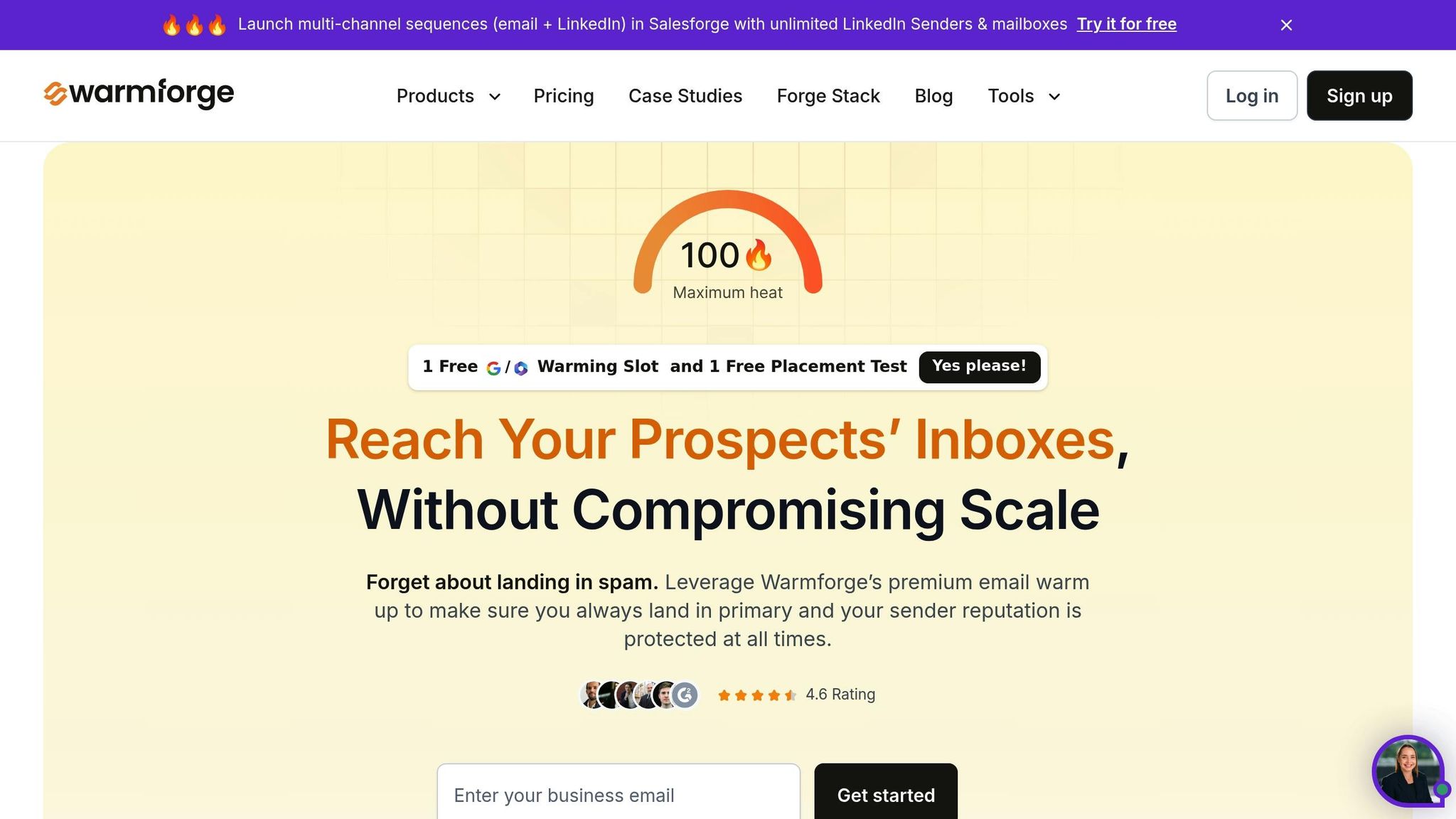
Warmforge simplifies email deliverability with its AI-driven tools for warming up and monitoring email accounts. By addressing SMTP rate limits directly, it helps businesses scale their cold email campaigns without triggering spam filters or restrictive limits.
Email Warm-Up Capabilities
At the heart of Warmforge is its AI-powered warm-up process, designed to mimic natural human email behavior. The platform generates unique email content and realistic interaction patterns, which signal legitimacy to email service providers (ESPs).
"Warmforge is your go-to tool for email warm up & managing your email deliverability. The email warm up works by mimicking human behavior in your mailboxes to establish trust with ESPs. Just like two friends or business associates would. Our tool does just that in your mailboxes on AI autopilot. The unique emails written by AI signal legitimacy to email service providers."
One standout feature is the Always-On Warm Up, which ensures consistent sending patterns to build and maintain trust with ESPs. Warmforge advises warming up mailboxes for at least two weeks before launching cold outreach campaigns, with the process running continuously to protect sender reputation.
A case study highlights its effectiveness: a US-based sales team using Warmforge to warm up a new Google Workspace mailbox saw inbox placement rates jump from 62% to 94% in just four weeks. Open rates climbed by 30%, and the team avoided SMTP rate limits while scaling their outreach efforts.
These warm-up capabilities work seamlessly with the platform's advanced deliverability monitoring tools.
Deliverability Monitoring Features
Warmforge keeps an eye on every detail that matters for email deliverability. It offers real-time monitoring of mailbox health, tracks DNS and MX records, checks blacklist status, and sends alerts for potential spam risks - all critical for maintaining sender reputation and staying within SMTP limits.
The Placement Tests feature is particularly useful, allowing users to see where their emails end up - whether in the primary inbox, promotions tab, or spam folder. These tests simulate email delivery to a network of test mailboxes and provide detailed reports with actionable suggestions to improve content, authentication, and sending patterns.
Another valuable tool, the Deliverability Boost, automatically removes emails that land in spam during the warm-up phase. This action further builds trust with ESPs and improves overall email deliverability.
Pricing and Value
Warmforge offers a compelling deal with one free warm-up slot for every user (applicable to Google or Microsoft mailboxes) and one free placement test per month - a rare offering in this space.
For those needing additional slots, pricing starts at $9 per mailbox per month with annual billing. Placement test subscriptions are also available through Pro and Growth plans.
This pricing structure, combined with its seamless integration with popular email platforms, makes Warmforge a cost-effective solution for improving outreach efficiency.
Integration with Email Platforms
Warmforge integrates effortlessly with Google Workspace and Microsoft 365, making it an excellent fit for many US-based businesses.
As part of The Forge Stack, Warmforge works alongside other tools like Salesforge (multi-channel outreach), Mailforge (shared email infrastructure), and Primeforge (Google Workspace & MS365 mailboxes). While each tool requires a separate subscription, together they create a powerful ecosystem for outreach strategies.
A notable perk for Salesforge users is free and unlimited access to Warmforge's warm-up capabilities for any mailboxes, adding extra value for businesses that adopt the full Forge Stack.
2. MailReach
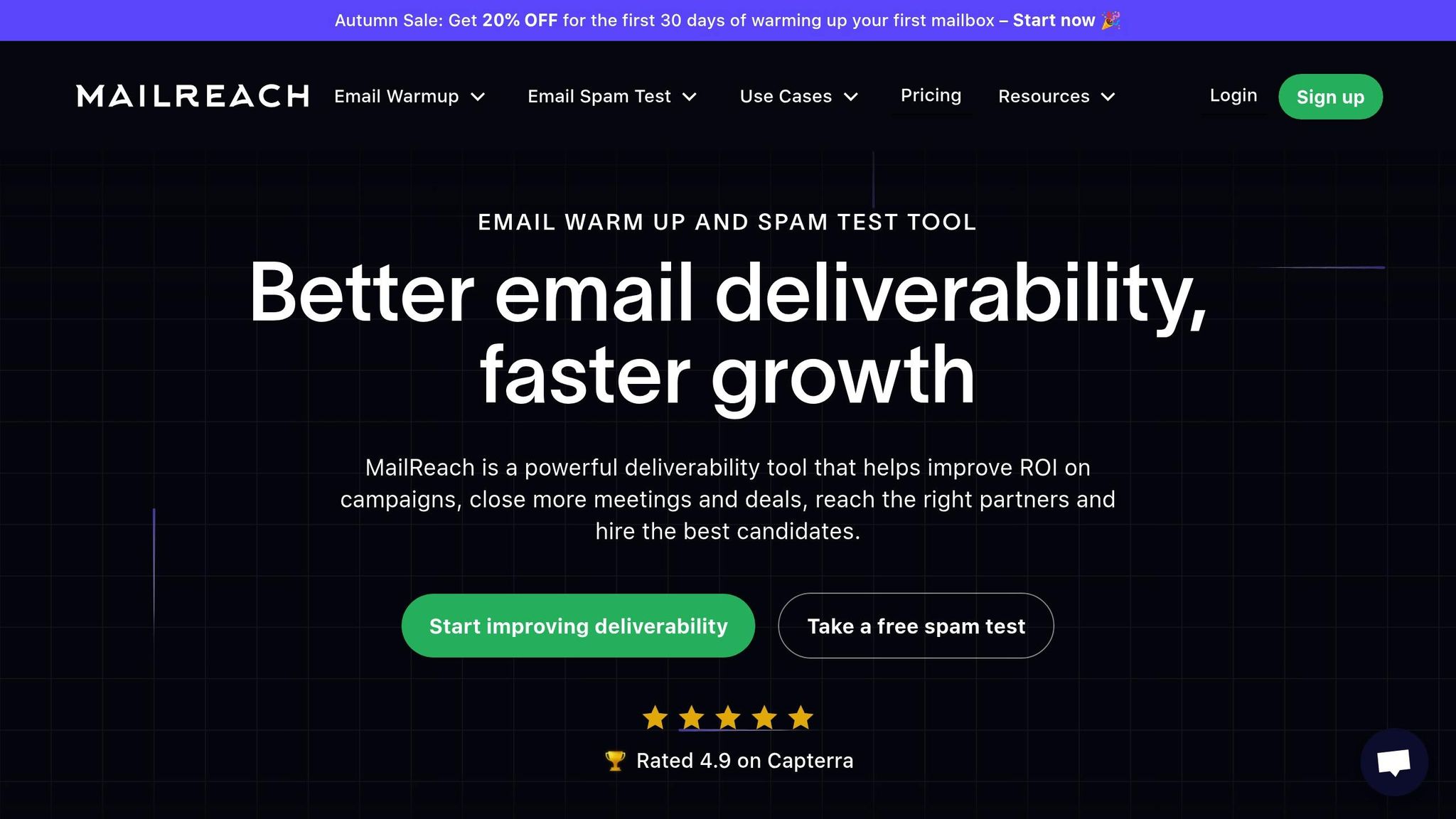
MailReach offers a simple yet effective solution for email warm-up and deliverability monitoring, relying heavily on automation to navigate SMTP rate limits. By focusing on consistent sending patterns and detailed tracking, it aims to build email reputation gradually. Let’s dive into its warm-up features, monitoring tools, and integration options.
Email Warm-Up Capabilities
MailReach uses automation to stagger email sending, helping users avoid rate limits. Its automated mode sends about 50 warm-up emails per day per address to simulate natural email activity, which signals legitimacy to email providers.
The platform takes a cautious approach to ensure deliverability. Once the warm-up phase is complete, it suggests limiting cold emails to 100 per day per inbox. This keeps warming activities at around 15% of the total sending volume, a key factor in building a strong sender reputation.
For businesses aiming to scale beyond these limits, MailReach recommends the "Multi Sender" technique. This involves spreading email campaigns across multiple sending addresses and domains. Using 20 addresses, each sending 100 emails daily, businesses can reach 2,000 cold emails per day while maintaining deliverability standards.
Deliverability Monitoring Features
Maintaining a good sender reputation requires more than just warm-up. MailReach offers tools to monitor open and reply rates, check domain health using services like TrulyInbox and MXToolbar, and identify potential spam issues. These features help users avoid blacklists and spam traps.
The platform provides real-time insights, enabling users to fine-tune their outreach strategies. By combining gradual warm-up with domain diversification, MailReach helps safeguard against spam contamination and ensures consistent email deliverability when properly configured.
Integration with Email Platforms
MailReach integrates seamlessly with Google Workspace and Microsoft 365 through secure API authentication. It also ensures proper setup of SPF, DKIM, and DMARC records, which are essential for enhancing deliverability and staying within rate limits.
These integrations are especially beneficial for businesses using multiple domains and email addresses. For companies in the U.S. that rely on Google Workspace or Microsoft 365, MailReach offers flexibility and scalability, allowing for higher sending volumes without compromising compliance or authentication.
3. Woodpecker
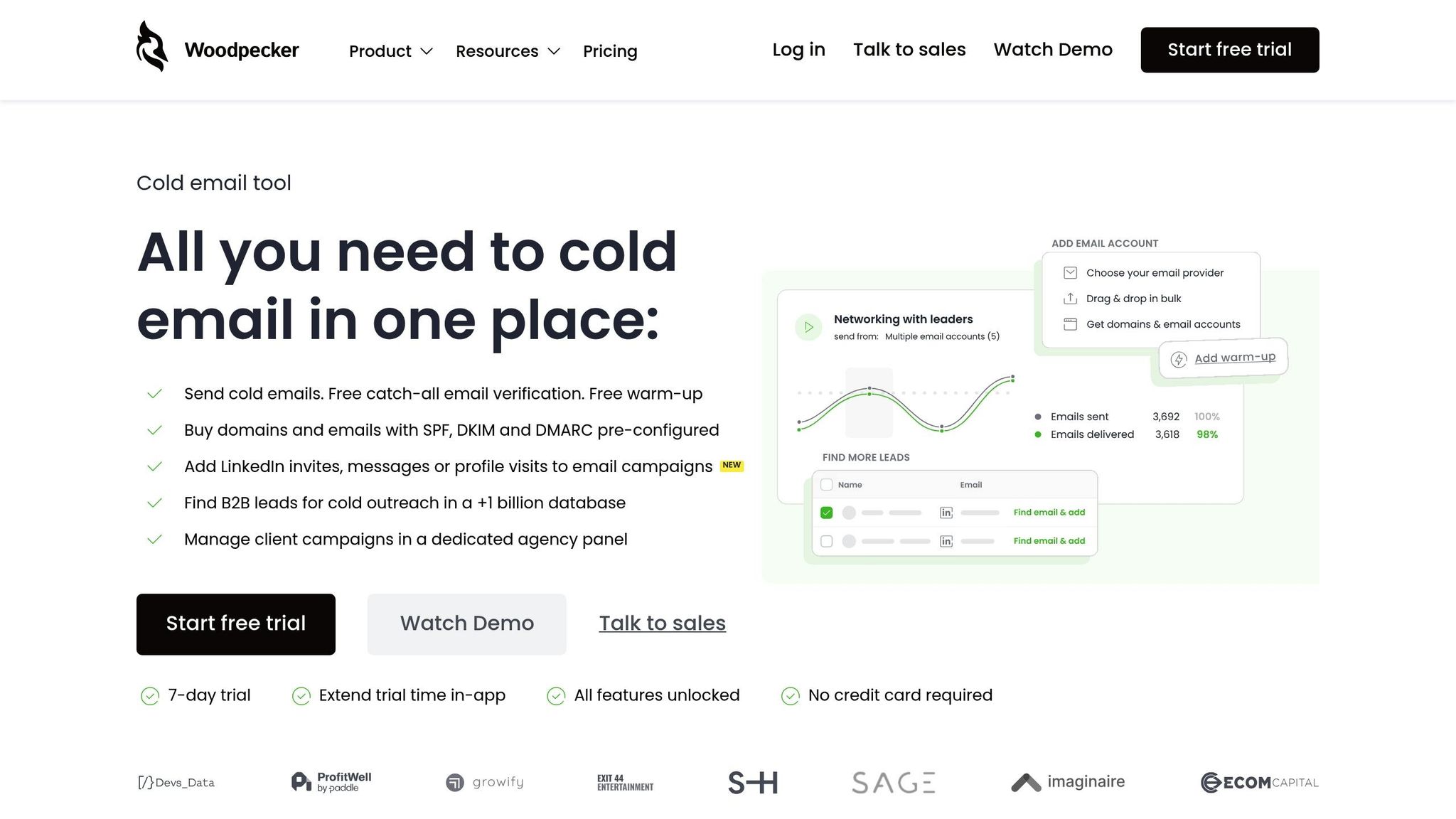
Woodpecker, like other top-tier platforms, focuses heavily on protecting sender reputation and adhering to SMTP rate limits. While details about its email warm-up process and pricing are limited, the platform stands out for its strong emphasis on deliverability monitoring and compliance.
Deliverability Monitoring Features
Woodpecker keeps a close eye on critical metrics like bounce rates, open rates, and reply rates. Campaigns are flagged if bounce rates exceed 2%. The platform also conducts blacklist checks and offers detailed bounce analysis to help users address potential deliverability issues before they escalate. This thorough monitoring approach ensures campaigns stay on track and sender reputation remains intact.
Integration with Email Platforms
Designed with U.S. businesses in mind, Woodpecker integrates smoothly with Google Workspace and Microsoft 365. It provides step-by-step guidance for setting up domain authentication records - SPF, DKIM, and DMARC. These configurations are essential for staying within SMTP rate limits and improving inbox placement.
Although the specifics of its warm-up process and pricing aren't widely available, Woodpecker’s strong focus on deliverability and secure email integration makes it a solid choice for businesses aiming to maintain a reliable sender reputation and run successful cold outreach campaigns.
sbb-itb-2939cd8
4. GMass
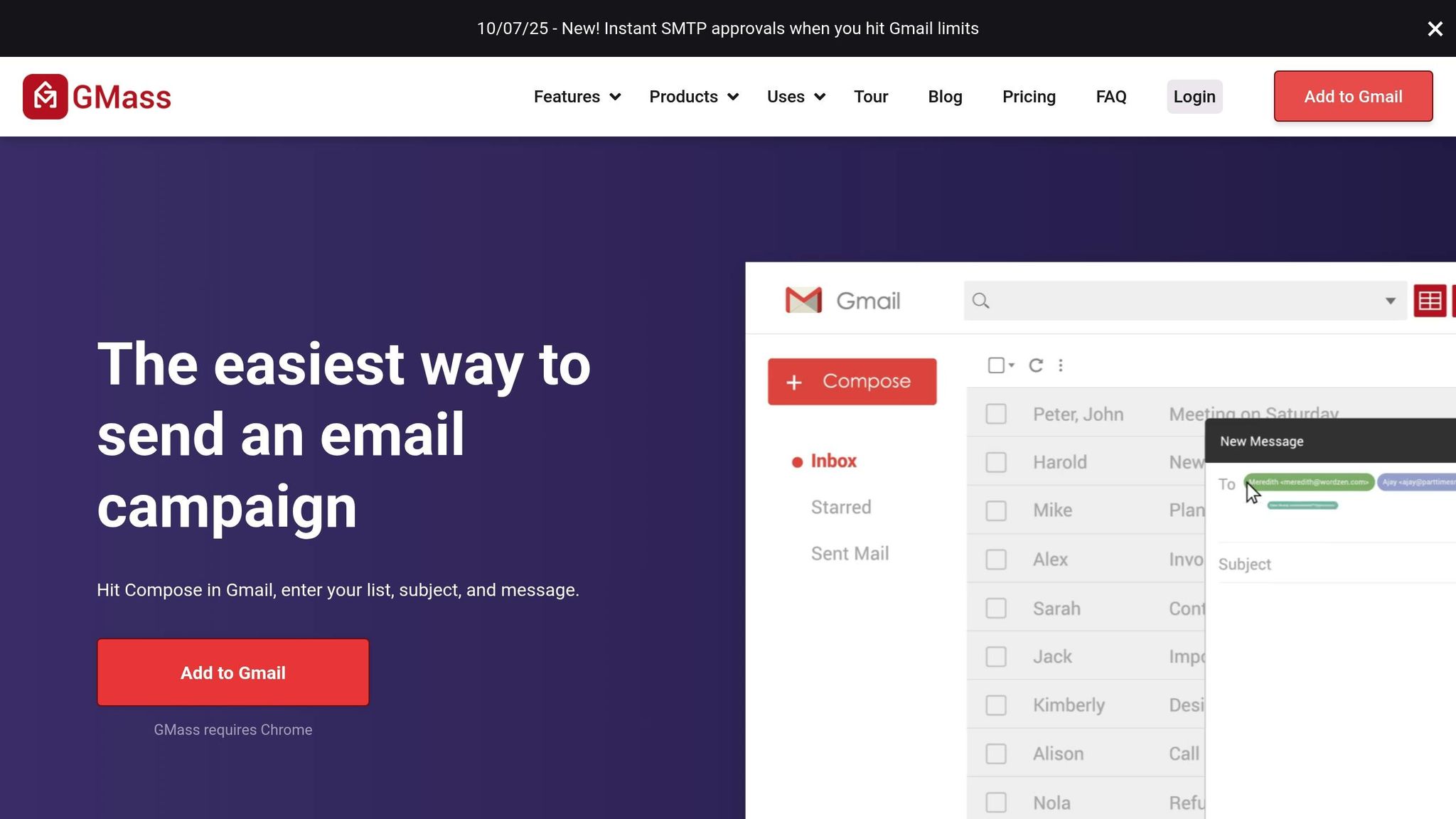
GMass is a tool designed to work seamlessly within Gmail, offering a practical solution for managing SMTP rate limits by tapping directly into Google's infrastructure. Unlike standalone email platforms, GMass operates right inside your Gmail account, making it especially appealing to Google Workspace users. Here's how GMass helps address SMTP rate limits and enhances email outreach.
Email Warm-Up Capabilities
GMass features a reply-based warm-up system that mimics genuine human replies, helping users build a positive sender reputation. This method allows for a gradual increase in email sending volume, staying within Gmail's daily limits - 500 emails for regular accounts and 2,000 for Google Workspace accounts. By doing so, users can avoid spam filters and stay clear of SMTP rate limits.
Deliverability Monitoring Features
The platform offers real-time analytics to track key performance metrics like open rates, click-through rates, reply rates, and bounces. These insights help users monitor inbox placement and identify potential deliverability issues early. Many users have reported achieving inbox placement rates as high as 90% when following GMass's guidelines for warm-up and deliverability practices.
Pricing and Value
As of October 2025, GMass plans start at $19.95 per month for individual users. For those needing advanced features, higher-tier plans go up to $49.95 per month and include tools like enhanced deliverability tracking and team collaboration options. All plans come with essential features such as mail merge with Google Sheets, campaign scheduling, and basic analytics. This pricing structure makes GMass a cost-effective choice for cold email outreach while managing SMTP limitations.
Integration with Email Platforms
GMass operates as a Chrome extension, transforming Gmail into a fully functional cold email platform. Installation is straightforward, and the extension integrates smoothly with Gmail, leveraging Google's infrastructure to improve deliverability while maintaining a familiar user experience. However, users should monitor Gmail's sending limits closely to avoid account suspension.
Platform Advantages and Disadvantages
When choosing a platform for email outreach, it’s essential to weigh the pros and cons of each option to find the best fit for your needs. Below is a breakdown of key features, limitations, and ideal use cases for some popular platforms.
Warmforge stands out with its AI-driven warm-up features that help build trust with email providers. Its Always-On Warm Up and Deliverability Boost work continuously to maintain your email reputation by reducing spam risks. Additionally, its integration with The Forge Stack streamlines workflows. However, accessing the full range of features requires separate subscriptions, which could add to your costs.
MailReach uses an automated warm-up process, sending around 50 emails per day per address. This makes it a strong choice for steadily improving email reputation. Its multi-sender approach is great for scaling campaigns beyond the typical 100 cold emails per inbox per day, as it distributes the workload across multiple email addresses. On the downside, managing multiple domains and accounts can be more complex, and its monitoring tools may lack the detailed insights needed for advanced optimizations.
Woodpecker excels in automation and personalization, enabling users to create detailed email sequences while keeping an eye on deliverability metrics. Its ability to integrate with various email providers adds flexibility. However, it’s still subject to the sending limits of those providers, meaning users must carefully manage email volumes. At $39 per user per month, it’s also one of the pricier options.
GMass integrates seamlessly with Gmail, leveraging Google’s infrastructure for better deliverability. Many users report response rates of 15–25% for well-targeted campaigns. Its simple setup and familiar Gmail interface make it a user-friendly choice, especially for those already using Google Workspace. That said, Gmail’s strict sending limits can lead to account blocks if exceeded, making GMass less ideal for high-volume campaigns requiring multiple addresses.
| Platform | Strengths | Weaknesses | Best For |
|---|---|---|---|
| Warmforge | AI-driven warm-up, detailed monitoring, Forge Stack integration | Requires additional subscriptions for full functionality | Deliverability-focused users with integrated workflows |
| MailReach | Automated warm-up, multi-sender scaling, steady reputation improvement | Limited advanced monitoring, operational complexity with multiple domains | Gradual scaling across multiple domains |
| Woodpecker | Advanced automation, personalization, compatibility with multiple providers | Subject to provider limits, higher pricing, careful volume management needed | Users needing sophisticated email sequences |
| GMass | Gmail integration, Google infrastructure, user-friendly setup | Gmail sending limits, less suited for high-volume campaigns | Google Workspace users with moderate email volumes |
Each platform has its strengths, whether it’s scalability, automation, or ease of use. Selecting the right one depends on your specific goals and setup.
For example, Warmforge is ideal for businesses that need thorough deliverability management and integration with platforms like Google Workspace or Microsoft 365. MailReach is better suited for gradual scaling across multiple domains. If you need advanced automation and personalization, Woodpecker is a strong choice. Meanwhile, GMass is perfect for Gmail users managing moderate email volumes within Google’s ecosystem.
Conclusion
Selecting the best platform for cold email outreach while keeping SMTP rate limits in check largely depends on your business's specific needs and growth stage. Each platform caters to different priorities, but Warmforge stands out for its all-encompassing focus on deliverability and reputation management. Its features make it easier to assess which solution aligns with your goals.
For startups and small businesses, Warmforge's free warm-up slot for Google or Microsoft mailboxes is a standout feature. This tool provides an opportunity to test deliverability without upfront costs, and the monthly free placement test helps ensure inbox success before ramping up campaigns - minimizing financial risks tied to poor email performance.
Agencies juggling multiple clients will find platforms with advanced monitoring and multi-account support essential. Warmforge's AI-driven reputation management outshines MailReach's automated distribution methods, offering a more refined approach to maintaining sender credibility.
Enterprise organizations managing high email volumes should focus on platforms with robust analytics and seamless integrations. Warmforge's connection with The Forge Stack creates an efficient ecosystem, combining multi-channel outreach, shared infrastructure, and lead generation tools. This integration simplifies operations compared to handling a patchwork of separate platforms.
Data consistently highlights that businesses achieving 15-25% response rates in targeted campaigns are those that emphasize proper warm-up strategies and ongoing deliverability checks. Starting with a modest 100 emails per inbox ensures controlled scaling while maintaining strong inbox placement rates.
Warmforge's edge lies in its holistic approach to deliverability. Its AI-driven warm-up process, designed to mimic natural human behavior, paired with constant monitoring and health checks, directly addresses the challenges of managing rate limits effectively.
FAQs
What are SMTP rate limits, and how can businesses manage them for effective cold email campaigns?
SMTP rate limits are rules imposed by email providers to regulate how many emails can be sent over a specific period. These limits are crucial for maintaining email performance and avoiding issues like getting flagged as spam. To navigate these restrictions and run effective cold email campaigns, businesses can take several key steps:
- Properly configure email accounts: Set up DNS records such as SPF, DKIM, and DMARC to authenticate your emails and build trust with providers.
- Personalize your emails: Use tools like Spintax to create unique variations of your messages, making them less likely to trigger spam filters.
- Keep an eye on deliverability metrics: Regularly track metrics like bounce rates and spam complaints to quickly address any problems.
For businesses aiming to simplify these tasks, platforms like Warmforge provide automated solutions. These tools can assist with email warm-up, monitor deliverability, and run placement tests. By simulating natural email activity, they help maintain a strong sender reputation and improve the chances of landing in your recipient's inbox.
What happens if you exceed SMTP rate limits, and how does it affect your email campaigns?
Exceeding SMTP rate limits can throw a wrench in your email campaigns. It can lead to delays, rejected messages, or even emails being flagged as spam. Over time, these setbacks can damage your sender reputation, making it tougher for your emails to land in recipients' primary inboxes.
To sidestep these problems, managing your sending volume is key. Using tools that improve deliverability can make a big difference. Warmforge provides features like automated email warm-up, deliverability monitoring, and sender health checks, all aimed at keeping your sender reputation intact and ensuring your emails reach their intended destination.
How can I improve email deliverability and avoid spam filters when sending cold emails?
To improve email deliverability and steer clear of spam filters, start with your DNS records. Make sure they're correctly set up with SPF, DKIM, and DMARC to authenticate your emails. Personalize your email content and vary your wording to avoid triggering spam filters. Also, steer clear of overused spam-trigger words. Another key step? Verify your email lists to weed out invalid addresses and avoid spam traps.
Keeping your email account in good shape is just as important. Regularly warming up your email account helps build a positive sender reputation. Tools like Warmforge can simplify this process by automating email warm-ups, monitoring deliverability, and running placement tests to confirm your emails are landing in primary inboxes. These practices not only protect your domain reputation but also boost the effectiveness of your cold email campaigns.