How MX Records Affect Email Deliverability
MX records are critical for ensuring your emails reach the right inboxes. They guide incoming emails to your domain's mail servers and influence how email providers like Gmail and Outlook perceive your domain's reliability. Misconfigured MX records can lead to bounced emails, delivery delays, or even messages landing in spam folders.
Key Takeaways:
- What MX Records Do: They direct emails to your mail server and set priority if multiple servers are used.
- Why They Matter: Poorly configured records harm email delivery and your domain's reputation.
- Common Mistakes:
- Missing or incorrect MX records.
- Using CNAMEs instead of A or AAAA records.
- Outdated or excessive entries.
- How to Fix Issues:
- Regularly audit and update MX records.
- Set clear priorities for primary and backup servers.
- Align MX records with SPF, DKIM, and DMARC for better security and trust.
Tools like Warmforge simplify MX record management, offering monitoring, placement tests, and email warm-up features to maintain email performance. Properly managing MX records ensures smooth communication and protects your sender reputation.
Common MX Record Setup Mistakes
Even seasoned IT professionals can stumble when setting up MX records, and these errors can lead to email delivery issues. Being aware of these common pitfalls is crucial to keeping your email communication running smoothly.
Missing or Incorrect MX Records
One frequent issue is the absence of MX records or having them point to the wrong mail servers. Problems also arise when MX records direct emails to inactive or non-existent servers. For example, if a server has been decommissioned or its address has changed, emails won’t reach their destination. This often happens when businesses switch email providers but forget to update their DNS settings.
Even a minor typo in a server name can cause disruptions. For instance, entering mai.yourcompany.com instead of mail.yourcompany.com can stop emails in their tracks, and such errors might go unnoticed for days.
Pointing to CNAMEs Instead of A Records
Another common mistake is configuring MX records to point to CNAME aliases rather than directly to A or AAAA records. MX records are designed to resolve directly to an IP address, and using a CNAME creates an extra DNS lookup. This additional step can slow down email delivery and, in some cases, even lead to failures. Ensuring direct DNS resolution is a critical part of proper setup.
Outdated or Excessive MX Records
Over time, businesses may accumulate old MX records, especially after switching email providers or consolidating mail servers. These outdated entries can misroute emails, while having too many records with similar priorities can result in random distribution and inconsistent delivery.
To avoid these issues, it’s essential to regularly audit your MX records. Remove entries that are no longer needed and aim for a streamlined setup - typically one or two records with clear priority levels. Tools like Warmforge can assist in these audits, helping you maintain a clean and efficient MX record configuration for consistent email performance.
How to Configure MX Records Correctly
Getting your MX records right is an ongoing process that ensures your email system stays reliable and efficient. Regular checks and careful configuration are key to maintaining smooth operations.
Check Your MX Records Regularly
MX records need consistent attention. For most organizations, monthly audits are ideal, but if your email setup is complex, consider conducting reviews weekly. During these checks, confirm that all records point to active servers and verify that no unauthorized changes have been made.
Schedule these reviews during low-traffic times to avoid disruptions. Use tools like nslookup or dig to test your records from different geographic locations, as DNS responses can vary by region.
Keep detailed documentation of every change made during these audits. Record dates, reasons for updates, and the names of those who made the changes. This creates a valuable audit trail that can help troubleshoot delivery issues or assist in security reviews. After reviewing your records, ensure priority levels are configured correctly for optimal performance.
Set the Right Priority Levels
The priority values in MX records determine which mail server handles incoming emails first. Setting these values correctly is critical for ensuring smooth failover operations. Assign your primary server a priority of 10, while backup servers should have higher values, such as 20 or 30.
Avoid using priority 0 and avoid setting priorities too close together (e.g., 10, 11, 12), as this can lead to unpredictable behavior. Many systems may interpret closely spaced values as equal, which can create unnecessary complications.
For most businesses, a two-server setup is sufficient. Configure one primary server with a priority of 10 and a backup server with 20 to establish a clear hierarchy and redundancy. If you’re using a cloud email provider like Microsoft 365 or Google Workspace, follow their recommended priority settings - they’ve been thoroughly tested for reliability.
If you're implementing load balancing, assign equal priority values to multiple servers. This setup distributes emails randomly across servers, but it can complicate monitoring and troubleshooting. Only use equal priorities if you have the infrastructure to manage load distribution effectively. Properly configured priorities ensure smooth failover and consistent email reliability.
After setting priorities, focus on avoiding common configuration mistakes to prevent disruptions.
Avoid Common Setup Errors
When configuring MX records, always point them to A or AAAA records - never to CNAME aliases. This avoids the extra DNS lookup step, which can slow delivery and cause failures on stricter email servers.
Before making updates to your MX records, lower the TTL (Time to Live) value. For example, reduce it from the default 24 hours (86,400 seconds) to 5 minutes (300 seconds) at least a day before making changes. This ensures faster propagation of updates. Once the changes are confirmed, raise the TTL back to its original value to minimize DNS query loads.
Check if your provider requires a trailing dot in DNS entries. Failing to include this when necessary can result in invalid records, leading to email delivery failure. Always consult your provider’s documentation to avoid such mistakes.
Use tools like Warmforge’s placement tests to validate your changes across multiple providers. This helps identify any potential delivery issues before they can disrupt business communications.
Finally, back up your DNS zone file before making any changes. Most DNS providers allow you to export a copy of your zone file. A backup ensures you can quickly restore service if anything goes wrong. Store these backups securely and ensure multiple team members know how to access them during emergencies. Properly configured MX records protect your email performance and maintain your sender reputation.
MX Records and Other Email Authentication
Ensuring smooth email delivery isn’t just about routing - it’s also about security and trust. MX records, when paired with other email authentication protocols, form a strong defense against email fraud and improve deliverability. Configuring these elements correctly not only helps your emails reach their destination but also protects your domain from misuse.
Working with SPF, DKIM, and DMARC
SPF (Sender Policy Framework) works alongside your MX records to validate which servers can send emails on behalf of your domain. While MX records direct incoming emails to the right servers, SPF ensures outgoing emails come from authorized sources. For example, an SPF record might look like this: v=spf1 mx include:_spf.google.com include:mailgun.org ~all. The "mx" mechanism automatically includes all servers listed in your MX records as authorized senders.
DKIM (DomainKeys Identified Mail) adds a layer of security by attaching a digital signature to your outgoing emails. This signature, verified using a public key stored in your DNS records, ensures the email hasn’t been altered and confirms it originated from your domain. While DKIM operates independently of MX records, it complements them by reinforcing email authenticity.
DMARC (Domain-based Message Authentication, Reporting, and Conformance) acts as the final piece of the puzzle. It tells receiving servers how to handle emails that fail SPF or DKIM checks, such as quarantining or rejecting them. DMARC also provides feedback reports, offering insights into how your domain is being used and whether any unauthorized activity is occurring.
For these protocols to work effectively, they must align with your MX record setup. If your MX records point to servers not included in your SPF record, legitimate emails could fail authentication and land in spam folders. Proper alignment ensures both secure email delivery and protection of your domain’s reputation.
How MX Records Affect Sender Reputation
Your MX records play a direct role in shaping your domain’s sender reputation, a key factor in determining whether your emails land in inboxes or spam folders. Misconfigured MX records can raise red flags, potentially damaging your reputation.
Email providers like Gmail and Outlook look for consistency between your MX records and your actual sending setup. If your MX records point to servers that appear poorly maintained, it can hurt your reputation score. This is especially critical in shared hosting environments, where one domain’s spam activity can tarnish the reputation of all domains on the same server. To avoid this, many businesses opt for dedicated email servers or trusted third-party email services.
The stability and longevity of your MX records also matter. Frequent or abrupt changes can make your domain appear unreliable. If you need to update your MX configuration, do so gradually and monitor your deliverability metrics closely.
Another important factor is reverse DNS (PTR) records. These records should match the IP addresses in your MX records with your domain name. A mismatch here can damage your sender reputation, as email providers may see it as a sign of inconsistency or untrustworthiness. To stay ahead of potential issues, automated monitoring is essential.
Using Tools for Ongoing Monitoring
As your email infrastructure grows, manual monitoring becomes impractical. Automated tools can keep an eye on your MX records and authentication protocols, alerting you to problems before they escalate.
Platforms like Warmforge go beyond basic DNS monitoring. They validate MX records, check the alignment of authentication protocols, and even test email placement with major providers like Gmail and Yahoo. For instance, Warmforge offers one free placement test per month, allowing you to gauge your email health. It also provides continuous blacklist monitoring and actionable recommendations, ensuring your domain stays in good standing.
Unlike standalone DNS tools, integrated platforms like Warmforge offer deeper insights. While a DNS tool might flag a change in your MX record, it won’t explain how that change impacts deliverability. Warmforge connects the dots, offering context and actionable advice.
Additionally, Warmforge includes a warm-up feature that gradually increases your sending volume. This helps avoid triggering spam filters when implementing new configurations. Each user gets one free warm-up slot to test the platform’s capabilities.
Automated monitoring can also uncover patterns that manual checks might miss. For example, you might notice that emails sent during specific times perform better or that certain authentication setups work more effectively with specific providers. These insights can help you fine-tune your email infrastructure for optimal performance.
sbb-itb-2939cd8
Tools for Managing and Monitoring MX Records
Handling MX records manually can be a hassle, not to mention prone to mistakes. Automated tools simplify the process, saving time and ensuring emails reach their destinations without a hitch. Businesses benefit from tools that monitor DNS changes, validate configurations, and send alerts to catch issues before they escalate. Platforms like Warmforge make these tasks easier, helping you avoid hours of troubleshooting while keeping email deliverability on track.
Warmforge: A Holistic Email Health Solution
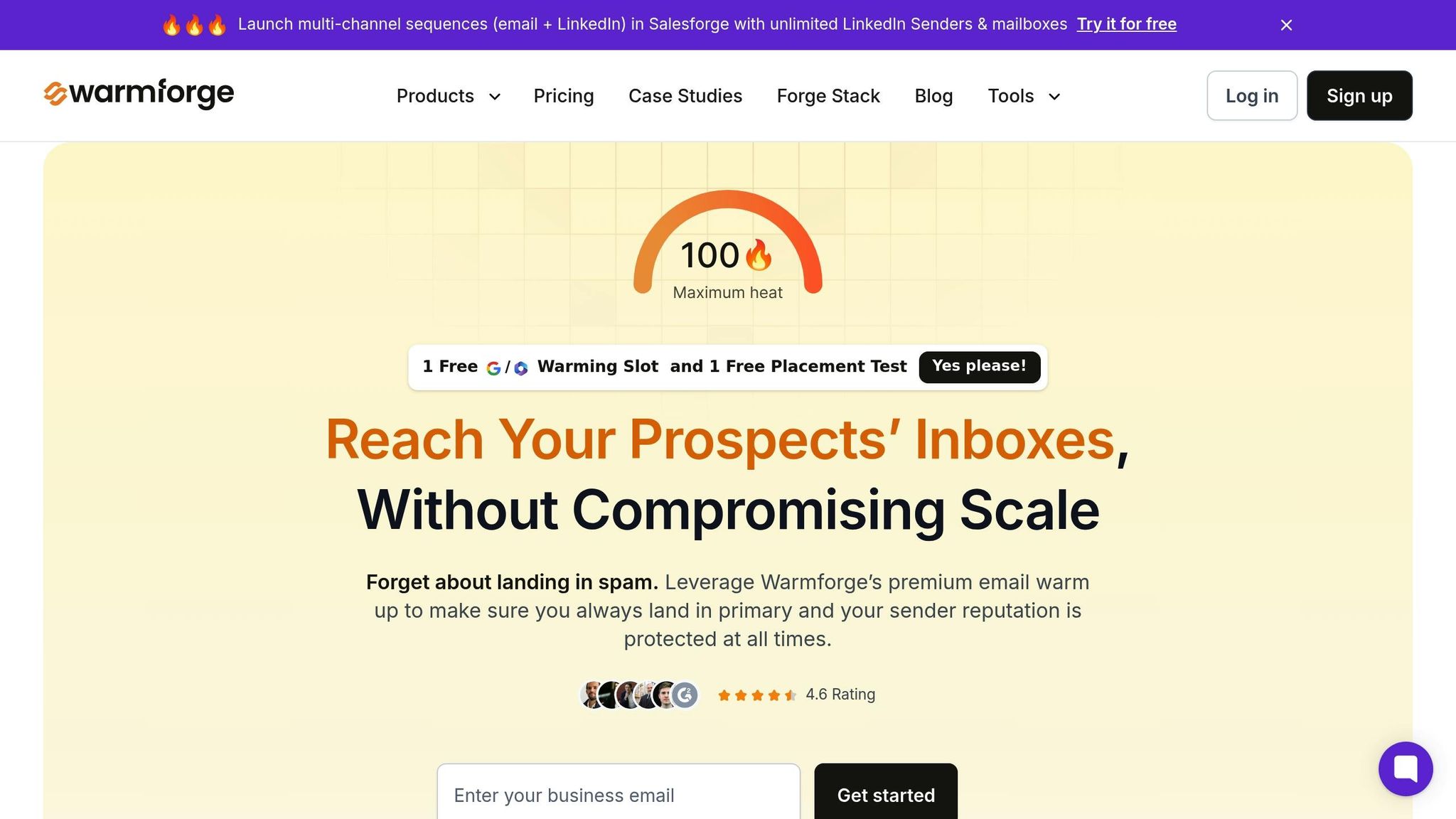
Warmforge is more than just an MX record monitoring tool - it’s a comprehensive platform for managing email health. It continuously checks your DNS and MX records while also monitoring blacklist status. If something goes wrong, real-time alerts notify you immediately, preventing potential deliverability problems from affecting your campaigns.
One standout feature is Warmforge’s AI-driven warm-up tool, which boosts sender reputation by simulating natural email behavior. This gradual approach builds trust with email providers and ensures your MX configuration supports smooth delivery. Plus, every user gets one free warm-up slot for a Google or Microsoft mailbox, making it easy to test the platform without a long-term commitment.
Another strength lies in placement testing. Warmforge offers one free placement test per month, allowing you to send test emails to major providers like Gmail, Yahoo, and Outlook. This ensures you know exactly where your emails land - in the inbox, promotions tab, or spam folder. Combined with MX record validation, this feature gives you a clear view of your email performance.
Warmforge also checks how your MX records align with authentication protocols like SPF and DKIM. Misalignments can hurt deliverability, but the platform identifies these issues and provides actionable fixes. This integrated approach ensures all parts of your email setup work together seamlessly.
Pricing starts at $9 per mailbox slot per month, with discounts for larger volumes.
Warmforge vs Other Email Tools
Warmforge stands out by combining MX record monitoring with broader email health features. Traditional DNS tools like DNSstuff or MXToolbox can check MX records but don’t link those findings to email performance. Similarly, email service providers like Mailchimp or Constant Contact offer basic deliverability tools but lack robust MX diagnostics.
| Feature | Warmforge | Traditional DNS Tools | Email Service Providers | Dedicated Warm-up Tools |
|---|---|---|---|---|
| MX Record Monitoring | ✓ Continuous | ✓ Manual checks | ✗ Limited | ✗ Not included |
| Email Placement Testing | ✓ Monthly free test | ✗ Not available | ✓ Basic reporting | ✗ Not available |
| Authentication Alignment | ✓ SPF/DKIM/DMARC | ✗ DNS only | ✓ Limited | ✗ Not included |
| AI-Powered Warm-up | ✓ Included | ✗ Not available | ✗ Not available | ✓ Basic versions |
| Blacklist Monitoring | ✓ Real-time alerts | ✓ Manual checks | ✗ Limited | ✗ Not included |
| Integration Capabilities | ✓ Full stack | ✗ Standalone | ✓ Limited APIs | ✗ Standalone |
Warmforge also integrates with The Forge Stack, connecting seamlessly with tools like Salesforge for outreach, Mailforge for shared infrastructure, and Infraforge for private email setups. Changes to MX records sync automatically across all tools, reducing the chance of configuration errors.
By comparison, competitors like Lemwarm or Mailwarm focus only on email warming. While these tools can improve sender reputation, they don’t address the underlying infrastructure issues that impact deliverability. Warmforge bridges this gap by combining robust MX management with warm-up tools, ensuring your technical setup supports your email strategies.
Why Automated MX Record Management Matters
MX records play a crucial role in email deliverability, making automated management essential for maintaining a reliable email system. A single misconfigured priority value or outdated server reference can lead to misrouted emails, delays, or bounces - all of which harm your sender reputation. Automated tools catch these issues within minutes, sparing you from hours or even days of troubleshooting.
One major advantage of automation is consistency across environments. Many businesses operate separate email setups for development, staging, and production. Automated tools ensure MX records remain synchronized across these environments, preventing configuration drift that could lead to unexpected failures.
Another benefit is the ability to track historical changes. Automated systems log every update to your MX records, creating an audit trail that simplifies troubleshooting. If delivery problems arise, you can quickly pinpoint recent changes that might be the cause. This historical data not only helps resolve current issues but also prevents similar ones in the future.
The time savings are substantial. While a typical business might spend 2-3 hours each month on MX record maintenance, automated tools reduce this to just 15-20 minutes of reviewing alerts and reports. This frees up valuable time for more strategic tasks, like optimizing email campaigns.
Automation also streamlines integration with email authentication protocols. When MX records are updated, automated systems verify that SPF records include the new servers and that DKIM signatures remain valid. This coordination ensures your email authentication stays intact, avoiding errors that manual processes might miss.
Key Points to Remember
MX records play a crucial role in directing emails to the right servers, ensuring they are delivered reliably. Properly configured MX records not only maintain smooth email communication but also safeguard your sender reputation.
MX Record Setup Checklist
- Check your current MX records: Use tools like dig or nslookup to examine your DNS settings. Many businesses discover outdated entries pointing to inactive servers, which can cause email delays or failures.
- Set priority values properly: Assign the lowest priority value (e.g., 10) to your primary mail server and higher values (like 20 or 30) to backup servers. This way, emails are routed to your main server first, with backups only stepping in when necessary.
- Remove unused or duplicate entries: Eliminate records linked to decommissioned servers to avoid confusion or errors.
- Align SPF records with all MX servers: Mismatched records can lead to authentication issues with major email providers.
- Test your setup regularly by sending external emails: Routine testing helps uncover potential problems caused by DNS updates or server changes.
Following these steps lays the groundwork for a dependable email system.
Why Tools Like Warmforge Are Useful
As your email infrastructure expands, managing MX records manually can become overwhelming. This is where tools like Warmforge come in. Warmforge monitors your DNS settings, MX records, and blacklist status, providing a comprehensive overview of your email environment.
Warmforge also offers a free warm-up slot for Google or Microsoft mailboxes and a monthly placement test to show where your emails are landing.
Additionally, its integration with The Forge Stack ensures that changes to your MX records are automatically synced across related tools like Salesforge and Mailforge. This synchronization prevents configuration drift, a common issue when managing multiple email systems separately.
By combining these best practices with automation, you can streamline your email management and reduce the risk of errors.
Take Control of Your Email Infrastructure
While proper setup is essential, ongoing monitoring is equally important for maintaining email deliverability. As servers are updated, email provider requirements shift, and your business grows, regular audits of your MX configuration are crucial. Continuous monitoring helps you adapt to these changes and avoid disruptions.
Your email system directly impacts revenue, customer communication, and overall business operations. By prioritizing MX record management and using advanced monitoring tools, you can ensure your emails consistently reach their intended inboxes, protecting both your reputation and your bottom line.
FAQs
How do I configure my MX records to improve email deliverability?
To improve email deliverability, it's crucial to have your MX records configured properly. Set up multiple MX records with different priority levels - assign the lowest number to your primary server and higher numbers to backup servers. Even if your domain is only used for sending emails, publishing an MX record helps validate your domain and boosts its credibility.
Make it a habit to review and test your DNS settings regularly to ensure they direct emails to the correct servers. Incorrectly configured MX records can result in bounced emails or even cause your messages to be marked as spam. Tools like Warmforge can be incredibly useful for this purpose. They help monitor deliverability, simulate human-like email behavior, and run health checks to maintain a strong sender reputation.
Why are my emails going to spam even though my MX records are set up correctly?
If your emails are ending up in the spam folder even though your MX records are set up correctly, the problem likely lies elsewhere. To improve your chances of reaching the inbox, make sure your emails are authenticated with SPF, DKIM, and DMARC records. These protocols help verify your identity as a sender and establish trust with email providers.
In addition, keep your email list in good shape by removing inactive or invalid addresses. Avoid using language that might trigger spam filters, and pay attention to engagement metrics like open and click rates - these play a big role in maintaining a positive sender reputation.
For a more thorough approach, tools like Warmforge can be incredibly useful. Warmforge provides automated email warm-up, deliverability tracking, and placement tests to help ensure your messages land in the primary inbox. Taking these steps can make a noticeable difference in your email deliverability and the success of your outreach efforts.
How do MX records work with SPF, DKIM, and DMARC to improve email deliverability?
MX records serve as the backbone of email delivery, specifying which mail servers are responsible for receiving emails for your domain. When combined with SPF, DKIM, and DMARC, they form a powerful system to authenticate your emails and improve their chances of reaching inboxes.
- SPF works by verifying that emails are sent from servers authorized in your domain's DNS TXT records.
- DKIM enhances email security by attaching a digital signature, ensuring the email's contents remain intact and verifying its source.
- DMARC builds on SPF and DKIM, allowing you to set rules for handling emails that fail authentication, which helps combat spoofing and phishing.
By using these protocols together, you can ensure your emails are more trustworthy and less likely to end up in spam folders. Configuring your MX records and authentication protocols correctly is essential for effective email communication.