MX Records for Cold Email Campaigns
MX records are a critical part of ensuring your cold email campaigns succeed. They direct incoming emails to the correct mail server and play a major role in your domain's reputation. Misconfigured or missing MX records can lead to bounced emails, spam flags, or delivery failures, damaging your sender reputation and reducing your outreach effectiveness. Here's what you need to know:
- What Are MX Records? They are DNS settings that route emails to your domain’s mail server.
- Why They Matter: Properly configured MX records signal to email providers like Gmail and Outlook that your domain is legitimate, improving deliverability.
- Key Risks: Missing or incorrect MX records can result in bounced emails, spam classification, or domain reputation damage.
- Best Practices: Always configure MX records correctly, use priority values to ensure smooth routing, and pair them with authentication protocols like SPF, DKIM, and DMARC.
- Monitoring: Regularly check and maintain MX records to avoid disruptions. Tools like Warmforge can help automate monitoring and improve email performance.
MX records are not just a technical detail - they are a foundation for successful email campaigns. Without them, even the best-crafted emails might never reach their audience.
What Are MX Records and Why They Matter for Cold Email Deliverability
MX records are part of your domain's DNS setup, responsible for directing emails to the right mail server. When someone sends an email to your domain, these records determine where that email lands by specifying a server hostname and a priority number to guide the delivery order.
For cold email campaigns, MX records do more than just handle routing - they also influence your domain's credibility. Email providers like Gmail and Outlook check if your domain's MX records are properly configured as part of their evaluation process. A well-set MX record can help build trust with these providers.
How MX Records Route Email Traffic
MX records use a priority system to route emails. The lower the priority number, the higher its importance. For instance, if your domain has two MX records with priorities of 10 and 20, incoming emails will first try the server with priority 10. If that server is unavailable, the system moves to the backup server with priority 20.
A common example is Google Workspace, which uses records like 1 aspmx.l.google.com and 5 alt1.aspmx.l.google.com. Similarly, Microsoft 365 might use a record such as 0 yourdomain-com.mail.protection.outlook.com to ensure email delivery remains smooth, even if one server experiences downtime.
How MX Records Affect Sender Reputation and Deliverability
Missing or misconfigured MX records can seriously harm your email deliverability. If your sending domain lacks an MX record, receiving servers might flag your domain as incomplete - or worse, suspect it of spam or malicious activity. This can lead to delays, increased scrutiny, or outright rejection of your emails. Similarly, incorrect MX record settings can damage your domain's reputation, making it harder to deliver even legitimate emails.
To avoid these problems, always ensure your sending domains have a properly configured MX record. Even for domains used only for outgoing emails, setting up a basic MX record helps establish trust.
For even better results, combine MX records with email authentication protocols like SPF, DKIM, and DMARC. Together, these elements create a robust trust profile that boosts deliverability. Tools like Warmforge can help by continuously monitoring your MX records and authentication settings to ensure everything works in harmony, keeping your outreach campaigns on track.
This highlights the importance of ongoing monitoring, which we'll dive into next.
Understanding MX Records and Their Impact on Email Delivery
MX records play a key role in directing incoming emails to the correct server, making them an essential part of your email setup. When someone sends an email to your domain, their server relies on your MX records to identify the right mail server address. This basic setup works hand in hand with the advanced routing details discussed earlier.
The priority system within MX records also creates a backup plan. If your primary server is unavailable, emails are routed to a secondary server, ensuring continuity.
For cold email campaigns, MX records go beyond routing - they contribute to your domain's credibility. Providers like Gmail and Outlook evaluate whether your sending domain has properly configured MX records. Without them, your domain might appear incomplete or suspicious, which can hurt your delivery rates before your emails even leave the server. These credibility checks are part of the broader strategies for improving cold email deliverability.
When paired with protocols like SPF, DKIM, and DMARC, MX records complete your domain's trust framework. These tools validate your emails, boosting trust with providers and enhancing inbox placement. A fully authenticated setup can achieve inbox placement rates as high as 90%. DMARC adds another layer by providing reporting mechanisms, allowing you to see how receiving servers handle emails that fail authentication checks. This gives you greater control over your domain's reputation.
A properly configured MX record setup safeguards your domain's reputation and ensures reliable email delivery.
Email providers now use advanced algorithms to assess sender trustworthiness. They examine your entire domain setup, including MX records, authentication protocols, and sending habits. Missing or misconfigured MX records can raise red flags, leading to delivery delays or outright rejection of your emails.
While the technical details may seem daunting, the benefits are clear. Domains with fully configured MX records and authentication protocols consistently see higher delivery rates than those with incomplete setups. As email providers continue to tighten their filters to combat spam, having this solid foundation is more important than ever.
Common MX Record Problems That Hurt Cold Email Campaigns
Shared mail servers can pose a significant risk to your email reputation, even when your MX record configurations are correct. If other users on the same server engage in harmful activities - like generating frequent spam complaints or sending emails in erratic volumes - it can lower the IP's trust score. This drop in reputation means that even legitimate emails may end up flagged as spam or blocked entirely, damaging your credibility as a sender.
Missing or Incorrectly Configured MX Records
If your MX records are missing or set up incorrectly, your cold emails may never reach their intended recipients. Missing MX records result in delivery failures, causing bounce-backs and damaging your sender reputation. Misconfigured records - like those pointing to nonexistent mail servers, using incorrect hostnames, or referencing improperly configured servers - can lead to similar problems. High bounce rates act as red flags for ISPs, signaling that your email setup isn’t reliable. This can prompt major providers like Gmail and Outlook to throttle or even block your messages. To avoid routing issues, double-check that your priority values are correctly configured.
Wrong Priority Values Causing Delivery Problems
Priority values in MX records dictate the order in which mail servers handle your emails. Missteps in setting these values can lead to delays or force emails to route through less reliable backup servers, increasing the risk of delivery failures or spam filtering.
For example, assigning a priority of 10 to your primary mail server and 20 or 30 to backups ensures smooth routing. On the other hand, identical or excessively high priority values can result in arbitrary routing, causing delays and inconsistent delivery. These issues can harm your sender reputation over time.
MX Records and Email Authentication Protocols
Your MX records should align with email authentication protocols like SPF, DKIM, and DMARC. These protocols verify your authorized sending sources, and any misalignment can lead to authentication failures or outright email rejections. However, even perfectly configured MX records won’t shield you from risks associated with shared mail servers.
sbb-itb-2939cd8
Poor IP Reputation from Shared Mail Servers
Shared mail servers can jeopardize your email deliverability, even if your MX records are set up correctly. When you share an IP address, its reputation is influenced by everyone using it. If others on the server engage in poor practices, your sender score can take a hit, causing your legitimate emails to be flagged or blocked.
Opting for a dedicated IP address offers more control over your sender reputation, but it requires consistent email volumes to maintain a good standing with ISPs. For businesses with lower email volumes, a reputable shared server with strict user policies might be a viable alternative, though it still carries some risks.
The best solution is to work with an email infrastructure provider that actively monitors and manages IP reputation. Services like Warmforge offer dedicated infrastructure tailored for cold email campaigns, reducing the risks associated with poorly managed shared servers and helping to keep your emails on track.
How to Set Up MX Records Correctly for Cold Outreach
Getting your MX records set up correctly is critical for ensuring your cold emails actually reach their destination. While the exact steps may vary depending on your email provider, the basic process is pretty much the same across platforms. The key is to remove any conflicting records first, add the correct MX entries, and then verify everything works as expected.
Google Workspace MX Record Setup
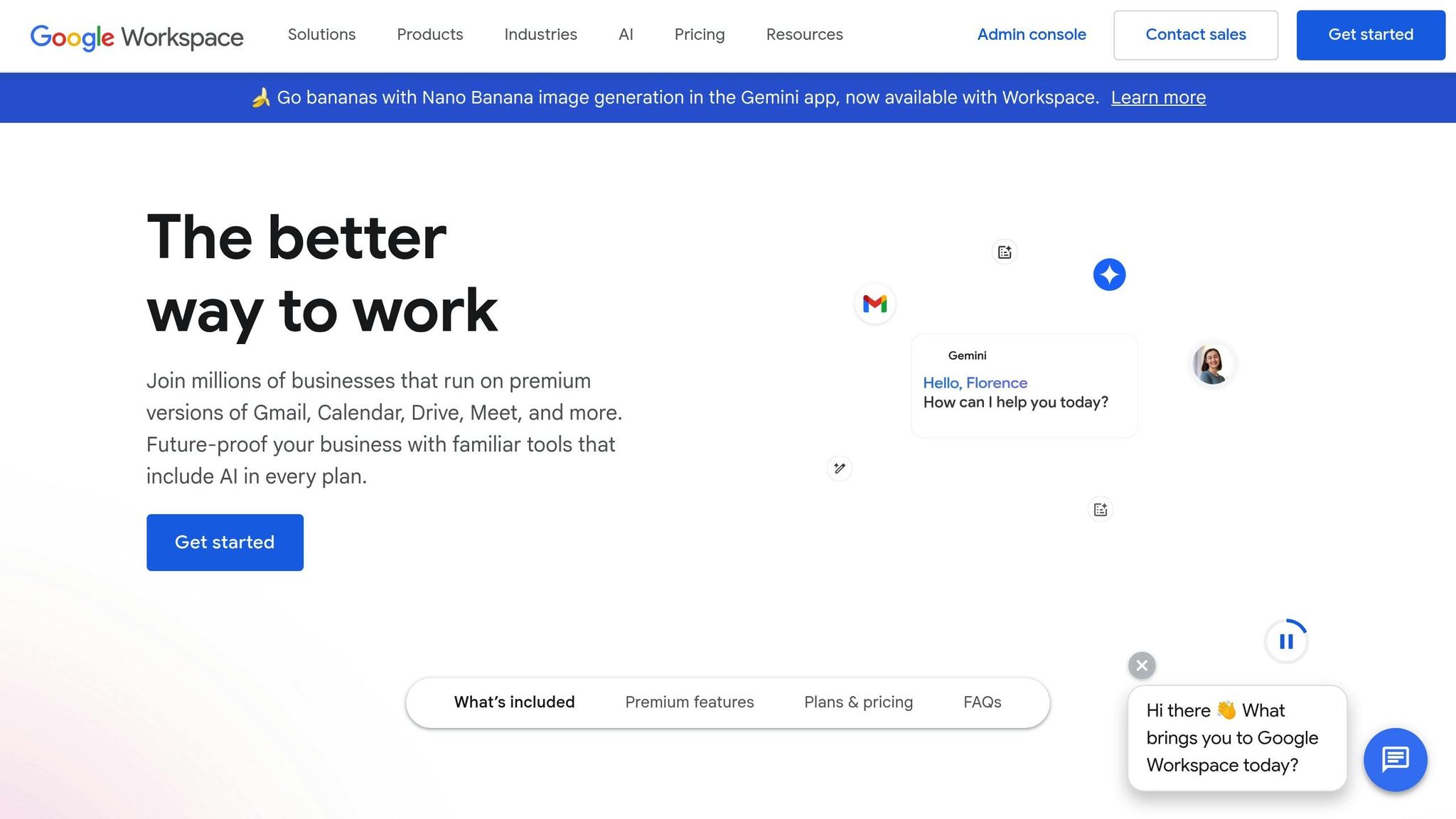
If you're using Google Workspace, setting up your MX records involves two main steps: updating your DNS records and activating Gmail through your admin console. Here's how to do it:
- Log into your domain registrar (like GoDaddy, Namecheap, Cloudflare, AWS Route 53, or Squarespace) and navigate to your DNS settings.
- Remove any existing MX records to avoid conflicts. This is a crucial step - leaving outdated records in place can cause email delivery issues.
- Add the following MX records:
| Field | Value | Notes |
|---|---|---|
| Type | MX | Required record type |
| Name/Host/Alias | @ or blank | For subdomains, enter the specific subdomain name |
| Priority | 1 | Highest priority setting |
| Value/Destination | smtp.google.com | Some registrars require a trailing period (e.g., smtp.google.com.) |
| TTL | 3600 seconds | Use your registrar's default if unsure |
Set the TTL (Time to Live) to 3,600 seconds (1 hour) or use your registrar's default. Some registrars may require specific formatting, like adding a period at the end of the destination value, so check their guidelines.
Once you've saved the changes, log into your Google Admin console with an admin account. Go to Menu > Account > Domains > Manage domains, then click Activate Gmail for your domain and follow the on-screen instructions.
Microsoft 365 Configuration
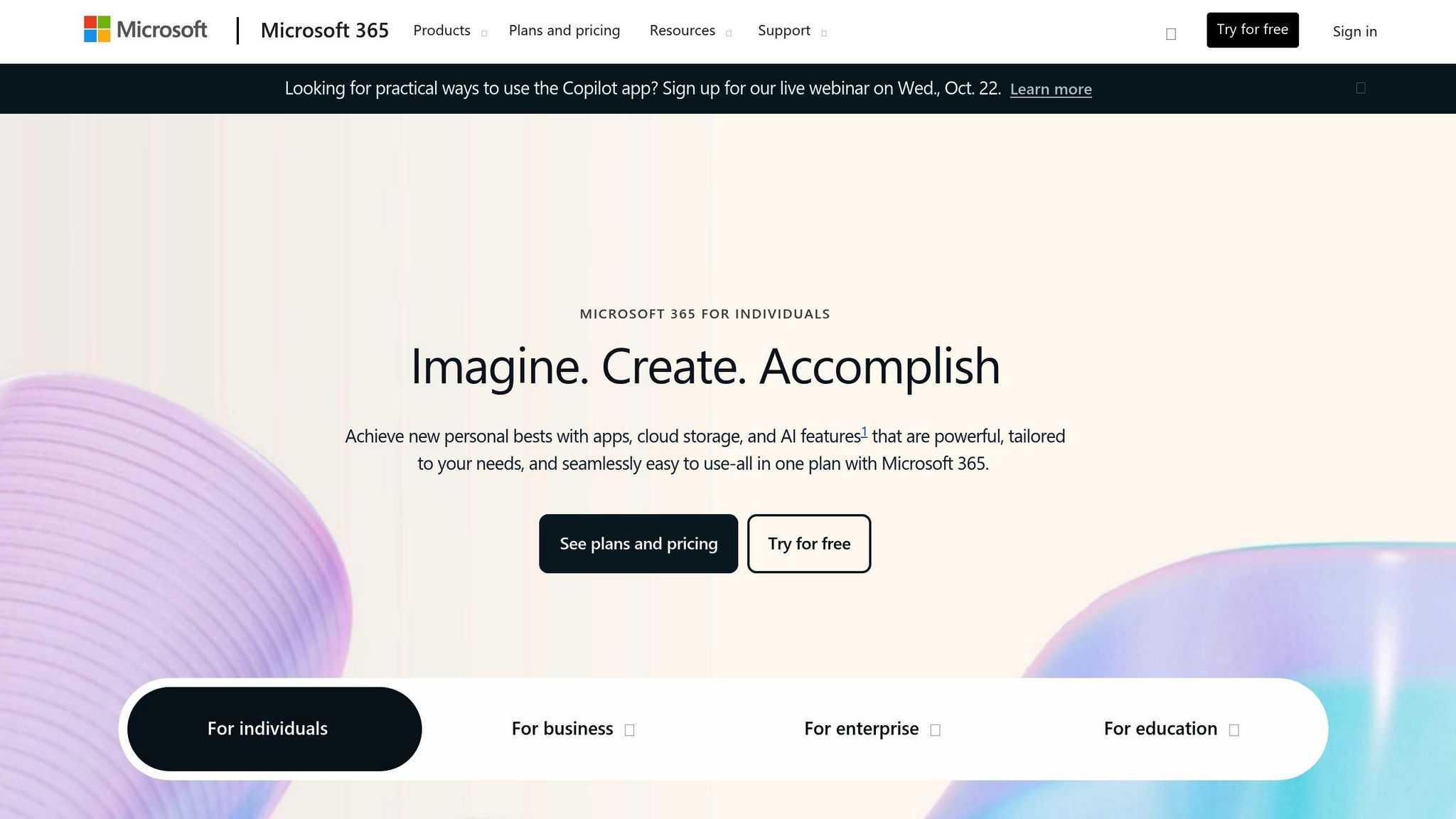
For Microsoft 365, the process is similar but uses different MX record values. Start by accessing your domain registrar's DNS management panel and removing any old MX records. You'll find the specific MX record values for your Microsoft 365 setup in your admin center under the Domains section. Follow the same steps: add the correct records, save changes, and allow time for propagation.
DNS Propagation and Verification
After setting up your MX records, you'll need to wait for DNS propagation. This usually takes 24–48 hours but can sometimes stretch to 72 hours. To make future updates faster, consider lowering your TTL to 300 seconds (5 minutes) at least 24 hours before making changes. Once propagation is complete, reset the TTL to a stable value like 3,600 seconds.
It's best to make these changes during low-traffic periods to avoid disruptions. This way, you minimize the risk of losing emails while the changes take effect.
Testing and Troubleshooting
Once DNS propagation is done, test your setup immediately. Send test emails to confirm your configuration is working as expected. Tools like MxToolbox or intoDNS can help verify that your MX records are set up correctly. These tools also check for issues like blacklisting or SMTP errors.
If you run into problems, common culprits include:
- Conflicting legacy MX records
- Incorrect syntax in the new records
- Delays in DNS propagation
Double-check that your entries follow your registrar's required format. If issues persist after 72 hours, reach out to your domain registrar's support team for help.
Authentication Setup for Cold Outreach
Your MX records are just one piece of the puzzle. To boost deliverability for cold outreach, you'll also need proper authentication. This means setting up SPF, DKIM, and DMARC records. These authentication protocols work alongside your MX setup to prevent your emails from being flagged as spam and to establish trust with email providers.
For best results, consider pre-warming new domains and mailboxes over a 2–4 week period before ramping up your cold outreach campaigns. This step helps build a positive sending reputation and improves engagement rates over time.
undefined
Step-by-Step MX Record Setup and Verification
To properly configure and verify your MX records, start by checking your existing setup using tools like dig, nslookup, or MxToolbox. This step ensures you avoid conflicts with current records.
Log in to your domain registrar's control panel and locate the DNS management section. Delete any existing MX records that might cause conflicts.
When setting up new MX records, prioritize your servers correctly. The primary server should have the lowest priority value (e.g., 1 or 10), while backup servers should have higher values (e.g., 20 or 30). If your DNS provider doesn't let you directly assign priorities, double-check that the primary server is configured with the lowest value.
Once this is done, follow the specific setup instructions for platforms like Google Workspace or Microsoft 365.
MX Record Setup for Google Workspace and Microsoft 365
For Google Workspace, use the recommended MX records provided by Google. Typically, you'll need to add multiple records like these:
ASPMX.L.GOOGLE.COM(priority 1)ALT1.ASPMX.L.GOOGLE.COM(priority 5)ALT2.ASPMX.L.GOOGLE.COM(priority 5)ALT3.ASPMX.L.GOOGLE.COM(priority 10)ALT4.ASPMX.L.GOOGLE.COM(priority 10)
Enter these values into your DNS settings. Some registrars might require the "@" symbol to represent your root domain or a trailing period at the end of each record.
For Microsoft 365, the MX record typically looks like this:
yourdomain-com.mail.protection.outlook.com.
You can find the exact details in the Microsoft 365 admin center under Settings > Domains.
After updating your DNS settings, email services should activate automatically once the changes propagate. You can confirm the setup in the admin center.
Confirming MX Record Propagation and Troubleshooting
DNS propagation usually takes 24–48 hours. To speed up the process, lower your TTL to 300 seconds at least 24 hours before making updates.
Tools like MxToolbox or intoDNS can help verify your MX record setup. These services display what DNS servers report and can identify issues such as conflicting priorities, where multiple records share the same numerical value.
If emails aren't working correctly after propagation, here are some common issues and solutions:
| Issue | Description | Solution |
|---|---|---|
| Conflicting Priorities | Multiple MX records with the same priority can cause confusion | Assign unique priorities, ensuring the primary server has the lowest value |
| Incorrect Primary Assignment | The primary server might not have the lowest priority value | Double-check that the main mail server is assigned the lowest priority (e.g., 1 or 10) |
| Syntax Errors | Improper formatting can prevent DNS resolution | Follow your registrar's formatting rules exactly, including trailing periods if needed |
Warmforge offers continuous monitoring to help maintain your sender reputation. Its deliverability tools can spot MX record issues early, ensuring your cold email campaigns run smoothly and avoiding delivery failures caused by DNS misconfigurations.
Monitoring and Maintaining MX Record Health
Maintaining healthy MX records requires regular monitoring and proactive care. Changes to DNS, server updates, or hosting configurations can disrupt email delivery unexpectedly, so staying vigilant is key.
Daily and Weekly MX Record Monitoring Tasks
Check your MX records weekly using tools like MxToolbox, dig, or nslookup. These tools help confirm that your records are resolving correctly and can identify changes that might disrupt delivery.
Monitor daily bounce rates through your email provider's dashboard. A sudden increase in bounces could point to MX record issues that need immediate attention.
Enable notifications in Google Search Console and Microsoft 365 Message Center if you use these platforms. These alerts can notify you of delivery issues related to MX record misconfigurations.
Keep an eye on your sender reputation using tools like Sender Score or Talos Intelligence. A drop in your reputation score might indicate that your emails are passing through compromised or blacklisted servers, signaling potential MX record problems.
For a more thorough approach, complement your daily checks with periodic DNS audits.
DNS Audits and Automated Alert Systems
Conduct detailed DNS audits monthly to detect issues before they impact your email campaigns. Tools like intoDNS and DNSstuff can review your entire DNS configuration - not just MX records - to identify problems like missing SPF records, incorrect DMARC policies, or conflicting entries.
Set up automated monitoring tools, such as Pingdom or UptimeRobot, to track mail server availability. Configure alerts to notify you if your primary mail server becomes unreachable, which could redirect traffic to backup servers that may have lower reputations.
Monitor TTL (Time to Live) values to ensure DNS changes propagate efficiently. Keeping MX record TTL values between 300 and 3600 seconds (5 minutes to 1 hour) strikes a good balance between speed and flexibility.
Regularly review logs from your DNS provider for unauthorized changes. Many providers offer change notifications, allowing you to quickly catch and address any malicious modifications that could redirect your email traffic.
How Warmforge Monitors and Optimizes MX Records
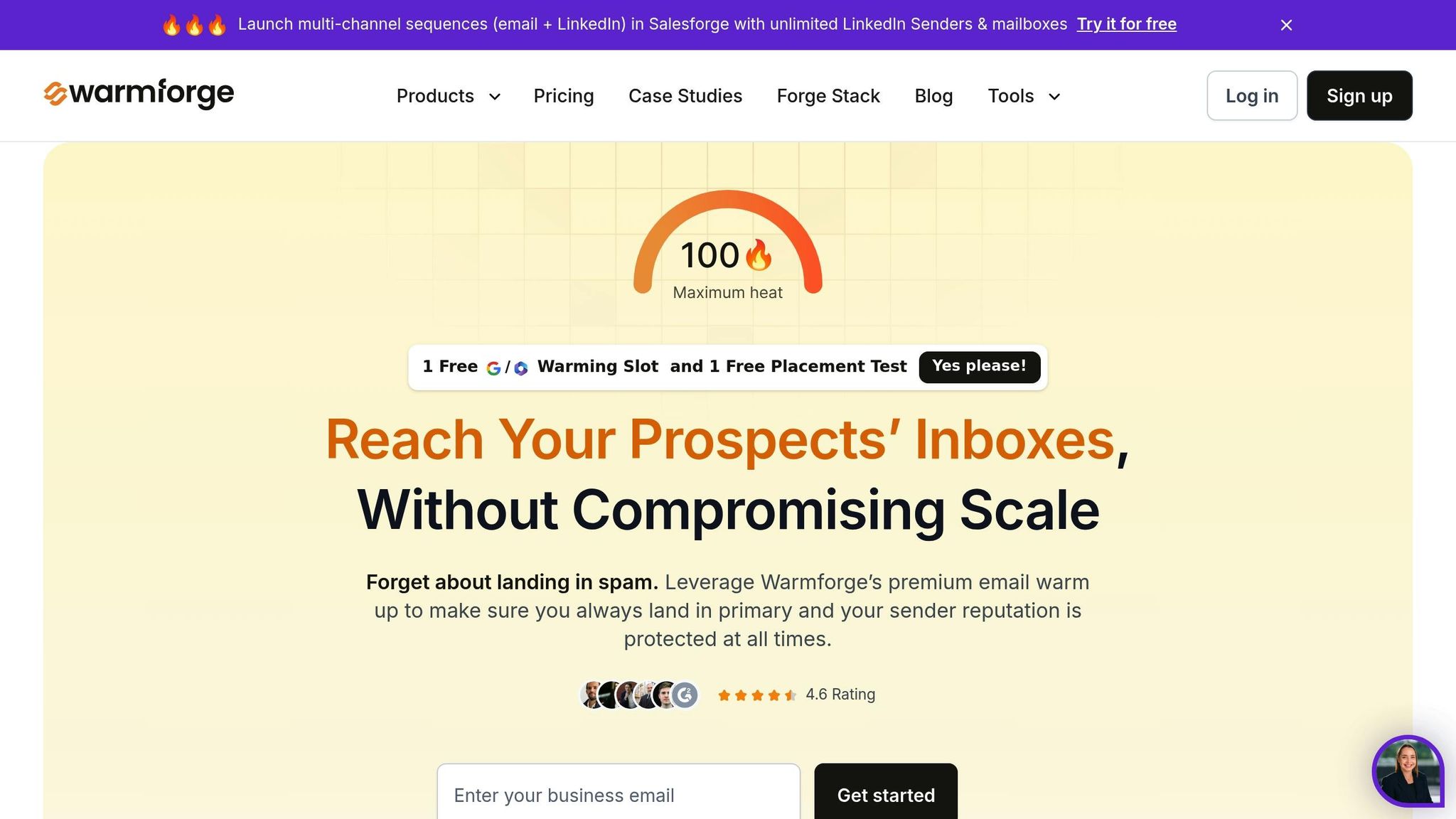
In addition to manual and automated checks, platforms like Warmforge offer specialized tools to keep your email delivery on track. Warmforge provides continuous health checks, blacklist monitoring, and deliverability analytics to scan your DNS and MX records for misconfigurations that could hurt your campaigns.
The platform’s deliverability monitoring evaluates how your emails perform across various inbox providers. If delivery issues arise - like emails landing in spam folders or being rejected - Warmforge’s analytics can help pinpoint DNS-related causes.
Warmforge also uses an AI-powered warm-up process to test your email infrastructure, including MX record functionality. By sending and receiving warm-up emails, the system detects delivery failures early, giving you a chance to fix problems before they affect your campaigns.
Another useful feature is Warmforge’s free monthly placement test, which shows where your emails land across major providers. This test can confirm if MX record issues are causing your emails to miss primary inboxes, offering actionable insights to improve your DNS setup.
Monitoring and Maintaining MX Record Health
Keeping your MX records in good shape requires consistent monitoring and proactive measures. Any changes in DNS settings, server updates, or hosting configurations can disrupt email delivery, making regular checks a must.
Daily and Weekly MX Record Monitoring Tasks
Make it a habit to verify your MX records weekly using a reliable DNS tool. These tools ensure your records are resolving properly and help you catch any changes that might interfere with email delivery.
Check your email provider's dashboard daily for bounce rates. A sudden spike in bounces could point to MX record issues that need immediate attention.
Set up notifications through platforms like Microsoft 365 Message Center to receive alerts about MX record-related problems.
Track your sender reputation using tools such as Sender Score or Talos Intelligence. If your reputation takes a hit, it could mean your emails are being routed through blacklisted or compromised servers, signaling potential MX record problems.
Incorporate monthly DNS audits (discussed in the next section) into your routine for a more comprehensive review of your email setup.
DNS Audits and Automated Alert Systems
Perform monthly DNS audits to catch potential issues before they impact email delivery. Tools like intoDNS and DNSstuff can analyze your entire DNS configuration - not just MX records - to identify issues like missing SPF records, incorrect DMARC policies, or conflicting entries.
Use automated monitoring tools such as Pingdom or UptimeRobot to track the availability of your mail servers. Configure alerts for primary server outages to quickly address downtime and avoid reliance on less dependable backup servers.
Maintain TTL (Time-to-Live) values between 300 and 3,600 seconds. This strikes a balance between fast propagation and efficient caching.
Review DNS logs regularly to detect unauthorized changes. Many providers offer change notifications, which can help you quickly identify and fix any modifications that might redirect your email traffic.
How Warmforge Monitors and Optimizes MX Records
Warmforge takes MX record monitoring to the next level with its specialized tools designed to keep your email delivery running smoothly. The platform offers continuous health checks, blacklist monitoring, and deliverability analytics to spot DNS and MX record misconfigurations that could harm your campaigns.
Its deliverability monitoring feature evaluates email performance across providers. If emails are flagged as spam or rejected, Warmforge's analytics can trace the problem to potential DNS issues.
Warmforge also uses an AI-powered warm-up process to test your email infrastructure, including MX record functionality. By sending and receiving test emails, the system identifies delivery failures early, allowing you to fix problems before they escalate.
Additionally, Warmforge provides a free monthly placement test to show where your emails land - whether in primary inboxes, spam folders, or elsewhere. This test can reveal if MX record issues are affecting your email placement and offers actionable insights to improve your DNS configuration.
Conclusion: Setting Up MX Records for Cold Email Success
Getting your MX records configured correctly is a must for ensuring your cold emails actually land in your prospects' inboxes. These DNS entries play a critical role in determining whether your emails are delivered successfully or get lost along the way. If your MX records are misconfigured, it can hurt your deliverability rates, damage your sender reputation, and ultimately waste all the effort you’ve put into your outreach.
The key to success lies in setting things up properly and staying on top of regular monitoring. Start by assigning the right priority values to your MX records, make sure they work seamlessly with authentication protocols like SPF and DMARC, and use reliable mail servers with clean IP addresses. Even small mistakes in configuration can have a big impact on whether your emails make it to their intended recipients. And remember, setting up your MX records is just the beginning - ongoing monitoring is just as important.
Regularly checking your email deliverability can make or break your campaigns. To simplify the process, tools like Warmforge can be a game-changer. Warmforge offers features like automated health checks, blacklist monitoring, and deliverability analytics. Plus, with free tools like their monthly placement test and a free warm-up slot, you can evaluate your setup and make improvements without any upfront investment.
If you’re serious about succeeding with cold email, you can’t afford to overlook the importance of a strong MX record setup and consistent monitoring. By optimizing your MX records and leveraging tools like Warmforge, you’ll be well on your way to ensuring your emails reach your audience every time.
FAQs
How do MX records work with SPF, DKIM, and DMARC to improve email deliverability?
MX records serve as the guideposts for email delivery, ensuring messages find their way to the correct mail servers. While they don’t directly handle email authentication, they’re a key piece of the puzzle, making it possible for protocols like SPF, DKIM, and DMARC to work seamlessly.
Here’s how these protocols contribute:
- SPF (Sender Policy Framework): Defines which servers are authorized to send emails on behalf of your domain, helping to block unauthorized senders.
- DKIM (DomainKeys Identified Mail): Adds a digital signature to your messages, allowing recipients to verify that the email hasn’t been altered and is genuinely from your domain.
- DMARC (Domain-based Message Authentication, Reporting, and Conformance): Acts as a bridge between SPF and DKIM, providing instructions to receiving servers on how to handle emails that fail these checks. This is crucial in combating spoofing and phishing attempts.
When these protocols work together, they establish trust, protect your domain’s reputation, and ensure your emails are secure and reach their intended recipients.
What are the most common MX record mistakes to avoid in cold email campaigns?
To keep your cold email campaigns running smoothly, it's crucial to avoid these common MX record pitfalls:
- Incorrect configuration: Your MX records need to point to the right email service provider. A misstep here can derail email routing entirely.
- Outdated records: Clear out any old or unused MX records left over from previous setups to avoid conflicts.
- Priority mismanagement: When using multiple MX records, ensure their priority settings are correct. Misaligned priorities can lead to delivery hiccups.
- Typos and errors: Even a tiny typo, like a missing period, can disrupt your email functionality. Double-check everything.
Getting your DNS settings right is critical for maintaining email deliverability and safeguarding your sender reputation. If you're searching for tools to boost your outreach, platforms like Warmforge offer features like deliverability tracking, automated warm-ups, and inbox placement testing to help ensure your emails hit the primary inbox.
How does Warmforge help ensure MX records are healthy for better email deliverability?
Warmforge keeps your MX records in check with tools like automated email warm-up, deliverability monitoring, and email health checks. These tools work together to spot and fix configuration problems that might mess with your email delivery, ensuring your messages are sent without a hitch.
By simulating natural email activity through AI, Warmforge boosts your sender reputation, increasing the chances that your emails land in the primary inbox. This is crucial for cold email campaigns, where getting your message delivered can make all the difference.