How Incorrect MX Records Affect Email Deliverability
Incorrect MX records can derail your email system. They determine where emails are sent, and even small errors can lead to undelivered messages, spam flags, or lost business opportunities. Here's why they matter and what you can do:
- What are MX Records? They guide email traffic to the right mail server for a domain. Lower priority numbers mean higher priority servers.
- Common Issues: Misconfigurations like pointing to CNAMEs, typos, missing records, or outdated servers can disrupt email delivery.
- Consequences: Delivery failures, damaged sender reputation, lost productivity, and customer trust.
- Solutions: Use tools like MXToolbox or
nslookupto check records, monitor DNS changes, and implement backups for reliability. - Best Practices: Double-check values, test changes, and regularly audit DNS settings.
Proper MX record management ensures emails reach their destination, keeping your communication reliable and secure.
Common MX Record Errors and Their Impact
Even small mistakes in MX record configurations can throw a wrench into email delivery. Knowing the common pitfalls and the problems they cause is key to keeping your email system running smoothly and safeguarding your business communications.
Frequent MX Record Errors
- Pointing MX Records to CNAMEs: A common misstep is pointing MX records to CNAMEs instead of A records (actual IP addresses). This can lead to immediate email delivery failures.
- Incorrect Formatting: MX records must strictly follow the format: "priority hostname.domain.tld." Errors like missing dots, extra spaces, or typos can disrupt email routing.
- Invalid Priority Values: Priority values must be whole numbers between 0 and 65,535, with lower numbers indicating higher priority. Using decimals, negative numbers, or values outside this range can confuse mail servers.
- Missing or Outdated MX Records: If a domain has no MX records, emails will fail to deliver. Similarly, if MX records point to outdated or inactive mail servers, delivery attempts will go nowhere.
- Duplicate MX Records: Having multiple identical entries with the same priority and hostname can create routing conflicts and unpredictable email behavior.
- Hostname Issues: MX records must point to valid hostnames that resolve to active mail servers. Otherwise, emails may be routed to inactive servers.
- SPF Record Inconsistencies: If the MX hostnames are left out of the domain's SPF record, spam filters might flag legitimate emails, damaging sender reputation - even if the MX records themselves are correct.
- DNS Zone Mismanagement: Poor management of DNS zones, like outdated records or slow propagation, can result in delivery failures.
These errors don’t just block email delivery - they also weaken your overall email security.
Consequences of Misconfigured MX Records
The fallout from MX record errors goes beyond undelivered emails. They can create a ripple effect of operational and reputational challenges:
"MX records are the backbone of your email delivery system. If they're misconfigured, your emails won't even leave the starting line, or they fail to deliver." - Mailreach
- Damage to Sender Reputation: Repeated delivery failures can cause ISPs to block your domain, making it harder to reach your audience.
- Business Productivity Losses: Interruptions in email communication can delay sales, slow customer support, and disrupt internal coordination, all of which can directly impact revenue.
- Increased DNS Vulnerability: Mismanaged DNS configurations can leave your system more susceptible to attacks and delays in propagation.
- Erosion of Customer Trust: Unreliable email delivery can shake client confidence and strain relationships.
- Compliance and Legal Risks: In regulated industries, unreliable email communication might lead to non-compliance with audit and documentation requirements.
For businesses relying on email outreach tools like Warmforge, MX record errors can derail efforts to warm up domains and monitor deliverability. Even the most advanced email management tools can’t compensate for DNS misconfigurations that prevent emails from reaching their destinations.
The cascading effects of these errors highlight the importance of proactive monitoring and swift correction of MX record issues. Proper management ensures a reliable email system and avoids unnecessary complications.
How to Find and Fix MX Record Problems
MX record issues can disrupt email delivery, but with the right tools and approach, you can identify and resolve these problems effectively. Here's how to tackle MX record troubleshooting step by step.
Tools to Check MX Records
Several tools are available to help you diagnose and resolve MX record issues:
- MXToolbox: This tool provides a detailed MX record report, including priorities and detected issues. It also checks for blacklist status and monitors DNS propagation. Simply enter your domain to access all the configured MX records.
- Google Admin Toolbox: Ideal for Google Workspace users, this tool highlights common problems like missing A records or formatting errors. It's especially helpful for verifying changes after updates.
-
Command-Line Tools: Utilities like
nslookup,dig, andhostare great for tech-savvy users. They provide direct access to DNS details and can quickly reveal MX record configurations and connectivity issues. - Zoho Toolkit and GlockApps MX Record Checker: These tools offer additional features tailored to specific needs, such as advanced diagnostics and deliverability insights.
For Google Workspace users, there's now an option to configure either one or five MX records for new accounts, offering flexibility depending on your setup.
Best Practices for Finding MX Issues
To avoid email disruption, follow these guidelines:
- Check MX Records After Updates: Any changes to DNS settings, hosting providers, or email services can unintentionally alter MX records. Always verify them immediately after making updates.
- Double-Check Values: A single typo in the mail server address can disable your email system. Ensure the hostname in your MX record has a corresponding A record pointing to the correct IP address. Remember, MX records should only point to A or AAAA records, not CNAME records.
- Monitor Propagation: DNS changes can take up to 48 hours to propagate fully. Use online tools to track progress and avoid making further changes during this period.
- Enable DNS Change Alerts: Many DNS providers offer notification systems that alert you to modifications in MX records. These alerts can help you catch unauthorized or accidental changes before they impact email delivery.
- Regular DNS Audits: Schedule monthly reviews of your MX record configurations, especially if multiple team members have DNS access.
Common MX Record Problems and Solutions
| Issue | Description | Solution |
|---|---|---|
| Incorrect Hostname | The mail server address is wrong or misspelled. | Verify and correct the server name. |
| Missing A Record | No A record maps the MX hostname to an IP address. | Create an A record pointing to the mail server's IP address. |
| Conflicting Priorities | Multiple MX records with the same priority cause confusion. | Assign unique priorities (e.g., 10, 20, 30) for proper failover. |
| Propagation Delay | Recent changes haven't fully updated across the internet. | Wait up to 48 hours and monitor propagation using online tools. |
| Firewall Blocking | The mail server's firewall blocks connections on port 25. | Ensure port 25 (SMTP) is open in the firewall settings. |
Manual vs. Automated Monitoring
Manual monitoring with tools like nslookup, dig, or host provides immediate insights but requires regular attention and technical expertise. While this approach works for small setups, it becomes less practical as your email infrastructure grows.
Automated solutions, on the other hand, offer real-time alerts and faster issue resolution. These systems continuously monitor your MX records and notify you of problems like DNS propagation failures, unauthorized changes, or server connectivity issues - often catching them during off-hours when manual checks aren't feasible.
"Downtime is unaffordable because of the costs and the real-world problems it causes. Revenue is lost due to inaction or delay. Fraud becomes possible because critical data is unavailable in the moments that matter." - Forbes Technology Council
For businesses relying on email outreach tools, platforms like Warmforge provide robust MX record monitoring and automatic alerts. Their free placement test feature can help identify email delivery issues linked to MX record problems, ensuring campaigns run smoothly.
Pro Tip: Set a reasonable TTL (Time to Live) for your MX records, with 3,600 seconds (1 hour) being a common standard. This strikes a balance between quick updates and DNS server efficiency. Shorter TTL values allow faster changes but increase server load, while longer values reduce flexibility during emergencies.
Best Practices for MX Record Setup and Monitoring
Setting up MX records accurately is crucial for ensuring smooth email delivery. When configured properly and regularly monitored, your emails are far less likely to encounter delivery issues, keeping communication uninterrupted.
Steps to Configure MX Records Correctly
Precision is key when setting up MX records. Start by accessing the DNS settings through your domain registrar or hosting provider's control panel.
Here’s what to focus on when adding an MX record:
- Host Field: Enter your domain name (e.g., example.com). Some providers may require you to use "@" or leave this field blank.
- Value Field: Add the mail server address (e.g., aspmx.l.google.com for Google Workspace or your hosting provider's mail server).
- Priority Numbers: These dictate which server is used first. Lower numbers have higher priority - your primary mail server might be set to 10, while backups could have 20 or 30.
- TTL (Time to Live): Set this between 300 and 3,600 seconds for a balance between efficient updates and propagation speed.
Each MX record should include your domain, a valid mail server target, a proper TTL, and the correct priority. To enhance reliability, always configure at least one backup mail server with a lower priority (numerically higher). Before making any changes live, test them in a staging environment, document all updates, and keep a record of previous configurations for quick rollbacks if needed. Once changes are saved, allow 24–48 hours for DNS propagation, and verify the updates using DNS lookup tools across multiple networks. Additionally, ensure all mail server hostnames have corresponding A or AAAA records in a fully qualified domain name (FQDN) format - avoid using CNAME aliases.
Once your configuration is in place, consistent monitoring is essential to ensure continued email reliability.
Importance of Regular Monitoring
Regular monitoring helps you catch small issues before they escalate into major disruptions. Misconfigured or missing MX records are a common culprit behind email delivery problems. In fact, nearly 20% of emails fail to reach their intended inbox due to these issues. On the other hand, properly authenticated setups can achieve inbox placement rates as high as 90%.
Monitoring allows you to identify mail server downtime, unauthorized changes, or accidental alterations to your MX records. By incorporating MX monitoring into your email strategy, you add a safeguard against disruptions, even during off-hours. This proactive approach not only ensures smooth email delivery but also helps maintain your business’s reputation. Tools like MXToolbox and Google Admin Toolbox are excellent for checking your MX records regularly while bolstering your email security strategy.
Although manual checks are helpful, automated monitoring takes reliability to the next level by ensuring consistent performance.
Why Choose Warmforge for MX Record Monitoring
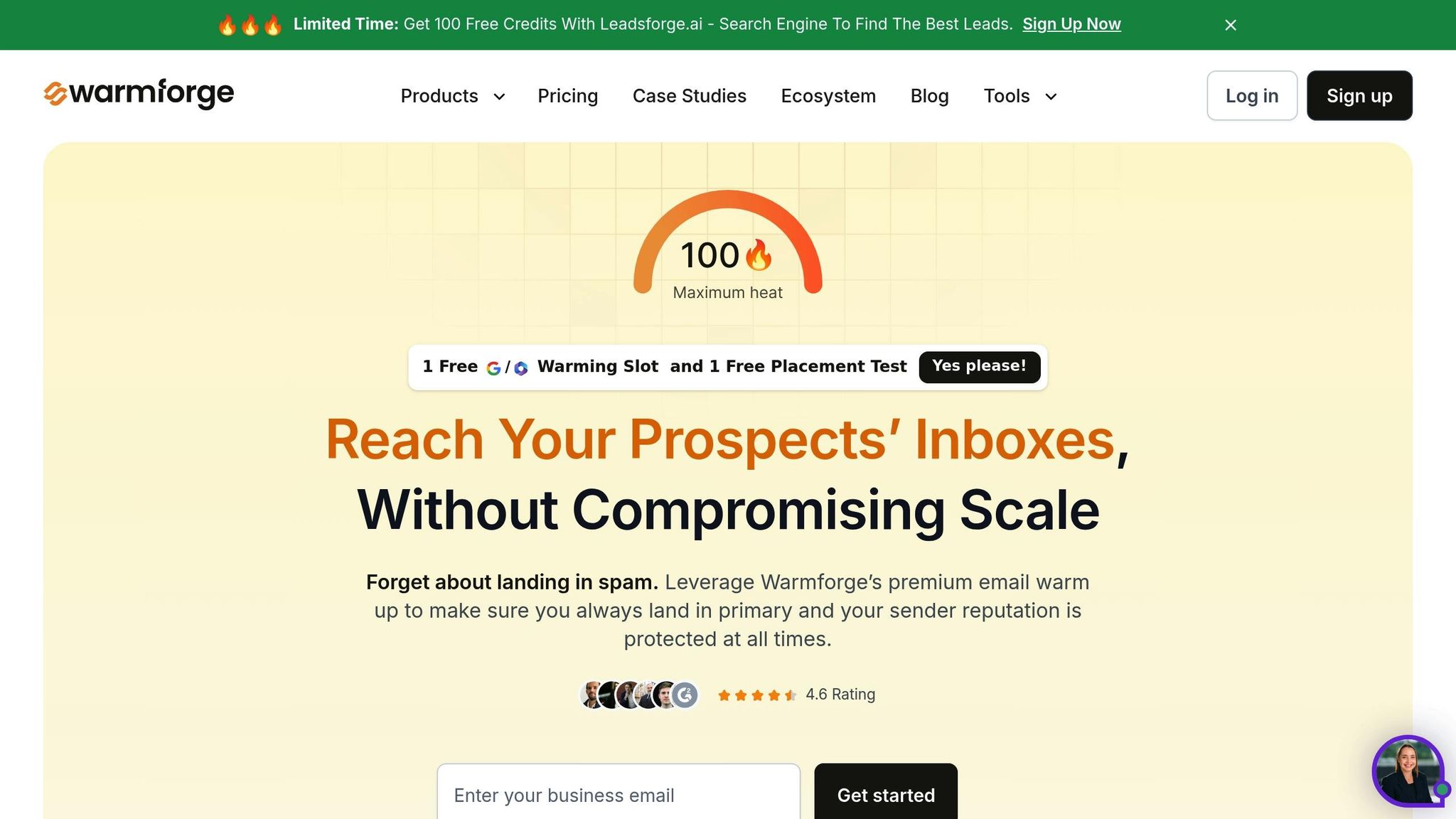
Automated monitoring tools simplify the process, offering real-time alerts that speed up issue resolution, minimize human error, and scale effortlessly across various systems. Warmforge takes this a step further with its AI-driven monitoring capabilities.
Warmforge provides a comprehensive MX record monitoring solution as part of its email deliverability platform. It includes automated health checks for both DNS and MX records, ensuring your email operations remain dependable. With real-time alerts, you can address potential issues before they affect your email campaigns.
The platform also includes placement tests to identify delivery problems caused by MX record misconfigurations. Warmforge offers one free placement test per month, so you can routinely confirm that your emails are landing in the primary inbox instead of being flagged as spam. Additionally, Warmforge’s AI-powered monitoring analyzes your entire email delivery path, offering actionable recommendations for improvement. For businesses using Google Workspace or Microsoft 365, Warmforge seamlessly integrates with these platforms. It even provides a free warm-up slot to evaluate its features, tailoring MX monitoring to meet the specific needs of these services.
With real-time alerts and predictive insights, Warmforge helps you proactively address issues, ensuring uninterrupted email communications and safeguarding your business operations.
sbb-itb-2939cd8
Coordinating MX Records with Email Security Protocols
MX records are the backbone of email routing. When paired with protocols like SPF, DKIM, and DMARC, they create a strong defense system that not only protects your emails but also ensures they reach their destination.
MX Records as Part of a Complete Email Strategy
Think of MX records as the starting point of your email setup, with SPF, DKIM, and DMARC adding protective layers. Together, they ensure your emails are secure and reliably delivered.
- SPF (Sender Policy Framework): This protocol specifies which IP addresses are allowed to send emails on behalf of your domain. When configured alongside MX records, SPF helps block unauthorized servers from impersonating your domain.
- DKIM (DomainKeys Identified Mail): DKIM attaches a digital signature to your emails, allowing the recipient's server to confirm the sender’s authenticity and verify the message hasn’t been tampered with during transit.
- DMARC (Domain-based Message Authentication, Reporting, and Conformance): Built on SPF and DKIM, DMARC outlines how email servers should handle messages that fail authentication checks.
Without proper configuration of these protocols, your emails risk being marked as spam or, worse, not delivered at all.
Start with a p=none DMARC policy to observe email traffic and gradually move to p=reject for stricter enforcement. For SPF, ensure your record ends with ~all (softfail) and stays within the 10 DNS lookup limit. Regularly reviewing DMARC reports is key to spotting and fixing authentication issues quickly.
Advanced monitoring tools can also help enhance your email security and performance by identifying misconfigurations before they become problems.
Using Warmforge for Complete Email Management
Managing MX records and email authentication protocols can be daunting, but platforms like Warmforge simplify the process. Warmforge centralizes these tasks, offering tools designed to meet the specific needs of U.S. email standards.
With Warmforge, you can monitor DNS/MX records and manage SPF, DKIM, and DMARC configurations all in one place. This ensures your setup works seamlessly, minimizing authentication errors that could disrupt your email campaigns.
If you’re using Google Workspace or Microsoft 365, Warmforge offers tailored integrations to handle the unique MX record requirements of these platforms. It adjusts monitoring settings to align with their security standards, making DMARC implementation less challenging.
Warmforge also provides monthly placement tests to check how your emails perform with different providers. These tests help confirm that your emails are landing in primary inboxes rather than being flagged due to authentication issues. Plus, with one free test each month, you can monitor your deliverability without added costs.
To further support your email strategy, Warmforge includes automated email warm-up services. These services operate within your existing MX and authentication setup, boosting your sender reputation while maintaining the integrity of your SPF, DKIM, and DMARC configurations.
This all-in-one solution ensures your email deliverability efforts are efficient and secure.
Conclusion: Ensuring Email Delivery Through Proper MX Record Management
MX records are the backbone of your email delivery system, guiding how emails are routed in 2024. Correctly configuring these records is essential for dependable delivery and maintaining a strong sender reputation. By setting up multiple MX records with varying priority levels, you build a safety net, ensuring emails are delivered even if your primary server goes down.
Keeping an eye on your MX records is just as important. Tools like MXToolbox and Google Admin Toolbox can help you spot configuration issues before they disrupt your email flow. However, manually monitoring these settings - especially across multiple domains or high email volumes - can be tedious and prone to errors. That’s where automation comes in.
Automated platforms make this process far more efficient. Warmforge, for example, not only monitors your MX setup but also integrates with email authentication protocols like SPF, DKIM, and DMARC. This ensures everything works together to protect your email deliverability. One SaaS startup even improved its inbox placement rate from 54% to 93% in just two weeks using Warmforge.
Warmforge also provides valuable insights and tools, such as monthly placement tests, to confirm your emails are landing in inboxes rather than spam folders. This proactive approach takes the guesswork out of email management and helps scale your operations effectively.
FAQs
How do I know if my MX records are misconfigured and impacting email deliverability?
Misconfigured MX records can wreak havoc on your email deliverability. To ensure everything is set up correctly, you can use DNS lookup tools to check your domain's MX records for potential issues. Look out for problems like incorrect server priorities, missing entries, or inconsistent configurations. Tools such as DNS diagnostic platforms or services from your hosting provider are great for this.
Some red flags of misconfigured MX records include emails failing to deliver, delays in receiving messages, or bounce-back errors. If you’re experiencing these problems, it’s a good idea to reach out to your DNS host. They can help verify your MX records and confirm they match your email server setup. Fixing these problems quickly is key to keeping your email communication running smoothly and safeguarding your sender reputation.
For ongoing monitoring, tools like Warmforge can be invaluable. They analyze your email health and ensure your messages consistently land in inboxes where they belong.
How can I make sure my MX records are correctly set up and maintained over time?
To keep your MX records in top shape and ensure smooth email delivery, here’s what you need to do:
- Set up your MX records with precision: Enter the correct mail server addresses and assign the right priority levels. Don’t forget to include backup MX records to maintain reliability if a server goes down.
- Check your MX records regularly: Use tools like MXToolbox or similar services to confirm that your records are pointing to the correct servers.
- Stay on top of updates: If there are changes to your email infrastructure, update your MX records immediately. Double-check that backup server priorities are set correctly.
Taking the time to review and test your MX records consistently can prevent missteps and keep your email delivery running smoothly. Tools like Warmforge can also lend a hand by monitoring deliverability and providing optimization features, helping you minimize risks and avoid disruptions.
How do MX records work with SPF, DKIM, and DMARC to improve email deliverability and security?
MX records play a crucial role in ensuring emails reach their intended destination securely by directing incoming messages to the correct mail servers. When paired with authentication protocols like SPF, DKIM, and DMARC, they help confirm email legitimacy and safeguard against spoofing.
- SPF identifies which servers are authorized to send emails on behalf of your domain, reducing the risk of unauthorized use.
- DKIM attaches a digital signature to your emails, confirming their integrity and verifying they weren’t tampered with during delivery.
- DMARC instructs receiving servers on how to handle emails that fail SPF or DKIM checks, providing an additional layer of security.
By working together, these protocols improve your domain's credibility, minimize the chances of emails landing in spam folders, and protect against phishing attacks. Configuring MX records and these authentication measures correctly is essential for secure and dependable email communication.