How Gradual Scaling Improves Sender Score
Want your emails to land in inboxes, not spam folders? Your sender score is the key. Think of it as the email equivalent of a credit score - higher scores mean better trust with email providers. A sudden spike in email volume or poor list management can hurt your score, reducing deliverability and costing you business opportunities.
The solution? Gradual scaling. By increasing email volume in small, steady steps (10-25% every few days) and maintaining high engagement, you can protect and improve your sender score. Tools like Warmforge automate this process, helping you build trust with email providers while saving time.
Here’s what you’ll learn in this article:
- Why sender score matters for email deliverability.
- How sudden volume increases harm your reputation.
- Steps to scale email volume gradually and safely.
- Engagement tips to boost sender trust.
- How automated tools like Warmforge simplify scaling.
Takeaway: Gradual scaling ensures your emails reach inboxes, not spam, safeguarding your sender score and maximizing your email marketing results.
The Problem: Sending Too Many Emails Too Fast
When businesses ramp up their email outreach too quickly, they can unintentionally trip safeguards designed to block spam. Email service providers keep a close eye on sending patterns, and sudden jumps in volume can set off alarms.
It’s easy to see why companies might be tempted to send a flood of emails - maybe you’ve landed a huge deal or are running a time-sensitive campaign. But these abrupt increases can harm your sender reputation, undoing months of hard work building your email list and trust with recipients.
Let’s break down how these volume spikes trigger spam filters and create unique challenges for U.S. businesses.
How Volume Spikes Trigger Spam Filters
Email providers like Gmail, Outlook, and Yahoo have systems in place to detect unusual sending behavior. If your daily email volume suddenly skyrockets, those systems might flag your activity as spam-like. Unfortunately, these algorithms can’t always tell the difference between genuine growth and tactics used by spammers. The result? Your emails may end up in spam folders, and your sender reputation can take an immediate hit.
The problem gets worse if other red flags, like high bounce rates or low engagement, accompany the volume spike. For example, recipients unfamiliar with your sender name might ignore or delete your emails. Advanced machine learning models analyze these factors together, and if they raise too many concerns, your account could even be blacklisted.
For U.S. businesses, these filtering mechanisms create additional hurdles.
Challenges for U.S. Businesses
American companies face strict email filtering rules from major providers like Gmail and Outlook, particularly if they’re newer senders or have inconsistent sending patterns.
Platforms like Microsoft’s Outlook and Hotmail are especially cautious with newer domains or those without an established reputation. A sudden increase in email volume can lead these systems to automatically route your messages to spam folders.
The financial impact of a damaged sender reputation can be severe. Poor email deliverability disrupts communication, which can hurt revenue for businesses that depend on email marketing or outreach. On top of that, regulatory requirements like the CAN-SPAM Act - which requires honoring unsubscribe requests within 10 business days - add another layer of complexity. If your emails don’t reach inboxes, recipients might mark them as spam instead of opting out properly, further damaging your sender score.
Common Situations That Lead to Rapid Scaling
Certain scenarios make it easy to accidentally trigger volume spikes, putting your sender reputation at risk. For example:
- Expanding outreach teams: Adding new team members who start sending emails simultaneously can cause a sudden surge in volume.
- Switching email service providers: If you immediately match your previous sending volume on a new platform, the provider’s systems might not recognize your established patterns.
- Product launches or seasonal campaigns: These often require sending out a large number of emails in a short time.
- Mergers or acquisitions: Combining email lists or outreach efforts can lead to unexpected volume increases.
- Aggressive marketing strategies: Working with agencies that push for rapid scaling can overwhelm your domain’s reputation.
Email providers value consistency above all else. Sudden, large bursts of activity are far less favorable than a steady, predictable pattern. Building and maintaining a strong sender reputation requires careful planning, patience, and a gradual approach to scaling your email outreach efforts.
The Solution: Gradual Email Volume Scaling
If you want to grow your email outreach without damaging your sender reputation, gradual volume scaling is the way to go. This method ensures email providers see your growth as legitimate business activity, not spammy behavior. By taking it step by step, you can improve your inbox placement rates and build a stronger sender score for long-term success.
Instead of suddenly sending 1,000 emails a day when you’re used to sending 100, gradual scaling allows you to increase your volume slowly over weeks or months. This measured approach builds trust with internet service providers (ISPs) and helps you maintain better deliverability.
What is Gradual Scaling?
Gradual scaling means increasing your email volume in small, predictable steps while keeping a close eye on performance. It’s like training for a marathon - you pace yourself to ensure sustainable results.
Start with a baseline that matches your current sending capacity, then increase your volume by 10-25% every 3-7 days, depending on how your emails are performing. The goal is to maintain consistency in your sending habits, giving ISPs time to recognize and trust your patterns.
Email providers use machine learning to analyze sending behavior over time. Steady, predictable growth combined with good engagement signals - like high open and click rates - makes it more likely your emails will land in inboxes instead of spam folders.
Safe Scaling Methods
How you scale depends on your current email volume and goals, but here are some proven tactics for U.S. businesses:
- Start small. If you’re new to email outreach, begin with 50-100 emails per day for the first week. If you’re already sending emails regularly without issues, use your current volume as your starting point.
- Follow the 20% rule. Increase your daily volume by 20% every 3-5 days, as long as your metrics remain stable. For example, if you start at 100 emails per day, move to 120 after a few days, then 144, and so on.
- Watch weekend sending. ISPs often treat weekend emails differently, so keep your volume consistent throughout the week. Avoid sending only on weekdays - it could make your activity seem less credible.
- Scale by email type. If you send both newsletters and sales emails, increase their volumes separately. This helps you track performance more effectively and prevents overwhelming any single audience segment.
- Rebuild low-reputation domains. If your domain has a poor sender reputation, start fresh by sending just 25-50 emails per day for two weeks before scaling up gradually.
Remember, scaling isn’t just about volume - it’s also about maintaining high engagement. That’s what reinforces your sender reputation over time.
Getting Good Engagement During Scaling
Strong engagement is essential during the scaling process because ISPs closely monitor new or changing sending patterns. Here’s how to keep your audience engaged:
- Send at the right times. U.S. business emails tend to perform best between 9:00 AM and 11:00 AM or 1:00 PM and 3:00 PM Eastern Time, Tuesday through Thursday. Avoid Monday mornings (when inboxes are flooded) and Friday afternoons (when attention wanes).
- Go beyond basic personalization. Instead of just using a first name, reference something specific - like a recent company milestone or a shared connection. Generic greetings like "Hi [Name]" often fall flat and can hurt your engagement metrics.
- Test your subject lines. Run A/B tests on small segments before rolling out emails to your full list. Subject lines with 6-10 words work well for business emails, but avoid spammy words like "free" or "urgent" and skip excessive punctuation.
- Focus on responses. ISPs value response rates more than open rates. Encourage replies by asking questions like, "Does this align with your current priorities?" Even brief responses signal that your emails are valuable.
- Clean your list regularly. Remove hard bounces immediately and consider dropping contacts who haven’t engaged in 90 days or more. A smaller, engaged list will perform better than a large, unresponsive one.
Track your engagement metrics daily while scaling. If your open rates drop below 15% or spam complaints exceed 0.1%, pause your increases and investigate the issue. Catching problems early can save your sender reputation from taking a hit.
Email Warm-Up Tools and Automation
As your business grows, manually warming up email accounts can quickly become overwhelming. That’s where automated email warm-up tools come in. These tools use AI to scale your email volume in a controlled way, ensuring your sender reputation stays intact.
By simulating realistic email conversations, these tools monitor deliverability and adjust sending patterns based on how ISPs respond. For businesses in the U.S. sending hundreds or even thousands of emails weekly, automation becomes more than a convenience - it’s essential for maintaining consistent inbox placement rates. Manual methods, on the other hand, require constant attention and are prone to human error. Automated solutions not only save time but also ensure emails are sent strategically, with adjustments made in real time to protect your sender reputation.
How Warmforge Helps with Gradual Scaling
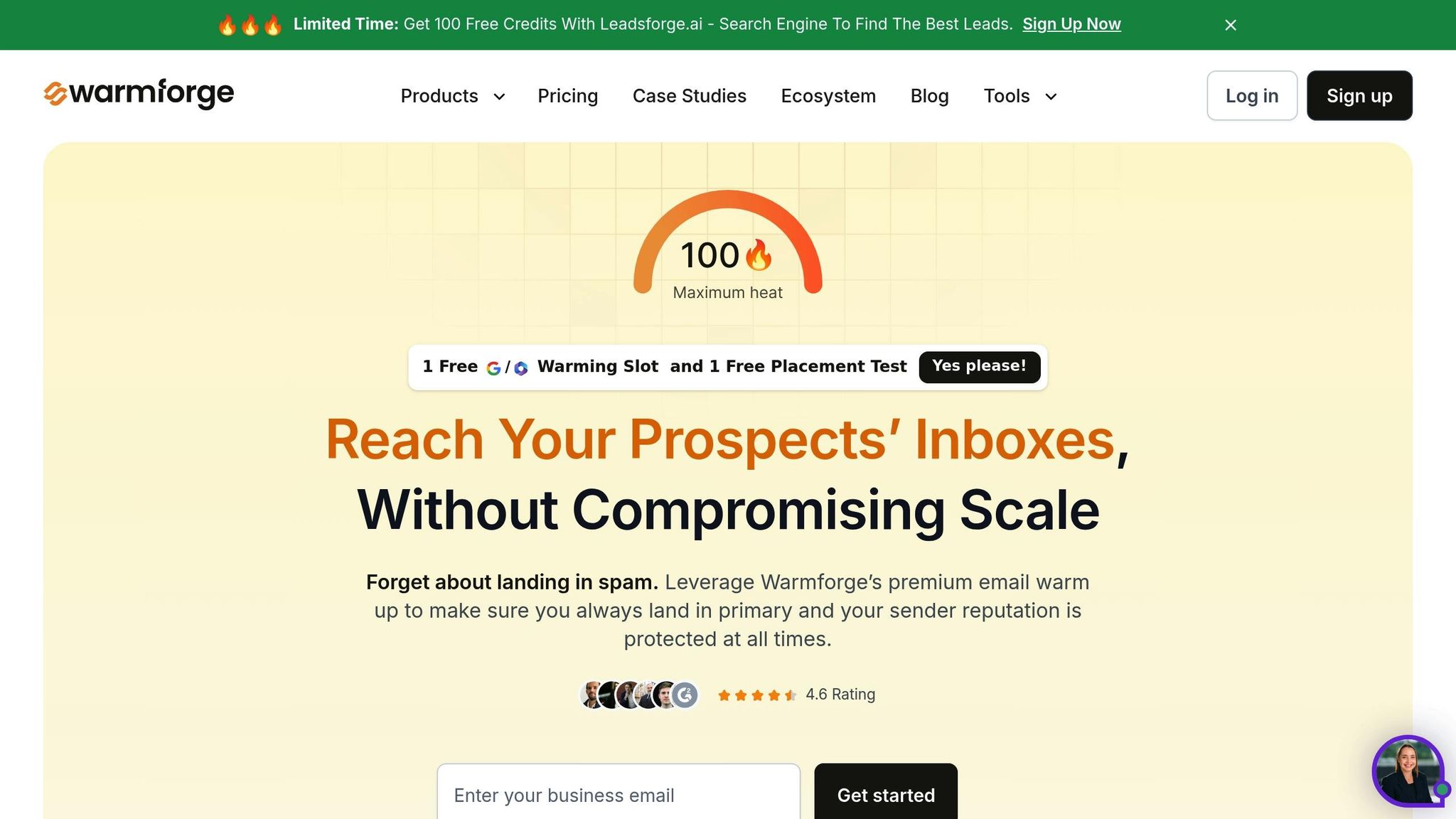
Warmforge takes email warm-up to the next level by automating the process with AI that mimics natural human email behavior. Instead of sending generic test messages, Warmforge generates authentic-looking email conversations, building trust with ISPs through familiar and natural patterns.
The platform integrates seamlessly with Google Workspace and Microsoft 365, making it easy to use with your existing business email accounts. Warmforge offers one free warm-up slot per user, so you can try it out with a Google or Microsoft mailbox before committing to a paid plan. Plus, you get one free placement test each month to check where your emails are landing - whether in the primary inbox, promotions tab, or spam folder. By automating gradual scaling, Warmforge helps businesses build a strong sender reputation effortlessly.
Another standout feature is Warmforge’s built-in health checks. These scans review your DNS and MX records to detect technical issues that could harm deliverability. For instance, missing SPF records or improperly configured DMARC policies can send your emails straight to spam, no matter how well-written they are. Warmforge identifies these problems early and provides clear recommendations to fix them.
If your business already uses Salesforge - Warmforge's cold email software - the warm-up service is included for free and offers unlimited use. This integration ensures your email accounts are fully prepared before launching outreach campaigns, increasing the likelihood of landing in inboxes from the very start.
Warmforge's Competitive Advantages
What sets Warmforge apart is its AI-driven approach to generating emails. Instead of relying on repetitive templates, the platform creates unique, contextually relevant messages that feel genuinely human. This reduces the chances of triggering spam filters and helps maintain strong sender scores through steady, measured growth. Combined with health checks and competitive pricing, Warmforge provides a powerful solution for scaling your email outreach while protecting your sender reputation. It’s a tool designed for businesses that want reliable, efficient, and effective email warm-up strategies.
sbb-itb-2939cd8
Tracking Progress and Making Adjustments
Once you've started scaling your email campaigns, keeping a close eye on your performance is key to maintaining growth and protecting your sender reputation. Scaling successfully isn't just about sending more emails - it's about monitoring the right metrics and making timely adjustments. Here's how to stay on top of your email performance.
Important Metrics to Watch
Your sender score is a critical indicator of your reputation. Tools like Return Path's Sender Score or Google Postmaster Tools (for Gmail users) can help you track this. A healthy sender score ensures your emails are more likely to land in inboxes rather than spam folders.
Another essential metric is your open rate, which shows how well your emails are reaching and engaging recipients. For cold outreach, aim for open rates between 15% and 25%. If your open rate dips below 10%, it could mean your emails are being flagged as spam.
Keep an eye on spam complaints and bounce rates:
- Spam complaints should stay below 0.1%.
- Hard bounces should remain under 2%.
- Soft bounces should not exceed 5%.
Email providers like Gmail and Outlook monitor these metrics closely. If your rates are too high, they may throttle or block your emails. Tools like Warmforge simplify this process by consolidating all these metrics into one dashboard, showing you exactly where your emails are landing - whether it’s the primary inbox, promotions tab, or spam folder.
Fixing Problems When They Occur
If your metrics take a hit, don’t panic - there are steps you can take to recover.
- Reduce Email Volume: Cut your email volume by 50% to give Internet Service Providers (ISPs) a chance to see improved engagement.
- Clean Your List: Remove hard bounces and re-engage inactive contacts. For B2B outreach, confirm that company domains are active and email addresses are formatted correctly.
- Adjust Content: Avoid spam trigger words like "free" or "guaranteed" and excessive punctuation. Experiment with new subject lines and formats to see what resonates with your audience.
- Improve Engagement: If open rates are low, your list might not align with your message. Segment your audience by factors like industry or previous interactions and send more tailored content.
- Pause and Reset: Stop sending emails for 24–48 hours to let ISPs reset their view of your activity. When you resume, start with your most engaged subscribers and gradually scale up.
Manual vs Automated Scaling Comparison
When it comes to scaling, you can choose between manual or automated methods - or a mix of both. Here’s a quick breakdown:
| Manual Scaling | Automated Scaling | |
|---|---|---|
| Time Investment | 2–3 hours daily | 15–30 minutes weekly |
| Cost | $0 (labor only) | $29–99/month for tools |
| Risk Level | Higher (prone to human error) | Lower (AI-driven adjustments) |
| Scalability | Limited (1–2 accounts) | Unlimited accounts |
| Response Speed | Hours to days | Real-time |
| Expertise Required | High technical knowledge | Basic understanding |
| Consistency | Varies by operator | Standardized |
Manual scaling is ideal for small businesses sending fewer than 100 emails per day from a single account. It gives you full control but requires significant time and effort, especially as your campaigns grow.
On the other hand, automated scaling is better suited for larger operations involving multiple accounts or thousands of emails weekly. Tools like Warmforge handle tasks like adjusting sending patterns based on real-time feedback, saving time and improving deliverability.
For the best of both worlds, consider a hybrid approach: use automation for routine tasks and manual oversight for strategic decisions. This balance ensures efficiency while keeping you in control, helping you maintain a strong sender reputation.
Building Better Sender Reputation Over Time
Creating a solid sender reputation isn’t something that happens overnight - it requires patience, consistency, and a well-thought-out approach. By gradually increasing your email volume, closely monitoring performance, and using smart tools like automation, you can establish the trust signals that Internet Service Providers (ISPs) look for when determining email deliverability.
ISPs don’t just look at what you’re doing today; they evaluate your sending behavior over time. They favor senders who maintain steady, predictable patterns, which often translates to better inbox placement. This means sticking to regular sending schedules and ensuring your engagement rates remain consistent.
To earn and maintain a good reputation, you need to focus on key metrics that ISPs value. These include keeping complaint rates low, minimizing bounces, and achieving strong open rates. When these metrics are stable, ISPs are more likely to view your domain and IP address as reliable, which improves deliverability.
Automation tools can play a big role here. For example, Warmforge’s AI-driven interactions help reinforce your sender reputation, even when you’re not actively running campaigns. Building a positive domain reputation does take time - often several months - but the payoff is worth it. Established senders typically enjoy better inbox placement, higher engagement, and more successful campaigns compared to newer or poorly managed domains.
It’s also important to prioritize quality over quantity. ISPs are more likely to reward a steady, gradual increase in email volume rather than sudden spikes. Starting with smaller daily volumes and scaling up over time allows ISPs to recognize and reward improved sending behavior.
In the long run, investing in reputation management leads to better inbox placement and stronger campaign performance. By focusing on gradual scaling, consistent monitoring, and maintaining high engagement, you set the stage for sustained success in your email marketing efforts.
FAQs
How do I know if my sender score is impacting my email deliverability?
Your sender score plays a big role in whether your emails make it to the inbox or get stuck in the spam folder. A poor sender score often comes with some red flags - emails landing in spam, fewer opens, and lower click-through rates. Keeping an eye on these metrics can clue you in if your sender score needs attention.
To improve your sender score, focus on gradually increasing your email volume and keeping engagement levels steady. Tools like Warmforge can make this easier by simulating natural email activity. This helps boost your chances of landing in the inbox and strengthens your sender reputation over time.
How can I tell if my email scaling strategy needs adjustment?
If you're seeing a dip in email deliverability, higher bounce rates, or more spam complaints, it might be a sign to rethink your email scaling strategy. These red flags usually point to a hit on your sender reputation, which can seriously affect your email performance.
On top of that, if engagement metrics like open rates or click-through rates are dropping as your email volume grows, it's a clear indication that your current approach might not hold up in the long run. The solution? Gradual scaling and prioritizing your sender reputation. These steps are crucial to making sure your emails land in inboxes and perform as they should.
Tools like Warmforge can make this process easier. They automate email warm-ups and keep an eye on deliverability, helping to safeguard your sender reputation and improve your email results over time.
How does Warmforge help build and maintain a strong sender reputation more effectively than manual methods?
Warmforge takes the hassle out of maintaining a strong sender reputation by automating the email warm-up process with AI-driven technology. Forget the tedious and error-prone task of manually increasing email volume - Warmforge replicates natural human email behavior to gradually ramp up your email activity. This not only minimizes the chances of your emails ending up in spam but also helps build trust with email providers.
On top of that, Warmforge offers tools like real-time deliverability tracking and spam removal to keep your emails landing in recipients' primary inboxes. Together, these features safeguard your sender reputation and help boost the effectiveness of your email outreach over time.