Email Deliverability in Salesforce: Is It Good or Bad
Salesforce is one of the most popular CRMs out there, and yes, it can send emails too.
But here’s the catch:
Just because Salesforce sends your email doesn’t mean it lands in someone’s inbox.
That’s where most new users get stuck.
They assume Salesforce handles everything: DNS setup, domain warm-up, and inbox placement.
But in reality? It doesn’t.
In this blog, I’ll break down:
- What Salesforce actually does for email deliverability
- Where it performs well, and where it falls short
- Real feedback from users in 2025
- How to avoid common pitfalls (especially if your domain is new)
- And how other tools can quietly improve deliverability without changing how you send
If you’re serious about using Salesforce for outreach or marketing, this is the email deliverability guide you’ll want to read before you hit “send.”
TL;DR: Salesforce Email Deliverability Explained
- Salesforce delivers emails, but not always to the inbox
- Out-of-the-box setup lacks warm-up, monitoring, and protection
- You must configure SPF, DKIM, and DMARC manually
- New domains need a gradual warm-up to avoid spam folders
- Shared IPs increase the risk of poor inbox placement
- Clean lists and verified domains improve results
- Warmforge fills the gaps Salesforce doesn’t handle
- Works quietly to warm up domains, monitor inbox health, and build trust
Do Salesforce Emails Have Good Deliverability?
When you send emails from Salesforce, the goal isn’t just to send them, it’s to make sure people actually receive them in their inbox.
Email deliverability means whether your email reaches the main inbox or ends up in spam or the promotions tab.
What’s the Difference?
- Inbox: Your email shows up where people check regularly. That’s what you want.
- Promotions tab: Still delivered, but often ignored. Common for marketing emails.
- Spam folder: Email is delivered, but almost no one sees it. Worst outcome.
Even if Salesforce shows that your email was “delivered,” it doesn’t guarantee it landed where it matters.
Why Salesforce Users Should Care
Salesforce is a powerful platform for managing customer relationships, but it’s not magic when it comes to email deliverability.
If your emails go to spam, your audience won’t read them. That means:
- Lower open rates
- Missed leads or sales
- Wasted effort on campaigns
Many people assume Salesforce handles deliverability for them, but that’s not fully true.
Salesforce sends the emails, but it’s your responsibility to make sure they’re trusted by inbox providers like Gmail and Outlook.
How Salesforce Handles Deliverability by Default
Salesforce gives you different ways to send emails, like CRM email, Pardot, and Marketing Cloud.
But when it comes to email deliverability, not all of them work the same. And Salesforce doesn’t handle everything for you out of the box.
Let’s break it down in simple terms.
What’s Built Into Salesforce (And What’s Not)
So if you’re using Salesforce to send cold emails or large campaigns from a new domain, you could hit problems fast, even if you’re doing everything else right.
Salesforce CRM vs Pardot vs Marketing Cloud: Deliverability Setup Comparison
Salesforce gives you multiple ways to send emails. Each tool handles deliverability a little differently depending on the use case.
Use Case Differences (When to Use What)
- CRM Email: Best for simple, direct communication like deal updates, internal reminders, or personal messages. Low volume.
- Pardot: Good for sending automated follow-ups, onboarding flows, or drip campaigns. Medium volume.
- Marketing Cloud: Best for sending thousands of emails to large lists, like newsletters, promotions, or event invites. High volume.
⚠️ Important Reminder
No matter which Salesforce product you use, you still need to configure your domain and warm it up properly.
Salesforce handles the sending, but you’re responsible for how the email is received.
In the next section, let’s see what real users are saying about how deliverability actually works in practice.
Real User Feedback on Salesforce Email Deliverability (2025)
I have analyzed dozens of Salesforce reviews from G2, Reddit, and TrustRadius.
The takeaway?
Salesforce can deliver emails reliably, but only if it’s set up properly.
Here’s what real users liked, and what they struggled with when it comes to email deliverability in Salesforce.
✅ What Users Like About Salesforce Email Deliverability
✔️ Reliable for transactional and 1:1 emails
Emails like order confirmations, password resets, and personal follow-ups usually land in the inbox without issue. These are low-risk and expected by the recipient.
✔️ Consistent performance with proper setup
Users who configure SPF, DKIM, and DMARC, especially with Marketing Cloud and a dedicated IP, report high inbox placement and stable delivery rates.
✔️ Good for automated workflows
Salesforce works well when integrated with deal stages, onboarding flows, or customer journeys. Automated emails get sent instantly without delays.
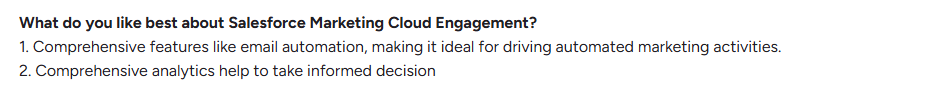
✔️ Delivery is fast and trackable (in Marketing Cloud)
High-volume teams using Marketing Cloud appreciate the detailed delivery reports, bounce logs, and speed of sending.

✔️ Supports authentication protocols
Salesforce allows full use of SPF, DKIM, and DMARC to improve trust, but you must set them up yourself. Users who did this saw major improvements.
“Helps in customer journey building and profile tracking”
-user review, G2.com
“It helps to automate email sending and collect information on leads.”
-User review, G2.com
❌ What Users Struggle With in Salesforce Email Deliverability
⚠️ Emails land in spam on shared IPs
Smaller accounts on shared IPs often get flagged by Gmail and Outlook. Users say even clean emails ended up in promotions or spam.
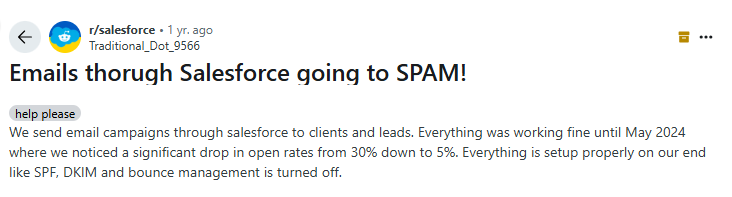
⚠️ No built-in warm-up support
Salesforce doesn’t guide you through warming up a new domain or IP. Many users weren’t even aware this was necessary until delivery dropped.
⚠️ Risk of Inheriting a Blacklisted IP
Salesforce uses shared and recycled IPs. In rare cases, your org may get assigned an IP with a poor reputation, leading to inbox issues.
You’ll need to escalate this with your Salesforce account executive to resolve it.
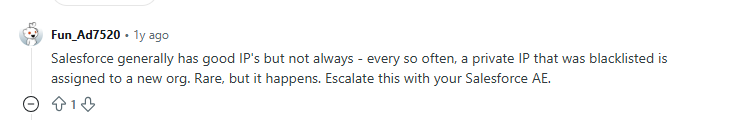
⚠️ DNS configuration is confusing
SPF, DKIM, and DMARC setup requires manual work in your domain registrar (like GoDaddy or Cloudflare). Non-technical users struggled to do this correctly.
⚠️ No visibility into inbox placement
Salesforce tells you an email was “delivered,” but not where it landed. Users had to use external tools or ask recipients directly to find out.
⚠️ No alerts for deliverability problems
If something breaks, like your domain getting flagged, Salesforce won’t warn you. Many users only noticed issues after open rates crashed.
⚠️ Inconsistent results with Pardot
Some Pardot users reported that email performance was unpredictable, especially when scaling up campaigns or emailing cold lists.
“We send email campaigns through salesforce to clients and leads. Everything was working fine until May 2024 where we noticed a significant drop in open rates from 30% down to 5%. Everything is setup properly on our end like SPF, DKIM and bounce management is turned off.”
- Reddit user, r/salesforce
“Salesforce generally has good IP's but not always - every so often, a private IP that was blacklisted is assigned to a new org. Rare, but it happens. Escalate this with your Salesforce AE.”
-Reddit user, r/salesforce
“It is difficult to see the flow of data sometimes within the CRM.”
-G2.com user review, Nitesh B
What This Tells Us
Salesforce can deliver emails well, but it won’t do the hard parts for you.
If you haven’t warmed up your domain, configured DNS records, or monitored inbox placement, you’re likely to face issues.
How to Improve Salesforce Deliverability (Step-by-Step)
Salesforce handles the sending, but you’re responsible for deliverability.
If you want your emails to reach the inbox, especially in Gmail or Outlook, here’s what you need to set up.
1. Add SPF, DKIM, and DMARC to Your Domain
Salesforce won’t do this for you.
- SPF: Authorizes Salesforce to send on your behalf
→ TXT record: v=spf1 include:_spf.salesforce.com ~all - DKIM: Verifies the message wasn't altered
→ Set up in Salesforce, then publish the public key in DNS - DMARC: Instructs inboxes what to do with unauthenticated messages
→ Start with: v=DMARC1; p=none; rua=mailto:your@domain.com
No DNS = high spam risk. Configure all three before sending at volume.
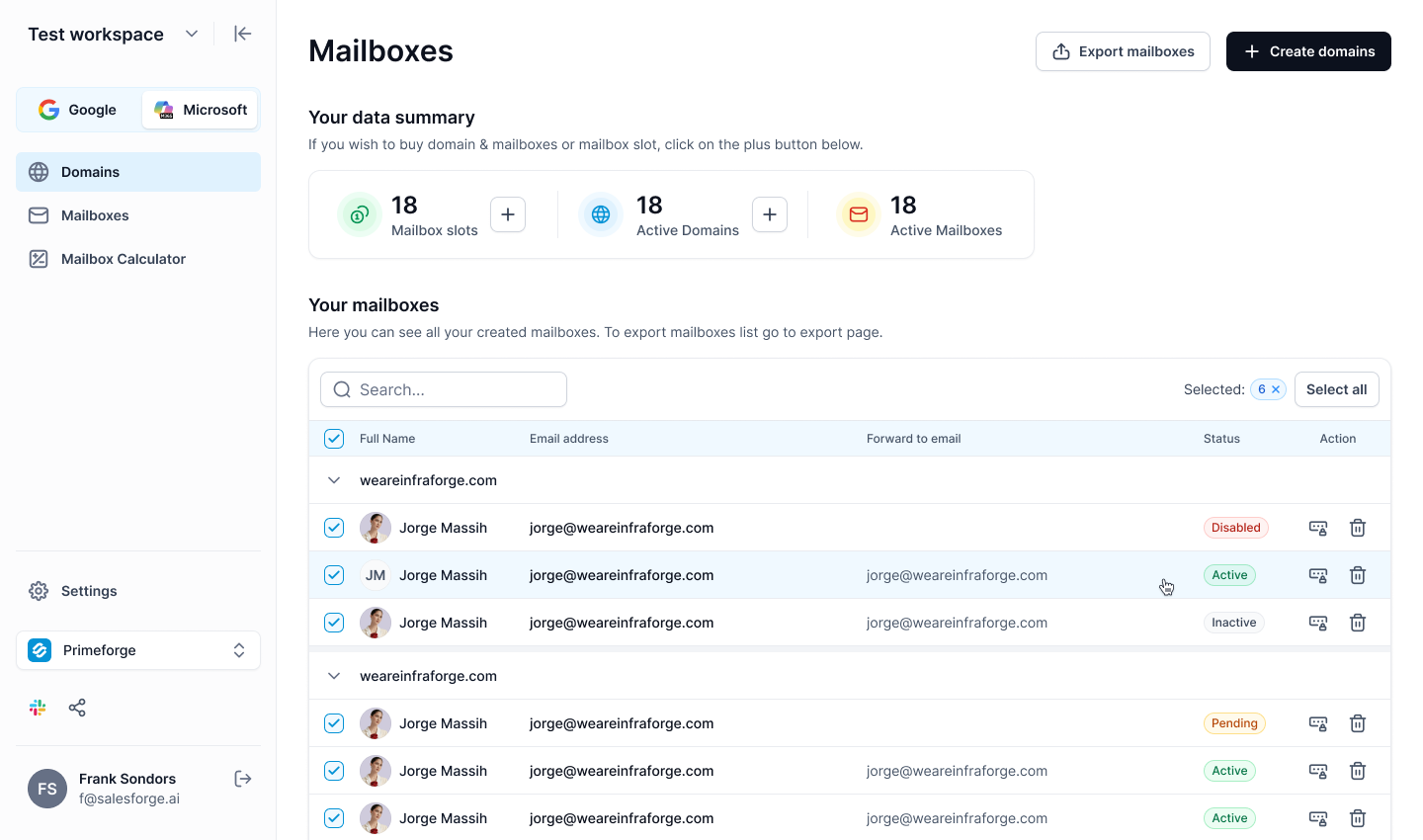
If DNS setup feels overwhelming, Infraforge or Primeforge can help you configure SPF, DKIM, and DMARC records correctly without needing a full-time IT team.
It's built for non-technical senders who still want full compliance.
2. Send From a Verified Domain You Own
Avoid Salesforce’s default subdomains.
Instead:
- Use your own domain (e.g., yourdomain.com), or you can buy domains related to your business from Infraforge or Mailforge or GoDaddy.
- Add it as a verified sender in Salesforce
- Match your brand for consistency and trust
This improves inbox placement and control over your reputation.
3. Warm Up Your Domain Before Sending at Scale
New or cold domains need a gradual warm-up.
- Start with 20–50 emails/day to real users
- Slowly scale over 2–4 weeks
- Avoid cold outreach or blasts during warm-up
Use a tool like Warmforge to automate this and avoid mistakes.

4. Monitor Inbox Placement and Reputation
Salesforce doesn't show inbox vs spam; you’ll need external tools.
- Google Postmaster Tools for Gmail reputation
- MxToolbox for DNS and monitor blacklist
- Mailforge to monitor inbox placement, alerts, and reputation issues across providers
Monitoring helps you catch deliverability drops early, before they cost you leads.
5. Keep Your Lists Clean and Verified
A clean list helps inbox providers trust your emails.
- Use email validation tools
- Remove bounced/inactive contacts
- Avoid purchased or scraped lists
- Use double opt-in if possible
Even one spam trap can harm your domain for weeks.
If your email lists are large or mixed quality, Leadforge helps clean, validate, and enrich them, reducing bounces and improving open rates before syncing with Salesforce.
Bonus: Set Up Custom Tracking and Reverse DNS
- Configure a custom tracking domain (e.g., track.yourdomain.com)
- Set PTR (reverse DNS) for dedicated IPs (if available)
This improves alignment and avoids link-branding red flags.
✅ Bottom line: Salesforce only delivers the email.
You control whether it lands in your inbox or spam.
Get the basics right, DNS, warm-up, monitoring, and list health, and Salesforce becomes a reliable sender.
What If You Do Everything Right… and Salesforce Still Fails to Deliver?
You’ve followed the playbook:
- DNS records? ✅
- Verified domain? ✅
- List cleaned and validated? ✅
- Solid email content? ✅
But your Salesforce emails are still hitting spam, or worse, getting ignored.
Here’s the truth: technical setup alone isn’t enough anymore.
Inbox providers (like Gmail, Outlook, Yahoo) don’t just check your records.
They look at your domain’s real-world behavior over time:
- Has this domain sent emails consistently?
- Do people open, click, or reply?
- Or is this a cold domain showing up out of nowhere with 500 emails?
If there’s no history, or worse, bad history from shared IPs, your emails get flagged. Even if everything else is right.
This Is Where Warmforge Comes In
Warmforge builds your sending reputation before your real emails ever go out.
Improving Salesforce Deliverability with Warmforge
Even with a solid setup inside Salesforce, one thing is still missing:
Salesforce doesn’t warm up your domain. It doesn’t monitor inbox placement. And it doesn’t protect your sender's reputation over time.
That’s where Warmforge fills the gap, silently, behind the scenes.

What Warmforge Does (Without Changing How You Send)
Warmforge is designed to work alongside Salesforce, not replace it.
Warmforge is a quiet, behind-the-scenes tool that helps your emails reach the inbox, not the spam folder.
You don’t have to change how you send emails.
Warmforge simply helps inbox providers recognize you as a real, trusted sender, even if your domain is new or cold.
It automates the hard parts of deliverability that Salesforce leaves to you:
- Warms up new or cold domains with gradual, real inbox activity
- Builds trust with Gmail, Outlook, and others before your real emails go out
- Monitors inbox placement daily, so you know if something’s off
- Protects your sender reputation, catching issues before they turn into open rate drops
- Requires no change to your CRM; it runs in parallel, protecting your domain as you keep using Salesforce normally
Try Warmforge If:
- You’re seeing low open rates even with clean content
- Your emails are landing in spam, especially on Gmail
- You’re using a new domain or reactivating an old one
- You want to avoid long-term damage to your sender score
- You don’t have time to manually manage warm-up or inbox testing
Salesforce vs Salesforce + Warmforge (Deliverability Comparison)
Salesforce handles the sending.
Warmforge builds the trust.
If you care about inbox placement, especially for cold outreach, marketing campaigns, or new domains, Salesforce needs a layer like Warmforge to fill the gaps it doesn’t cover.
Final Verdict: Is Salesforce Deliverability Good or Bad?
If you’re wondering whether email deliverability in Salesforce is reliable, here’s the honest answer:
Yes, but only if you set it up properly.
Out of the box, Salesforce does a great job sending emails.
But when it comes to landing those emails in the inbox, it needs your support, especially if:
- You’re using a new or cold domain
- You haven’t configured SPF, DKIM, or DMARC
- You’re scaling outreach or sending in volume
Without the right infrastructure, Salesforce emails often land in spam or go ignored, not because the tool is bad, but because inbox providers don’t trust what they’re seeing.
Not Ideal for New Senders Without Setup
If you’re just getting started or sending from a fresh domain, Salesforce alone won’t protect your sender reputation.
It doesn’t warm up your domain, track inbox placement, or alert you if something breaks.
The Safer Way: Salesforce + Warmforge
When paired with Warmforge, Salesforce becomes much more reliable for:
- Cold outreach
- New domain sending
- Marketing campaigns at scale
If you’re sending emails through Salesforce, don’t leave deliverability to chance.
Use Warmforge to warm up your domain, build trust, and protect and improve your sender reputation, all without changing how you work.
👉 Start with Warmforge today and make every Salesforce email count.