Email Deliverability Metrics: What to Track
Want to ensure your emails actually reach your audience? Tracking the right deliverability metrics is key. Here's what you need to know:
- Delivery Rate: Measures how many emails successfully reach servers. Aim for 89%-95%.
- Bounce Rate: Tracks failed deliveries. Keep it below 0.3%.
- Spam Complaint Rate: Should stay under 0.1% to avoid being flagged as spam.
- Unsubscribe Rate: Monitor spikes; typical rates are 0.2%-0.5%.
- Open and Click Rates: Indicate engagement. Open rates above 20% and click rates between 2%-5% are standard.
- Inbox Placement Rate (IPR): Focuses on emails landing in inboxes, not spam. Shoot for over 80%.
- Block Rate: High rates signal serious issues like blacklisting or poor authentication.
Tools like Warmforge, Mailtrap, and Klaviyo can help monitor and improve these metrics. Regular checks, clean email lists, and proper authentication are essential for maintaining a strong sender reputation and maximizing ROI.
Core Email Deliverability Metrics to Track
Keeping an eye on key deliverability metrics is crucial to spotting issues early and ensuring your emails reach and engage your audience. These metrics serve as the foundation for understanding and improving email performance.
Delivery Rate
Delivery rate reflects the percentage of emails successfully accepted by recipients' servers without bouncing. It essentially measures how many emails pass server filters.
"Email Delivery Rate measures the percentage of emails successfully delivered to recipients' inboxes...High delivery indicates healthy sender reputation and a well-managed list, which are both critical to consistent engagement." - Kent Schlieve, KDS FX Design
A good delivery rate typically falls between 89% and 95%. Anything below 90% should raise concerns and prompt immediate action. A dip in this rate means fewer people are seeing your message, which directly impacts your campaign's effectiveness and return on investment. Since email databases naturally degrade by about 22.5% each year, regular list maintenance is essential to maintain a strong delivery rate.
Bounce Rate
Bounce rate measures the percentage of emails that failed to reach recipients. There are two types to watch for:
- Hard bounces: Permanent failures caused by invalid email addresses, nonexistent domains, or blocked senders. These should be removed from your list immediately.
- Soft bounces: Temporary issues, such as full inboxes, server problems, or oversized messages. Repeated soft bounces can eventually turn into hard bounces.
A healthy bounce rate should stay around 0.3% or lower. If it exceeds 5%, it signals a problem that needs urgent attention. High bounce rates often indicate outdated or low-quality contact lists, which can lead email providers to classify your messages as spam.
Spam Complaint Rate
Spam complaints occur when recipients mark your emails as spam, and a rate above 0.3% is a red flag for deliverability issues. Ideally, this rate should stay closer to 0.1%. Consistently high complaint rates can result in emails being filtered as spam more frequently and, in severe cases, can lead to account suspension or blacklisting.
Unsubscribe Rate
Unsubscribes might seem like a bad thing, but they can offer valuable feedback about your content and audience engagement. Typical unsubscribe rates range from 0.2% to 0.5% per campaign, though this varies by industry and email frequency. A sudden spike in unsubscribes could indicate that your content isn’t resonating or that you’re sending emails too often. Tracking this metric helps you refine your strategy and maintain a positive sender reputation.
Open Rate and Click Rate
While open and click rates are primarily engagement metrics, they also provide indirect insights into deliverability. As a general benchmark, open rates above 20% and click-through rates between 2% and 5% are considered standard, though these can vary by industry. Low open rates may point to issues like spam folder placement or ineffective subject lines. However, due to privacy updates, open rates are becoming less reliable. Instead, focus on click-through rates as a better indicator of engagement. If click rates remain strong even when open rates fluctuate, it’s a sign that your emails are reaching the right audience.
Advanced Deliverability Metrics
Understanding basic email metrics is essential, but advanced deliverability metrics take things a step further. They help you pinpoint exactly where your emails are landing and why, offering actionable insights to refine your email strategy.
Inbox Placement Rate
Inbox placement rate (IPR) tells you the percentage of emails that make it to the primary inbox - or other visible folders like Promotions - while excluding those that end up in spam. It’s a more precise measure than the delivery rate because even delivered emails can land in spam folders.
To clarify: delivery rate tracks emails that are accepted by recipient servers, regardless of where they go. On the other hand, inbox placement rate specifically measures emails that reach the inbox. Ideally, you should aim for an inbox placement rate of over 80%, paired with delivery rates above 95%.
| Metric | Formula | Description |
|---|---|---|
| Inbox Placement Rate | (Emails in the inbox ÷ Emails delivered) x 100 | Percentage of delivered emails that actually reach the inbox |
Why does this matter? Emails in the primary inbox are 45% more likely to be opened. Despite this, only about 13% of senders actively use inbox placement reports to gauge deliverability, according to Sinch Mailjet.
If you’re looking for a tool to help, Warmforge offers a free monthly placement test. It shows where your emails land across different providers, helping you address placement issues before they hurt your campaigns. This can also improve your sender reputation and authentication setup.
Next, let’s explore block rates, which reveal immediate rejections that can harm your email performance.
Block Rate
Block rate measures how often recipient servers reject your emails outright, before they even reach a folder. This is different from bounces, which occur after the email is accepted but undeliverable. Blocks typically happen due to poor reputation, blacklisting, or authentication failures.
High block rates signal serious deliverability problems. Common causes include:
- Being listed on email blacklists
- Poor IP or domain reputation
- Missing email authentication protocols like SPF, DKIM, or DMARC
To tackle these issues, tools like MXToolbox can help. They offer IP Blacklist Checks and Email Health Reports to identify and resolve problems. High block rates can drag down your sender reputation, making it harder for your emails to be accepted in the future.
To reduce block rates, focus on:
- Implementing proper email authentication
- Keeping your email lists clean and up-to-date
- Monitoring your IP and domain reputation regularly
The faster you address blocking issues, the better your chances of maintaining strong deliverability.
List Growth Rate
While inbox placement and block rates are crucial, keeping an eye on your subscriber growth is just as important. List growth rate measures how quickly your email list is expanding, providing insights into your marketing effectiveness and any potential deliverability risks.
For mature lists, a healthy growth rate is typically 1-3% per month, while anything below 0.5% may indicate trouble. On average, email marketers see a list growth rate of around 2.5%.
However, rapid spikes in growth can be a red flag. This often happens when lists are purchased, questionable signup methods are used, or low-quality subscribers are added. Such practices can hurt deliverability, as email providers notice when engagement drops after a surge in new subscribers, damaging your sender reputation.
On the flip side, a declining growth rate might suggest that your emails aren’t providing enough value to encourage referrals or that your signup incentives need updating. Considering emails generate an average of $36 for every $1 spent, maintaining steady list growth is critical.
To ensure your list growth aligns with engagement, monitor metrics like open rates and click-through rates. Remember, quality matters more than quantity - a smaller, highly engaged list will always outperform a massive list with low interaction.
Tools for Monitoring Deliverability Metrics
Building on the core and advanced metrics discussed earlier, the tools below provide essential insights to help ensure your emails actually reach inboxes. With a staggering 45% of global email traffic being flagged as spam, having reliable tools to track and refine your email performance is non-negotiable. Here’s a closer look at three standout platforms designed to boost inbox placement rates.
Warmforge
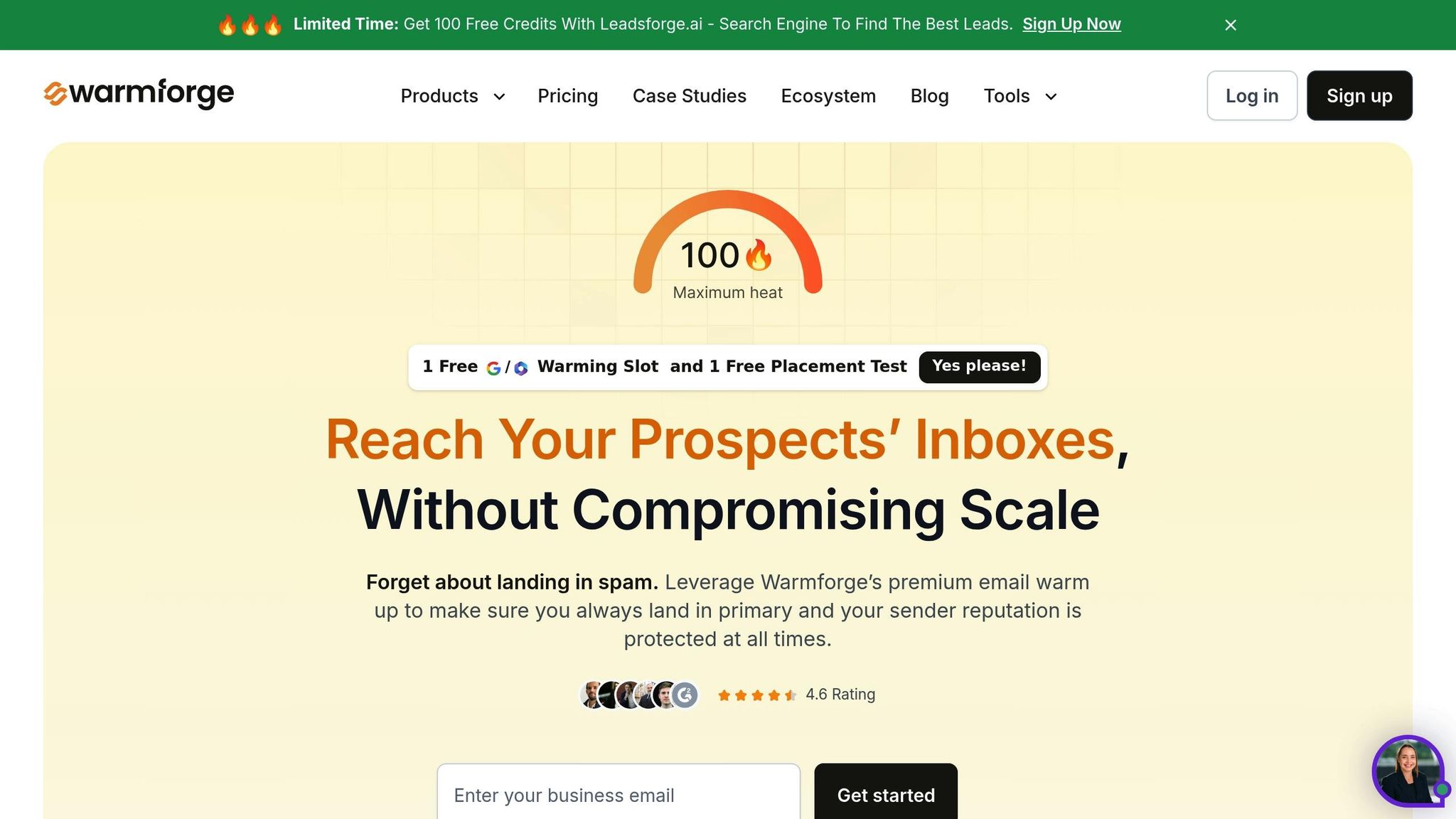
Warmforge is a platform powered by AI, focused on improving inbox placement through automated email warm-ups and detailed deliverability monitoring. Starting at $10 per month (billed quarterly), it tackles one of the biggest challenges in email deliverability - building a strong sender reputation across major providers like Gmail, Outlook, and Yahoo.
One of Warmforge's standout features is its free monthly placement test, which shows exactly where your emails land - whether it’s the inbox, spam folder, or elsewhere. For example, a SaaS startup using Warmforge saw its cold email placement jump from 54% to 93% after just two weeks.
Agencies managing multiple campaigns can benefit from bulk pricing at $3 per mailbox monthly, making it a cost-effective option for handling client accounts. A digital marketing agency reported cutting spam complaints by half while maintaining high deliverability across all campaigns.
The platform integrates smoothly with Gmail and Outlook, two of the most widely used business email providers in the U.S. Warmforge has earned high user ratings - 4.9/5 on G2 and 4.8/5 on Product Hunt. However, some users have noted occasional delays in customer support responses.
Mailtrap

If your business deals with high email volumes, Mailtrap could be the solution you need. Designed for companies sending large amounts of emails, Mailtrap offers robust analytics and dedicated infrastructure. Pricing starts at $15 per month for the basic plan, with the business plan priced at $85 per month, catering to organizations with more advanced needs.
Mailtrap shines in its ability to provide detailed analytics and maintain strong inbox placement rates through features like dedicated IP addresses and automated warm-up processes. It also supports email testing with an email sandbox for development and production-level delivery monitoring.
For businesses sending transactional emails in bulk, Mailtrap offers seamless integration via SMTP and API. Its reliability is reflected in user ratings - 4.8/5 on G2 and 4.8/5 on Capterra. However, the jump in pricing from the $15 basic plan to the $85 business plan might be a challenge for smaller businesses looking for advanced features without an enterprise budget.
Klaviyo
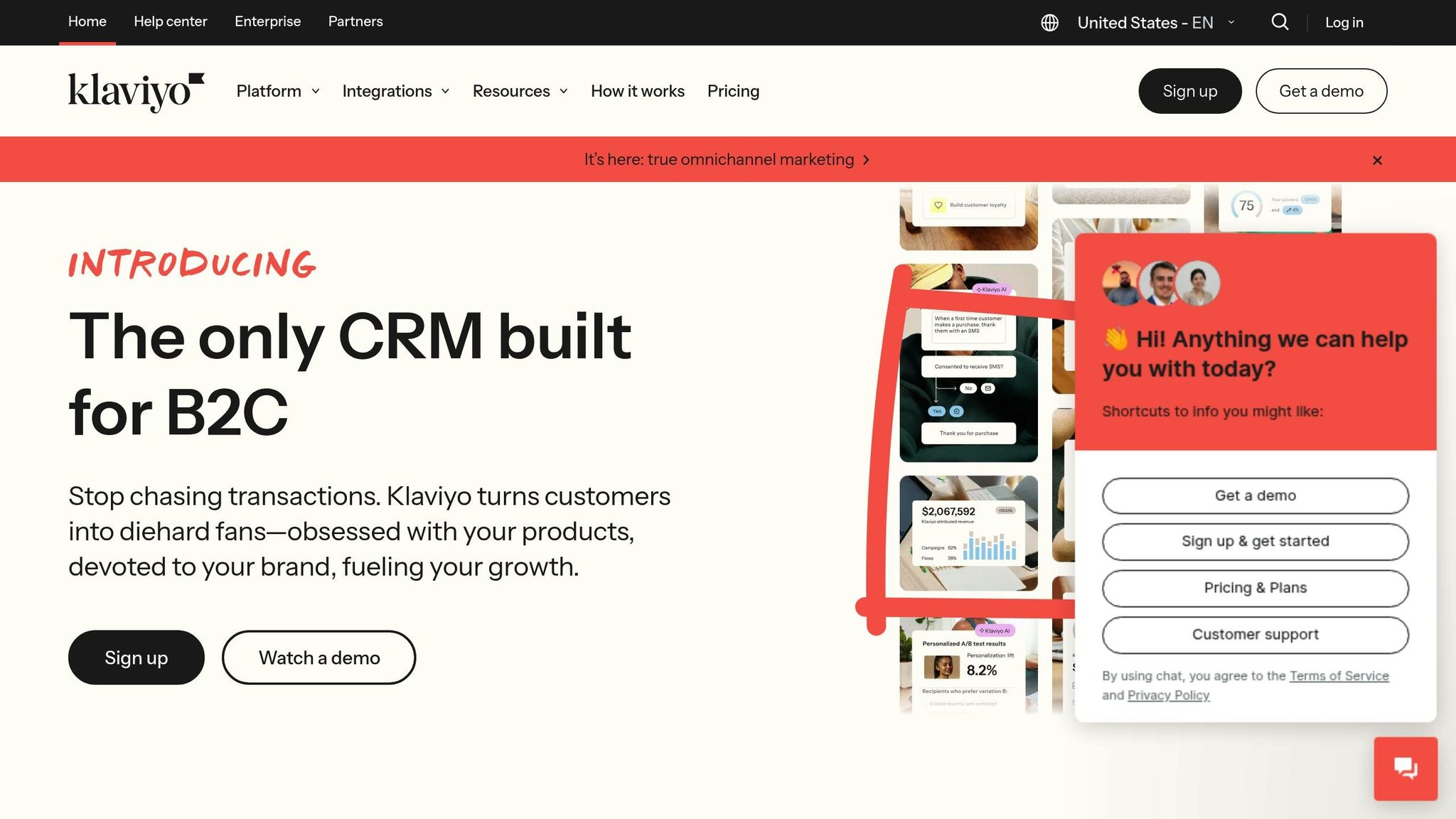
Klaviyo stands out as an all-in-one platform that combines email marketing with deliverability monitoring, making it particularly appealing to e-commerce businesses. Starting at $20 per month, it offers insights into industry benchmarks and campaign performance, helping users understand how their metrics stack up against similar businesses.
What makes Klaviyo unique is its integrated approach. Beyond monitoring deliverability, it provides tools for segmentation, personalization, and engagement tracking, allowing businesses to address deliverability issues at their root. This makes it a great choice for teams focused on improving email performance holistically.
However, as a closed-source platform, Klaviyo offers limited transparency into its deliverability algorithms. For businesses needing detailed technical insights into issues like authentication failures, a specialized deliverability tool might be a better fit.
Each of these tools brings something different to the table, catering to a variety of email strategies and business needs.
| Platform | Starting Price | Key Strength | Best For |
|---|---|---|---|
| Warmforge | $10/month | AI-powered warm-up and placement tests | Cold outreach and reputation building |
| Mailtrap | $15/month | High-volume delivery and analytics | Product companies with large email volumes |
| Klaviyo | $20/month | Integrated marketing and deliverability | E-commerce and relationship marketing |
When deciding, think about your primary goals. If you’re focused on improving cold outreach, Warmforge’s AI-driven warm-up and placement testing are ideal. For businesses handling large-scale transactional emails, Mailtrap’s infrastructure and analytics are a solid choice. And if you’re looking for a marketing platform with built-in deliverability tools, Klaviyo offers a well-rounded solution.
sbb-itb-2939cd8
How to Use Deliverability Data
Once you've collected all the metrics from your monitoring tools, the next step is to take action. Interpreting your data and responding quickly to any red flags can make all the difference between an email program that thrives and one that struggles to maintain engagement.
Finding Issues with Deliverability Metrics
Spotting deliverability problems starts with understanding what healthy metrics look like and acting quickly when anomalies arise. Your ability to interpret these numbers correctly is essential for maintaining a strong sender reputation.
Begin with your bounce rate, which often serves as an early warning sign. Aim to keep your bounce rate below 1.0%, and if it exceeds 2%, take immediate action. Similarly, spam complaints should stay under 0.1%, with anything at or above 0.3% signaling potential issues. Unsubscribe rates should remain below 0.3%; higher rates may point to problems with your content or frequency .
| Metric | Needs Attention | Room for Improvement | Healthy |
|---|---|---|---|
| Bounce rate | > 2% | 1% – 2% | < 1.0% |
| Unsubscribe rate | > 1% | 0.3% – 1% | < 0.3% |
| Spam complaint rate | ≥ 0.3% | 0.1% – 0.3% | < 0.1% |
When these thresholds are exceeded, it's time to act. Start by cleaning up your email list and reviewing your signup process. Perform spam tests and remove inactive contacts to address stale lists and content issues. Ensure your unsubscribe links are easy to find and fully functional.
Once you've identified issues, follow proven practices to restore and maintain your sender reputation.
Best Practices for Sender Reputation
Recovering from deliverability problems and building a strong sender reputation requires consistent effort across several areas. Your reputation directly impacts whether your emails land in the inbox or get flagged as spam.
Start with authentication. Set up SPF, DKIM, and DMARC records to confirm the legitimacy of your emails. These protocols signal to email providers that you’re a trusted sender .
Keep your email list clean. Regularly remove invalid or outdated addresses and implement a sunset policy for inactive subscribers. As Carin Slater from Litmus advises:
"Yes, your list sizes might go down as you clean up your email list. But your engagement will go up. Instead of sending to 60,000 people that may or may not care what you have to say, you're going to send to 30,000 people that definitely want to hear from you, and that's super valuable."
Optimize your content. Avoid focusing solely on spam trigger words. Instead, create emails that your audience genuinely wants to receive. Use engaging subject lines, clear calls-to-action, and balanced formatting. Slater explains:
"There's so much more that goes into it than just the words you use. It's important not to overuse spammy words, of course, but what really matters is that your subscribers want to receive the emails you're sending. That they're actively engaging with your content. If an ISP sees that nobody's interacting with your emails, they're going to say, 'Nobody wants this. Must be spam.'"
Manage your sending volume wisely. Avoid sending large volumes of emails suddenly. Gradually increase your email frequency to avoid triggering spam filters.
Personalize and segment your emails. Tailor your content to your audience’s preferences, behaviors, and demographics. This approach can significantly boost engagement .
Lastly, prioritize compliance. Use double opt-in methods to ensure subscribers genuinely want your emails, and always include a clear, accessible unsubscribe link .
Regular Health Checks and Placement Tests
Routine monitoring is essential for preventing recurring deliverability issues. By catching problems early, you can address them before they escalate. The frequency of these checks should align with your sending habits and the type of email list you maintain.
Verify your email list regularly. Email lists naturally decay, with about 22.5% of contacts becoming invalid annually and 2% going bad each month. For single opt-in lists, verification every 1–3 months is recommended. Double opt-in lists can be checked less frequently, about every 6–12 months. If you send emails often, consider quarterly checks.
B2B lists often need more frequent attention due to changes in job roles and turnover. For single opt-in B2B lists used in daily or weekly campaigns, verify every 15 days. B2C lists, on the other hand, may require checks every 25–30 days for high-frequency campaigns.
Run placement tests. These tests reveal where your emails end up - in the inbox, spam folder, or elsewhere. As deliverability expert Renate Burns notes:
"Not conducting inbox placement testing is a major missed opportunity".
Tools like Warmforge offer free monthly placement tests to help you track email placement without added expense.
Monitor engagement continuously. A sudden drop in open or click-through rates often signals deeper deliverability issues. Carin Slater from Litmus highlights the importance of proactive monitoring:
"Everyone's goal is obviously 100%. What we focus on is our inbox placement. We want 100% of our emails getting to the inbox, and if it drops below 90%, we're going to immediately investigate what's going on. Deliverability is a measure of the health of your email marketing program, so it's important to do regular check-ups on your domain, IP, and authentication in particular to make sure you're up-to-date, just like how we all go to the doctor each year."
A well-maintained email program should achieve delivery rates around 98%. As Tim Kauble from Salesforce emphasizes:
"A conversion comes after a click, a click comes after an open, an open comes after delivery. If you focus on optimizing for delivery, you inherently maximize your opportunities for ROI."
Conclusion
Keeping an eye on email deliverability metrics is crucial for effective outreach. Surprisingly, 22% of email marketers either don’t measure their deliverability or aren’t sure if they do. This lack of attention can lead to missed opportunities, especially since email consistently delivers the highest ROI among marketing channels.
Monitoring these metrics helps identify problems and improve performance. By tracking both core and advanced metrics, you gain a complete understanding of your email campaigns, enabling smarter decisions and better results. Combining these insights allows businesses to optimize their efforts and ultimately boost ROI.
With 70% of emails facing at least one spam-related issue and average deliverability hovering around 81%, staying on top of these metrics is critical for maintaining a competitive advantage. A healthy campaign should aim for a deliverability rate of 85% at a minimum, with the sweet spot being between 98% and 99%. Achieving these targets requires consistent monitoring and swift action when issues arise.
Tools like Warmforge make this process easier. By offering automated email warm-up, ongoing health checks, and monthly placement tests, Warmforge simplifies deliverability management. For example, one SaaS startup improved its inbox placement rate from 54% to 93% using Warmforge's AI-driven system. With a 4.9/5 rating on G2, it’s a practical solution for businesses looking to enhance their email performance.
Regular health checks and proper email authentication are also key to maintaining a strong sender reputation. As Carin Slater from Litmus explains:
"Deliverability is a measure of the health of your email marketing program, so it's important to do regular check-ups on your domain, IP, and authentication in particular to make sure you're up-to-date, just like how we all go to the doctor each year".
FAQs
What steps can I take to improve my email's inbox placement rate if it drops below 80%?
If your inbox placement rate dips below 80%, don’t worry - there are actionable steps to help get it back on track. First, make sure your domain is authenticated with protocols like SPF, DKIM, and DMARC. These add credibility to your emails and help prevent them from ending up in spam folders.
Next, keep your email list in good shape by removing invalid or unengaged addresses. Sending emails to outdated or inactive contacts can hurt your sender reputation. Also, steer clear of spammy language and avoid overloading your emails with too many links.
If you’re using a new IP address or domain, take the time to warm it up gradually. This means starting with smaller email batches and increasing the volume over time. Keeping an eye on your sender reputation is just as important - tools like Warmforge can make this easier. They automate the warm-up process and offer insights to help improve deliverability while ensuring your content reaches the right audience. Focus on sending relevant, personalized emails to engage your readers and boost your success.
How can I reduce a high email bounce rate effectively?
To tackle a high email bounce rate, start by regularly cleaning up your email list. This means removing invalid or outdated addresses that could hurt your campaign's success. Implement a double opt-in process so that only people genuinely interested in your content receive your emails. Verifying email addresses before hitting "send" can also help you avoid hard bounces.
Steer clear of spammy language or misleading subject lines - they can damage your deliverability and sender reputation. Instead, focus on segmenting your email list to reach specific, relevant audiences. If an address consistently bounces, it’s best to remove it.
For those looking to take things a step further, tools like Warmforge can simplify deliverability monitoring. They automate email warm-ups and run placement tests, helping ensure your emails land in the primary inbox and boosting your sender reputation.
How does Warmforge improve email deliverability metrics?
Warmforge boosts your email deliverability by steadily increasing your email sending volume. This gradual process helps you build a solid sender reputation. Using AI, it simulates human-like email interactions, ensuring your messages steer clear of spam filters and reach the primary inbox.
On top of that, Warmforge offers real-time insights into how your emails are performing. It also automatically weeds out emails flagged as spam during the warm-up process. Together, these tools help fine-tune your email campaigns while safeguarding your sender reputation.