Email Authentication Checklist 2026
Email authentication is no longer optional - it’s a must to protect your business from phishing, spoofing, and deliverability issues. In 2026, major providers like Gmail, Yahoo, and Microsoft enforce stricter rules, requiring SPF, DKIM, and DMARC for bulk email senders. Without these protocols, your emails may end up in spam or be rejected entirely.
Key Takeaways:
- SPF: Authorizes mail servers to send emails on your behalf.
- DKIM: Adds cryptographic signatures to protect email integrity.
- DMARC: Enforces policies and provides activity reports.
- BIMI: Displays your brand logo in inboxes for added trust.
- ARC: Maintains authentication when emails are forwarded.
Why It Matters:
- Stricter Policies: Gmail, Yahoo, and Microsoft now require SPF, DKIM, and DMARC for senders exceeding 5,000 emails/day.
- Deliverability Risks: Non-compliance leads to spam placement or outright rejection.
- Cybersecurity: Proper setup can reduce phishing by 70%.
Set up and monitor these protocols to ensure your emails reach the inbox while protecting your domain and reputation. Tools like Warmforge or MxToolbox can simplify setup and monitoring.
Core Email Authentication Protocols
Email authentication protocols are essential for protecting your emails from spoofing, phishing, and other threats. These five protocols work together to create a robust security framework, with each serving a specific role in safeguarding your communications.
Sender Policy Framework (SPF)
SPF allows you to specify which mail servers are authorized to send emails on behalf of your domain. This is done through DNS records, effectively creating a whitelist of approved servers.
SPF records follow a structured format that includes version details, authorized servers, and specific policy settings. A noteworthy update for 2026 mandates subdomain authentication as a best practice. In the past, unauthenticated subdomains could bypass DMARC checks, creating vulnerabilities for phishing and spoofing attacks. Now, SPF configuration must cover both your main domain and any subdomains used for email.
DKIM builds on SPF by adding another layer of security to ensure email integrity.
DomainKeys Identified Mail (DKIM)
DKIM secures your emails by adding a cryptographic signature, ensuring that messages remain unaltered during transit. This signature is created using cryptographic keys and guarantees that the email's content hasn’t been tampered with.
Unlike SPF, which focuses on server authorization, DKIM generates a unique digital fingerprint for each email. The recipient’s server uses your public key - published in your DNS records - to verify the email’s signature and confirm its authenticity.
One of DKIM’s key advantages is its reliability when emails are forwarded. While SPF might fail in such scenarios, DKIM’s signature remains intact, ensuring continued protection. DMARC then ties these protocols together by enforcing authentication policies.
Domain-based Message Authentication, Reporting & Conformance (DMARC)
DMARC works alongside SPF and DKIM to enforce authentication rules and provide detailed reports on email activity. It determines what actions should be taken if unauthorized senders attempt to use your domain.
As of February 1, 2024, major email providers like Gmail and Yahoo require bulk senders to implement DMARC with at least a "none" policy. For instance, a basic DMARC record might look like this: v=DMARC1; p=none; rua=mailto:[email protected].
DMARC reports offer valuable insights into email traffic, authentication results, and potential misuse of your domain. These reports help identify misconfigurations and unauthorized activity. BIMI takes this a step further by adding a visual element to email trust.
Brand Indicators for Message Identification (BIMI)
BIMI allows your brand’s verified logo to appear directly in recipients’ inboxes, increasing trust and recognition. To implement BIMI, you need to have SPF, DKIM, and DMARC properly configured, along with a Verified Mark Certificate (VMC) from an authorized certificate authority.
A BIMI DNS record is also required, and your DMARC policy must go beyond the "none" setting. By adding a visual layer of trust, BIMI makes emails more recognizable and credible to recipients. ARC complements this system by addressing challenges with email forwarding.
Authenticated Received Chain (ARC)
ARC helps maintain authentication results when emails are forwarded or pass through third-party services. Forwarding often disrupts SPF and DKIM because the forwarding service becomes the new sender, breaking the original authentication chain.
ARC solves this issue by creating a cryptographic record of the original authentication results. This allows the receiving server to verify that the email was authenticated earlier in its journey.
Together, these protocols create a layered defense system: SPF manages server authorization, DKIM ensures message integrity, and DMARC enforces policies while providing actionable insights. For organizations sending over 5,000 emails daily, implementing all three protocols is now a requirement.
Email Authentication Setup Checklist
Getting email authentication right is crucial for ensuring your emails land in recipients' inboxes and for protecting your domain from spoofing attacks. Here's a step-by-step guide to help you set up each protocol properly.
Configure SPF Records
Start by listing all the services that send emails on your behalf. This includes your primary email provider, marketing platforms, transactional email tools, and any third-party services that send notifications or alerts.
Compile these authorized senders into your SPF record. For example:
v=spf1 include:_spf.google.com include:mailgun.org include:newsletter-service.com ~all.
The ~all mechanism tells email servers to flag, but not outright reject, emails from unauthorized sources.
Avoid common SPF pitfalls, such as exceeding the 10 DNS lookup limit, which can happen if you include too many services. Each "include" statement counts toward this limit, so consolidate where possible. Update your SPF record promptly whenever you add new email services to prevent authentication errors.
Keep in mind that DNS changes can take up to 48 hours to propagate globally. Once SPF is set up, move on to configuring DKIM for added email security.
Set Up and Secure DKIM Keys
Most email providers offer tools to generate DKIM keys. For example, if you're using Mailgun, you can generate DKIM keys directly from their dashboard under your domain settings.
Publish the public key as a TXT record in your DNS. The record name usually follows this format:
selector._domainkey.yourdomain.com, where "selector" is a unique identifier for the key. For instance, Google Workspace might use google._domainkey.yourdomain.com, while Mailgun might use mailgun._domainkey.yourdomain.com.
Protect your private keys. Store them in secure environments and never share or expose them. Rotate your keys every six months to maintain security. When rotating, publish the new public key in DNS before switching to the new private key in your email service.
To verify your DKIM setup, check the email headers of sent messages for authentication results. Details on validation are covered in the testing section below.
Implement and Monitor DMARC Policies
Start with a monitoring-only DMARC policy to analyze your email traffic without blocking any messages. Your initial DMARC record might look like this:
v=DMARC1; p=none; rua=mailto:dmarc-reports@yourdomain.com; sp=none; aspf=r; adkim=r.
This setup collects data on all emails sent from your domain, helping you identify unauthorized senders and misconfigurations.
Set up a dedicated email address (e.g., dmarc-reports@yourdomain.com) to receive aggregate and forensic DMARC reports. Aggregate reports provide daily summaries of authentication results, while forensic reports offer detailed insights into individual failed messages.
Use tools like DMARC Analyzer or Warmforge to monitor these reports. If you notice emails from unknown IP addresses, investigate and update your SPF or DKIM records as needed.
Gradually enforce stricter DMARC policies as you gain confidence in your setup. Transition from "p=none" to "p=quarantine" to flag suspicious messages, and finally to "p=reject" to block unauthorized emails entirely. Be sure to test thoroughly before enforcing stricter policies to avoid accidentally blocking legitimate emails.
For additional credibility, consider implementing optional protocols like BIMI and ARC.
Optional: Enable BIMI and ARC
Once SPF, DKIM, and DMARC are in place, you can enable BIMI and ARC for added benefits like visual trust and forwarding resilience.
-
BIMI (Brand Indicators for Message Identification): BIMI allows your verified brand logo to appear in recipients' inboxes. To enable it, enforce a DMARC policy with "p=quarantine" or "p=reject", create a verified SVG logo, and obtain a Verified Mark Certificate from an authorized certificate authority. Add a BIMI TXT record to your DNS at
default._bimi.yourdomain.compointing to your logo's URL. BIMI adoption has grown by 28% among Fortune 500 brands in 2024, as it enhances visibility and trust in email communications. - ARC (Authenticated Received Chain): ARC is essential for ensuring email authentication when messages are forwarded. It preserves authentication results by adding ARC headers to forwarded messages, which is particularly useful for support teams or automated forwarding systems. Enable ARC in your email server settings to prevent legitimate emails from being marked as spam.
Test and Validate Records
Regular testing ensures your email authentication setup works as intended. Use tools like MXToolbox, Mail-Tester, and Google Postmaster Tools to verify SPF, DKIM, and DMARC configurations. These tools help identify issues like outdated or misconfigured DNS records.
Warmforge offers placement tests and health checks that provide real-time feedback on your authentication status and inbox placement across major email providers. Test from multiple locations to confirm DNS propagation and send test emails to providers like Gmail, Yahoo, and Outlook to ensure consistent results. Look for "SPF=pass", "DKIM=pass", and "DMARC=pass" in email headers.
Set up automated alerts for authentication failures using tools like Warmforge. Quick resolution of issues can prevent disruptions in email deliverability. According to industry data, over 90% of legitimate bulk senders implement SPF, DKIM, and DMARC, but only 40% enforce strict DMARC policies.
Common Authentication Problems and Solutions
After setting up your email authentication protocols, it’s essential to address common problems that could disrupt email deliverability. Tackling these challenges ensures your emails consistently pass authentication checks and reach their intended recipients.
SPF Record Errors
One of the most frequent issues with SPF records is syntax errors. Simple mistakes like missing spaces, incorrect formatting, or typos can render your SPF record invalid. For example, v=spf1include:_spf.google.com~all is incorrect due to the lack of spaces, while the properly formatted version, v=spf1 include:_spf.google.com ~all, works seamlessly.
Another challenge is the DNS lookup limit of 10. Every "include" statement in your SPF record counts toward this limit, so if you’re using multiple services like Google Workspace, Mailgun, or SendGrid, you might exceed it. This can cause SPF checks to fail entirely.
Outdated records are another common problem. When new email services are added but the SPF record isn’t updated, those services remain unauthorized, leading to failed authentication checks.
Here’s how to address these problems:
- Use SPF validation tools like MXToolbox or Warmforge’s health checks to identify syntax issues and monitor DNS lookups.
- Consolidate your sending sources by removing outdated entries and combining services where possible.
-
Use subdomains to streamline SPF records. For instance, assign
newsletter.yourdomain.comto marketing emails andsupport.yourdomain.comto customer service.
Once SPF issues are resolved, it’s time to focus on DKIM configuration.
DKIM Misconfigurations
DKIM-related problems often stem from missing signatures, which happen when email signing is disabled or the public key hasn’t been published in DNS. Without a DKIM signature, recipients can’t verify the email’s authenticity.
Another common issue is incorrect public key placement. The DKIM record must be published in the correct DNS location, such as selector._domainkey.yourdomain.com. Formatting errors or publishing the key in the wrong location can cause verification to fail.
Weak or expired cryptographic keys also pose a threat. Keys shorter than 1024 bits are considered insecure, and many providers now require 2048-bit keys for stronger encryption. Additionally, mismatched selector names - when your service uses a selector that doesn’t align with the one in DNS - can lead to failed DKIM checks. For example, if Mailgun expects mg._domainkey.yourdomain.com but the key is published under mailgun._domainkey.yourdomain.com, the verification will fail.
To fix DKIM issues:
- Ensure DKIM signing is enabled in your email service settings.
- Verify that the public key is correctly published in DNS.
- Regularly rotate your DKIM keys and use 2048-bit encryption for added security.
- Platforms like Warmforge can automate DKIM health checks and alert you to expiring keys or misconfigurations.
With DKIM sorted out, turn your attention to DMARC to complete your email authentication setup.
DMARC Reporting Neglect
Setting up DMARC without monitoring its reports is a missed opportunity to catch spoofing attempts and authentication failures. DMARC reports provide critical data, including which IP addresses are sending emails on your behalf and whether those emails pass authentication checks.
Ignoring aggregate or forensic DMARC reports can leave you blind to potential issues. Aggregate reports give daily summaries, while forensic reports provide detailed insights into specific authentication failures.
To stay on top of DMARC:
-
Create a dedicated email address like
dmarc-reports@yourdomain.comto collect DMARC data. - Use automated tools to analyze these reports and identify anomalies, such as unknown IP addresses or unexpected authentication failures.
- Review DMARC reports weekly to spot trends and address potential threats. Tools like Warmforge’s AI-driven analysis can simplify this process by offering actionable insights.
Forwarding Problems Without ARC
Forwarding emails can disrupt SPF checks and alter DKIM signatures, causing legitimate emails to fail authentication. This is especially problematic for organizations relying on mailing lists or automated forwarding rules. If you’re enforcing strict DMARC policies, forwarded emails that fail both SPF and DKIM checks may be rejected or marked as spam.
The absence of ARC (Authenticated Received Chain) headers exacerbates the problem. Without ARC, the original authentication results are lost during forwarding, leaving receiving servers unable to verify the email’s legitimacy.
To resolve forwarding issues:
- Enable ARC in your email server settings. ARC preserves the original SPF, DKIM, and DMARC results by adding headers that track the email’s authentication history.
- Educate forwarding partners about ARC and its importance, especially if you’re a bulk sender or have complex email routing.
The table below summarizes the main issues and quick fixes for each protocol:
| Problem Area | Common Issues | Quick Solutions |
|---|---|---|
| SPF Records | Syntax errors, >10 DNS lookups, outdated entries | Use validation tools, consolidate services, update records |
| DKIM Setup | Missing signatures, wrong DNS placement, weak keys | Enable signing, verify DNS records, rotate keys regularly |
| DMARC Reports | Not monitoring, ignoring failures, no action taken | Set up dedicated inbox, review weekly, use analysis tools |
| Email Forwarding | Authentication fails, no ARC support, strict policies | Implement ARC, educate forwarding partners, test thoroughly |
sbb-itb-2939cd8
Tools for Automation and Monitoring
Managing authentication manually becomes increasingly challenging as your email volume grows. Automation tools can simplify DNS configurations and provide continuous monitoring to help you stay compliant with the stricter requirements coming in 2026. The tools outlined below are designed to make ongoing authentication management more efficient.
Warmforge's Authentication Features
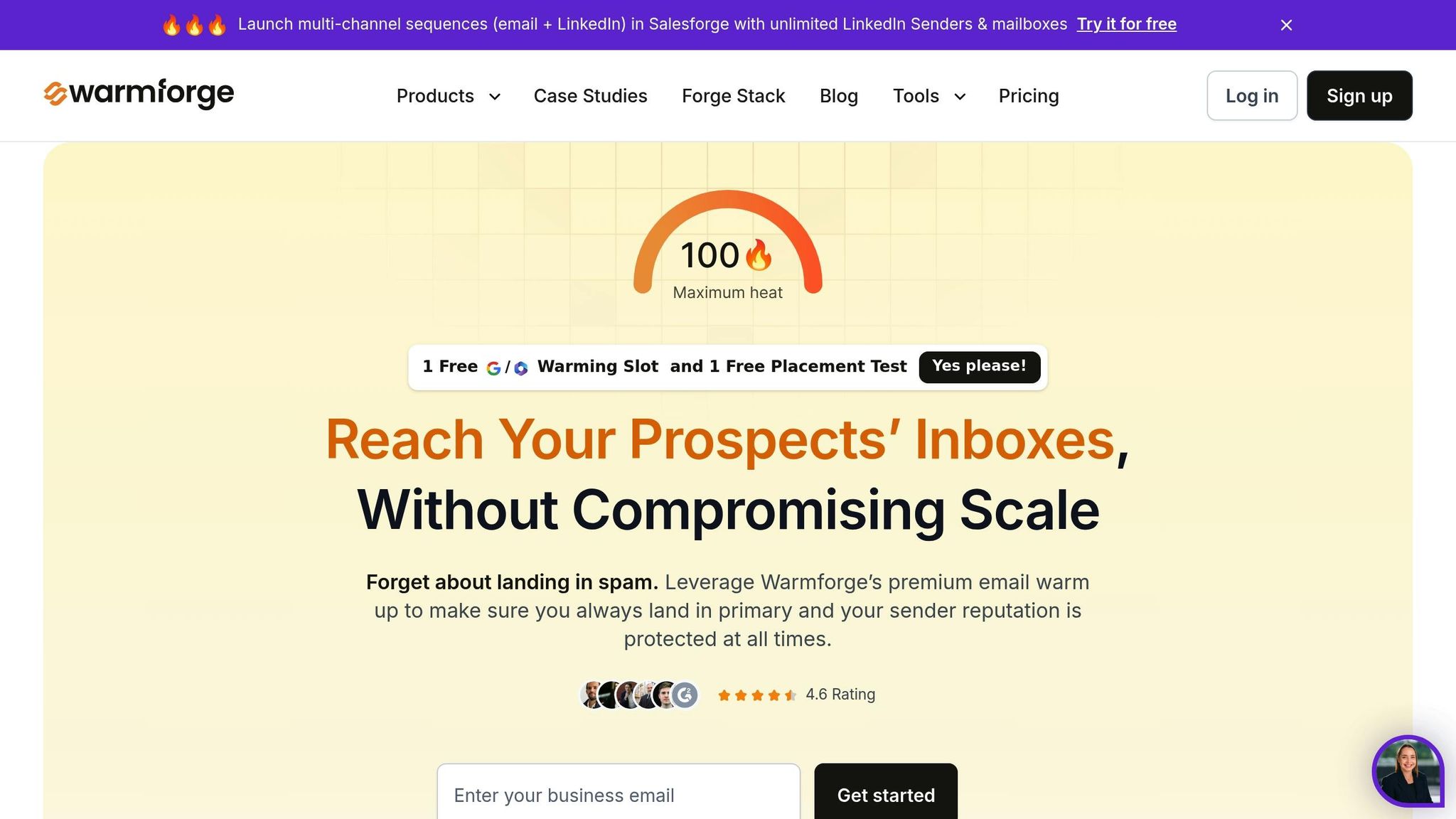
Warmforge offers a suite of features, including automated email warm-up, deliverability monitoring, and authentication health checks. Its health check system continuously monitors SPF, DKIM, and DMARC records, along with DNS and MX configurations. If issues arise - like SPF syntax errors or problems with DKIM keys - the platform sends real-time alerts, helping you address them before they affect deliverability.
Another standout feature is placement testing. These tests show whether your emails land in primary inboxes, promotions tabs, or spam folders across major providers like Gmail, Outlook, and Yahoo. If emails consistently end up in spam, Warmforge’s analytics can help identify the root cause, such as missing SPF records, misconfigured DKIM signatures, or DMARC policy errors.
Warmforge also includes blacklist monitoring, scanning major lists and notifying users immediately if their domains or IP addresses are flagged. These automated features ensure your emails meet authentication standards and consistently reach recipients’ inboxes.
The platform makes it easy to test its capabilities by offering one free warm-up slot for Google or Microsoft mailboxes and one free placement test per month. Pricing starts at $9 per mailbox slot per month with annual billing, with costs dropping to $3 per slot for higher volumes.
Alternative Tool Comparison
While Warmforge provides a broad range of automation features, other tools may better align with different operational needs. Below is a comparison of some popular alternatives for managing email authentication and monitoring.
MxToolbox is widely regarded as a go-to resource for DNS and authentication record validation. It offers free tools for checking SPF, DKIM, and DMARC configurations, making it highly useful for initial setup and troubleshooting. Its blacklist monitoring service scans over 100 lists, with premium monitoring starting at $129 per year. However, MxToolbox does not include automated warm-up or placement testing, focusing instead on technical validation.
Mailreach combines email warm-up services with deliverability monitoring, starting at around $25 per month. It includes SPF, DKIM, and DMARC monitoring along with blacklist checks, though it doesn’t offer free placement tests like Warmforge. Mailreach excels in providing detailed analytics and reporting, although full access requires a paid subscription.
Warmy emphasizes automation, with entry-level plans starting at approximately $49 per month. Like other platforms, it monitors authentication records and performs blacklist scanning. However, it lacks the AI-driven behavior simulation that sets Warmforge apart in building sender reputation.
| Platform | Key Authentication Features | Free Tier | Starting Price | Best For |
|---|---|---|---|---|
| Warmforge | AI warm-up, health checks, placement tests, blacklist monitoring | 1 warm-up slot, 1 placement test/month | $9/month (annual billing) | Integrated automation with free testing |
| MxToolbox | DNS validation, blacklist monitoring, DMARC analysis | Basic tools available | $129/year | Technical validation and monitoring |
| Mailreach | Record monitoring, blacklist checks, analytics | None | $25/month | Detailed analytics and reporting |
| Warmy | Automated monitoring, blacklist scanning | None | $49/month | High-volume automation |
Choosing the right platform depends on your organization’s specific needs. MxToolbox is ideal for technical teams that need robust DNS tools but don’t require warm-up services. Warmforge stands out for organizations seeking a comprehensive solution with integrated warm-up, monitoring, and placement testing, plus free evaluation options. Mailreach and Warmy are better suited for mid-sized businesses that prioritize analytics or handle high email volumes.
A practical approach is to start with free tools like MxToolbox to ensure your authentication setup is correct. Once your records are properly configured, platforms like Warmforge can provide automated monitoring and warm-up services to optimize deliverability over time.
Final Recommendations
Email authentication in 2026 requires a proactive, multi-layered approach. This means ensuring SPF, DKIM, and DMARC records are correctly configured and continuously monitored. Such measures help identify unauthorized activity and minimize deliverability problems.
While the core protocols are widely adopted - over 90% of enterprise domains use SPF and DKIM - only 75% enforce DMARC. Regularly reviewing your setup, especially after infrastructure changes or adding new service providers, is key to staying compliant. Quarterly reviews are a smart practice to keep pace with the evolving email landscape. Consider this: a U.S.-based e-commerce company that implemented DMARC enforcement alongside automated monitoring saw phishing attempts drop by 40% and inbox placement rates improve by 15% in just three months. This highlights how a well-rounded authentication strategy delivers measurable results.
Automation is becoming a necessity as email volumes rise, making manual oversight increasingly impractical. Tools like Warmforge can simplify this process. Their AI-driven features - such as warm-up services, health checks, and placement testing - provide ongoing monitoring. They also offer a free evaluation option, including one warm-up slot for Google or Microsoft mailboxes and one placement test per month, with pricing starting at just $9 per mailbox monthly.
Another key practice is rotating DKIM keys every 6–12 months. Alarmingly, 47.7% of senders delay this until issues arise. Additionally, keeping spam complaints below 0.3% is critical to meeting compliance standards with major email providers.
Neglecting proper authentication can lead to blocked emails, regulatory penalties, and long-term damage to your reputation. On the other hand, organizations that prioritize robust setups, routine monitoring, and automated tools like Warmforge are better equipped to thrive in a stricter email environment.
Now is the time to audit your email authentication setup, close any gaps, and enable continuous monitoring. The bar for email authentication isn't just rising - it’s becoming the standard for professional communication.
FAQs
What roles do SPF, DKIM, and DMARC play in improving email security and deliverability?
SPF, DKIM, and DMARC are like the ultimate trio for protecting your email domain and improving email deliverability. Here's how they each play their part:
- SPF (Sender Policy Framework) checks if the sender's IP address is allowed to send emails on behalf of your domain. It’s like a bouncer making sure only approved senders get through.
- DKIM (DomainKeys Identified Mail) adds a digital signature to your emails, ensuring they haven’t been tampered with during transit. Think of it as a tamper-proof seal for your messages.
- DMARC (Domain-based Message Authentication, Reporting, and Conformance) takes it a step further by telling receiving mail servers what to do with emails that fail SPF or DKIM checks - whether to reject, quarantine, or allow them through.
When these protocols are set up correctly, they act as a strong defense against phishing, spoofing, and spam. Plus, they build trust in your emails, making it more likely they’ll land in your recipients' primary inbox instead of getting lost in the spam folder.
What risks could your business face by 2026 if you don't use email authentication protocols like SPF, DKIM, and DMARC?
Failing to set up email authentication protocols like SPF, DKIM, and DMARC by 2026 could seriously impact your email campaigns. Without these measures, your emails are more likely to land in spam folders, cutting down your chances of reaching your audience effectively.
On top of that, skipping these protocols can damage your sender reputation, making email providers see your messages as unreliable. Over time, this could result in blocked emails, missed opportunities, and even security threats like spoofing or phishing attacks aimed at your domain.
How can Warmforge simplify the management and monitoring of email authentication protocols?
Warmforge simplifies email authentication by automating essential tasks such as warming up mailboxes, tracking deliverability, and running placement tests to help your emails land in primary inboxes. It also protects your sender reputation by verifying DNS and MX records, monitoring blacklist statuses, and offering detailed health reports for your email setup.
Using AI to replicate natural human email behavior, Warmforge ensures your campaigns are not only effective but also adhere to compliance standards, making it easier to maintain robust authentication practices.