How Blacklisted IPs Impact Email Deliverability
When your IP gets blacklisted, your emails are flagged as spam or blocked entirely, leading to poor engagement and wasted resources. Here's what you need to know:
- IP Reputation Matters: Internet Service Providers (ISPs) use your IP's reputation to decide whether to deliver your emails. A poor reputation can result in up to 89% of emails being undelivered.
- Triggers for Blacklisting: Common causes include spam traps, high complaint rates, poor list hygiene, and failed email authentication.
- Consequences: Blacklisting derails campaigns, increases bounce rates, and damages sender reputation long-term, making recovery slow and costly.
- Prevention Tips: Maintain clean email lists, authenticate emails (SPF, DKIM, DMARC), and avoid sudden spikes in sending volume.
- Recovery Steps: Address the root cause, clean your email lists, fix authentication issues, and gradually rebuild your reputation.
Key takeaway: Monitoring and managing your IP reputation is critical to ensuring your emails reach inboxes. Tools like Warmforge can help by providing real-time blacklist alerts, email warm-up features, and deliverability tests.
Stay proactive to avoid the steep costs of blacklisting.
How IP Blacklisting Works and What It Costs You
IP blacklisting can feel like hitting a wall in your email campaigns. It's a system that acts as a digital checkpoint, where your IP's reputation determines whether your emails make it to the inbox or get stopped in their tracks. Let’s break down how it works and why the consequences can be so costly.
How IP Blacklists Operate
IP blacklists are essentially real-time databases that monitor and flag suspicious email activity. Organizations like Spamhaus and Barracuda maintain these lists, updating them constantly based on spam reports, unusual sending patterns, and compromised accounts. Here’s how it works: when you send an email, the recipient’s mail server quickly checks your IP against these blacklists using DNS queries. If your IP is flagged, your email might be blocked, bounced back, or sent straight to the spam folder.
For instance, spam traps - email addresses designed specifically to catch spammers - can trigger an automatic blacklist entry if contacted. Similarly, sudden spikes in email volume or sending to "honeypot" addresses (fake accounts used to catch bad actors) can immediately raise red flags and lead to your IP being listed.
Direct Effects on Your Email Campaigns
The moment your IP lands on a blacklist, your campaign performance takes a nosedive. Bounce rates skyrocket as servers reject your emails, and even the ones that do get through often end up buried in spam folders. According to industry data, about 15–20% of legitimate business emails are flagged as spam due to issues with IP reputation.
This means a single blacklisting event can derail your entire outreach strategy. Revenue opportunities are lost, marketing budgets are wasted, and the effort put into crafting your campaigns goes largely unnoticed. Often, businesses don’t realize they’ve been blacklisted until they see a sharp drop in open rates and engagement - by then, recovery becomes a steep uphill climb.
Long-Term Damage to Sender Reputation
The real headache comes after you’ve been delisted. Even when your IP is removed from a blacklist, the damage doesn’t magically disappear. Email providers may still view your IP with suspicion, subjecting your messages to stricter filtering. This can hurt your inbox placement for months, making it harder to connect with your audience.
On top of that, inconsistent sending during the recovery phase - especially without a proper warm-up - can raise even more red flags with email service providers (ESPs). Beyond the technical fixes, businesses often face additional costs, from paying for delisting services to investing in new deliverability solutions. And let’s not forget the productivity lost during the recovery period. The ripple effects of reduced email effectiveness can last for months, making it clear that preventing blacklisting is far less painful than dealing with the fallout.
What Causes IP Blacklisting
When it comes to understanding how IP reputation affects email deliverability, it's important to recognize the common triggers for blacklisting. Most incidents arise from avoidable mistakes, making awareness of these causes a key step in managing deliverability effectively. Below, we break down the leading reasons behind IP blacklisting.
Main Reasons for Blacklisting
Spam traps are one of the biggest dangers to your IP reputation. These are email addresses deliberately created by ISPs and anti-spam organizations to catch senders who neglect proper list management or purchase email lists. Sending emails to these traps signals poor practices, often resulting in an immediate blacklist. Businesses that scrape email addresses from websites or buy contact lists are especially prone to falling into this trap.
High spam complaint rates are another major red flag. Email service providers (ESPs) like Gmail and Yahoo enforce strict complaint thresholds, typically around 0.3%. If too many recipients mark your emails as spam, it indicates to ISPs that your content is unwanted or irrelevant. This often happens when businesses send unsolicited emails, fail to include clear unsubscribe options, or neglect audience segmentation.
Poor list hygiene is a common culprit behind blacklisting. Sending emails to invalid or outdated addresses, or those riddled with typos, leads to high bounce rates and increases the likelihood of hitting spam traps. Without routine list cleaning and validation, businesses inadvertently harm their sender reputation with every campaign.
Failed email authentication can also lead to blacklisting. If your SPF, DKIM, or DMARC records are missing or improperly configured, ISPs can’t verify that you’re authorized to send emails from your domain. This lack of authentication not only damages your reputation but also opens the door for spammers to spoof your emails.
Problems with Sudden Volume Increases
Your sending behavior is just as important as proper authentication. Sudden spikes in email volume or irregular sending patterns often draw immediate attention from ESPs. For instance, if an IP that usually sends a few hundred emails suddenly sends thousands, it may be flagged as suspicious activity. This kind of behavior often resembles spam campaigns or compromised accounts.
The risk is even higher when these volume increases happen without a warm-up period. ESPs expect senders to gradually establish their reputation over time. A new IP that immediately starts sending large volumes of email raises red flags, regardless of the quality of the content or how engaged the recipients are. This is why many businesses find themselves blacklisted shortly after launching large-scale email campaigns.
Why Clean Email Lists Matter
Maintaining list hygiene is one of the most effective ways to reduce blacklisting risks. By cleaning your lists regularly and removing invalid addresses after each campaign, you can lower bounce rates to below 2% - a key indicator of a healthy sender reputation. This practice minimizes failed deliveries, which ISPs monitor closely.
Using a double opt-in process adds another layer of protection. This method ensures that subscribers actively confirm their interest in receiving your emails, reducing spam complaints and the likelihood of adding invalid addresses or spam traps to your list. While it may result in a smaller database initially, the improved engagement and deliverability are well worth it in the long run.
Finally, regular list validation is essential for spotting problematic addresses before they harm your reputation. This includes removing hard bounces, tracking engagement levels, and periodically cleaning out inactive subscribers who haven’t interacted with your emails in months. These steps not only maintain low bounce rates but also strengthen your sender reputation, ensuring the success of your email campaigns. Keeping your email lists clean is a cornerstone of effective deliverability management.
How to Monitor, Prevent, and Fix Blacklisting Issues
Understanding the causes of IP blacklisting is just the beginning. The real challenge lies in creating a solid plan to monitor your email reputation, prevent problems before they escalate, and recover quickly if your IP does get blacklisted. A proactive approach, paired with effective tools and strategies, can make all the difference.
Using Automated Monitoring Tools
Manually checking blacklists is a tedious task, and it’s easy to miss critical issues. That’s where automated tools, like Warmforge, come in. These tools continuously track your sending IP against major blacklists and send real-time alerts if a problem arises. They also monitor key metrics - such as delivery rates, bounce rates, spam complaints, and authentication results - to catch potential problems early.
Warmforge takes it a step further by offering thorough health checks. These include assessments of DNS and MX records, authentication status, and your overall sender reputation. Plus, with features like a free monthly placement test, you can see whether your emails are landing in the primary inbox, spam folder, or promotional tab - and adjust your strategy accordingly. Paying attention to data points like sudden drops in delivery rates, bounce rates exceeding 2%, or spam complaint rates nearing 0.3% can help you spot trouble before it escalates. Overlooking deliverability metrics leaves many marketers vulnerable to long-term damage.
Prevention Methods That Work
It’s much easier to avoid blacklisting than to recover from it. Prevention starts with proper email authentication. Make sure your SPF, DKIM, and DMARC records are correctly configured - this is essential for maintaining a high authentication success rate.
When using new or dormant IPs, gradually warm them up to establish a strong reputation. Tools like Warmforge’s Always-On Warm Up feature can help by simulating natural human email behavior and maintaining consistency over time. Irregular sending patterns are a common pitfall, and this feature helps mitigate that risk.
Another crucial step is maintaining a clean email list. Remove hard bounces promptly, validate your list regularly, and use a double opt-in system to ensure recipients genuinely want your emails. Data shows that high-reputation IPs typically report spam rates of around 4.1%, compared to a staggering 34.6% for low-reputation IPs. Additionally, avoid sudden spikes in email volume. A steady, predictable sending pattern is far more effective and less likely to trigger alarms.
Steps to Recover from Blacklisting
If your IP does get blacklisted, quick action is essential to limit the damage. Start by investigating the root cause. Review recent campaigns for patterns such as high bounce rates, increased spam complaints, authentication errors, or unexpected surges in email volume.
Next, clean up your email list. Remove invalid addresses, hard bounces, and contacts that have flagged your emails as spam. Validation tools can help ensure your list is free of spam traps or problematic addresses.
Fixing authentication issues is another critical step. Check and update your SPF, DKIM, and DMARC records, and address any DNS or MX record issues that might be affecting your deliverability.
Once you’ve resolved the underlying issues, reach out to the blacklist operators with a detailed delisting request. Provide evidence of the steps you’ve taken to address the problem. Many operators require proof of remediation before considering removal.
Rebuilding your reputation takes time. Start by sending small volumes of high-quality emails to your most engaged recipients. Focus on creating content that encourages positive interactions, and hold off on contacting inactive subscribers during this phase. As your metrics improve, you can gradually increase your email volume.
Throughout this process, continuous monitoring is critical. Use automated tools to track your progress and measure improvements in delivery rates and inbox placement. While recovery may take several weeks, sticking to these best practices will help restore your sender reputation and ensure long-term success.
sbb-itb-2939cd8
Warmforge vs Other Blacklist Prevention Tools
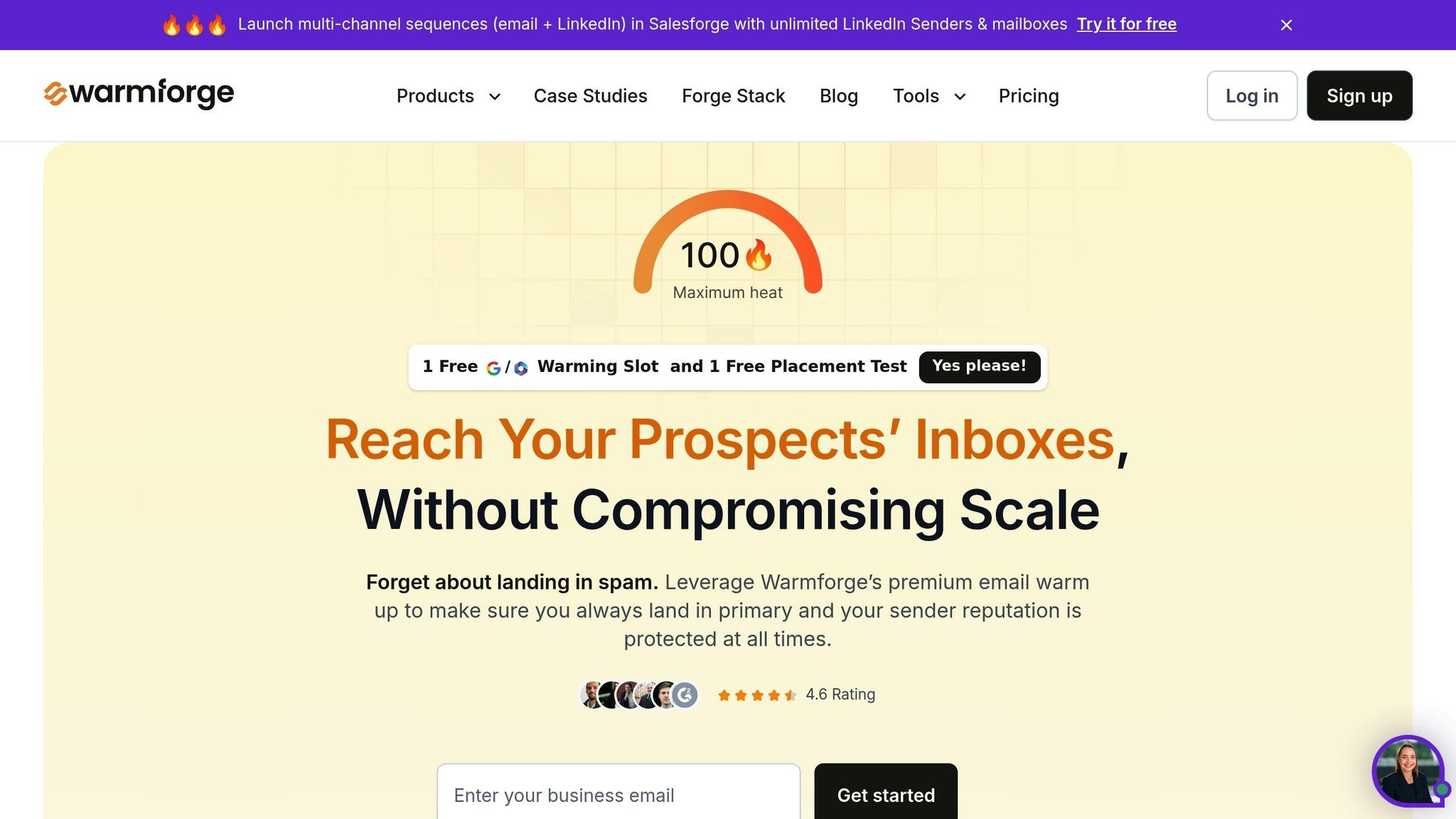
When it comes to email deliverability, maintaining a strong IP reputation is non-negotiable. With so many tools out there, picking the right one can make or break your email campaigns. Let’s dive into how Warmforge stacks up against other blacklist prevention tools and what makes it stand out.
What Warmforge Brings to the Table
Warmforge isn’t just an email warm-up tool - it’s a full-scale deliverability management platform. Using advanced AI, it mimics genuine human email behavior, such as opening emails, replying naturally, and even moving messages between folders. Its Always-On Warm-Up feature ensures consistent email activity, even beyond the initial warm-up phase. Plus, its real-time monitoring keeps a constant eye on your IP, alerting you the moment any issues arise.
Warmforge also conducts continuous health checks to assess DNS/MX records, authentication protocols, and sender reputation. And here’s a bonus: users get one free placement test per month to see exactly where their emails land - whether that’s the primary inbox, spam folder, or promotions tab.
One standout feature is Deliverability Boost, which automatically removes emails that end up in spam during the warm-up process. This signals trust to email service providers (ESPs), improving your future deliverability rates. Operating within a vast network of businesses and accounts, Warmforge leverages a large pool of interactions to ensure effective mailbox warming.
Every account includes one free warm-up slot for a Google or Microsoft mailbox, along with a monthly placement test. This gives businesses a chance to evaluate the platform without committing to a paid plan upfront.
Warmforge Compared to Competitors
Let’s take a closer look at how Warmforge compares to other tools in the market:
| Feature | Warmforge | Warmy | Mailforge |
|---|---|---|---|
| AI-Driven Warm-Up | Yes (advanced human simulation) | Simpler automation | Basic automation |
| Blacklist Monitoring | Continuous real-time alerts | Yes | Yes |
| Placement Testing | 1 free monthly, then paid | Paid tiers only | Varies |
| Free Trial Options | 1 free mailbox slot + monthly test | Free trial available | Limited |
| Integrations | Native with Forge Stack ecosystem | Zapier, API connections | Native with Forge Stack |
| Starting Price | $9/month (annual) | ~$49/month | Bundled pricing |
| Always-On Warm-Up | Yes | Yes | Yes |
Warmforge’s AI-driven warm-up process is a game-changer compared to competitors that rely on simpler, rule-based automation. While Warmy provides decent functionality, it doesn’t match the depth of Warmforge’s human behavior simulation - an increasingly critical factor as ISPs scrutinize email patterns for authenticity.
Another edge? Warmforge integrates seamlessly with The Forge Stack, connecting directly with tools like Salesforge for outreach, Infraforge for private email infrastructure, and Primeforge for mailbox management. This unified ecosystem simplifies workflows and ensures consistent deliverability practices. Competitors, on the other hand, often depend on third-party integrations like Zapier, which can add complexity.
For small businesses or those just dipping their toes into email deliverability tools, Warmforge’s pricing structure is particularly appealing. One SaaS company using Warmforge reduced their spam folder placement from 40% to under 10% in just two months. They also managed to get removed from two major blacklists, leading to significantly improved campaign results.
With its well-rounded features, attractive pricing, and a strong 4.6 rating, Warmforge is a solid choice for businesses aiming to enhance their email deliverability and minimize blacklist risks. It’s a tool designed for those who take their email strategy seriously.
Conclusion: Protecting Email Deliverability Through Active Management
Email deliverability isn’t something you can set and forget. It requires consistent attention and proactive measures. Here’s why: 89% of emails sent from blacklisted IPs never make it to inboxes. On the other hand, IPs with strong reputations see far better results, as previously highlighted.
Key Points to Remember
- Set up real-time alerts and perform regular health checks. These tools are essential for protecting your reputation. Top-performing organizations rely on automated systems to monitor DNS/MX records, blacklist status, and deliverability metrics 24/7.
- Keep your email lists clean. Did you know that 15–20% of legitimate business emails can still get flagged as spam due to IP reputation issues? Regularly verifying and removing inactive or invalid email addresses reduces bounce rates and spam complaints, both of which can lead to blacklisting.
- Authenticate your emails properly. Deliverability tests show that 99.89% of emails pass SPF and DKIM protocols, while 96.50% pass DMARC. Setting up these protocols correctly minimizes the risk of blacklisting and boosts your chances of landing in inboxes.
- Avoid sudden spikes in email volume. Abrupt increases in sending volume are a surefire way to raise red flags with email providers. Gradual volume increases, supported by automated warm-up tools, help establish trust and maintain a solid sender reputation over time.
Continuous monitoring, proper authentication, and steady warm-up processes aren’t just best practices - they’re the foundation of a strong sender reputation.
Next Steps
Recent data shows inbox rates are dropping across major platforms: Mailgun (-27.75%), MailChimp (-19.63%), Office 365 (-26.73%), and Outlook (-22.56%). These declines underscore the importance of staying vigilant.
Here’s what you can do now:
- Monitor your sender reputation and blacklist status consistently.
- Set up automated alerts to catch issues early on.
- Run regular placement tests - at least once a month for each mailbox - to identify and address deliverability challenges specific to different email providers.
If you’re looking for a comprehensive solution, platforms like Warmforge offer a combination of AI-driven warm-up, real-time monitoring, and placement testing. With features like a free warm-up slot and monthly placement tests, you can start improving your deliverability without upfront costs.
Finally, aim to keep your spam complaint rate below 0.02% - well under the 0.3% limit set by providers like Gmail and Yahoo. Staying within this range ensures your emails maintain excellent deliverability, even as email service providers tighten their standards.
Companies that excel in email outreach don’t treat deliverability as a one-time task. Instead, they see it as an ongoing strategy. Active management not only prevents blacklisting but also lays the groundwork for long-term email success.
FAQs
How do I know if my IP address is blacklisted, and what can I do about it?
If you suspect your IP address might be blacklisted, online tools can help you check DNS and MX records as well as scan blacklist databases. Catching this issue early is key to ensuring your emails continue to reach their intended recipients.
If your IP is indeed blacklisted, the first step is to figure out why. This often happens due to spam complaints or sending a high volume of emails in a short time. Once you know the cause, reach out to the blacklist provider to request removal. To avoid similar problems in the future, you might want to explore email warm-up tools or deliverability monitoring platforms to keep your sender reputation intact.
How can I maintain a strong IP reputation to avoid email deliverability problems?
Maintaining a solid IP reputation is crucial if you want your emails to land in recipients' inboxes instead of being flagged as spam. Start by configuring your DNS records correctly - this not only secures your mailboxes but also signals trustworthiness to email providers. It's also important to keep an eye on your email health. Regularly check your domain's reputation and monitor blacklist statuses so you can catch and fix any issues before they escalate.
When reaching out to prospects, take the time to warm up your mailboxes - ideally for at least two weeks. This process helps build trust with email service providers. You can use automated tools to make this easier, as they simulate natural email activity. To further optimize your email campaigns, run placement tests. These tests reveal how your emails are being delivered across different providers and highlight areas where adjustments may be needed.
How does Warmforge enhance email deliverability and protect IP reputation?
Warmforge boosts email deliverability and protects your IP reputation through its AI-driven email warm-up system. This approach builds trust with Email Service Providers (ESPs), increasing the chances of your emails landing in recipients' primary inboxes instead of getting lost in spam folders.
Beyond warm-ups, Warmforge provides tools for deliverability monitoring, placement testing, and health checks. These features help spot risks like blacklisting or DNS issues early, allowing you to address them before they become problems. By filtering out emails that hit spam during the warm-up process, Warmforge helps maintain your sender reputation and improves the effectiveness of your email outreach.