Amazon SES Dashboard Setup for Deliverability Metrics
Want to improve your email deliverability with Amazon SES? Setting up a custom dashboard is key to monitoring performance and protecting your sender reputation. Here's what you need to know:
- Amazon SES provides tools like the Virtual Deliverability Manager (VDM) to track metrics such as bounce rates, complaint rates, and delivery performance.
- Key steps: Enable VDM, configure event publishing through configuration sets, and set up event destinations like CloudWatch or SNS for data collection.
- Why it matters: Monitoring deliverability metrics helps you identify and fix issues like high bounce rates or spam complaints, ensuring your emails land in inboxes.
- Advanced tools: Pair SES with platforms like Warmforge for automated email warm-up, placement tests, and enhanced deliverability tracking.
Bottom line: By using SES's built-in tools and external integrations, you can track, analyze, and improve your email campaigns effectively.
Let’s dive into the details.
Prerequisites for Setting Up the Dashboard
Before diving into building your custom deliverability dashboard, it's important to ensure your AWS environment is properly set up. Getting these initial configurations right can save you from headaches down the road.
Technical Requirements
To start, you'll need an active AWS account with Amazon SES up and running. If you're still in the SES sandbox, request production access. The sandbox environment limits you to sending emails only to verified addresses, which won't provide the full range of data necessary for meaningful deliverability insights.
Make sure to verify your email addresses or domains to enable sending and data collection. You'll also need the right IAM permissions to ensure the dashboard functions as intended. Specifically, your AWS user or role must have permissions for key services like CloudWatch (for storing and visualizing metrics), Amazon Kinesis Data Firehose (for streaming event data), and Amazon S3 (if you're storing logs). At a minimum, you'll need permissions such as ses:PutConfigurationSetEventDestination and ses:CreateConfigurationSet.
It's also worth considering your budget for AWS services. While Amazon SES is cost-effective for basic usage, adding CloudWatch Detailed Monitoring for in-depth event tracking can increase your expenses. Each unique event combination generates a separate CloudWatch metric, which could drive up monthly costs depending on your usage.
Once your technical setup is ready, it's time to understand how SES event publishing works to capture email activity.
Understanding SES Event Publishing
SES event publishing is how Amazon tracks and forwards detailed data about your emails' journey. Think of it as a tracking system that provides insights into what happens to your emails after they're sent.
The process begins with configuration sets, which define the rules for which email events to publish. When sending an email, you must associate it with a specific configuration set for event publishing to work. Without this step, SES won't track or report on that email's performance.
To capture key email events, create a configuration set and add event destinations like CloudWatch, SNS, Kinesis, or EventBridge. These destinations determine where SES sends event data, whether for real-time metrics, notifications, streaming to data lakes, or triggering automated workflows.
SES can track up to ten types of email events, including Sends, Rendering failures, Rejects, Deliveries, Hard bounces, Complaints, Delivery delays, Subscriptions, Opens, and Clicks. You don’t need to track all of them - focus on the events most relevant to your goals.
Amazon SES also adds helpful metadata, known as "auto-tags", to your messages. These tags provide details like ses:caller-identity, ses:configuration-set, ses:from-domain, ses:outgoing-ip, ses:source-ip, and TLS version. This built-in tagging simplifies segmentation and performance analysis.
For more granular tracking, you can add custom tags like ses:feedback-id-a and ses:feedback-id-b. These are especially useful for monitoring email campaigns, tracking different audience segments, or running A/B tests.
If you plan to use Amazon SNS as an event destination, note that SES only supports "Standard" topic types - not "FIFO" topics. Additionally, you’ll need to explicitly grant SES permission to publish notifications to your SNS topic by updating the topic's access policy.
While SES provides robust event data, some businesses find it useful to pair it with specialized tools. For example, Warmforge complements SES by automating email warm-up and offering deeper deliverability insights, helping you go beyond the basics of SES tracking.
Step-by-Step Guide to Configuring the SES Dashboard
Now that we've covered the technical requirements and the basics of event publishing, let's dive into the setup process. From enabling the Virtual Deliverability Manager (VDM) to analyzing your deliverability metrics, here's how to get started.
Enable Virtual Deliverability Manager (VDM)
First, head over to the Amazon SES section in the AWS Management Console. Look for "Virtual Deliverability Manager" in the left-hand navigation pane.
You'll notice two key features: Engagement tracking and Optimized shared delivery. These are turned on by default during setup, but you can disable them if your specific use case requires it.
If you're managing multiple accounts or prefer automation, the AWS CLI is another option for enabling VDM. This can streamline the process, especially for larger-scale setups.
Need to tweak engagement tracking settings later? No problem - these settings can be adjusted to ensure compliance with your requirements.
Once VDM is enabled, you're ready to start exploring your metrics in the dashboard.
View Metrics in the VDM Dashboard
To monitor your email performance, open the VDM dashboard. Log in to the Amazon SES console and select "Dashboard" under the "Virtual Deliverability Manager" section.
The dashboard provides a comprehensive overview of your email performance. You'll find high-level summary cards, time series graphs, and detailed tables for deeper insights. Key metrics include open rates, click rates, delivery rates, bounce statistics, and complaint rates.
One of the most powerful features of the dashboard is the ability to drill down into specific data. For example, you can analyze performance by individual ISPs, sending identities, or configuration sets. This helps you identify whether issues are widespread or isolated to certain segments.
Use the time series graphs to spot trends, detect anomalies, or evaluate the impact of specific campaigns. These visual tools make it easier to understand how your emails are performing and where adjustments might be needed.
Adding External Tools to Your Dashboard
The VDM dashboard offers a solid foundation for email deliverability insights, but incorporating external tools can take your monitoring and analysis to the next level. These integrations enhance the data from the VDM dashboard, providing more advanced analytics and visualization options.
Using CloudWatch, QuickSight, or OpenSearch
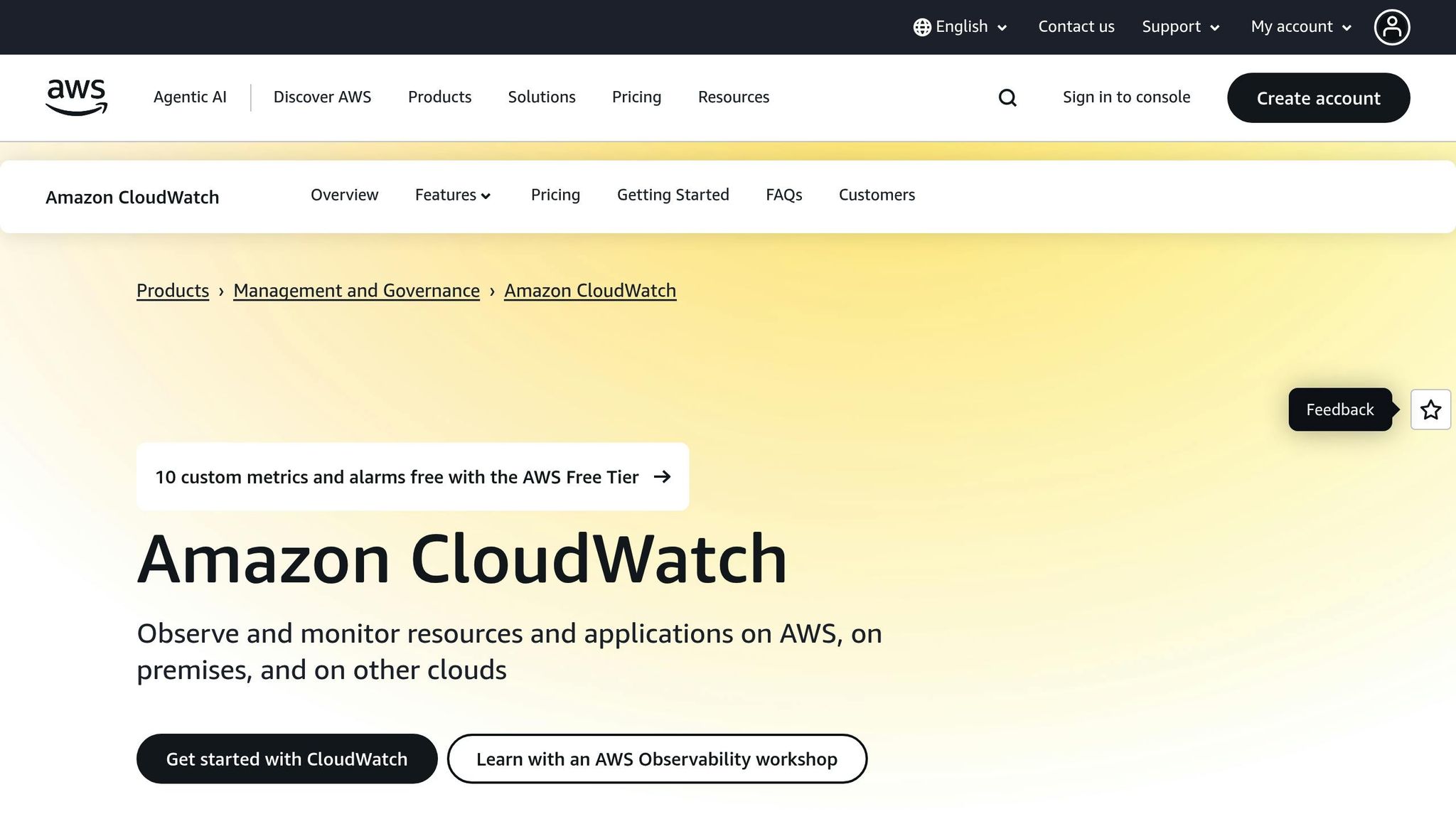
By combining SES event data with VDM insights, external tools allow you to explore your deliverability metrics in greater depth and take more informed actions.
Amazon CloudWatch acts as the central hub for monitoring SES metrics. With CloudWatch, you can create custom dashboards that merge SES data with metrics from other AWS services, giving you a unified view of your infrastructure. It supports real-time monitoring, allowing you to set alarms for critical thresholds like bounce rates exceeding 5% or complaint rates above 0.1%. Plus, it automatically gathers core SES metrics - such as sends, bounces, and complaints - without requiring extra setup.
For teams needing advanced data visualization, Amazon QuickSight is a powerful option. It connects directly to SES event destinations, whether your data resides in S3, flows through Kinesis, or is logged in CloudWatch. QuickSight enables you to build interactive dashboards, such as heat maps showing delivery performance by time zone or funnel analyses tracking email engagement from delivery to conversion. You can also generate executive reports with key performance indicators. Its pay-per-session pricing model makes it a cost-effective choice for teams that only need occasional access.
Amazon OpenSearch (formerly Elasticsearch) is ideal for handling large volumes of email event data. It excels in complex search and analytics tasks, making it easy to investigate specific delivery issues or identify patterns in email performance. OpenSearch indexes your SES events for near real-time search functionality and includes advanced visualization features that go beyond standard metrics.
To integrate these tools, ensure your SES configuration is set up to send events to the appropriate destinations. Each tool has unique requirements - CloudWatch relies on built-in metrics, while QuickSight and OpenSearch typically require event publishing to S3 or Kinesis streams.
How Warmforge Can Complement SES Deliverability Metrics

In addition to AWS tools, specialized platforms like Warmforge can provide even deeper insights and proactive solutions for email deliverability challenges. While SES excels at tracking delivery metrics, it doesn’t directly improve your sender reputation. This is where Warmforge steps in.
Warmforge’s automated email warm-up service helps establish and maintain a strong sender reputation. By using AI to simulate human email interactions, Warmforge gradually builds trust with major email providers like Google Workspace and Microsoft 365. This proactive strategy increases the chances of your emails landing in the primary inbox, even before your campaigns begin.
The platform also offers placement tests, which complement SES metrics by providing detailed insights into where your emails land - whether it’s the primary inbox, promotions tab, spam folder, or blocked entirely. With one free placement test per month, you can ensure your SES-delivered emails are reaching their intended audience.
Warmforge goes further with deliverability monitoring, continuously tracking your sender reputation across various email providers. This early warning system helps you address potential issues before they escalate and impact your SES metrics.
Another helpful feature is Warmforge’s DNS and MX record health checks, which verify that your email authentication is properly configured. Poor authentication can lead to deliverability problems that SES metrics alone might not reveal, so these health checks provide an additional layer of protection for your email performance.
Integrating Warmforge with SES is simple. The platform works seamlessly alongside your existing SES setup without requiring changes to your sending infrastructure. You can start the warm-up process by connecting your Google Workspace or Microsoft 365 mailbox, and each user gets a free warm-up slot to test the platform’s benefits.
sbb-itb-2939cd8
Best Practices for Monitoring and Improving Deliverability
Once your SES dashboard is set up, it's time to put some best practices into action to protect and improve your email deliverability over time.
Setting Thresholds and Alerts
Proactively addressing issues before they spiral out of control is key. Set up tiered alerts for important metrics like bounce rates, complaint rates, sender reputation, and delivery delays. For instance, you might notify your technical team about moderate issues while escalating critical problems to decision-makers. Instead of reacting to short-term fluctuations, focus on monitoring trends over longer periods. Use the detailed metrics in your dashboard to establish realistic thresholds that suit your email campaigns.
Optimizing Send Times and Engagement
Understanding your audience's behavior can make all the difference. Analyze engagement patterns to pinpoint the times of day when your subscribers are most active. Different segments may respond better at different times, so adjust your send schedules accordingly. Early engagement - like opens and clicks shortly after delivery - signals to email providers that your content is valuable. Use these insights to fine-tune send times, craft compelling subject lines, and improve segmentation.
Focus on your most engaged subscribers for critical communications, while employing re-engagement tactics for less active users. Keep an eye on unsubscribe trends too; they can serve as early indicators of issues with your content or email frequency. Use your dashboard's metrics to track these adjustments and refine your strategy over time.
Regular Health Checks and Testing
Routine maintenance goes a long way in keeping your email campaigns effective. Run placement tests regularly to ensure your emails land in inboxes, not spam folders. Verify SPF, DKIM, and DMARC records to maintain a strong sender reputation. Conduct A/B tests to identify what resonates most with your audience.
Keep your email list clean by removing hard bounces and addressing unengaged contacts. Also, monitor your sender reputation across various email providers to catch platform-specific issues. By combining these tests with the insights from your dashboard, you’ll get a comprehensive view of your email performance and areas for improvement.
Conclusion
An Amazon SES dashboard is a powerful tool for keeping tabs on email deliverability. By activating the Virtual Deliverability Manager (VDM) and setting up event destinations correctly, you gain valuable insights into key metrics like bounce rates, complaint rates, and sender reputation - all of which directly influence your email performance.
To get the most out of this system, enable VDM, configure event publishing destinations, and consider integrating external tools like CloudWatch or QuickSight. These additions can give you a more complete picture of your deliverability health.
Regular monitoring isn’t just about spotting issues early - it’s about safeguarding your sender reputation and maintaining strong audience engagement. While Amazon SES provides solid monitoring capabilities, tools like Warmforge can take it a step further by automating processes like warm-up and placement testing, making your deliverability strategy even more effective.
Combining continuous monitoring with practices like maintaining clean email lists and using proper authentication ensures long-term success. The effort you put into setting up and fine-tuning these systems pays off in the form of better delivery rates and stronger connections with your audience.
FAQs
How do I set up and use Amazon SES's Virtual Deliverability Manager to monitor and improve email deliverability?
To keep a close eye on your email deliverability and make improvements using Amazon SES, start by enabling the Virtual Deliverability Manager (VDM). This dashboard gives you a clear view of important metrics like bounces, complaints, and engagement rates. With these insights, you can quickly spot and resolve deliverability issues.
The VDM advisor is another handy tool that helps you uncover performance bottlenecks and infrastructure problems that might be affecting your emails. By regularly analyzing these insights, you can make smarter adjustments - like refining your email content, tweaking your sending practices, or improving your sender reputation.
If you have more advanced deliverability needs, tools like Warmforge can be a great add-on. It offers features like automated email warm-up, placement tests, and deliverability monitoring. These tools work alongside Amazon SES to help ensure your emails land in the primary inbox, boosting your outreach efforts.
What are the advantages of using tools like CloudWatch or QuickSight with Amazon SES for tracking email deliverability?
Integrating CloudWatch and QuickSight with Amazon SES can give you a clearer picture of your email deliverability. With CloudWatch, you can monitor critical metrics like bounces, complaints, and delivery delays in real time, allowing you to address potential issues as they arise.
Meanwhile, QuickSight adds another layer by providing interactive visualizations and in-depth analytics. This makes it easier to identify patterns and fine-tune your email campaigns for better results. Using these tools together helps you manage deliverability more effectively, improve campaign outcomes, and maintain your sender reputation. For those seeking even more advanced deliverability insights, platforms like Warmforge can be a helpful addition.
How can Warmforge enhance email deliverability and sender reputation when using Amazon SES?
Warmforge pairs seamlessly with Amazon SES to make email deliverability smoother and more effective. While Amazon SES is a powerful tool for sending emails, it requires manual steps like domain authentication and warming, which can be both tedious and tricky. That’s where Warmforge steps in - it automates these tasks, mimicking natural email interactions to boost inbox placement and minimize spam complaints.
By handling email warm-up, keeping an eye on deliverability, and safeguarding your sender reputation, Warmforge increases the chances of your emails landing in the primary inbox. This makes it a perfect partner for Amazon SES, especially for businesses managing large-scale email campaigns or aiming to fine-tune their outreach strategies.