Advanced Analytics Features in Cold Email Tools
Analytics tools for cold emails are game-changers. They help you track email performance, understand recipient behavior, and improve your campaigns. From open rates to click-throughs, these tools provide data to refine your strategy and boost results. Here's what you need to know:
- Why Analytics Matter: Without tracking, you miss insights like the best send times or how subject lines impact open rates. Personalized subject lines alone can increase response rates by 30.5%.
- Key Metrics to Track: Open rates, click-through rates, bounce rates, and conversion rates reveal how well your emails perform.
- Top Tools: Platforms like Warmforge focus on deliverability, ensuring your emails land in inboxes. Others like Instantly.ai and QuickMail offer broader analytics and management features.
- Features That Help: Tools include heatmaps to see where recipients engage, A/B testing to optimize content, and engagement scoring to prioritize leads.
- Deliverability Monitoring: Ensuring emails avoid spam folders can improve ROI significantly, with optimized campaigns yielding up to $36 for every $1 spent.
Quick Comparison:
| Platform | Starting Price | Focus Area | G2 Rating |
|---|---|---|---|
| Warmforge | $10/month | Deliverability | 4.9/5 |
| QuickMail | $49/month | Email management | 4.6/5 |
| Instantly.ai | $30/month | AI-powered analytics | 4.8/5 |
| Saleshandy | $25/month | Budget-friendly options | 4.6/5 |
Cold email analytics tools are essential for improving engagement, deliverability, and ROI. Choose the one that aligns with your goals and start turning data into better results.
Core Analytics Features in Cold Email Tools
Analytics play a key role in improving cold email campaigns, transforming raw data into practical strategies. Modern cold email tools provide insights into recipient behavior, helping marketers make smarter decisions. For instance, leveraging analytics has been shown to boost response rates by as much as 32%.
Open and Click Tracking
Open and click tracking remain essential for understanding how recipients engage with emails. Open tracking uses invisible pixels that load when someone opens an email, while click tracking swaps original links with trackable redirects. These tools help measure engagement and identify patterns. For example, in 2024, email open rates averaged 26.6%, reflecting a 6% increase from the previous year. Additionally, time-based tracking pinpoints the best times to send emails by analyzing when recipients are most active, even capturing how long they stay engaged.
Heatmaps for Email Engagement
Heatmaps provide a visual breakdown of how recipients interact with different parts of an email. Warm colors like red and orange highlight areas with the most engagement, while cooler shades like blue and green show less interaction. Click heatmaps pinpoint where recipients click, and scroll heatmaps reveal how far down they scroll, helping identify which sections grab attention.
Take Contoso as an example: they used heatmaps to analyze their email performance and discovered that moving the "Get Discount" button to a more prominent spot significantly boosted click-through rates. They also found that product images outperformed lifestyle imagery. Using these insights, they redesigned their emails to focus on the elements that resonated most with their audience.
Heatmaps come in two formats: color-coded visuals for quick analysis and numerical data for precise metrics. Pairing heatmap insights with email testing can further refine your strategy, ensuring your emails are as effective as possible.
A/B Testing for Email Optimization
A/B testing is a powerful way to refine cold email campaigns. By comparing two versions of an email and analyzing metrics like open rates, click rates, and reply rates, marketers can identify what works best. For instance, testing one variable at a time - such as a subject line - can lead to significant improvements, like increasing open rates from 55% to 86%.
"A/B testing is the ultimate way to quickly identify what works and what doesn't work in your outreach campaigns".
Subject lines are a common focus for testing, with variations in length, tone, and personalization often yielding valuable insights. Send time testing is another popular method, comparing morning slots (8–11 AM) with afternoon windows (2–5 PM) to see when recipients are more likely to engage. More advanced tests, such as comparing emails with dynamic landing pages, have been shown to double lead generation. Additionally, using a "Tiramisu" approach - combining personalized opening lines with tailored sentences - has achieved reply rates as high as 92%.
For A/B testing to be effective, it's crucial to set clear goals, keep other elements consistent, and segment audiences based on demographics or behavior. This methodical approach ensures your campaigns are data-driven and aligned with the broader goal of improving cold email performance.
Cold Email Analytics Platform Comparison
Picking the right cold email analytics platform can make a huge difference in the success of your outreach campaigns. Each platform offers distinct features - ranging from deliverability monitoring to in-depth engagement tracking - and understanding these differences can help you choose the one that fits your needs and budget. Here's a breakdown of key features and pricing for some leading platforms.
Warmforge: Deliverability and Placement Analytics

Warmforge is a standout choice for anyone focused on email deliverability. It tackles one of the biggest challenges in cold email campaigns: getting your messages into the primary inbox. Unlike many tools that focus primarily on engagement metrics, Warmforge is all about ensuring your emails actually get delivered where they need to go.
The platform uses an AI-driven email warm-up system that creates multi-step conversations to build trust with email service providers. Its "heat score" system gives you a clear, measurable way to assess your mailbox readiness. This goes beyond simple automation, actively protecting your sender reputation and improving deliverability.
In real-world tests, Warmforge improved inbox placement from 54% to an impressive 93% in just two weeks. One digital marketing agency managing multiple e-commerce brands saw spam complaints drop by 50% while maintaining strong deliverability.
Warmforge also offers placement tests that check deliverability across specific email service providers, flagging potential issues before they impact your campaigns. During the warm-up process, emails landing in spam are automatically removed, further building trust with email service providers. Every plan includes at least one free inbox placement test per month, along with DNS and MX record health checks and blacklist monitoring.
With pricing starting at $10/month, Warmforge is a cost-effective option compared to competitors like Lemwarm ($29 annually) and InboxAlly ($129 for 10 mailboxes). It has earned glowing reviews, with a 4.9/5 rating on G2 and 4.8/5 on Product Hunt. Users frequently highlight its ease of setup, reliable results, and comprehensive analytics.
Other Platforms: QuickMail, Instantly.ai, and Outreach.io
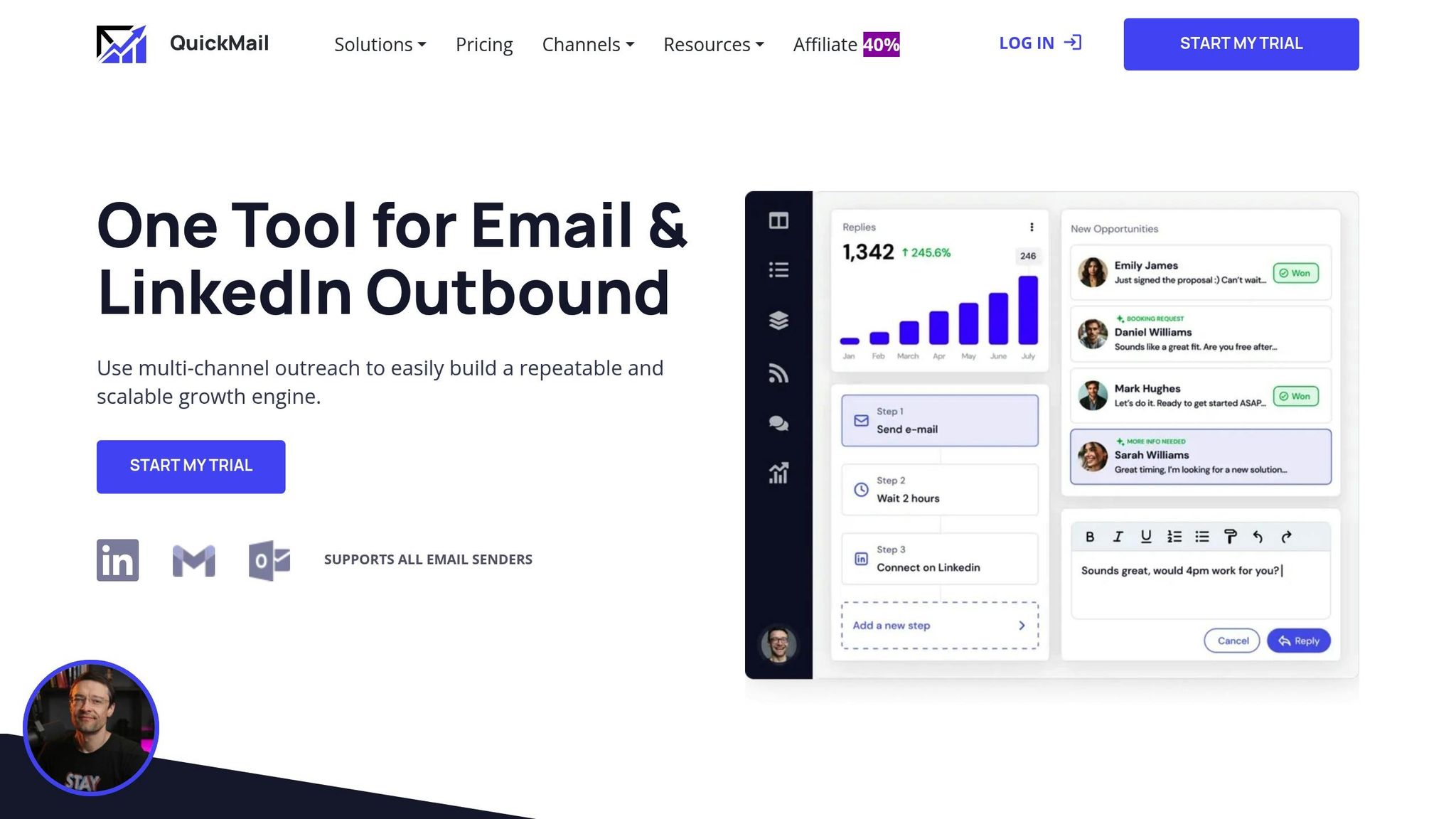
While Warmforge focuses on deliverability, other platforms bring different strengths to the table.
QuickMail is designed for comprehensive cold email management, offering strong analytics tools. Its Basic plan starts at $49/month and supports up to 30,000 emails per month across five email addresses. It also accommodates up to 10,000 prospects and allows unlimited team members. With a 4.6/5 rating on G2, QuickMail is praised for its flexibility and robust features.
Instantly.ai emphasizes AI-powered analytics and automated email warm-up. Its Growth plan costs $30/month (billed annually) and includes 5,000 emails per month with up to 1,000 uploaded contacts. For agencies managing multiple clients, Instantly.ai offers unlimited email accounts and warm-ups. Its Hypergrowth plan, priced at $77.60/month (billed annually), increases capacity to 100,000 emails per month and 25,000 uploaded contacts. With over 3,300 reviews on G2 and a 4.8/5 rating, it’s a popular choice for its affordability and scalability.
Outreach.io caters to enterprise users with advanced AI engagement analysis and high-level automation features. While its pricing isn’t publicly available, it’s positioned as a premium solution, reflecting its extensive feature set and focus on large-scale users.
Other notable options include Saleshandy, starting at $25/month (billed annually). It offers scalable solutions for deliverability and is known for its practical cold email tips and responsive customer support. Saleshandy holds a 4.6/5 rating on G2 from over 600 reviews.
Platform Feature Comparison Table
| Platform | Starting Price | Key Strength | Email Volume | Unique Features | G2 Rating |
|---|---|---|---|---|---|
| Warmforge | $10/month | Deliverability & placement focus | Varies by plan | AI warm-up, heat scores, free tests | 4.9/5 |
| QuickMail | $49/month | Comprehensive email management | 30,000/month | Flexible subscriptions, team-friendly | 4.6/5 |
| Instantly.ai | $30/month | AI analytics & lead database | 5,000/month | 160M contact database, unlimited accounts | 4.8/5 |
| Saleshandy | $25/month | Scalable and budget-friendly | Varies by plan | Cold email tips, strong support | 4.6/5 |
| Smartlead.ai | $32.50/month | Cost efficiency | 6,000/month | Agency-friendly features | 4.7/5 |
The best platform for you depends on your priorities. If deliverability is your main concern, Warmforge’s specialized features are hard to beat. For those focused on lead generation, Instantly.ai’s massive contact database is a strong option, while QuickMail is ideal for teams needing flexible management tools. Saleshandy offers solid performance at a budget-friendly price.
Think about your email volume, team size, and analytics needs when making your choice. Many platforms provide free trials or demos, so you can explore their features before committing to a subscription.
sbb-itb-2939cd8
How to Use Analytics to Improve Cold Email Results
Building on the key features of analytics, these strategies turn raw data into actionable insights for your cold email campaigns. The most effective campaigns rely on tools like heatmap analysis, engagement scoring, and deliverability monitoring to fine-tune their approach and boost conversions.
Using Heatmaps to Optimize Email Content
Heatmaps help identify where recipients interact most with your emails, offering guidance on how to adjust layouts for better engagement. Click heatmaps track where recipients click, while scroll heatmaps show how far down they read.
For instance, case studies reveal that repositioning call-to-action (CTA) buttons or reorganizing content based on heatmap data can significantly enhance engagement. A study by Email Mavlers found that middle sections of how-to emails often receive the most attention, while cluttered CTAs with too many options tend to be ignored.
How to use heatmaps effectively:
- Place your most important CTAs and links in the "hotspots" where users engage the most.
- If recipients aren’t scrolling far, shorten your emails or move critical content higher.
- Ensure images include embedded links to drive clicks, and refine messaging in areas with moderate engagement.
- Redesign or remove elements in low-engagement zones to declutter your layout.
- Use A/B testing alongside heatmaps to experiment with different placements and evaluate their impact on engagement.
Beyond visual data, engagement scoring offers another layer of insight into recipient behavior.
Engagement Scoring for Lead Prioritization
Engagement scoring translates recipient actions into numerical values, helping you prioritize leads based on their activity. Instead of treating all prospects the same, this system highlights those most likely to convert.
For example, opening an email might earn 2 points, clicking a link 5 points, and visiting a pricing page 10 points. High-value actions, like requesting a demo, could be worth 20 points.
Here’s a typical B2B engagement scoring framework:
| Engagement Action | Score |
|---|---|
| Opens an email | +2 |
| Clicks a link in an email | +5 |
| Visits a pricing page | +10 |
| Requests a demo | +20 |
| Attends a webinar | +15 |
| Unsubscribes from emails | -20 |
What to do based on engagement scores:
| Engagement Score | Next Step |
|---|---|
| 0-10 | Low engagement: nurture with automation |
| 11-30 | Medium engagement: send personalized emails |
| 31-50 | High engagement: assign to a sales rep |
| 51+ | Hot lead: follow up immediately |
Freshproposals.com noted in February 2025 that highly engaged leads - those opening every email, clicking links, and asking thoughtful questions - are prime candidates for conversion.
Steps to set up engagement scoring:
Define what engagement looks like for your business. Focus on meaningful actions that indicate buying intent, not vanity metrics. Collaborate with sales and marketing teams to refine scoring criteria, and regularly review your model to ensure it aligns with your sales goals.
Deliverability Monitoring for Better ROI
Deliverability monitoring ensures your emails make it to recipients’ inboxes, avoiding spam folders. On average, only 81% of emails reach inboxes, but optimized email campaigns can yield up to $36 in ROI for every $1 spent. A good deliverability rate should be at least 85%, with 98–99% being ideal.
Key metrics to watch:
- Complaint rate: Keep it below 0.1% (1 complaint per 1,000 emails).
- Bounce rate: Aim for 2–5%, as higher rates harm your sender reputation.
Common issues include spam filters, bounces, blocklisting, poor sender reputation, and authentication problems. Monitoring tools can help identify and address these challenges.
Steps to improve deliverability:
- Use SPF, DKIM, and DMARC authentication to avoid spam flags.
- Gradually warm up new email accounts to build a positive reputation. Tools like Warmforge can automate this process.
- Regularly clean your email lists to remove invalid addresses and reduce bounces.
- Segment your audience for better targeting and personalization, which can improve reputation.
- Avoid spammy content and include clear unsubscribe options to minimize complaints.
- Use tools like Google Postmaster to monitor sender reputation and test emails before sending to catch potential issues.
Charlie Wijen, Digital and CRM Specialist at Philips, highlighted the impact of deliverability monitoring:
"We are clear there's a straight-line relationship between better inbox placement performance and Philips' program revenue. We also now have a deep understanding of what affects our deliverability and why, which has improved our engagement levels significantly."
Conclusion: Benefits of Cold Email Analytics
Advanced analytics take the guesswork out of email campaigns, turning them into data-driven strategies that deliver measurable outcomes. For instance, personalized emails with optimized subject lines can lead to 29% higher open rates, 41% more click-throughs, and a 30.5% increase in response rates.
Some of the standout benefits include:
- Improved deliverability: This is crucial since nearly 21% of marketing emails fail to reach their intended recipients.
- Enhanced engagement: Tools like heatmaps and A/B testing provide insights into recipient behaviors, helping refine email strategies.
- Precise targeting: Behavioral tracking allows for more accurate audience segmentation and tailored messaging.
Real-life examples underscore these advantages. Sarah Johnson, a Sales Executive at LMN Inc., shared her experience:
"Incorporating AI-based follow-up sequences has doubled our response rates within six months".
Another key element is A/B testing, which remains essential for fine-tuning campaigns. With about 1 in 8 tests yielding valuable insights, this process ensures that decisions are based on data rather than intuition.
Platforms like Warmforge amplify these benefits by focusing on deliverability. Their AI-driven warm-up tools and monitoring services help secure primary inbox placement. Users also gain access to perks like one free warm-up slot per account and a monthly placement test, ensuring consistent performance throughout their campaigns.
FAQs
How do advanced analytics in cold email tools help improve campaign results?
Advanced analytics in cold email tools offer powerful insights to fine-tune your campaigns and improve results. Take heatmaps, for example - they show exactly where recipients focus their attention, helping you adjust your email design and content placement to capture more engagement. Then there’s engagement scoring, which predicts how recipients might behave, allowing you to craft personalized follow-ups that boost response rates. And with A/B testing, you can experiment with subject lines, content, or even send times to discover what truly connects with your audience.
Platforms like Warmforge take it a step further by ensuring your emails actually land in inboxes. Using AI-driven strategies, they maintain high deliverability and protect your sender reputation. Pairing these analytics with dependable deliverability strategies is the key to making your email outreach as effective as possible.
What are the key metrics to track in cold email analytics for better engagement?
To make your cold email campaigns more effective, keep a close eye on key metrics like open rates, click-through rates (CTR), and reply rates. These numbers give you a clear picture of how your emails are performing and highlight areas that might need improvement.
For a deeper dive into performance, explore tools with advanced features such as engagement scoring, which tracks how recipients interact with your emails, or A/B testing, which helps you pinpoint the email variations that work best. Platforms like Warmforge can also boost your efforts by ensuring your emails land in primary inboxes and safeguarding your sender reputation.
Why is deliverability monitoring important for cold email campaign success?
Deliverability monitoring plays a key role in making sure your cold email campaigns hit the mark. It helps pinpoint issues like a weak sender reputation or authentication problems - both of which can stop your emails from landing in recipients' inboxes. Fixing these issues boosts the likelihood that your emails will show up in the primary inbox instead of getting flagged as spam.
Keeping a high deliverability rate (ideally above 98%) is crucial because it directly affects your open and response rates. Better deliverability means more engagement and greater success for your campaigns. Tools like Warmforge can be a big help by tracking deliverability, running placement tests, and improving sender reputation, allowing you to maintain consistent results in your email outreach efforts.