Email Placement Test FAQ: Top 10 Questions
Struggling to get your emails into the inbox instead of spam or Promotions? You’re not alone - 17% of emails never make it to the inbox, and only 13% of senders use placement tests to fix this. Email placement tests help you see where your emails land - Primary Inbox, Spam, or Promotions - and why. This guide answers the top 10 questions about email placement tests, including how they work, the best tools (like GlockApps and Warmforge), key metrics to track, and common mistakes to avoid.
Key Takeaways:
- What is an Email Placement Test? It predicts where your emails will land before sending them.
- Why Placement Matters: Emails in spam or Promotions are rarely opened - only 47% of UK consumers make purchases from inbox emails.
- Best Tools: GlockApps (detailed diagnostics, $85/month), Mail-Tester (budget-friendly, €50 for 500 tests), and Warmforge (affordable, $10/month).
- Critical Metrics: Focus on Inbox Placement Rate (aim for 90%+), spam complaint rate (<0.1%), and spam score (<3).
- Common Mistakes: Misconfigured SPF/DKIM/DMARC, outdated seed lists, and content resembling spam.
Quick Comparison of Placement Testing Tools:
| Tool | Features | Cost | Best For |
|---|---|---|---|
| GlockApps | Advanced diagnostics, 115+ inboxes | $85/month | Detailed deliverability |
| Mail-Tester | SPF/DKIM/DMARC checks | €50 for 500 tests | Budget-friendly testing |
| Warmforge | AI warm-up, 1 free test/month | $10/month | Cold email campaigns |
Bottom line: Placement tests are essential to ensure your emails reach the right audience. Learn how to use them, pick the best tools, and avoid common errors to boost your email marketing success.
1. What is an Email Placement Test?
An email placement test is a tool designed to predict where your emails will end up before launching a campaign. Unlike basic delivery reports - which only confirm that an email reached a mail server - placement tests show whether your email lands in the primary inbox, spam folder, promotions tab, or another filtered location.
Here’s how it works: the test sends sample emails to specific addresses across major providers like Gmail, Yahoo, and Outlook. By mimicking real-world email delivery, it evaluates factors like your IP reputation, domain reputation, and email content to predict how your emails will perform. This information is critical for fine-tuning your campaigns and ensuring they deliver results.
Why does this matter? Emails that land in spam generate zero engagement, making placement testing a smart investment to ensure your marketing dollars are spent effectively.
For businesses, especially those running cold email campaigns or sales outreach, the stakes are high. A solid campaign might reach an Inbox Placement Rate (IPR) of up to 98%, while cold campaigns generally aim for above 90%. If your IPR drops below 80%, it’s a red flag that deliverability issues need urgent attention.
Placement testing also helps you spot problems early, allowing you to tweak content, subject lines, and sending practices to protect your sender reputation. This proactive approach ensures strong relationships with Internet Service Providers (ISPs) and consistent inbox delivery.
Lastly, the test sheds light on how different providers handle your emails. Gmail, Outlook, and Yahoo, for example, may treat the same email differently. Understanding these nuances helps you optimize your strategy for better deliverability across platforms.
2. How Do Email Placement Tests Work?
Email placement tests are designed to simulate how your messages are delivered in real-world conditions, helping you understand exactly where they end up - whether in the inbox, spam folder, or elsewhere. This process involves sending your email to carefully curated seed addresses across major providers like Gmail, Yahoo, and Outlook, and then analyzing the results. By doing this, you can identify potential deliverability issues before launching your full campaign.
Here’s how it works: First, you create your actual campaign content - not just placeholder messages - to get the most accurate results. Then, you select the mailbox providers most relevant to your audience. Once ready, you send your campaign to the seed list and review the placement data.
The seed list itself is made up of real email addresses, but they’re not tied to actual users. Instead, these addresses represent a variety of email clients, ISPs, and spam filtering systems. This setup allows you to isolate and analyze how different filtering stages - like spam filters, reputation checks, and content analysis - affect your email’s placement.
"The delivery rate will not tell you what your deliverability looks like. It just tells you the percentage of emails that were delivered. It doesn't tell you if emails landed in the inbox, or the spam folder, or any specific tab in the inbox."
– Renate Burns, Deliverability Operations Team Lead, Sinch
Testing also highlights the differences between email service providers (ESPs). For instance, in January 2025, Mailtrap conducted placement tests across several major ESPs. The results revealed significant variations: Postmark achieved an 83.3% inbox placement rate, while SendGrid only reached 61.0% under the same conditions.
These tests also examine technical details like header data for errors that could affect placement. Tools such as MailGenius can analyze every part of your email to identify issues that might trigger red flags with email providers.
By running these tests before your full campaign, you gain valuable insights that allow you to optimize your content, subject lines, and sender reputation. Instead of discovering problems after your emails have reached thousands of subscribers, you can address them early. For example, you might clean up your email list, tweak your content, or fix authentication issues to improve your overall deliverability.
This type of preparation is critical, especially when you consider that around 20% of marketing emails never make it to their intended destination. Of the emails sent, only 83.1% reach the inbox, while 10.5% end up in spam folders and 6.4% vanish completely. Email placement testing gives you the tools to tackle these challenges head-on.
3. What Metrics Matter in Placement Tests?
When it comes to understanding placement test results, focusing on the right metrics is key. While basic delivery rates might seem like the obvious starting point, the real insights come from metrics that tell you where your emails land and how recipients engage with them. Let’s break down the most important ones.
Inbox placement rate is one of the most telling indicators. It measures the percentage of emails that make it to the primary inbox, rather than getting lost in spam or other folders. A strong inbox placement rate is usually 80% or higher, with top-performing teams often exceeding 90%. Why does this matter? Because emails stuck in spam rarely get opened, let alone acted upon. This metric directly affects open rates, engagement, and conversions.
It’s important to note the distinction between delivery rate and inbox placement rate: the former confirms an email was received, while the latter confirms it actually landed in the inbox.
Beyond placement rates, engagement metrics - like open rates, click rates, and reply rates - are equally crucial. These metrics shed light on how recipients interact with your emails and play a major role in shaping your sender reputation. Mailbox providers look at these signals when deciding whether your future emails deserve prime inbox real estate.
On the flip side, keeping an eye on negative signals is just as important. For instance, your spam complaint rate should stay below 0.1%, with anything over 0.3% potentially causing significant reputation issues. Ideally, you want to aim for an average spam complaint rate under 0.08%.
Another critical metric is your spam score, which measures how similar your email content is to known spam. A score under 3 is generally safe, indicating good deliverability potential, while scores above 6 can lead to serious problems. Regularly tracking spam scores allows you to adjust your strategy before issues arise.
Industry benchmarks can provide additional context. For example, retail emails typically achieve an average inbox placement rate of 87.6%, while business services hover around 76.7%. Email performance also varies by provider - Gmail delivers about 87.2% of emails to the inbox, compared to Microsoft’s 75.6%.
Recent trends highlight the importance of monitoring these metrics. In Q1 2025, Gmail’s average email deliverability rate dropped nearly 5% compared to Q1 2024. Additionally, in 2024, 1 in 6 marketing emails failed to reach recipients’ inboxes. Despite these challenges, only 13% of senders utilized inbox placement testing to measure deliverability that year.
Taken together, these metrics provide a roadmap for improving your email deliverability. For businesses willing to invest in measurement and fine-tuning, the opportunity to stand out is huge.
4. What Are the Best Placement Testing Tools?
Picking the right placement testing tool can make or break your email campaigns. With a staggering 160 billion spam emails sent daily, reliability is non-negotiable. The market offers a variety of tools, each catering to different needs and budgets. Here are some standout options worth considering.
GlockApps

GlockApps is a top-tier choice, leveraging over 115 real inboxes to provide precise placement data for major providers like Gmail, Outlook, Yahoo, and even regional services. It boasts an impressive 4.8/5 rating on GetApp, earning praise for its user-friendly interface and excellent customer service. Plans start at $85/month, making it a premium option, but one that delivers in-depth technical diagnostics.
"GlockApps provides in-depth diagnostics to help pinpoint the exact cause and provides specific actions to resolve it. It goes beyond surface-level checks and really dives into technical details like DNS settings, content triggers, and blacklist monitoring."
- Praduman Singh, Senior Sales Development Representative at Zimetrics
This tool is particularly useful for navigating changes in email provider algorithms. Jordan Gordon from Pilothouse shared, "We would have had difficulty navigating the 2024 inboxing changes from Gmail or Yahoo without GlockApps. We see many brands still are running at massive engagement deficits as a result of these changes".
Mail-Tester
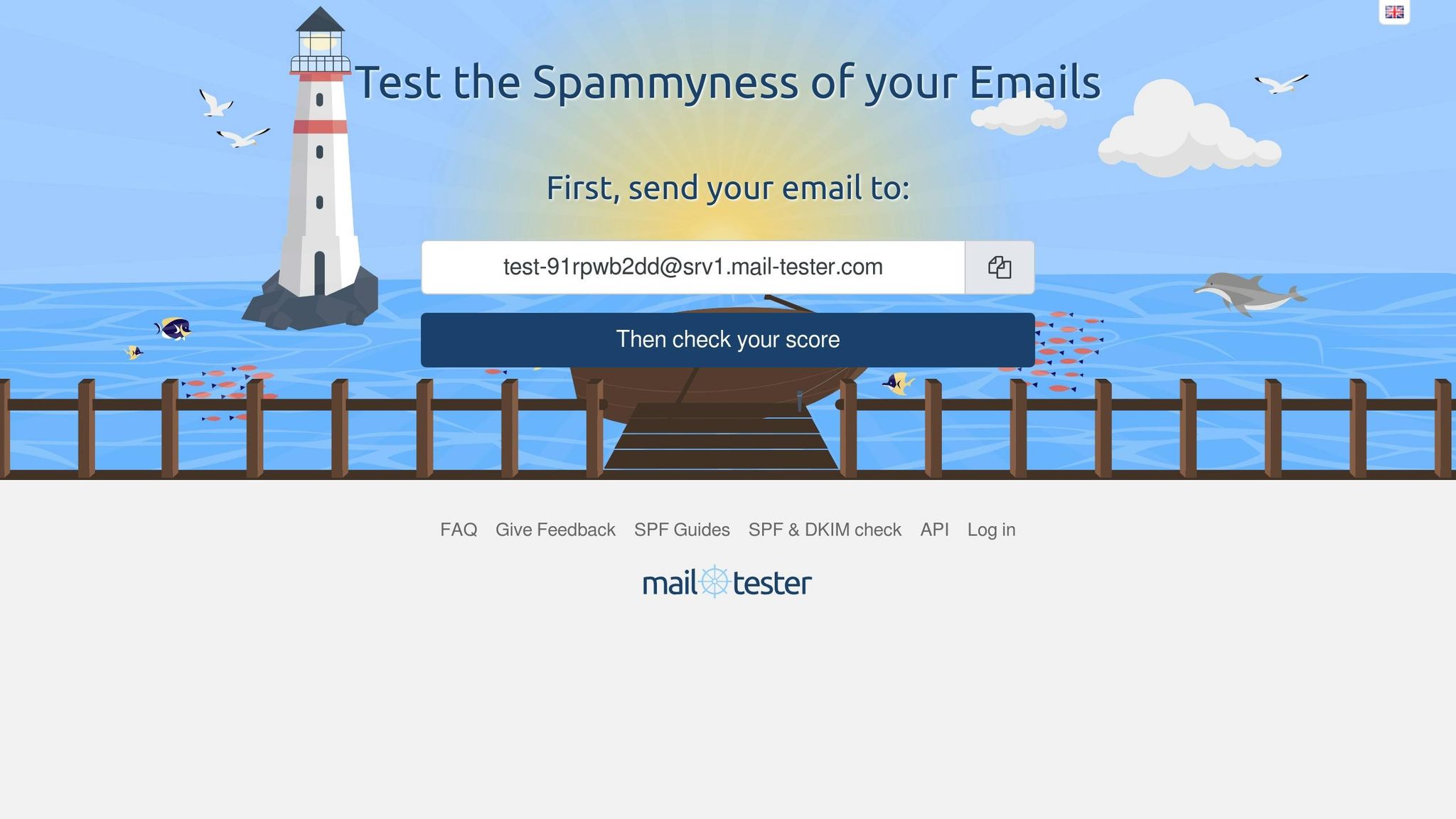
If you're looking for a simpler, budget-friendly solution, Mail-Tester might fit the bill. It focuses on key technical configurations like SPF, DKIM, and DMARC records. Priced at about €50 for 500 tests, it’s an affordable choice but lacks the depth of multi-inbox tools. With a 3.3/5 rating on GetApp, users often point to its limited features and subpar customer support.
MailReach

MailReach takes a dual approach by combining placement testing with email warming. Starting at $25/month per mailbox, it’s tailored for B2B campaigns, integrating seamlessly with Google Workspace and Office 365. Its advanced reporting and strategic targeting make it a strong contender for businesses running cold email campaigns.
Warmforge

For those on a tight budget, Warmforge offers a compelling option. It includes one free placement test per month and automated email warm-up for just $10/month (billed quarterly). Unlike many tools that focus solely on diagnostics, Warmforge uses AI to continuously optimize email warm-up, adjusting volume and retrieving emails from spam folders.
Other Tools to Consider
High-end options like Folderly ($120/mailbox/month) and Everest by Validity ($20/month) provide enterprise-grade features, including spam rate monitoring and authentication checks. However, their higher price points may not be ideal for smaller businesses.
Key Considerations
When selecting a tool, focus on features like:
- Spam rate monitoring
- Access to real mailbox networks (not simulated environments)
- Content analysis
- Authentication protocol checks (e.g., SPF, DKIM, DMARC)
With 69% of emails flagged as spam based on subject lines alone, tools that include content analysis are especially valuable. For robust diagnostics and detailed reporting, GlockApps is a leader, albeit at a premium price. If you’re after basic technical checks, Mail-Tester is a cost-effective choice. And for a blend of testing and warming, Warmforge offers excellent value with its free monthly test and affordable pricing.
Choosing the right tool not only helps identify delivery issues but also sets your campaigns up for better engagement.
5. How Do You Read Placement Test Results?
Understanding placement test results is key to running successful email campaigns. These results reveal where your emails end up - whether in the inbox, spam folder, or elsewhere - directly impacting your sender reputation and overall campaign performance.
Understanding the Three Main Categories
Inbox placement is the ultimate goal. Ideally, 98% of healthy email programs should see their emails land here. When emails reach the primary inbox, they’re more likely to be opened and engaged with, which helps maintain a strong sender reputation.
Spam folder placement is a serious problem. Emails that end up in spam are rarely seen, leading to poor engagement and potential harm to your sender reputation. If you notice a high spam rate, it’s time to reevaluate your content and authentication protocols.
Promotions tab placement, common with Gmail, falls somewhere in between. While not as damaging as the spam folder, emails in the Promotions tab can be overlooked by busy subscribers. Frequent placement here indicates there's room to improve your email strategy to hit the primary inbox more often.
These categories are more than just labels - they provide measurable benchmarks, as shown in the table below.
Decoding the Percentage Breakdown
An inbox placement rate of 80% or higher is considered acceptable, but top-performing campaigns aim for even better results. Here’s how to interpret your percentages:
| Inbox Placement Rate | Performance Level | Action Required |
|---|---|---|
| 95% or higher | Excellent | Keep up the good work |
| 80-94% | Good | Make minor adjustments |
| 70-79% | Below average | Review content and authentication |
| Below 70% | Critical | Take immediate corrective action |
Interestingly, only 13% of senders use inbox placement testing to track deliverability. This means most of your competition isn’t monitoring these metrics, giving you an edge if you consistently analyze and act on your results.
Spotting Red Flags in Your Data
Deliverability issues are more common than you might think. Validity’s study found that 1 in 6 legitimate emails don’t make it to the inbox, underscoring the importance of monitoring placement results.
High spam folder rates often point to authentication problems with SPF, DKIM, or DMARC records. Low delivery rates might signal reputation damage or blacklist issues. If your results vary significantly across email providers, it could indicate content triggers that some filters flag while others don’t.
Take Litmus, for example. In June 2022, their inbox placement rate dropped sharply from 98-99% to under 90%, with Gmail being the primary challenge. By analyzing their placement test data, they identified the issue and addressed it by suppressing Gmail subscribers who hadn’t engaged in the last 10 days. They then gradually rebuilt their reputation week by week.
Spotting these red flags early allows you to act before small problems escalate into major setbacks.
Taking Action Based on Your Results
"Reputation isn't a grade, it's an ongoing assessment of your brand's respect for your mutual customers." - Alison Gootee, Braze
Your placement test results serve as a real-time reflection of your email practices.
If your inbox rates are low, start by cleaning up your list: remove inactive subscribers, enforce double opt-in, and segment your audience. For content-related issues, experiment with different subject lines, reduce overly promotional language, and ensure your emails deliver real value to recipients.
If technical problems are to blame, focus on fixing authentication records like SPF, DKIM, and DMARC. You may also need to gradually rebuild your sending reputation through careful testing and monitoring. Regular placement testing helps you catch these issues early, preventing long-term damage to your deliverability and campaign success.
6. How Often Should You Run Placement Tests?
Running placement tests at the right times is crucial for maintaining your sender reputation and ensuring your emails land where they’re supposed to.
Before Major Campaigns
Always test before launching major email campaigns. This helps identify and address potential issues early.
"Deliverability is a measure of the health of your email marketing program, so it's important to do regular check-ups on your domain, IP, and authentication in particular to make sure you're up-to-date, just like how we all go to the doctor each year." - Carin Slater, Manager of Lifecycle Email Marketing at Litmus
After Significant Changes to Your Email Program
Any major change to your email program should trigger a test. This includes switching email providers, updating authentication settings, changing IP addresses, or modifying your infrastructure. Even smaller tweaks, like adjusting email templates or subject line strategies, can influence deliverability. Running a test after such updates ensures you catch any unintended consequences.
Regular Testing Schedule
Consistency is key. A monthly testing routine works well for most senders. However, if you send a high volume of emails, consider testing weekly or bi-weekly. Smaller-scale operations might find quarterly tests sufficient.
When Metrics Signal Problems
Real-time monitoring tools are your best friend. If you notice sudden drops in open rates, an increase in spam complaints, or higher bounce rates, it’s time to act. Tools like GlockApps, integrated with Google Postmaster Tool, can track domain data and send alerts when metrics shift. Immediate testing in response to these red flags can prevent further damage to your sender reputation.
Surprisingly, only 13% of email marketers use inbox placement testing to monitor deliverability. This low adoption rate highlights a missed opportunity for many. Regular placement testing not only helps you stay ahead of potential issues but also strengthens your overall email strategy, ensuring long-term success.
sbb-itb-2939cd8
7. What Makes Warmforge Different for Placement Testing?
Warmforge stands out by combining placement testing with automated deliverability optimization, rather than just offering diagnostic reports.
A Complete Deliverability Platform
Warmforge isn’t just another testing tool - it’s a full email deliverability solution. While other tools focus on features like seed-based email tests and real-time alerts, Warmforge goes further by integrating placement testing with automated warm-up, health monitoring, and ongoing deliverability optimization. This all-in-one approach ensures continuous improvement for your email campaigns.
AI-Driven Optimization
The platform’s AI-powered warm-up feature doesn’t stop at identifying problems. It actively works to improve deliverability by sending automated emails designed to enhance inbox performance. In short, it’s not just about spotting issues - it’s about fixing them.
Affordable Pricing
Warmforge offers pricing designed to fit various budgets, starting at just $12 per mailbox per month. Discounts bring the cost down to $3 for higher volumes, and the package includes one free placement test and a free warm-up slot each month.
High User Ratings
Warmforge consistently earns praise from users, boasting a 4.9/5 rating on G2 and 4.8/5 on Product Hunt. Customers frequently highlight its automation features and user-friendly design, which simplify the email deliverability process far beyond basic testing.
Built for Seamless Integration
Unlike competitors that focus on API integration for inbox insights, Warmforge emphasizes smooth compatibility with Gmail and Office 365. Its intuitive interface and detailed heat score tracking provide actionable insights without requiring technical know-how, making it especially effective for businesses using these platforms.
These features give businesses the tools they need to tackle deliverability challenges and achieve more impactful email outreach.
8. How Are Placement Tests Different from Spam Checks?
When diving into email placement metrics, it’s essential to understand the difference between spam checks and placement tests. These tools often get lumped together, but they play distinct roles in email marketing. Knowing how each works can help you avoid deliverability headaches.
Spam checks analyze your email content for potential red flags, like spammy language or suspicious formatting. On the other hand, placement tests go a step further by showing where your emails actually land - whether it's the inbox, the promotions tab, or the dreaded spam folder. This difference is key to fine-tuning your email campaigns.
Here’s the catch: spam checks don’t account for the reputation you’ve built (or damaged) over time through recipient engagement. As Campaign Monitor explains:
"It's possible to pass a spam filter test, but still land in the spam folder if you have a poor sender reputation."
This explains why nearly 45% of emails end up in spam, with Gmail alone filtering 10 million spam and malicious emails every minute.
To highlight this, Mailtrap conducted tests in January 2025 using identical email templates and free-tier plans. Postmark achieved an 83.3% inbox placement rate, while SendGrid only managed 61.0% [Mailtrap.io, 2025]. Both emails likely cleared basic spam checks, but the placement results were strikingly different. This shows how both content and sender reputation play a role in email performance.
In short, spam checks help you catch content issues that might block delivery, while placement tests offer a real-world look at how your emails are handled by different email clients and ISPs. To improve your results, run both types of tests, maintain a strong sender reputation, email only opted-in subscribers, and regularly clean out inactive contacts.
9. What Mistakes Hurt Placement Test Accuracy?
Placement testing tools can produce unreliable results when common setup errors interfere with data accuracy, leading to misguided campaign decisions.
One major issue involves authentication misconfigurations. Problems with SPF, DKIM, or DMARC records can lead to authentication failures, harming email deliverability. For instance, senders might mistakenly create multiple SPF records or exceed the 10 DNS lookup limit, which causes email providers to flag their messages as suspicious. Similarly, DKIM failures - such as improperly published public keys, syntax errors, or domain misalignment - can also undermine accuracy. These issues not only hurt placement test results but also impact overall inbox deliverability. Ryan Gurney, VP of Security at Zendesk, explains the importance of proper setup:
"Email spoofing is a big issue, and is one of the most sought out vectors for social engineering and phishing. We know that the correct use of SPF and DKIM can help to protect an email domain from these attacks. To setup SPF and DKIM correctly was challenging and required that we change the way we send email. However, we knew how important this was in order to maintain a high level of email security."
Another common mistake involves outdated seed lists. Inactive test addresses can turn into spam traps, damaging your sender reputation. This creates a ripple effect - placement test results may indicate poor performance, even though the real issue lies within the testing setup and not your email content or strategy.
The importance of proper authentication can't be overstated. Organizations that correctly implement SPF, DKIM, and DMARC experience 62% fewer Business Email Compromise attempts reaching employee inboxes. In fact, the use of DMARC has grown significantly, with 53.8% of senders adopting it in 2024, compared to 42.6% in 2023.
Content-related false positives can also distort results. If test emails unintentionally resemble phishing attempts, security tools might flag them, affecting placement accuracy. This is especially relevant given the 61% rise in phishing attacks, which has heightened sensitivity in email filtering systems.
To avoid these pitfalls, take proactive steps:
- Consolidate SPF records and ensure they stay within the 10 DNS lookup limit.
- Validate seed lists every quarter to remove inactive or risky addresses .
- Start DMARC policies with "p=none" for monitoring purposes before enforcing stricter rules.
- Regularly audit DNS records and use DMARC analyzers to catch issues early.
10. How Do Placement Tests Affect Cold Email Success?
When it comes to cold email campaigns, success hinges on a high inbox placement rate (IPR). Ideally, your IPR should exceed 90%, as emails landing in the primary inbox are far more likely to engage recipients. On the other hand, emails that end up in the spam folder can quickly become missed opportunities. A strong campaign can achieve an IPR as high as 98%, while anything below 80% signals major deliverability problems. It’s worth noting that nearly 45% of emails end up in spam, and a staggering 79% remain unopened.
Beyond IPR, cold email campaigns face challenges related to sender reputation and email content. Placement tests are critical tools for identifying issues like improper authentication setup, poor-quality email lists, or problematic content - all of which can sabotage your campaign’s performance. A low inbox placement rate not only reduces open rates but also harms your sender reputation. Email service providers (ESPs) like Gmail and Outlook may interpret low engagement as a lack of interest from recipients, which can lead to even stricter filtering.
Running regular placement tests allows you to adapt to shifting ESP algorithms and changing recipient preferences. These tests are particularly useful when launching new campaigns, expanding your email list, after ESP updates, or if you notice a drop in engagement. By catching issues early, you can protect your sender reputation and improve campaign performance.
For example, a Revnew case study demonstrated the power of placement testing. By using A/B subject line tests, they reached 1,328 targets with an impressive 80% open rate, 19% reply rate, and minimal bounces. These results were possible because their emails consistently landed in the primary inbox.
To maintain a high IPR in your cold email efforts, consistent and strategic testing is a must. This is where services like Warmforge shine. Unlike competitors that limit testing, Warmforge offers unlimited placement tests and even provides one free test per month.
To maximize your cold email success through placement testing, focus on a few key practices:
- Send relevant, engaging content that resonates with your audience.
- Use proper email authentication protocols like SPF, DKIM, and DMARC.
- Keep spam complaint rates below 0.1% (one complaint per 1,000 emails sent).
- Regularly clean your email lists to remove invalid addresses.
- Avoid spam triggers, such as excessive capitalization or overly promotional language.
It’s important to understand the difference between email deliverability and inbox placement. Deliverability means your email reached the recipient's server, whereas inbox placement determines whether it lands in their primary inbox, promotions tab, or spam folder. Regular placement testing ensures your emails reach the right place, making it a critical step for any successful cold email campaign.
Conclusion
Testing where your emails land is a must for anyone aiming to excel in email marketing. The stats speak for themselves: 70% of emails face at least one spam-related issue, yet only 13% of email professionals use inbox placement tests to check if their messages hit spam folders or bounce. That’s a big gap - and a missed chance to improve performance.
The best marketers know this and keep a close eye on deliverability. Those who call their email programs successful are 22% more likely to monitor inbox placement compared to their less successful peers. For them, placement testing isn’t optional - it’s like a routine health check for their campaigns.
Regularly checking your domain, IP, and authentication settings is crucial for keeping your deliverability on track. This proactive habit helps catch and fix issues before they damage your campaigns. Plus, email service provider (ESP) algorithms are always changing, so consistent testing ensures you can adapt and maintain a strong sender reputation over time.
To truly optimize email performance, a mix of pre-send checks and post-send monitoring is essential. And don’t skip the basics: 59% of email professionals fail to monitor blocklists for their domains and IPs. That oversight can seriously hurt your deliverability.
"Finding an inbox placement tool is essential for businesses that are looking to capitalize on their email campaigns. The ability to reach your target audience makes all the difference in terms of ROI."
– Mailgun Optimize
Platforms like Warmforge make it easier to stay on top of placement testing. With features like one free placement test per month, they remove cost barriers and help businesses focus on improving deliverability.
FAQs
How do email placement tests help improve the success of my email marketing campaigns?
Email placement tests are a smart way to ensure your messages reach your audience's inbox instead of getting lost in spam or promotions folders. These tests analyze how different email providers treat your emails, helping you identify potential issues like a weak sender reputation, spam triggers, or formatting errors - all before your campaign goes live.
Tools like GlockApps and MailTester can provide valuable insights into your email's performance, such as spam scores and inbox placement rates. Armed with this data, you can tweak your content, improve deliverability, and increase engagement - leading to better campaign results. Consistent testing is essential to tackle deliverability hurdles and keep your audience engaged.
How can I make sure my emails go to the primary inbox instead of spam or promotions?
To ensure your emails land in the primary inbox, focus on building a strong sender reputation and sticking to email deliverability best practices. Start by choosing a reliable email service provider and making sure your emails comply with anti-spam laws like the CAN-SPAM Act.
Keep your email list healthy by regularly removing inactive or invalid addresses - this can boost your sender score. Also, make sure to authenticate your emails with SPF, DKIM, and DMARC protocols. These steps help establish trust with email providers and improve your chances of reaching your audience.
Send content your audience actually wants to see - think relevant, engaging emails that encourage actions like opening, clicking, or replying. Experiment with different subject lines and formats to see what grabs attention. And remember, consistency and personalization can make all the difference in avoiding spam or promotions folders!
How does Warmforge use AI to improve email deliverability compared to traditional tools?
Warmforge takes email deliverability to a whole new level with its AI-powered approach. Unlike traditional tools that mainly identify and report problems, Warmforge uses advanced machine learning to predict and implement the best practices for email sending in real time. The result? Your emails are more likely to land in inboxes instead of getting lost in spam or promotions folders.
By constantly analyzing performance data, Warmforge fine-tunes your email campaigns to address issues like spam triggers and low engagement before they become problems. It also automates adjustments to your sending strategies, saving you time while improving campaign results. Plus, it integrates effortlessly with popular email platforms, so you can monitor and enhance deliverability without extra manual work. This automated, intelligent system makes Warmforge a standout tool for boosting the success of your email marketing efforts.